XML Metadata and Ontologies
In the world of data management, metadata and ontologies play a crucial role in enhancing the usefulness and interpretability of information. When combined with XML (eXtensible Markup Language), these two concepts help organize, define, and make data interoperable across systems. This chapter will explore XML Metadata and Ontologies, from the basics to advanced topics, providing a comprehensive understanding with practical examples, ensuring that you can work confidently with these technologies.
What is Metadata?
Metadata is often described as “data about data.” It provides context, description, and additional information about data, helping systems and users understand the content, structure, and meaning of the data. In XML, metadata can be embedded directly within the document or described externally.
Example of XML Metadata:
<book>
<metadata>
<author>John Doe</author>
<title>Introduction to XML</title>
<publicationYear>2020</publicationYear>
<isbn>123-456-789</isbn>
</metadata>
<content>
<chapter>XML Basics</chapter>
<chapter>XML and Data Structures</chapter>
</content>
</book>
In the above XML example, the <metadata> section contains information about the book, such as the author, title, and publication year, while the <content> section holds the actual chapters.
Understanding XML Metadata
What is XML Metadata?
XML metadata can be thought of as information that describes other parts of an XML document or even the document as a whole. This metadata can describe things like:
- Document Type: What type of document it is.
- Author: Who created the document.
- Creation Date: When the document was created.
- Encoding: How the document is encoded (e.g., UTF-8).
Types of Metadata in XML
- Structural Metadata: Describes the structure of the document. For example, the schema that validates an XML document.
- Descriptive Metadata: Provides information that helps identify the document, such as title, creator, or keywords.
- Administrative Metadata: Provides information about how the document was created or rights associated with it.
Example of XML with Structural and Descriptive Metadata
<library>
<metadata>
<creator>Library Systems Inc.</creator>
<created>2023-11-01</created>
<description>Library Catalog</description>
</metadata>
<book>
<title>XML for Beginners</title>
<author>Jane Smith</author>
<isbn>978-3-16-148410-0</isbn>
</book>
</library>
'utf-8');
const jsonData = await parseStringPromise(xmlData);
console.log(jsonData);
}
parseXML();
In this example, the metadata includes the creator, creation date, and description, providing context for the document. The <book> element then includes specific data about a book.
Ontologies in the Context of XML
What is an Ontology?
An ontology is a formal representation of knowledge as a set of concepts within a domain, and the relationships between those concepts. In simpler terms, an ontology defines the types, properties, and interrelationships of the entities that exist in a given domain.
Ontologies are often used in conjunction with XML to provide semantic meaning to the data. XML itself is a syntax for structuring data, but ontologies add meaning to that structure, enabling systems to understand the relationships between the data elements.
Example of Ontology in XML (RDF/XML format):
<rdf:RDF xmlns:rdf="http://www.w3.org/1999/02/22-rdf-syntax-ns#">
<rdf:Description rdf:about="http://example.com/book/1">
<rdf:type rdf:resource="http://example.com/ontology/Book"/>
<title>Learning XML</title>
<author>John Doe</author>
<publicationYear>2021</publicationYear>
</rdf:Description>
</rdf:RDF>
In the above example:
- The RDF (Resource Description Framework) syntax is used to describe the ontology.
- It specifies that the resource (book) is of the type Book and contains properties like title, author, and publication year.
Role of Ontologies with XML
- Standardization: Ontologies help define common terms and their meanings, which is essential when sharing data across different systems.
- Interoperability: Ontologies allow different systems to understand the same data in the same way, making XML data more interoperable across systems.
- Enhanced Search and Query: With an ontology, systems can perform semantic searches on XML data, not just syntactic searches, meaning they can understand context and relationships.
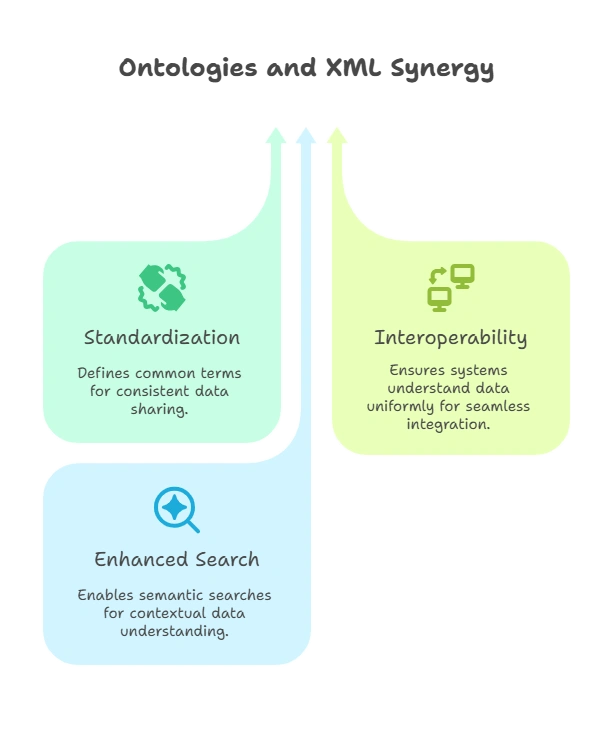
Creating XML with Metadata and Ontologies
How to Create XML Documents with Metadata and Ontologies
- Define Metadata: Begin by identifying the information that describes your data. This can be done using elements like
<metadata>or within XML attributes. - Define Ontology Concepts: Create a schema or ontology to describe the relationships between different data entities.
- Link Ontology with XML Data: Use references, such as RDF or OWL (Web Ontology Language), to link the XML data to the ontology.
Example: XML Document with Metadata and RDF-based Ontology
<rdf:RDF xmlns:rdf="http://www.w3.org/1999/02/22-rdf-syntax-ns#"
xmlns:dc="http://purl.org/dc/elements/1.1/">
<rdf:Description rdf:about="http://example.com/book/1">
<dc:title>Learning XML</dc:title>
<dc:creator>John Doe</dc:creator>
<dc:date>2021-06-15</dc:date>
</rdf:Description>
</rdf:RDF>
In this example:
- The metadata about the book is provided within
<dc:title>,<dc:creator>, and<dc:date>. - The ontology is defined using RDF, with concepts from the Dublin Core (a popular metadata standard).
Using OWL for More Advanced Ontologies
OWL (Web Ontology Language) is more expressive and is used for defining complex ontologies.
OWL Example:
<rdf:RDF xmlns:rdf="http://www.w3.org/1999/02/22-rdf-syntax-ns#"
xmlns:rdfs="http://www.w3.org/2000/01/rdf-schema#"
xmlns:ex="http://www.example.com/ontology#">
<rdf:Class rdf:about="http://www.example.com/ontology/Book"/>
<rdf:Class rdf:about="http://www.example.com/ontology/Author"/>
</rdf:RDF>
This example defines two classes in the ontology: Book and Author, which can then be used in XML data to describe relationships between books and their authors.
Advanced Topics
Combining XML Metadata with Ontologies for Richer Data Models
One of the key benefits of integrating XML metadata with ontologies is the ability to create richer, semantically meaningful data models. By using ontologies such as OWL or RDF, XML data can be described in greater detail, ensuring that the data is machine-readable in a way that is semantically aware.
Example: Using XML, RDF, and OWL to describe a book with its author, publisher, and genre.
<rdf:RDF xmlns:rdf="http://www.w3.org/1999/02/22-rdf-syntax-ns#"
xmlns:ex="http://www.example.com/ontology#">
<rdf:Description rdf:about="http://example.com/book/1">
<ex:hasAuthor rdf:resource="http://example.com/author/1"/>
<ex:hasPublisher rdf:resource="http://example.com/publisher/1"/>
<ex:genre>Programming</ex:genre>
</rdf:Description>
</rdf:RDF>
This XML is connected to an ontology that defines relationships between books, authors, publishers, and genres.
Querying XML with Metadata and Ontologies
With XML data enriched by metadata and ontologies, querying becomes more sophisticated. SPARQL (a query language for RDF data) can be used to query XML data that has RDF annotations.
Example SPARQL Query:
SELECT ?book ?title ?author
WHERE {
?book rdf:type ex:Book.
?book ex:hasTitle ?title.
?book ex:hasAuthor ?author.
}
In this chapter, we’ve covered the concept of XML metadata and ontologies, both of which play a significant role in adding structure, meaning, and context to XML data. By understanding how to embed metadata within XML and use ontologies like RDF and OWL to provide semantic richness, you can ensure that your XML data is not only well-structured but also meaningful and interoperable across different systems. Happy coding !❤️
