XML Editors and Tools
When working with XML, choosing the right editor or tool is crucial to simplify the development process, ensure data accuracy, and avoid errors. From basic text editors to advanced integrated development environments (IDEs) and specialized XML tools, there is a wide variety of options available.
Introduction to XML Editors and Tools
XML is a widely-used language for data storage and communication between systems. To work with XML efficiently, developers and content creators use XML editors and tools. These tools help manage XML syntax, ensure data integrity, and facilitate interaction with related technologies like XSLT, XPath, and schemas. XML editors range from simple text-based tools to advanced, feature-rich environments that provide extensive support for XML development.
Key Features of XML Editors
Before choosing an XML editor or tool, it’s important to understand the key features that make XML editors effective. Some of these features include:
- Syntax Highlighting: Color-coding of XML tags, attributes, and values for better readability.
- Validation: Checking the XML document against its schema (DTD or XSD) to ensure correctness.
- Auto-completion: Suggesting tags and attributes based on the XML schema or DTD.
- Error Checking: Real-time detection of syntax and structural errors in XML documents.
- XPath and XQuery Support: Enabling the extraction and querying of XML data.
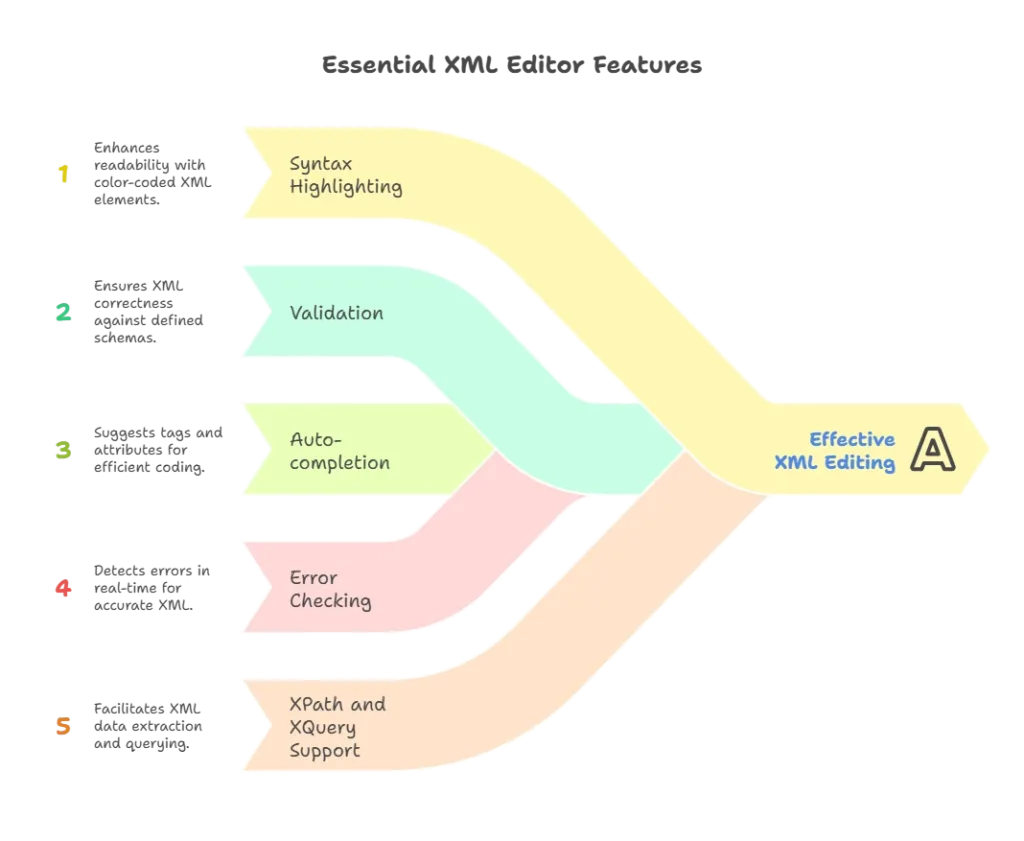
Types of XML Editors
XML editors come in various forms, each tailored to different needs and preferences. Let’s explore the main types of XML editors:
Basic Text Editors
Basic text editors, such as Notepad, allow users to edit XML documents in plain text. However, they lack advanced features like validation, auto-completion, and error checking, making them less suitable for large or complex XML projects.
Example: Notepad++ (with XML Plugin)
Notepad++ is a lightweight text editor that supports XML when combined with the appropriate plugins. It provides basic syntax highlighting and formatting.
<book>
<title>XML Fundamentals</title>
<author>John Doe</author>
<publisher>Example Publisher</publisher>
</book>
Output: In Notepad++, this XML will be color-coded to differentiate elements and attributes, making it easier to read.
Specialized XML Editors
Specialized XML editors are dedicated tools designed to work with XML files. They come with extensive features, such as validation, auto-completion, and schema support. Examples include Oxygen XML Editor, XMLSpy, and Altova Authentic.
Example: Oxygen XML Editor
Oxygen XML Editor is one of the most popular tools for working with XML. It supports a wide range of XML-related technologies, such as XSLT, XQuery, XPath, and schema validation (DTD/XSD).
Integrated Development Environments (IDEs)
IDEs, such as Eclipse and Visual Studio Code, can be equipped with XML plugins that provide a rich environment for XML development. These environments offer additional features like project management, version control integration, and debugging support.
Online XML Editors
Online editors allow users to create, edit, and validate XML documents in a web browser. Tools like XMLGrid and Code Beautify provide convenient, browser-based interfaces for quick XML editing without requiring software installation.
Command-Line XML Tools
For advanced users, command-line tools such as xmllint provide powerful XML processing capabilities. These tools allow users to validate, format, and transform XML data through scripts and automation.
Popular XML Editors and Tools
Notepad++
- Lightweight and easy to use
- Requires XML plugin for advanced functionality
- Syntax highlighting and basic formatting
Oxygen XML Editor
- Comprehensive XML editor with extensive support for XML, XSLT, XPath, and XQuery
- Schema validation (DTD and XSD)
- Real-time error detection and code suggestions
Sublime Text with XML Plugins
- Versatile text editor that supports XML through plugins
- Syntax highlighting, auto-completion, and formatting options
Visual Studio Code (VS Code)
- Free, open-source IDE with a wide range of XML-related extensions
- Supports XML formatting, validation, and integration with other technologies
Eclipse IDE with XML Plugins
- Java-based IDE with XML support through plugins
- Offers project management, version control, and debugging features
XMLSpy (Altova)
- Advanced XML development tool for professional use
- Supports XSLT, XQuery, schema validation, and database integration
- Offers graphical representation of XML data
Online Tools (XMLGrid, Code Beautify)
- No installation required; can be used in a web browser
- Ideal for quick XML edits, validation, and formatting
Features and Functions of XML Editors
Syntax Highlighting
Syntax highlighting improves readability by color-coding tags, attributes, and values. Most XML editors offer customizable color schemes.
Validation and Error Checking
One of the key features of XML editors is validation. They check XML files against DTDs or XSDs to ensure that the structure and content are correct. Editors like Oxygen XML Editor provide real-time validation and error highlighting.
Schema Support (DTD, XSD)
XML editors typically support schema validation, allowing users to validate XML documents against DTDs or XSDs to ensure structural correctness.
Autocompletion and Suggestions
XML editors like XMLSpy and VS Code offer auto-completion, suggesting tags and attributes based on the defined schema, which helps reduce errors and speeds up development.
Formatting and Pretty Printing
Many XML editors provide “pretty printing” options to format XML documents for readability. Proper indentation and line breaks make large XML files easier to navigate.
XPath and XQuery Support
Some editors, like Oxygen XML Editor and XMLSpy, support XPath and XQuery for querying and extracting data from XML documents.
XML-to-JSON Conversion
Some editors also support converting XML to JSON. For example, using the XML plugin in VS Code, you can convert an XML file to JSON for data interchange between applications.
Using XML Editors for Real-World Applications
Creating and Editing XML Documents
XML editors provide a structured way to create and edit XML documents. Advanced editors automatically suggest tags and attributes based on the schema, ensuring correct syntax and structure.
Validating XML Against Schema
When working with structured XML data, it’s essential to validate the document against a schema (either DTD or XSD). Editors like Oxygen XML Editor make this process seamless with built-in validation tools.
XML Transformation Using XSLT
Many XML editors support XSLT (Extensible Stylesheet Language Transformations), allowing users to transform XML documents into different formats such as HTML or plain text.
Examples of Working with XML Editors
Example 1: Validating an XML Document in Oxygen XML Editor
<bookstore xmlns:xsi="http://www.w3.org/2001/XMLSchema-instance"
xsi:noNamespaceSchemaLocation="bookstore.xsd">
<book>
<title>XML Development</title>
<author>Jane Smith</author>
<year>2024</year>
</book>
</bookstore>
Explanation: Oxygen XML Editor will validate the XML document against the specified XSD schema (bookstore.xsd). If the document violates any rules defined in the schema, errors will be highlighted in real-time.
Example 2: Editing and Formatting XML in Visual Studio Code
<catalog>
<book id="bk101">
<author>Gambardella, Matthew</author>
<title>XML Developer's Guide</title>
<genre>Computer</genre>
<price>44.95</price>
<publish_date>2024-09-10</publish_date>
</book>
</catalog>
In Visual Studio Code, you can use the “Format Document” command to automatically indent and format this XML file, improving readability.
Output: The XML document will be properly indented and color-coded, making it easier to read and manage.
Choosing the right XML editor or tool is essential for efficient XML development and data management. From simple text editors like Notepad++ to advanced, feature-rich tools like Oxygen XML Editor and XMLSpy, there are a wide range of options to suit different needs. Advanced features such as schema validation, error checking, and autocompletion can significantly improve productivity and reduce errors. Happy Coding!❤️
