Machine Learning Integration with Node.js
Machine learning (ML) integration with Node.js has gained popularity due to the demand for real-time data processing, scalability, and web-based ML applications. Node.js allows you to create APIs that can interact with machine learning models, enabling intelligent data analysis, predictions, and automated systems.This chapter will explore how to integrate machine learning into a Node.js application. We will cover topics ranging from using pre-built machine learning libraries to deploying models using services like TensorFlow.js and integrating with Python-based ML models using APIs.
Basics of Machine Learning and Node.js
Before diving into the integration, let’s briefly discuss what machine learning is and why Node.js is a good choice for implementing it.
What is Machine Learning?
Machine Learning (ML) is a branch of artificial intelligence (AI) that allows computers to learn from data and make predictions or decisions without being explicitly programmed. Common ML tasks include classification, regression, clustering, and anomaly detection.
Why Use Node.js for ML?
Node.js is often used for real-time applications, web APIs, and scalable systems. Its advantages for machine learning include:
- Real-time capabilities: Fast data processing and non-blocking I/O.
- Scalability: Suits applications needing to scale easily (e.g., chatbots, recommendation systems).
- APIs: Easy integration with external ML services and libraries.
However, JavaScript isn’t traditionally used for complex computations, which is why Node.js is usually paired with external libraries or machine learning services.
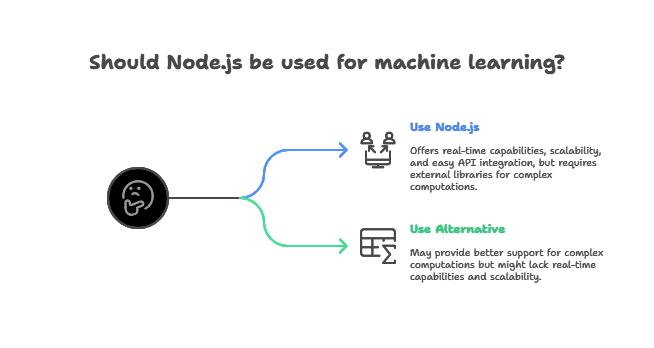
Machine Learning Libraries for Node.js
There are several libraries that make it easier to run machine learning models directly within Node.js.
1. Brain.js
Brain.js is a lightweight neural network library for Node.js. It supports common types of neural networks and is easy to use for basic tasks like classification or prediction.
Example: Using Brain.js for a Simple Prediction
npm install brain.js
const brain = require('brain.js');
const net = new brain.NeuralNetwork();
// Train the neural network
net.train([
{ input: [0, 0], output: [0] },
{ input: [0, 1], output: [1] },
{ input: [1, 0], output: [1] },
{ input: [1, 1], output: [0] }
]);
// Predict the output for a new input
const output = net.run([1, 0]); // output will be close to [1]
console.log(output);
In this example, the neural network learns a simple XOR function and can predict the output for new inputs.
2. TensorFlow.js
TensorFlow.js is a popular library that brings TensorFlow’s machine learning capabilities to JavaScript. It can be used in both the browser and Node.js for tasks like training models or running pre-trained models.
Example: Using TensorFlow.js for Image Classification
npm install @tensorflow/tfjs-node
const tf = require('@tensorflow/tfjs-node');
// Load a pre-trained MobileNet model for image classification
const mobilenet = require('@tensorflow-models/mobilenet');
async function classifyImage(imagePath) {
const image = await tf.node.decodeImage(imagePath);
const model = await mobilenet.load();
const predictions = await model.classify(image);
console.log(predictions);
}
classifyImage('path_to_image.jpg');
This example uses TensorFlow.js to classify an image using the MobileNet model, which is pre-trained to identify a variety of objects.
Integrating External ML Models with Node.js
Sometimes, you may need to integrate models written in other languages like Python, where machine learning is more mature. Node.js can communicate with Python ML models via REST APIs or gRPC.
1. Creating a Python ML API with Flask
Python is often preferred for complex ML tasks. You can deploy Python models via a Flask web server and call it from Node.js.
Python Flask Example
# app.py (Python Flask)
from flask import Flask, request, jsonify
import joblib
app = Flask(__name__)
# Load pre-trained model
model = joblib.load('model.pkl')
@app.route('/predict', methods=['POST'])
def predict():
data = request.json
prediction = model.predict([data['features']])
return jsonify({'prediction': prediction.tolist()})
if __name__ == '__main__':
app.run(port=5000)
2. Calling the Flask API from Node.js
const axios = require('axios');
// Send a POST request to the Flask server for a prediction
async function getPrediction(features) {
const response = await axios.post('http://localhost:5000/predict', {
features
});
console.log(response.data.prediction);
}
getPrediction([5.1, 3.5, 1.4, 0.2]); // Example for iris dataset
This setup allows you to train complex models in Python and deploy them via an API, with Node.js serving as the frontend or middleware.
Building a Machine Learning API with Node.js
You can also build your own machine learning API using Node.js to serve predictions to clients. Here’s how you can do it.
Example: Creating a Regression Model API with TensorFlow.js
Train the Model
const tf = require('@tensorflow/tfjs-node');
// Generate synthetic data for training
const trainX = tf.tensor2d([1, 2, 3, 4], [4, 1]);
const trainY = tf.tensor2d([1, 3, 5, 7], [4, 1]);
// Create a linear regression model
const model = tf.sequential();
model.add(tf.layers.dense({ units: 1, inputShape: [1] }));
model.compile({ optimizer: 'sgd', loss: 'meanSquaredError' });
// Train the model
model.fit(trainX, trainY, { epochs: 500 }).then(() => {
// Save the model after training
model.save('file://./my-model');
});
Serving the Model via API
const express = require('express');
const tf = require('@tensorflow/tfjs-node');
const app = express();
let model;
// Load the pre-trained model
tf.loadLayersModel('file://./my-model/model.json').then(m => {
model = m;
});
// Endpoint to serve predictions
app.post('/predict', async (req, res) => {
const input = tf.tensor2d([req.body.features], [1, 1]);
const prediction = model.predict(input).arraySync();
res.json({ prediction });
});
app.listen(3000, () => {
console.log('Server running on http://localhost:3000');
});
This creates an API that can make predictions using the trained model when clients send data.
Advanced Techniques in ML Integration
1. Real-Time Machine Learning with WebSockets
For applications like recommendation engines, Node.js can combine machine learning with real-time data processing via WebSockets.
2. ML Model Deployment and Scaling
When deploying ML models to production, you need to consider scaling. Solutions include:
- Microservices Architecture: Deploy Node.js as a microservice that interacts with ML models.
- Model Versioning: Ensure you have a strategy for updating models without downtime.
- Cloud ML Services: Use services like AWS SageMaker or Google AI to handle the heavy lifting of training and deploying models.
3. GPU Acceleration
Machine learning tasks are computationally heavy. For better performance, consider GPU acceleration. TensorFlow.js supports GPU, and you can also leverage cloud providers like AWS for GPU-backed instances.
Integrating machine learning with Node.js opens up possibilities for intelligent, data-driven applications that can scale and handle real-time operations. Whether you're using libraries like Brain.js for simple tasks or TensorFlow.js for more advanced scenarios, Node.js provides a versatile platform for integrating ML into web applications.By leveraging external Python-based APIs or building Node.js-based ML APIs, you can harness the power of machine learning while benefiting from the scalability and performance of Node.js. This chapter has covered everything from basics to advanced concepts, making it a comprehensive resource for anyone looking to integrate machine learning into Node.js. Happy coding !❤️
