Edge Computing and CDN Integration with Node.js
As modern web applications grow in complexity and user demands increase for faster and more efficient services, technologies like Edge Computing and Content Delivery Networks (CDNs) are becoming essential. These technologies improve performance, security, and scalability. In this chapter, we will explore Edge Computing and CDN, their integration with Node.js, and how to leverage these technologies to build highly performant, distributed applications.
What is Edge Computing?
Edge computing refers to processing data closer to the user or “at the edge” of the network rather than relying on a central server or cloud data center. By reducing latency and bandwidth usage, edge computing delivers faster and more efficient services.
Key Benefits:
- Reduced Latency: Since data processing happens closer to the user, requests are processed faster, reducing the time it takes to retrieve or send data.
- Bandwidth Optimization: By offloading processing to the edge, less data is transferred over the core network, reducing bandwidth consumption.
- Improved Security: Sensitive data can be processed and stored at the edge without traveling across the public internet.
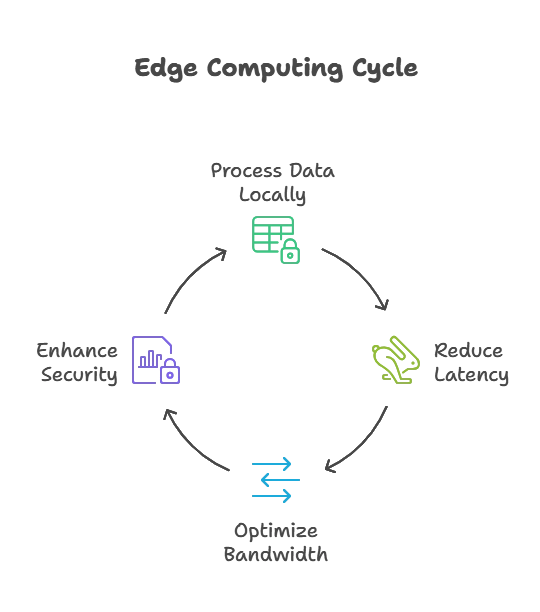
What is a CDN (Content Delivery Network)?
A Content Delivery Network (CDN) is a geographically distributed network of servers that deliver web content to users based on their location. CDNs cache static content (like images, JavaScript, CSS) at multiple locations globally to ensure faster delivery.
Key Benefits:
- Faster Content Delivery: By caching content at edge locations, users can download assets from the nearest server, reducing latency.
- Load Balancing: CDNs distribute incoming requests across multiple servers, preventing any single server from becoming overwhelmed.
- Improved Scalability: During traffic spikes, CDNs help distribute the load, ensuring that your application scales effectively.
- Enhanced Security: CDNs often include features like DDoS protection, secure SSL delivery, and Web Application Firewalls (WAF).
Difference Between Edge Computing and CDN
While both Edge Computing and CDN involve pushing resources closer to users, they serve different purposes:
- Edge Computing focuses on processing data near the end-user (e.g., running functions, logic, AI models).
- CDN focuses on caching static content like images, CSS, and JavaScript at locations close to the user for faster retrieval.
Example:
- Edge Computing: Running real-time AI predictions on a user’s device rather than on a central server.
- CDN: Delivering static assets like images or JavaScript files from the nearest edge location.
Setting Up CDN with Node.js
Step 1: Using a CDN Provider
Common CDN providers include Cloudflare, Akamai, AWS CloudFront, and Google Cloud CDN. We’ll use Cloudflare as an example.
Step 2: Setting Up Cloudflare CDN
- Sign up for Cloudflare and configure your domain.
- Enable CDN caching and configure cache settings.
Step 3: Integrating CDN with Node.js Application
In a Node.js application, a CDN can be used to serve static assets such as images, stylesheets, and JavaScript files.
Example Code:
const express = require('express');
const app = express();
const path = require('path');
// Serve static files via CDN
app.use('/static', express.static(path.join(__dirname, 'public')));
// Your Node.js routes
app.get('/', (req, res) => {
res.send('Home page');
});
app.listen(3000, () => console.log('Server running on port 3000'));
In this example, we are serving static files from the public directory, which can then be cached by a CDN like Cloudflare. Once a user requests an image, it will be cached by the nearest Cloudflare server and served on subsequent requests from that location.
Integrating Edge Computing with Node.js
Edge computing in Node.js involves running code closer to the user, typically through services like AWS Lambda@Edge or Cloudflare Workers. These services allow developers to execute code at edge locations.
Step 1: Using AWS Lambda@Edge
AWS Lambda@Edge allows you to run serverless functions at edge locations to modify or process content before serving it to the user.
- Create an AWS Lambda Function that will run on the edge.
- Associate the Lambda Function with an AWS CloudFront distribution.
Example Code:
exports.handler = async (event) => {
const request = event.Records[0].cf.request;
// Perform operations at the edge
const response = {
status: '200',
statusDescription: 'OK',
headers: {
'cache-control': [
{
key: 'Cache-Control',
value: 'max-age=86400',
},
],
},
body: 'This is content processed at the edge!',
};
return response;
};
In this example, the Lambda function modifies the response at the edge by adding a cache-control header before sending the content back to the user.
Step 2: Using Cloudflare Workers
Cloudflare Workers is a serverless platform that lets you run JavaScript code at edge locations.
Example Code:
addEventListener('fetch', event => {
event.respondWith(handleRequest(event.request));
})
async function handleRequest(request) {
const url = new URL(request.url);
// Modify the response at the edge
return new Response('Hello from the edge!', {
headers: { 'Content-Type': 'text/plain' },
});
}
In this code, the Cloudflare Worker intercepts requests and serves a response from the edge, reducing the need for the request to travel back to the origin server.
Combining Edge Computing and CDN with Node.js
By combining the power of CDN and edge computing, you can offload both content delivery and computation to the edge, drastically improving performance and scalability.
Example: Building a Serverless App with Node.js, CDN, and Edge Computing
Imagine building a web app that shows real-time weather information. Here’s how we can use both Edge Computing and CDN:
- CDN: Cache static assets (CSS, JS, images) on a CDN for fast delivery.
- Edge Computing: Use edge functions (e.g., AWS Lambda@Edge) to fetch the latest weather data from a third-party API and process it on the edge before serving it to the user.
Example Code:
const axios = require('axios');
const express = require('express');
const app = express();
// Edge Function that runs in Cloudflare Workers or AWS Lambda@Edge
async function fetchWeatherData() {
const response = await axios.get('https://api.weatherapi.com/v1/current.json', {
params: {
key: 'your-api-key',
q: 'New York',
},
});
return response.data;
}
app.get('/weather', async (req, res) => {
const weatherData = await fetchWeatherData();
res.json(weatherData);
});
app.listen(3000, () => console.log('Weather app running on port 3000'));
In this example:
- Edge Computing: The API call to fetch weather data can be handled by an edge function.
- CDN: Static assets like the app’s CSS and JS can be served from a CDN.
Advanced Topics in Edge Computing and CDN
a. Dynamic Content Caching
Dynamic content (e.g., user-specific data) can also be cached using CDNs with appropriate caching strategies. Tools like Varnish or edge cache rules in services like Cloudflare allow developers to set cache durations for dynamic content.
b. Load Balancing and Failover
CDNs can act as load balancers, distributing requests across multiple servers based on geographic location or server load. They can also reroute traffic if a server becomes unavailable, improving availability.
c. Security Enhancements
CDNs often come with built-in security features like DDoS protection, SSL certificates, and Web Application Firewalls (WAFs) to prevent malicious attacks.
d. Latency Optimization
Edge computing allows you to minimize latency for user-specific tasks (e.g., authentication) by executing them closer to the user. Combining this with CDNs reduces both content retrieval time and processing time.
Integrating Edge Computing and CDN with Node.js can greatly enhance the performance, scalability, and security of your applications. By processing data closer to the user and delivering static content from edge locations, you ensure faster load times, reduced bandwidth consumption, and better overall user experience. Through this chapter, we’ve explored everything from setting up CDNs and edge functions to advanced caching, load balancing, and security measures, providing you with a comprehensive understanding of these critical technologies.Happy coding !❤️
