Chaos Engineering and Observability in Node.js (Jaeger, OpenTelemetry)
Chaos Engineering and Observability are two key components of ensuring the resilience and reliability of modern distributed systems. Chaos engineering introduces controlled failures into a system to test its ability to withstand unexpected disruptions, while observability provides the necessary visibility into how a system behaves during and after these failures. By combining these practices, teams can proactively identify weaknesses in their systems and build more robust applications.In this chapter, we will explore chaos engineering and observability in the context of Node.js applications, using tools like Jaeger for tracing and OpenTelemetry for capturing and exporting telemetry data.
Introduction to Chaos Engineering
What is Chaos Engineering?
Chaos engineering is the practice of deliberately injecting failures into a system to test how it responds. The goal is to identify weaknesses or vulnerabilities before they cause real problems in production. Chaos engineering helps ensure that a system is resilient and can continue to function even in the face of unexpected disruptions.
Key principles of chaos engineering:
- Start small: Begin with small, controlled experiments to understand how the system behaves under specific failure scenarios.
- Minimize blast radius: Limit the impact of chaos experiments to avoid causing widespread outages.
- Automate experiments: Run chaos experiments regularly to continuously test system resilience.
Benefits of Chaos Engineering
- Increased system resilience: By identifying failure points early, teams can implement fixes before users are affected.
- Better incident response: By simulating failures, teams can improve their ability to diagnose and resolve issues quickly.
- Enhanced collaboration: Chaos experiments foster collaboration between development,
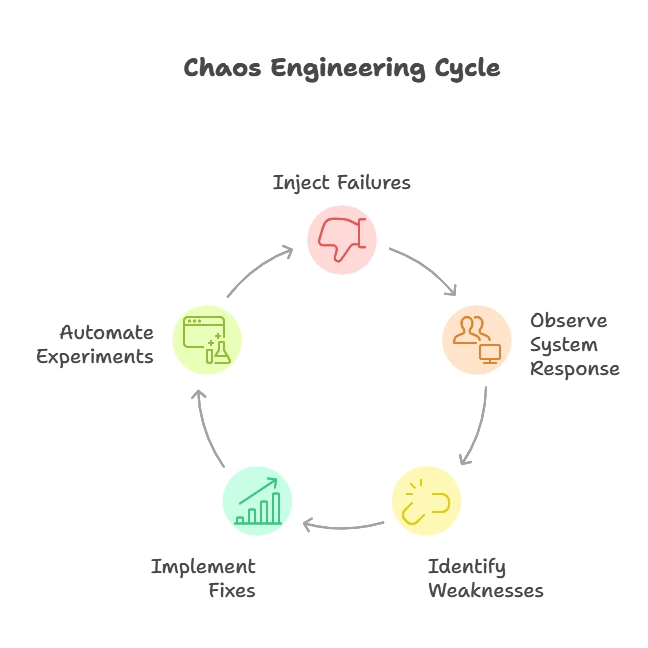
Chaos Engineering in Node.js Applications
Simulating Failures in Node.js
In Node.js, chaos experiments typically involve simulating various types of failures, such as:
- Service outages: Shutting down a service or database to see how the application handles it.
- Network latency: Introducing artificial delays in communication between services.
- Memory leaks or CPU spikes: Simulating resource exhaustion to test the application’s behavior under heavy load.
Example: Simulating a service outage
const express = require('express');
const app = express();
app.get('/data', (req, res) => {
// Simulate a service outage by returning an error
const shouldFail = Math.random() > 0.8; // 20% chance of failure
if (shouldFail) {
return res.status(500).send('Service unavailable');
}
res.send('Data retrieved successfully');
});
app.listen(3000, () => {
console.log('Server is running on port 3000');
});
In this example, we simulate a 20% chance of a service outage. During chaos testing, we can see how the application behaves when the /data endpoint fails intermittently.
Introduction to Observability
What is Observability?
Observability is the practice of collecting and analyzing data from a system to understand its internal state and behavior. It is essential for monitoring, debugging, and ensuring that a system remains healthy and performant, especially when chaos experiments are being conducted.
Observability relies on three main pillars:
- Logs: Detailed records of events happening within the application.
- Metrics: Numerical data that provides insights into the performance of the system.
- Traces: Information about how requests flow through different services in a distributed system.
Importance of Observability in Chaos Engineering
During chaos experiments, observability helps:
- Detect issues: It shows how the system reacts to failures.
- Understand the impact: It provides insights into the extent of the failure and which parts of the system are affected.
- Measure recovery: It tracks how quickly the system recovers after the failure is introduced.
Using OpenTelemetry for Observability in Node.js
What is OpenTelemetry?
OpenTelemetry is an open-source framework for collecting telemetry data, including traces, metrics, and logs. It provides standard libraries for instrumenting applications and supports multiple backends for exporting data, including Jaeger, Prometheus, and Elasticsearch.
Installing OpenTelemetry in Node.js
To instrument a Node.js application with OpenTelemetry, install the following packages:
npm install @opentelemetry/api @opentelemetry/sdk-node @opentelemetry/auto-instrumentations-node @opentelemetry/exporter-jaeger
Instrumenting a Node.js Application with OpenTelemetry
Initializing OpenTelemetry
In the main file of your Node.js application (e.g., app.js), initialize the OpenTelemetry SDK:
const { NodeTracerProvider } = require('@opentelemetry/sdk-node');
const { SimpleSpanProcessor } = require('@opentelemetry/sdk-trace-base');
const { JaegerExporter } = require('@opentelemetry/exporter-jaeger');
// Create a tracer provider
const provider = new NodeTracerProvider();
// Create a Jaeger exporter
const exporter = new JaegerExporter({
serviceName: 'chaos-app',
});
// Add a span processor to the provider
provider.addSpanProcessor(new SimpleSpanProcessor(exporter));
// Register the tracer provider globally
provider.register();
console.log('OpenTelemetry initialized with Jaeger exporter');
This setup will send traces to Jaeger for visualization, helping you observe the application’s behavior under chaos experiments.
Adding Custom Spans
OpenTelemetry allows you to create custom spans to track specific operations in your application. For example:
const opentelemetry = require('@opentelemetry/api');
const tracer = opentelemetry.trace.getTracer('chaos-app');
// Start a custom span
const span = tracer.startSpan('database-query');
// Simulate a database query
setTimeout(() => {
span.end(); // End the span when the operation is complete
}, 500);
Using Jaeger for Distributed Tracing
What is Jaeger?
Jaeger is an open-source distributed tracing system that helps you monitor how requests propagate through different services in your application. It visualizes traces and provides insights into performance bottlenecks.
Running Jaeger Locally
You can run Jaeger locally using Docker:
docker run -d --name jaeger \
-e COLLECTOR_ZIPKIN_HTTP_PORT=9411 \
-p 5775:5775/udp \
-p 6831:6831/udp \
-p 6832:6832/udp \
-p 5778:5778 \
-p 16686:16686 \
-p 14268:14268 \
-p 14250:14250 \
-p 9411:9411 \
jaegertracing/all-in-one:1.21
Once Jaeger is running, you can access its UI at http://localhost:16686.
Viewing Traces in Jaeger
After configuring OpenTelemetry and running your Node.js application, traces will be sent to Jaeger. In the Jaeger UI, you can search for traces by service name (chaos-app) and analyze individual spans, which will help you understand how the system behaved during chaos experiments.
Combining Chaos Engineering with Observability
Chaos Engineering Experiments with Observability
By combining chaos engineering and observability, you can run controlled failure experiments and use OpenTelemetry and Jaeger to observe how the system reacts. Here’s how the process works:
- Introduce a failure: Simulate a failure in the Node.js application (e.g., introduce latency or service outages).
- Monitor the impact: Use OpenTelemetry to collect traces and metrics.
- Analyze in Jaeger: Visualize the traces in Jaeger to see how the system handled the failure and where any bottlenecks or issues occurred.
For example, if you introduce artificial network latency between services, you can observe how long each service takes to respond in the Jaeger UI, helping you identify slowdowns or potential failures.
Example: Simulating Network Latency
const express = require('express');
const axios = require('axios');
const app = express();
app.get('/fetch-data', async (req, res) => {
const tracer = opentelemetry.trace.getTracer('chaos-app');
const span = tracer.startSpan('fetch-data');
// Simulate network latency by delaying the HTTP request
const delay = new Promise(resolve => setTimeout(resolve, 2000)); // 2-second delay
await delay;
try {
const response = await axios.get('http://another-service/data');
res.send(response.data);
} catch (error) {
span.recordException(error);
res.status(500).send('Failed to fetch data');
} finally {
span.end();
}
});
app.listen(3000, () => {
console.log('Server running on port 3000');
});
With observability in place, you can track this delay in Jaeger and see how it affects the overall response time of the service
Advanced Techniques in Chaos Engineering and Observability
Automating Chaos Experiments
Chaos experiments can be automated using tools like Chaos Monkey or Gremlin, which regularly inject failures into the system. By running these experiments continuously, you can ensure that your system is always tested for resilience.
Integrating with CI/CD Pipelines
You can integrate chaos engineering and observability into your CI/CD pipeline, so every deployment is tested for resilience, and any new issues are immediately detected through observability tools.
Chaos engineering and observability are essential for building resilient, reliable Node.js applications. Chaos engineering tests how a system responds to failures, while observability provides the necessary data to understand system behavior. Tools like OpenTelemetry and Jaeger allow you to instrument your application, collect telemetry data, and visualize how the system behaves under stress. By combining these practices, you can ensure that your Node.js application is robust, scalable, and capable of handling unexpected disruptions.Happy coding !❤️
