React Testing Library
Testing is a crucial part of any development process, and when it comes to React.js applications, ensuring that your components behave as expected is essential for maintaining stability and delivering a great user experience. One of the most popular tools for testing React applications is React Testing Library (RTL). React Testing Library emphasizes testing from the user's perspective by focusing on component behavior rather than implementation details.
What is React Testing Library?
React Testing Library is a testing utility for React that helps test your components by simulating user interactions and verifying their behavior in a real environment. It provides a set of utilities to render components, query the DOM, and simulate user events, all while focusing on how users interact with the UI rather than internal implementation details.
Core Principles of React Testing Library:
- Test what the user sees: React Testing Library encourages testing the component’s output (what users will see and interact with) rather than the internal state or logic.
- Avoid implementation details: It discourages testing things like component internals (methods, private state), and instead focuses on user interactions and component behavior.
- Simulate real user interactions: React Testing Library mimics user behavior by allowing you to interact with the component through the DOM (e.g., clicking buttons, typing into input fields).
Installation:
To use React Testing Library, you can install it via npm or yarn:
npm install --save-dev @testing-library/react
or
yarn add @testing-library/react --dev
Setting Up a Testing Environment
To write tests using React Testing Library, you’ll need to have a working React project. Most modern React setups, such as those created with Create React App, include testing setups with React Testing Library out of the box.
If you are starting from scratch, ensure your package.json includes the following dependencies:
{
"devDependencies": {
"@testing-library/react": "^12.1.5",
"@testing-library/jest-dom": "^5.14.1",
"jest": "^27.2.0",
"react": "^17.0.2",
"react-dom": "^17.0.2"
}
}
Basic Concepts in React Testing Library
Let’s start with some basic concepts and methods that React Testing Library provides. We’ll break them down with examples to help understand each in detail.
Rendering a Component
To test a React component, you need to render it inside your test environment. React Testing Library provides a render method that mounts the component into a simulated DOM for testing.
import { render } from '@testing-library/react';
import MyComponent from './MyComponent';
test('renders MyComponent', () => {
render(<MyComponent />);
});
Querying Elements
Once a component is rendered, you can query its elements from the DOM using various query methods. These methods are used to find elements the way a user would (by text, label, role, etc.). The most common query methods include:
getByText: Finds elements by their visible text.getByRole: Finds elements by their ARIA role.getByLabelText: Finds elements associated with form labels.getByPlaceholderText: Finds input elements by their placeholder text.
import { render, screen } from '@testing-library/react';
import MyComponent from './MyComponent';
test('finds text in MyComponent', () => {
render(<MyComponent />);
// Find element by text
const element = screen.getByText(/hello world/i);
expect(element).toBeInTheDocument();
});
In the above example, we use screen.getByText to locate an element containing the text “hello world” and check that it is present in the document.
Assertions
After querying for an element, you need to make assertions to verify the behavior of your component. React Testing Library integrates well with Jest, which provides a variety of assertion methods. Some common assertions include:
toBeInTheDocument(): Ensures the element exists in the document.toHaveTextContent(): Verifies the text content of an element.toBeVisible(): Ensures that the element is visible.
test('displays the correct text', () => {
render(<MyComponent />);
const element = screen.getByText(/hello world/i);
expect(element).toHaveTextContent('Hello World');
});
Simulating User Events
React Testing Library provides the userEvent module for simulating user interactions, such as clicks, typing, and other actions. This is crucial when you want to test how your component responds to user input.
import { render, screen } from '@testing-library/react';
import userEvent from '@testing-library/user-event';
import MyForm from './MyForm';
test('handles form input correctly', () => {
render(<MyForm />);
const input = screen.getByPlaceholderText(/enter your name/i);
// Simulate typing into the input field
userEvent.type(input, 'John Doe');
// Assert that the input has the correct value
expect(input).toHaveValue('John Doe');
});
Explanation:
screen.getByPlaceholderText: Finds an input field by its placeholder text.userEvent.type: Simulates typing into the input field.expect(input).toHaveValue('John Doe'): Asserts that the input field now contains the value'John Doe'.
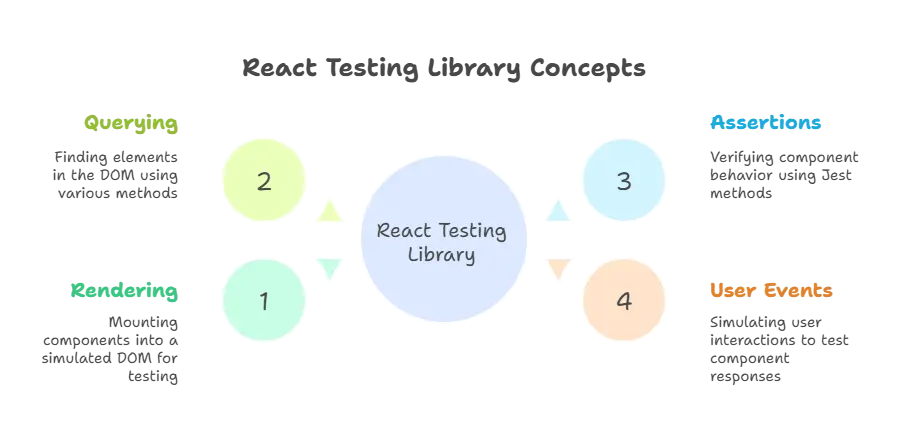
Testing Asynchronous Components
Modern React applications often rely on asynchronous operations, such as fetching data from an API. React Testing Library provides utilities to test asynchronous behaviors like API calls, delayed renders, and user interactions with delayed side effects.
Using findBy for Asynchronous Queries
When testing components that update the DOM asynchronously (e.g., after a data fetch), you can use findBy* query methods that return a Promise. These are used to wait for elements to appear in the DOM after an asynchronous operation completes.
import { render, screen } from '@testing-library/react';
import AsyncComponent from './AsyncComponent';
test('renders data from API', async () => {
render(<AsyncComponent />);
// Use findByText to wait for the async content
const dataElement = await screen.findByText(/fetched data/i);
expect(dataElement).toBeInTheDocument();
});
Explanation:
findByText: Waits for an element containing “fetched data” to appear.await: Since this query is asynchronous, we useawaitto wait for it to resolve before making assertions.
waitFor Utility
The waitFor utility is useful when you need to wait for a condition to be met. For instance, if you’re testing a component that updates the DOM over time, you can use waitFor to pause the test until the condition is satisfied.
import { render, screen, waitFor } from '@testing-library/react';
import Counter from './Counter';
test('increments counter after a delay', async () => {
render(<Counter />);
userEvent.click(screen.getByText(/increment/i));
// Wait for the counter value to change
await waitFor(() => expect(screen.getByText('Counter: 1')).toBeInTheDocument());
});
Advanced Topics in React Testing Library
Custom Render Function
In larger applications, you may want to wrap components with additional context providers, such as Redux, React Router, or custom context. React Testing Library allows you to create a custom render function that includes all the necessary providers.
import { render } from '@testing-library/react';
import { MyContextProvider } from './context';
const customRender = (ui, options) =>
render(ui, { wrapper: MyContextProvider, ...options });
export * from '@testing-library/react';
export { customRender as render };
Example Usage:
import { render, screen } from './test-utils';
import MyComponent from './MyComponent';
test('renders component with context', () => {
render(<MyComponent />);
expect(screen.getByText(/some context value/i)).toBeInTheDocument();
});
Testing Components with React Router
Testing components that use React Router requires wrapping the component with a MemoryRouter from react-router-dom. This allows you to test route navigation and URL parameters.
import { render, screen } from '@testing-library/react';
import { MemoryRouter } from 'react-router-dom';
import MyComponent from './MyComponent';
test('renders the correct route', () => {
render(
<MemoryRouter initialEntries={['/my-route']}>
<MyComponent />
</MemoryRouter>
);
expect(screen.getByText(/my route/i)).toBeInTheDocument();
});
Mocking Functions and Components
Sometimes, you’ll want to mock external dependencies like API calls or third-party libraries. You can mock functions and components using Jest.
import { render, screen } from '@testing-library/react';
import MyComponent from './MyComponent';
import { fetchData } from './api';
jest.mock('./api');
test('fetches and displays data', async () => {
fetchData.mockResolvedValue({ data: 'Hello World' });
render(<MyComponent />);
const dataElement = await screen.findByText(/hello world/i);
expect(dataElement).toBeInTheDocument();
});
React Testing Library is a powerful tool that encourages writing tests that resemble how users interact with your application. By focusing on the behavior of components rather than their internal details, it ensures that tests are more maintainable and less brittle. Whether you're testing simple UI components or complex asynchronous flows, React Testing Library offers a range of utilities that make the process easier and more intuitive. Happy Coding!❤️
