Server-Side Rendering with Gatsby
Server-Side Rendering (SSR) is a technique where HTML is generated on the server at runtime, which improves initial load times and SEO. Gatsby is a popular static site generator for React that uses a build-time approach to pre-render pages. This chapter will explore how Gatsby achieves high performance and SEO benefits through its static generation and how you can leverage these features for your projects.
Basics of Gatsby and SSR
What is Gatsby?
Description: Gatsby is a React-based open-source framework that enables you to build static websites and applications. It uses GraphQL to pull data from various sources, and it pre-renders pages into static HTML files during the build process.
Key Features:
- Static site generation (SSG)
- Built-in support for GraphQL
- Plugins for adding functionality
- Optimized for performance and SEO
What is Server-Side Rendering (SSR)?
Description: SSR refers to the process of generating HTML content on the server rather than in the browser. With SSR, the server sends a fully rendered page to the client, which can improve load times and SEO compared to client-side rendering (CSR).
How Gatsby Uses SSR
Gatsby primarily uses Static Site Generation (SSG) rather than traditional SSR. During the build process, Gatsby pre-renders all pages into static HTML files. This approach combines the benefits of SSR, such as fast initial load times and SEO advantages, with the advantages of static hosting.
Setting Up a Gatsby Project
Installing Gatsby
Steps:
Install Gatsby CLI globally using npm or yarn:
npm install -g gatsby-cli
or
yarn global add gatsby-cli
2 Create a new Gatsby project:
gatsby new my-gatsby-site
3 Navigate to the project directory:
cd my-gatsby-site
4 Start the development server
gatsby develop
Explanation: This will create a new Gatsby site with a default configuration and start a local development server.
Understanding the Project Structure
Key Files and Directories:
src/pages/: Contains the React components that represent your pages.gatsby-config.js: Configuration file where you can add plugins and site metadata.gatsby-node.js: Contains Node.js APIs to programmatically create pages and handle SSR.
yarn global add gatsby-cli
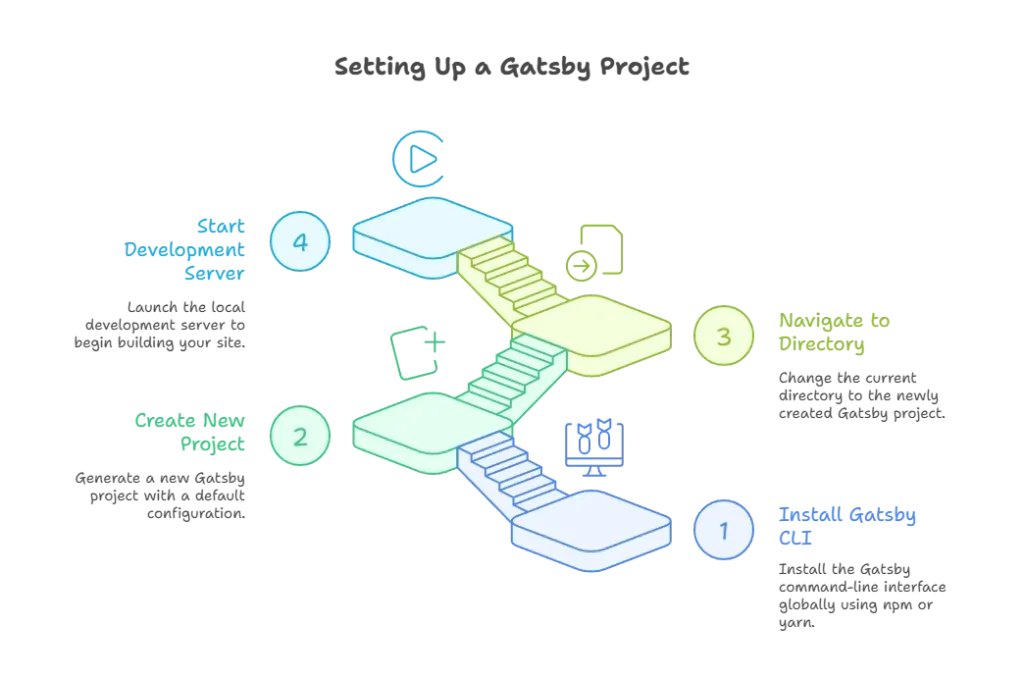
Creating Static Pages
Creating Pages
Example:
Create a new file src/pages/about.js:
import React from 'react';
const AboutPage = () => (
<div>
<h1>About Us</h1>
<p>This is the about page.</p>
</div>
);
export default AboutPage;
Explanation: Gatsby will automatically generate a static HTML page for /about based on this React component.
Using Static Query
Description: Gatsby allows you to use static queries to fetch data at build time.
Example:
Create a file src/pages/index.js:
import React from 'react';
import { graphql } from 'gatsby';
const IndexPage = ({ data }) => (
<div>
<h1>{data.site.siteMetadata.title}</h1>
<p>Welcome to the homepage!</p>
</div>
);
export const query = graphql`
query {
site {
siteMetadata {
title
}
}
}
`;
export default IndexPage;
Explanation: This example uses a static GraphQL query to fetch site metadata and render it on the homepage.
Advanced Gatsby Features
Dynamic Pages with Gatsby Node API
Description: You can use the gatsby-node.js file to create dynamic pages based on data sources.
Example:
Create gatsby-node.js in the root directory:
const path = require('path');
exports.createPages = async ({ graphql, actions }) => {
const { createPage } = actions;
const result = await graphql(`
query {
allMarkdownRemark {
edges {
node {
frontmatter {
path
}
}
}
}
}
`);
result.data.allMarkdownRemark.edges.forEach(({ node }) => {
createPage({
path: node.frontmatter.path,
component: path.resolve(`./src/templates/blog-post.js`),
context: {
pathSlug: node.frontmatter.path,
},
});
});
};
Explanation: This code creates pages dynamically based on markdown files. It uses a GraphQL query to fetch the paths and then uses the createPage API to generate pages.
Adding Server-Side Logic with Gatsby Functions
Description: Gatsby Functions allow you to add server-side logic such as API routes.
Example:
Create a new file src/api/hello.js:
export default function handler(req, res) {
res.status(200).json({ message: 'Hello World' });
}
Explanation: This file creates an API route that can be accessed as /api/hello in your deployed Gatsby site.
Handling Data Fetching
Description: Gatsby supports different ways to fetch data, including static queries, page queries, and source plugins.
Example:
For a page query
import React from 'react';
import { graphql } from 'gatsby';
const BlogPost = ({ data }) => (
<div>
<h1>{data.markdownRemark.frontmatter.title}</h1>
<div dangerouslySetInnerHTML={{ __html: data.markdownRemark.html }} />
</div>
);
export const query = graphql`
query($pathSlug: String!) {
markdownRemark(frontmatter: { path: { eq: $pathSlug } }) {
frontmatter {
title
}
html
}
}
`;
export default BlogPost;
Explanation: This code fetches markdown data based on a slug and renders it as HTML.
Deploying Gatsby Sites
Using Gatsby Cloud
Description: Gatsby Cloud is a hosting service optimized for Gatsby sites.
Steps:
- Sign up for Gatsby Cloud.
- Connect your Git repository.
- Configure build settings and deploy.
Explanation: Gatsby Cloud offers optimized builds and previews, making it easier to deploy and manage your Gatsby site.
Deploying to Netlify
Description: Netlify is a popular platform for deploying static sites.
Steps:
- Push your Gatsby site to a Git repository.
- Log in to Netlify and link your Git repository.
- Configure build settings and deploy.
Explanation: Netlify provides a simple setup for continuous deployment and offers features like serverless functions and CDN.
Server-Side Rendering (SSR) in Gatsby enables the generation of dynamic content on the server at runtime, providing flexibility for applications that require user-specific data or frequently updated content. By leveraging SSR, developers can deliver faster initial load times, improved SEO, and a seamless user experience. Gatsby's SSR capabilities strike a balance between static site generation and dynamic rendering, making it an excellent choice for modern, performant web applications.Happy coding !❤️
