React Server Components
React Server Components (RSC) is a new experimental feature introduced by the React team to optimize the process of rendering components on the server and improve performance. Server components are part of React’s long-term vision to unify client-side and server-side rendering, enabling developers to offload more of their application logic to the server while keeping the client lightweight and fast.
What are React Server Components?
Basic Overview
React Server Components are a new type of component that is rendered on the server and sent to the client as HTML. They differ from traditional React components, which are rendered on the client and interact with the DOM. Server components allow developers to run some of the React logic on the server without sending the JavaScript for those components to the client.
Why React Server Components?
The main goal of React Server Components is to improve application performance by reducing the amount of JavaScript that needs to be sent to the client. By rendering certain components on the server and sending only the HTML, you can reduce the overall bundle size and avoid running unnecessary code in the client’s browser. This helps in:
- Faster loading times: Less JavaScript means quicker load times, especially on slower networks or devices.
- Better user experience: Since some components don’t need to be hydrated with JavaScript on the client, it reduces the client’s workload and increases responsiveness.
- Efficient server-side logic: You can use server-side resources, like databases or APIs, directly in your components without having to fetch the data from the client.
How React Server Components Work
Traditional vs. Server Components
In traditional React applications, components are usually rendered on the client, meaning they are compiled into JavaScript, sent to the browser, and then executed. This process requires data fetching, state management, and rendering to happen on the client, which can slow down the user experience, especially for large applications.
React Server Components, on the other hand, are rendered on the server. The server sends the result (HTML) back to the client, and no additional JavaScript is needed to hydrate those components. This means the client doesn’t need to manage the logic or state of the server-rendered components, resulting in a smaller bundle size and a faster application.
Key Characteristics of React Server Components:
- No Client-Side Interactivity: Server components are static; they don’t run on the client. They are meant to render HTML and don’t handle user interactions or dynamic behavior directly.
- No Side-Effects: Server components cannot have side-effects like
useEffect, since they don’t run in the browser. - Can Fetch Data Directly: Server components can fetch data from APIs, databases, or other server-side sources without sending the logic or request to the client.
- Can Compose with Client Components: Server components can wrap or include client components, allowing for a mix of server-side rendering and client-side interactivity.
Setting Up React Server Components
To begin using React Server Components, you need to set up a React environment that supports this experimental feature. As of now, React Server Components require a server-side rendering (SSR) setup and a server capable of handling the rendering.
Installing Required Packages
You’ll need to install experimental versions of React, React-DOM, and some additional tools to enable React Server Components.
npm install react@experimental react-dom@experimental
Make sure your environment supports server-side rendering, such as Next.js, which can seamlessly integrate with React Server Components.
Creating Your First React Server Component
Let’s create a basic example of a React Server Component that fetches some data from an API and renders it on the server.
Basic Server Component Example
// ServerComponent.js (This file runs on the server)
import React from 'react';
const ServerComponent = async () => {
const response = await fetch('https://jsonplaceholder.typicode.com/posts/1');
const data = await response.json();
return (
<div>
<h1>Server-Side Rendered Post</h1>
<h2>{data.title}</h2>
<p>{data.body}</p>
</div>
);
};
export default ServerComponent;
Explanation:
- This component runs on the server and fetches data from an API (
jsonplaceholder). - The component does not ship the fetch logic to the client, reducing the bundle size.
- Once the data is fetched, it renders the HTML on the server and sends the resulting HTML to the client.
Output:
When this component is rendered, the client will receive the HTML:
<div>
<h1>Server-Side Rendered Post</h1>
<h2>Sunt aut facere repellat provident...</h2>
<p>Lorem ipsum dolor sit amet...</p>
</div>
The client doesn’t need to hydrate the component with JavaScript since all the data fetching and rendering has already been done on the server.
Composing Server and Client Components
While React Server Components allow you to offload a lot of logic to the server, you can still use client components for interactive features, like forms or buttons, that need to handle client-side events.
Combining Server and Client Components
Let’s see how you can combine server and client components in the same application.
// ServerComponent.js (This file runs on the server)
import React from 'react';
import ClientComponent from './ClientComponent';
const ServerComponent = async () => {
const response = await fetch('https://jsonplaceholder.typicode.com/posts/1');
const data = await response.json();
return (
<div>
<h1>Server-Side Rendered Post</h1>
<h2>{data.title}</h2>
<p>{data.body}</p>
<ClientComponent />
</div>
);
};
export default ServerComponent;
// ClientComponent.js (This file runs on the client)
import React, { useState } from 'react';
const ClientComponent = () => {
const [count, setCount] = useState(0);
return (
<div>
<h3>Client Component</h3>
<button onClick={() => setCount(count + 1)}>Increment: {count}</button>
</div>
);
};
export default ClientComponent;
Explanation:
ServerComponentfetches the data and renders it on the server.ClientComponentis interactive and handles client-side events like button clicks.
Output:
The HTML for the server-rendered part is sent to the client first, and then the client-side logic is added when ClientComponent is hydrated:
<div>
<h1>Server-Side Rendered Post</h1>
<h2>Sunt aut facere repellat provident...</h2>
<p>Lorem ipsum dolor sit amet...</p>
<h3>Client Component</h3>
<button>Increment: 0</button>
</div>
Clicking the button will increment the counter without re-rendering the server-side portion of the component.
Benefits of React Server Components
React Server Components offer numerous advantages for building fast, efficient applications. Some key benefits include:
Improved Performance
- Fewer Client-Side Resources: By rendering components on the server, you reduce the JavaScript bundle size, resulting in faster page loads.
- No Client-Side State Management: Server components don’t require client-side state or side-effects, making the code easier to manage.
Server-Side Logic
- Direct Access to Databases or APIs: Server components can directly access server-side resources, avoiding the need to fetch data from the client.
Separation of Concerns
- Seamless Composition of Server and Client Components: You can separate server-rendered components for static data and client-rendered components for interactive features, leading to more efficient code.
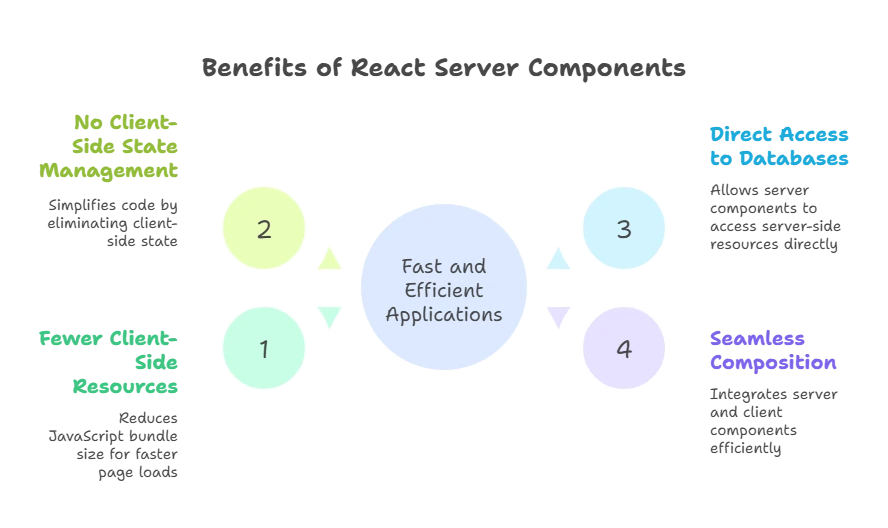
Challenges and Limitations
While React Server Components offer great potential, they are still in the experimental phase, and there are some challenges to consider:
- No Client-Side Interactions: Server components don’t have state or event listeners, which limits their use for highly interactive components.
- Experimental Status: As of now, React Server Components are still experimental, meaning they’re not fully stable or available for production use in all cases.
- Learning Curve: Integrating server components into an application requires a shift in how you think about data fetching, rendering, and state management.
React Server Components represent a significant leap forward in how we build modern web applications. By moving much of the rendering work to the server, you can build applications that are faster, more efficient, and easier to maintain. They allow developers to focus on delivering content faster, reducing JavaScript bloat, and improving user experience. Happy Coding!❤️
