Component Composition
Component composition is a core concept in React that allows you to build complex user interfaces from small, reusable components. Just like in traditional object-oriented programming where objects are composed to create more complex functionality, React encourages composing components together to build a scalable and maintainable UI. Understanding component composition helps you to create more modular, readable, and maintainable code by separating concerns into distinct pieces.
Basic Concept of Component Composition
At its core, component composition means that one component is built using one or more other components. The idea is to reuse smaller components to build a larger, more complex user interface.
In the simplest form, component composition happens when a parent component renders one or more child components. Let’s look at a very basic example of component composition.
Example of Simple Composition
import React from 'react';
const Header = () => <h1>Welcome to My Website</h1>;
const Footer = () => <footer>© 2024 My Website</footer>;
const Page = () => {
return (
<div>
<Header />
<p>This is the main content of the page.</p>
<Footer />
</div>
);
};
export default Page;
Explanation of Basic Composition Example
- Parent Component (Page): The
Pagecomponent composes the UI by rendering theHeaderandFootercomponents along with a paragraph of content. - Reusability: The
HeaderandFootercomponents can be reused in other parts of the application if needed. - Output: The output is a simple webpage with a header, content, and a footer.
Output of Basic Composition
Welcome to My Website
This is the main content of the page.
© 2024 My Website
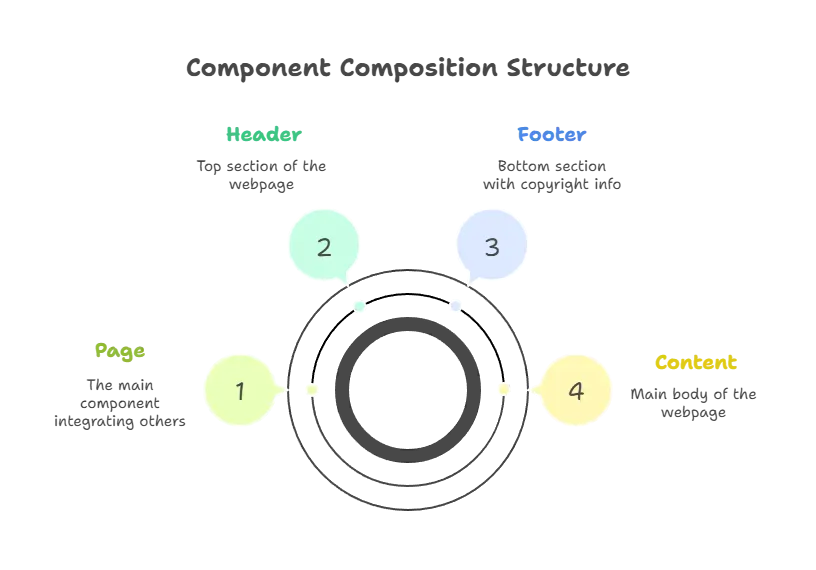
Props and Component Composition
Props (short for properties) are the way data is passed from parent components to child components in React. They allow for dynamic content and customization, making component composition flexible and powerful.
Example: Passing Props for Composition
import React from 'react';
const Header = ({ title }) => <h1>{title}</h1>;
const Footer = ({ year }) => <footer>© {year} My Website</footer>;
const Page = () => {
return (
<div>
<Header title="Welcome to My Website" />
<p>This is the main content of the page.</p>
<Footer year={2024} />
</div>
);
};
export default Page;
Explanation of Composition with Props
- Passing Data via Props: The
Headercomponent receives thetitleprop, and theFootercomponent receives theyearprop. This allows each child component to display customized content based on the parent’s data. - Props Flexibility: By using props, you can easily reuse the
HeaderandFootercomponents with different titles and years in other parts of the app.
Output of Props-based Composition
Welcome to My Website
This is the main content of the page.
© 2024 My Website
Children and Component Composition
In React, props.children allows components to be more flexible by letting you pass components or elements from the parent to the child, which can be rendered inside the child component.
Example: Using Children for Composition
import React from 'react';
const Card = ({ children }) => {
return (
<div style={{ border: '1px solid #ccc', padding: '10px', borderRadius: '5px' }}>
{children}
</div>
);
};
const Page = () => {
return (
<div>
<Card>
<h2>This is a Card Title</h2>
<p>This is some content inside the card.</p>
</Card>
</div>
);
};
export default Page;
Explanation of Composition with Children
- Flexible Composition: The
Cardcomponent doesn’t define specific content to render. Instead, it usesprops.childrento render whatever is passed between its opening and closing tags when used. - Reusability: The
Cardcomponent can be reused with different content, making it highly flexible.
Output of Children-based Composition
This is a Card Title
This is some content inside the card.
Higher-Order Components (HOCs)
A Higher-Order Component (HOC) is a function that takes a component and returns a new component with additional behavior or props. It’s a powerful pattern for reusing component logic.
Example: Simple HOC
import React from 'react';
const withGreeting = (WrappedComponent) => {
return (props) => (
<div>
<h1>Hello, welcome to the app!</h1>
<WrappedComponent {...props} />
</div>
);
};
const Content = () => <p>This is the main content.</p>;
const ContentWithGreeting = withGreeting(Content);
const Page = () => {
return (
<div>
<ContentWithGreeting />
</div>
);
};
export default Page;
Explanation of Higher-Order Component Example
- HOC Definition: The
withGreetingfunction is an HOC. It takes theContentcomponent and wraps it with a greeting message. The new component (ContentWithGreeting) now displays the greeting before rendering the original content. - Reusability of HOC: You can reuse the
withGreetingHOC to wrap other components, making it easy to add common behavior across multiple components.
Output of HOC-based Composition
Hello, welcome to the app!
This is the main content.
Render Props
Render Props is a technique for sharing code between components by using a prop whose value is a function. This function dictates what the component should render.
Example: Using Render Props
import React from 'react';
const DataProvider = ({ render }) => {
const data = { name: 'John', age: 25 };
return <div>{render(data)}</div>;
};
const Page = () => {
return (
<div>
<DataProvider render={(data) => (
<div>
<h2>User Information</h2>
<p>Name: {data.name}</p>
<p>Age: {data.age}</p>
</div>
)} />
</div>
);
};
export default Page;
Explanation of Render Props
- Render Function: The
DataProvidercomponent receives arenderprop, which is a function. This function is called insideDataProvider, allowing it to dictate what is rendered based on the data passed to it. - Flexible Rendering: Render props allow you to render custom content inside a component without tightly coupling the content to the component itself.
Output of Render Props Composition
User Information
Name: John
Age: 25
Context API and Composition
The Context API in React allows you to share data between components without explicitly passing props down every level of the component tree. It’s an excellent tool for avoiding “prop drilling.”
Example: Using Context for Composition
import React, { createContext, useContext } from 'react';
const UserContext = createContext();
const UserInfo = () => {
const user = useContext(UserContext);
return (
<div>
<h2>User Information</h2>
<p>Name: {user.name}</p>
<p>Age: {user.age}</p>
</div>
);
};
const Page = () => {
const user = { name: 'Alice', age: 30 };
return (
<UserContext.Provider value={user}>
<UserInfo />
</UserContext.Provider>
);
};
export default Page;
Explanation of Context API for Composition
- Context Definition: The
UserContextis created usingcreateContext. ThePagecomponent provides the user data to all components inside theUserContext.Providervia thevalueprop. - Consuming Context: The
UserInfocomponent consumes theUserContextusing theuseContexthook, allowing it to access the user data without needing to pass it down as a prop.
Output of Context API Composition
User Information
Name: Alice
Age: 30
Advanced Patterns for Component Composition
Slot Pattern
The slot pattern allows for more flexibility by letting you pass different components to “slots” inside a parent component.
Example: Slot Pattern
import React from 'react';
const Layout = ({ header, content, footer }) => {
return (
<div>
<header>{header}</header>
<main>{content}</main>
<footer>{footer}</footer>
</div>
);
};
const Page = () => {
return (
<Layout
header={<h1>My Website</h1>}
content={<p>This is the main content of the page.</p>}
footer={<footer>© 2024 My Website</footer>}
/>
);
};
export default Page;
Explanation of Slot Pattern
- Flexible Slotting: The
Layoutcomponent acceptsheader,content, andfooterprops, allowing the parent component to pass in different components or elements to these slots. - Reusability and Flexibility: This pattern allows you to create very flexible layouts where the content for different sections can be dynamically passed.
Output of Slot Pattern
My Website
This is the main content of the page.
© 2024 My Website
Component composition is a powerful concept in React that allows you to create complex UIs from small, reusable parts. By leveraging techniques such as props, children, higher-order components, render props, and the Context API, you can build scalable, maintainable applications. Advanced patterns like the slot pattern further enhance flexibility, allowing developers to build reusable, dynamic components. Happy Coding!❤️
