Transactions and Atomicity
In the realm of databases, ensuring data integrity and consistency is paramount. MongoDB, a popular NoSQL database, offers robust support for transactions and atomicity, which are fundamental concepts for managing data changes safely and reliably. This chapter will guide you through these concepts, from the basics to advanced usage, with practical examples to solidify your understanding.
Understanding Transactions
What is a Transaction?
A transaction is a sequence of one or more operations performed as a single unit of work. A transaction ensures that all operations within it either complete successfully or none of them do, maintaining data consistency.
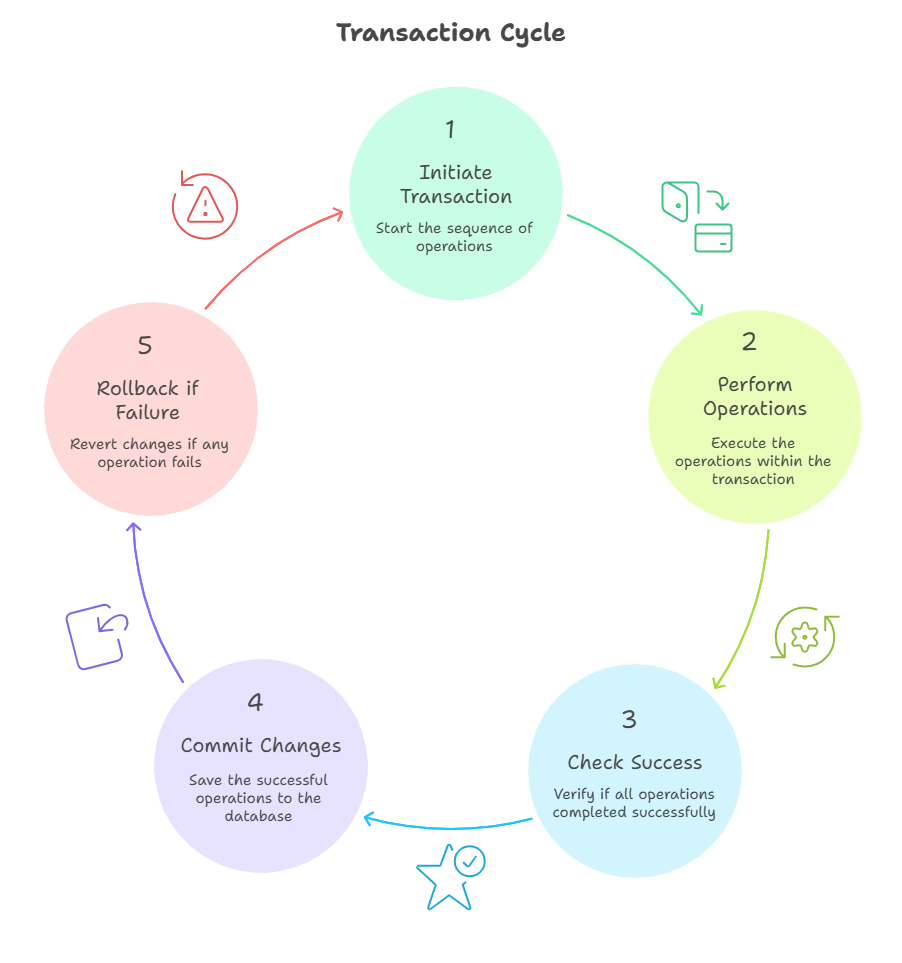
ACID Properties
Transactions in MongoDB adhere to the ACID properties, which stand for Atomicity, Consistency, Isolation, and Durability:
- Atomicity: Ensures that all operations within a transaction are completed successfully. If any operation fails, the entire transaction is rolled back.
- Consistency: Guarantees that a transaction brings the database from one valid state to another, maintaining database invariants.
- Isolation: Ensures that transactions are isolated from each other until they are complete, preventing interference.
- Durability: Ensures that once a transaction is committed, it will persist even in the event of a system failure.
Basics of Transactions in MongoDB
Single-Document Transactions
MongoDB supports atomic operations at the document level by default. This means any update, insert, or delete operation on a single document is atomic.
Example:
db.inventory.updateOne(
{ item: "ABC123" },
{
$set: { quantity: 500 },
$currentDate: { lastModified: true }
}
)
This operation updates the quantity field and the lastModified timestamp atomically. If any part of this operation fails, the document remains unchanged.
Multi-Document Transactions
Starting from MongoDB 4.0, multi-document transactions are supported, allowing atomic operations across multiple documents and collections.
Example:
const session = db.getMongo().startSession();
const inventoryCollection = session.getDatabase('test').inventory;
const ordersCollection = session.getDatabase('test').orders;
try {
session.startTransaction();
inventoryCollection.updateOne(
{ item: "ABC123" },
{ $inc: { quantity: -1 } }
);
ordersCollection.insertOne(
{ item: "ABC123", quantity: 1, status: "ordered" }
);
session.commitTransaction();
console.log("Transaction committed successfully");
} catch (error) {
session.abortTransaction();
console.error("Transaction aborted due to an error: ", error);
} finally {
session.endSession();
}
Explanation:
- Start a Session: Initialize a session to manage the transaction.
- Start a Transaction: Begin the transaction.
- Perform Operations: Execute operations within the transaction.
- Commit or Abort: Commit the transaction if all operations succeed; otherwise, abort it.
- End Session: Clean up by ending the session.
Advanced Topics in Transactions
Transaction Options
MongoDB provides several options to customize transaction behavior.
Example:
const transactionOptions = {
readConcern: { level: "majority" },
writeConcern: { w: "majority" }
};
session.startTransaction(transactionOptions);
Explanation:
- readConcern: Ensures the visibility of committed data.
- writeConcern: Ensures the acknowledgment of writes by a majority of nodes.
Nested Transactions
MongoDB does not support nested transactions. However, you can manage complex transactions by carefully structuring your operations within a single transaction.
const transactionOptions = {
readConcern: { level: "majority" },
writeConcern: { w: "majority" }
};
session.startTransaction(transactionOptions);
Explanation:
- readConcern: Ensures the visibility of committed data.
- writeConcern: Ensures the acknowledgment of writes by a majority of nodes.
Practical Examples
Banking Application
Consider a simple banking application where we transfer funds between accounts.
Example:
const session = db.getMongo().startSession();
const accountsCollection = session.getDatabase('bank').accounts;
try {
session.startTransaction();
const sourceAccount = accountsCollection.findOne({ accountNumber: "A123" });
const targetAccount = accountsCollection.findOne({ accountNumber: "B456" });
if (sourceAccount.balance >= 100) {
accountsCollection.updateOne(
{ accountNumber: "A123" },
{ $inc: { balance: -100 } }
);
accountsCollection.updateOne(
{ accountNumber: "B456" },
{ $inc: { balance: 100 } }
);
} else {
throw new Error("Insufficient funds");
}
session.commitTransaction();
console.log("Funds transferred successfully");
} catch (error) {
session.abortTransaction();
console.error("Transaction aborted: ", error);
} finally {
session.endSession();
}
Explanation:
- Find Accounts: Retrieve source and target accounts.
- Check Balance: Ensure sufficient funds in the source account.
- Update Balances: Perform the transfer if funds are sufficient.
- Commit or Abort: Commit the transaction on success; abort on failure.
Inventory Management
A scenario where we need to update inventory and record an order simultaneously.
Example:
const session = db.getMongo().startSession();
const inventoryCollection = session.getDatabase('shop').inventory;
const ordersCollection = session.getDatabase('shop').orders;
try {
session.startTransaction();
const item = inventoryCollection.findOne({ sku: "XYZ789" });
if (item.stock > 0) {
inventoryCollection.updateOne(
{ sku: "XYZ789" },
{ $inc: { stock: -1 } }
);
ordersCollection.insertOne(
{ sku: "XYZ789", quantity: 1, status: "pending" }
);
} else {
throw new Error("Out of stock");
}
session.commitTransaction();
console.log("Order placed successfully");
} catch (error) {
session.abortTransaction();
console.error("Transaction aborted: ", error);
} finally {
session.endSession();
}
Explanation:
- Find Accounts: Retrieve source and target accounts.
- Check Balance: Ensure sufficient funds in the source account.
- Update Balances: Perform the transfer if funds are sufficient.
- Commit or Abort: Commit the transaction on success; abort on failure.
Error Handling and Recovery
Handling Errors
Proper error handling is crucial in transactions to ensure data consistency.
Example:
try {
session.startTransaction();
// Operations
session.commitTransaction();
} catch (error) {
session.abortTransaction();
console.error("Transaction failed: ", error);
}
Recovery Mechanisms
In case of a failure, ensure that your application can gracefully recover and retry transactions if necessary.
Example:
function performTransaction() {
const session = db.getMongo().startSession();
try {
session.startTransaction();
// Operations
session.commitTransaction();
return true;
} catch (error) {
session.abortTransaction();
console.error("Transaction failed: ", error);
return false;
} finally {
session.endSession();
}
}
let success = false;
while (!success) {
success = performTransaction();
}
Best Practices
Keep Transactions Short
Long-running transactions can impact performance. Keep transactions short to minimize locking and resource usage.
Use Appropriate Isolation Levels
Choose the appropriate isolation level based on your application’s consistency and performance requirements.
Monitor and Tune Transactions
Regularly monitor transaction performance and tune your database settings to optimize performance.
Transactions in Sharded Clusters
Sharded clusters in MongoDB distribute data across multiple servers to ensure scalability and high availability. Managing transactions in such an environment can be complex, but MongoDB provides mechanisms to ensure that multi-document transactions work seamlessly across shards. This section will explain how transactions work in sharded clusters, covering the architecture, process, and considerations with examples.
Sharded Cluster Architecture
In a sharded cluster, data is partitioned across multiple shards, each of which is a replica set. The cluster consists of the following components:
- Shards: Each shard is a replica set that holds a subset of the data.
- Config Servers: Store metadata and configuration settings for the cluster.
- Mongos Router: Acts as an intermediary between the client application and the sharded cluster, directing queries to the appropriate shards.
Transaction Mechanics in Sharded Clusters
Coordinated Transactions
When a transaction spans multiple shards, MongoDB uses a two-phase commit protocol to ensure atomicity and consistency:
Phase 1: Prepare Phase
- The transaction is initiated and operations are performed on the involved shards.
- Each shard logs the operations and prepares for a commit.
- If all shards can successfully prepare, they respond with a success message.
Phase 2: Commit Phase
- If all shards respond with a success message, the transaction is committed.
- If any shard fails to prepare, the transaction is aborted.
Distributed Transactions
In a sharded cluster, a distributed transaction is initiated by the mongos router, which coordinates the transaction across the involved shards.
Practical Examples
Example: Multi-Shard Transaction
Let’s consider an example where we have two collections, accounts and transactions, that are sharded across multiple shards. We will perform a transaction to transfer funds between two accounts located on different shards.
Step-by-Step Code Example
Start a Session and Transaction
const session = db.getMongo().startSession();
const accountsCollection = session.getDatabase('bank').accounts;
const transactionsCollection = session.getDatabase('bank').transactions;
try {
session.startTransaction();
Perform Operations Across Shards
const fromAccount = accountsCollection.findOne({ accountNumber: "A123" });
const toAccount = accountsCollection.findOne({ accountNumber: "B456" });
if (fromAccount.balance >= 100) {
accountsCollection.updateOne(
{ accountNumber: "A123" },
{ $inc: { balance: -100 } },
{ session }
);
accountsCollection.updateOne(
{ accountNumber: "B456" },
{ $inc: { balance: 100 } },
{ session }
);
transactionsCollection.insertOne(
{ fromAccount: "A123", toAccount: "B456", amount: 100, date: new Date() },
{ session }
);
} else {
throw new Error("Insufficient funds");
}
Commit or Abort the Transaction
session.commitTransaction();
console.log("Transaction committed successfully");
} catch (error) {
session.abortTransaction();
console.error("Transaction aborted: ", error);
} finally {
session.endSession();
}
Explanation:
- Start a Session and Transaction: Initialize a session and start a transaction.
- Perform Operations Across Shards: Execute operations on collections that may be distributed across multiple shards. Each operation is associated with the session.
- Commit or Abort the Transaction: Commit the transaction if all operations succeed; otherwise, abort it. Ensure the session is ended to clean up resources.
Considerations for Sharded Cluster Transactions
Performance Impact
- Latency: Distributed transactions can introduce latency due to the coordination between shards.
- Locking: Transactions acquire locks on the involved documents, which can affect performance and concurrency.
Retry Logic
- Transient Errors: Implement retry logic to handle transient errors that may occur due to network issues or shard unavailability.
Write Concern and Read Concern
- writeConcern: Ensure the durability of writes across the cluster.
- readConcern: Ensure the visibility of committed data.
Advanced Topics
Cross-Region Transactions
For globally distributed clusters, consider the impact of network latency on transaction performance and reliability.
Monitoring and Tuning
Monitor transaction metrics and tune your sharded cluster for optimal performance. Use MongoDB’s built-in tools and monitoring solutions to track transaction performance.
Transactions and atomicity in MongoDB provide powerful mechanisms to ensure data integrity and consistency. By understanding and leveraging these concepts, you can build robust applications that handle complex data operations reliably. Whether you are working with single-document updates or multi-document transactions, the principles and examples provided in this chapter will equip you with the knowledge to manage data changes effectively. Happy coding !❤️
