Time-Series Data Modeling in MongoDB
In this chapter, we will explore everything about Time-Series Data Modeling in MongoDB, from the fundamentals to advanced strategies. Time-series data represents information that is collected at specific intervals over time, making it essential in industries like IoT, finance, and monitoring systems.
Introduction to Time-Series Data
Time-series data is data that is collected at regular or irregular intervals over time. Examples include:
- Stock prices over time.
- Temperature readings from sensors.
- Website traffic metrics.
- System performance metrics (like CPU and memory usage).
The defining characteristic of time-series data is that each data point is associated with a timestamp. In MongoDB, time-series data can be efficiently stored and queried, especially with the support of the built-in time-series collections.
Why Use Time-Series Data?
Time-series data helps in tracking changes over time, detecting trends, and making forecasts. In a monitoring system, for example, time-series data allows you to observe the performance of servers and detect any anomalies.
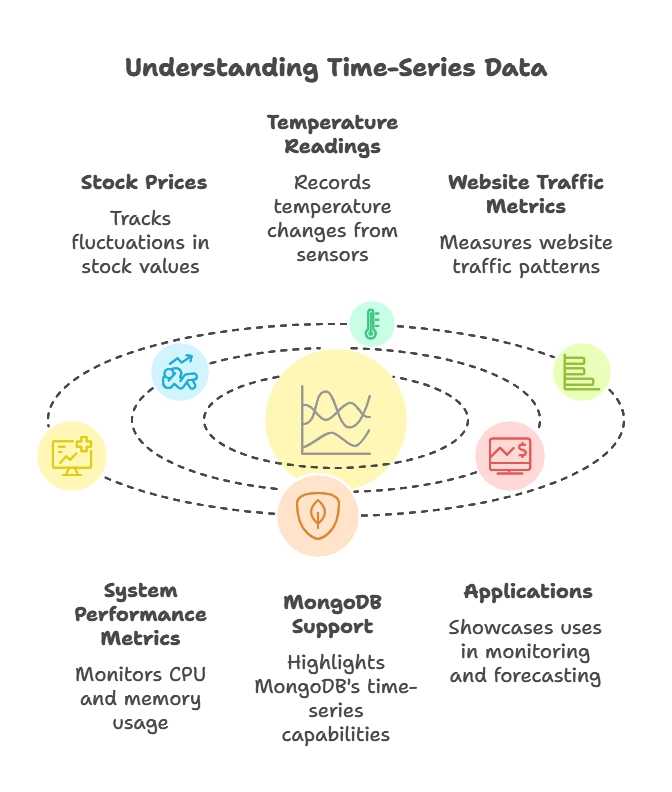
MongoDB's Time-Series Collections
MongoDB provides time-series collections, which are optimized for storing time-series data. These collections are designed to efficiently handle high write volumes and reduce storage space by organizing data around time fields.
Creating a Time-Series Collection
In MongoDB, you can create a time-series collection using the createCollection() command and specifying the timeField (the field that contains the timestamp).
Example:
db.createCollection("sensorData", {
timeseries: {
timeField: "timestamp", // This is the time field
metaField: "sensorId", // Metadata field (optional)
granularity: "seconds" // Optional: granularity can be 'seconds', 'minutes', or 'hours'
}
});
In this example:
- The
timeFieldistimestamp, which holds the time of each data point. - The
metaFieldissensorId, which can store metadata like the sensor’s location or type. - The
granularitydefines how often data is collected and can be used for optimizations.
Advantages of Time-Series Collections
- Optimized Storage: Time-series collections use fewer resources by grouping data based on time.
- Efficient Queries: Queries are optimized for time-based retrieval.
- High Write Throughput: MongoDB can handle large volumes of time-series data with minimal performance degradation.
- Automatic Bucketing: MongoDB automatically buckets time-series data, organizing it into compact time ranges.
Inserting Data into a Time-Series Collection
Once the collection is created, you can insert documents into it like any other MongoDB collection.
db.sensorData.insertMany([
{ timestamp: new Date(), sensorId: "sensor1", temperature: 22.5 },
{ timestamp: new Date(), sensorId: "sensor2", temperature: 24.1 }
]);
Each document includes a timestamp field and metadata like sensorId.
Schema Design for Time-Series Data
When designing schemas for time-series data, it is important to optimize for:
- Efficient writes (time-series data is often inserted frequently).
- Fast queries for time ranges (e.g., “last hour of data”).
- Efficient storage to handle large volumes of data.
Basic Time-Series Schema
A basic schema for time-series data contains a timestamp and a value. For example, if you’re recording CPU usage:
{
"timestamp": "2024-10-25T12:00:00Z",
"cpuUsage": 45.2
}
Schema with Metadata
In many cases, time-series data includes additional metadata, such as the source of the data (e.g., a sensor ID, a server name). Metadata allows you to group and query data more efficiently.
{
"timestamp": "2024-10-25T12:00:00Z",
"cpuUsage": 45.2,
"serverId": "server123",
"region": "us-west"
}
This schema includes a serverId and a region for additional context.
Batched Time-Series Data
In some scenarios, it’s more efficient to batch multiple time-series data points into a single document. This reduces the number of documents and improves write performance
{
"sensorId": "sensor1",
"dataPoints": [
{ "timestamp": "2024-10-25T12:00:00Z", "temperature": 22.5 },
{ "timestamp": "2024-10-25T12:01:00Z", "temperature": 22.6 },
{ "timestamp": "2024-10-25T12:02:00Z", "temperature": 22.7 }
]
}
In this schema, multiple data points are stored in an array inside a single document, reducing overhead.
Querying Time-Series Data
Once you’ve stored time-series data in MongoDB, you’ll need to query it efficiently. MongoDB supports a range of queries to filter data based on time ranges, which is essential for analyzing trends and patterns.
Basic Time-Based Query
You can retrieve data from a specific time range using the $gte (greater than or equal) and $lte (less than or equal) operators.
Example:
db.sensorData.find({
timestamp: {
$gte: ISODate("2024-10-25T12:00:00Z"),
$lte: ISODate("2024-10-25T12:30:00Z")
}
});
This query retrieves all data points between 12:00 PM and 12:30 PM.
Querying with Metadata
You can also filter data using both time and metadata fields. For example, to get data from a specific sensor during a time range:
db.sensorData.find({
sensorId: "sensor1",
timestamp: {
$gte: ISODate("2024-10-25T12:00:00Z"),
$lte: ISODate("2024-10-25T12:30:00Z")
}
});
Aggregation Queries
Time-series data often needs to be aggregated to generate summaries (e.g., average temperature over an hour). MongoDB’s aggregation framework provides powerful tools for such queries.
Example: Calculate the Average Temperature Per Hour
db.sensorData.aggregate([
{
$match: {
timestamp: {
$gte: ISODate("2024-10-25T12:00:00Z"),
$lte: ISODate("2024-10-25T18:00:00Z")
}
}
},
{
$group: {
_id: { $hour: "$timestamp" }, // Group by hour
avgTemperature: { $avg: "$temperature" }
}
}
]);
This aggregation calculates the average temperature for each hour in the specified time range.
Indexing Time-Series Data
Indexing is critical for optimizing the performance of time-series queries, especially when working with large datasets. MongoDB supports several indexing strategies for time-series data.
Creating a Time-Based Index
You should always index the timestamp field for efficient time-based queri
db.sensorData.createIndex({ timestamp: 1 });
You could vertically partition this data into two collections:
- Store basic user information (
userId,name,email) in one collection. - Store large fields like
profilePictureandactivityLogin separate collections.
Compound Indexes with Metadata
If your queries frequently filter by both time and metadata (e.g., sensorId), you can create a compound index:
db.sensorData.createIndex({ sensorId: 1, timestamp: 1 });
This ensures that queries filtering by sensorId and timestamp are optimized.
Partitioning Time-Series Data
For very large time-series datasets, it’s important to partition the data across multiple servers or collections. MongoDB supports sharding and bucketing for efficient data partitioning.
Sharding Time-Series Data
Sharding involves distributing data across multiple servers. In the case of time-series data, you can shard based on the timestamp field or on metadata like sensorId.
Example:
sh.enableSharding("myDatabase");
sh.shardCollection("myDatabase.sensorData", { timestamp: 1 });
This configuration shards the sensorData collection by timestamp, distributing documents across multiple servers.
Bucketing Time-Series Data
MongoDB automatically buckets time-series data by grouping related data points into time intervals. This reduces the overhead of storing each data point as a separate document.
Best Practices for Time-Series Data in MongoDB
- Use time-series collections: Leverage MongoDB’s built-in time-series collections for better performance and storage optimization.
- Index your time fields: Always create indexes on the
timestampfield to speed up queries. - Batch data points: When possible, store multiple data points in a single document to reduce overhead.
- Use appropriate granularity: Choose the correct granularity (
seconds,minutes,hours) based on your data’s frequency.
Time-series data modeling in MongoDB allows you to efficiently store, query, and analyze time-based data. By using time-series collections, designing schemas that include metadata, and applying best practices like indexing and partitioning, you can handle large volumes of time-series data with ease. Happy coding !❤️
