Time-Series Data Management in MongoDB
Managing time-series data—data points indexed by timestamps—is essential for applications in finance, IoT, weather monitoring, and more. This chapter will dive deep into MongoDB’s capabilities for handling time-series data, from basics to advanced features, covering modeling, querying, optimization, and scaling.
What is Time-Series Data?
Time-series data consists of data points collected over time, each associated with a specific timestamp. It’s commonly used in scenarios like monitoring environmental conditions, stock prices, and IoT data, where readings are captured over regular intervals.
Characteristics of Time-Series Data:
- Chronological Order: Each data point is sequentially organized by time.
- Timestamped Entries: Every entry includes a timestamp.
- Continuous Collection: Often collected at consistent intervals, e.g., every second, minute, or hour.
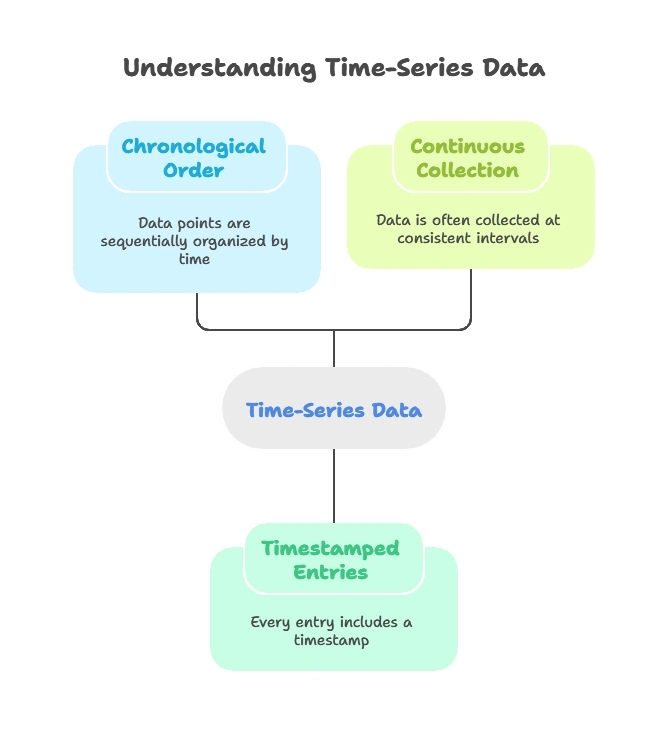
MongoDB’s Time-Series Collections
MongoDB introduced time-series collections to improve efficiency when storing time-based data. These collections have specific features tailored for time-series data:
- Automatic Bucketing: Groups documents into “buckets” based on time, which optimizes storage and reduces overhead.
- Data Compression: MongoDB compresses these buckets to store large datasets more efficiently.
- Optimized Query Performance: Bucketing and optimized indexes help retrieve data faster.
Modeling Time-Series Data in MongoDB
To design effective time-series data models, MongoDB provides a straightforward structure that includes the following fields:
- Measurement Type: Describes what the data represents (e.g., temperature, humidity).
- Timestamp: Indicates the time the measurement was recorded.
- Value: Stores the actual measurement (e.g., temperature in Celsius).
- Metadata: Optional fields like sensor ID or location that provide context.
Example:
{
"measurement": "temperature",
"timestamp": ISODate("2023-01-01T12:00:00Z"),
"value": 22.5,
"metadata": {
"sensorId": "sensor_1",
"location": "warehouse_A"
}
}
This schema allows flexibility for storing additional metadata alongside each reading, making querying more efficient.
Creating and Managing Time-Series Collections
Creating a time-series collection in MongoDB is straightforward. MongoDB allows you to specify essential properties for the collection, such as time field, metadata field, and data frequency granularity.
Command to Create a Time-Series Collection:
db.createCollection("temperature_readings", {
timeseries: {
timeField: "timestamp",
metaField: "metadata",
granularity: "minutes"
}
})
Explanation of Options:
- timeField: Specifies the field for timestamps.
- metaField: Used for grouping data by metadata fields (e.g., location or device).
- granularity: Defines expected frequency (
seconds,minutes, orhours).
Querying Time-Series Data
MongoDB offers efficient querying options tailored for time-series data:
- Range-Based Queries: Retrieve data over a specific time range using the timestamp.
- Metadata-Based Filtering: Filter data based on metadata fields, like location or sensor type.
Example Query:
db.temperature_readings.find({
timestamp: { $gte: ISODate("2023-01-01T00:00:00Z"), $lt: ISODate("2023-02-01T00:00:00Z") },
"metadata.location": "warehouse_A"
})
In this query, MongoDB fetches all temperature readings for January 2023 from warehouse_A.
Aggregation Pipelines with Time-Series Data
Aggregation pipelines are crucial for analyzing and summarizing time-series data, as they allow for operations like grouping, averaging, and trend calculations.
Aggregation Pipeline Example:
db.temperature_readings.aggregate([
{ $match: { "metadata.location": "warehouse_A" } },
{ $group: {
_id: { $dateToString: { format: "%Y-%m-%d", date: "$timestamp" } },
avgTemperature: { $avg: "$value" }
}},
{ $sort: { "_id": 1 } }
])
Explanation:
- $match: Filters data by location.
- $group: Groups readings by day and calculates the average temperature.
- $sort: Orders results by date.
This example calculates the daily average temperature for warehouse_A.
Indexing and Performance Optimization
Indexing is essential for improving performance, especially with large datasets. MongoDB automatically manages indexes on the timeField but allows you to add indexes on metadata fields.
Adding an Index on Metadata Field:
db.temperature_readings.createIndex({ "metadata.location": 1 })
This index speeds up queries filtered by the location field within the metadata, leading to faster results.
Storage and Retention Policies
Managing storage for time-series data is crucial to keep storage costs under control. MongoDB provides TTL (Time-to-Live) indexes to automatically delete old data.
Example of a TTL Index:
db.temperature_readings.createIndex({ "timestamp": 1 }, { expireAfterSeconds: 2592000 })
This example creates a TTL index on timestamp, which automatically removes documents older than 30 days (2592000 seconds).
Scalability and Sharding
MongoDB supports horizontal scaling through sharding, which allows large datasets to be distributed across multiple servers.
Sharding Example:
sh.shardCollection("myDatabase.temperature_readings", { "metadata.sensorId": 1, "timestamp": 1 })
This command shards the temperature_readings collection based on sensorId and timestamp, balancing data across nodes.
Best Practices for Time-Series Data Management
To effectively manage time-series data in MongoDB, consider these practices:
- Choose the Right Granularity: Adjust bucket size based on data collection frequency to balance performance with storage efficiency.
- Avoid Large Documents: Keep document sizes manageable by limiting metadata and bucketing appropriately.
- Implement Data Retention: Use TTL indexes for data retention and storage management.
- Optimize Queries with Aggregation: Use the aggregation framework for analysis, trend detection, and summarization.
- Monitor and Adjust Performance: Regularly check MongoDB’s performance metrics and adjust indexing, sharding, or granularity as needed.
MongoDB’s time-series collections and features provide a robust framework for managing timestamped data, making it ideal for use cases in IoT, finance, and real-time analytics. By utilizing MongoDB’s storage efficiencies, advanced querying, and scalability features, developers can handle time-series data effectively without relying on external resources. Happy coding !❤️
