Sharding and Scalability
In modern applications, handling large volumes of data efficiently is crucial. MongoDB, a popular NoSQL database, offers robust solutions for data management, including sharding—a method for distributing data across multiple servers. This chapter will delve into sharding and scalability in MongoDB, explaining the concepts from the basics to advanced levels with practical examples and detailed explanations.
What is Scalability?
Scalability is the ability of a database to handle increased load by adding resources. There are two types of scalability:
- Vertical Scaling (Scaling Up): Increasing the capacity of a single server by adding more CPU, RAM, or storage.
- Horizontal Scaling (Scaling Out): Adding more servers to distribute the load.
While vertical scaling has physical limitations, horizontal scaling allows for theoretically unlimited growth.
Importance of Scalability
In the context of big data and high-traffic applications, scalability ensures:
- Improved performance
- High availability
- Load balancing
- Fault tolerance
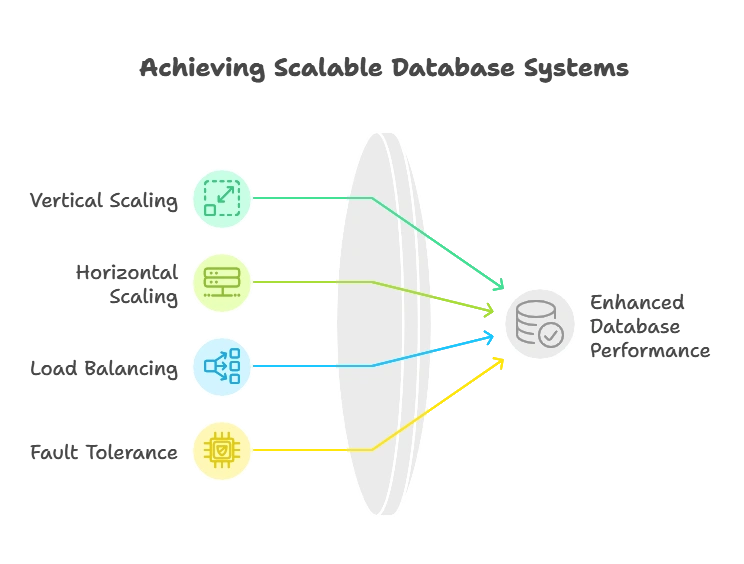
Introduction to Sharding
What is Sharding?
Sharding is a method of distributing data across multiple machines. It helps in horizontal scaling by splitting large datasets into smaller, more manageable pieces called shards, which are stored on different servers.
Why Sharding?
- Performance: Sharding distributes the load, ensuring that no single server is overwhelmed.
- Storage: As data grows, a single machine may not have enough storage capacity. Sharding solves this by spreading data across multiple machines.
- High Availability: Sharding provides redundancy, reducing the risk of data loss and improving fault tolerance.
How Sharding Works
Shards
Each shard is a separate database that holds a subset of the data. Together, all shards form a single logical database.
Shard Keys
A shard key is a field or a set of fields that MongoDB uses to partition data into chunks. Each chunk is assigned to a shard, and the shard key ensures that documents with similar values are stored together. The shard key helps MongoDB efficiently route queries to the appropriate shards and balance the load across the cluster.
Importance of Choosing the Right Shard Key
Selecting the right shard key is vital for:
- Even Data Distribution: Ensuring data is evenly distributed across shards to prevent any single shard from becoming a bottleneck.
- Query Efficiency: Optimizing query performance by allowing MongoDB to target specific shards rather than broadcasting queries to all shards.
- Scalability: Facilitating smooth data growth and cluster expansion.
{
"_id": "user123",
"name": "John Doe",
"email": "john.doe@example.com"
}
In this example, using _id as the shard key might be appropriate if it ensures even distribution.
Chunking
Chunks are contiguous ranges of shard key values. MongoDB automatically manages the division of data into chunks and their distribution among shards.
Sharding Architecture
Components
- Shard Servers: These hold the data.
- Config Servers: These store metadata and configuration settings for the cluster.
- Query Routers (mongos): These direct queries to the appropriate shard(s).
Architecture Diagram
+------------+
| Client |
+-----+------+
|
|
+----v----+
| mongos |
+----+----+
|
+---------------+---------------+
| |
+-----v-----+ +-----v-----+
| Shard 1 | | Shard 2 |
+-----------+ +-----------+
|
+-----v-----+
| Config |
| Server(s) |
+-----------+
Configuring Sharding in MongoDB
Prerequisites
- MongoDB installed
- Multiple servers or instances for shards, config servers, and mongos
Step-by-Step Configuration
Start Config Servers:
mongod --configsvr --replSet configReplSet --dbpath /data/configdb --port 27019
Initiate the Config Server Replica Set:
rs.initiate({
_id: "configReplSet",
configsvr: true,
members: [
{ _id: 0, host: "config1.example.net:27019" },
{ _id: 1, host: "config2.example.net:27019" },
{ _id: 2, host: "config3.example.net:27019" }
]
})
Start Shard Servers:
mongod --shardsvr --replSet shard1ReplSet --dbpath /data/shard1 --port 27018
Initiate the Shard Replica Set:
rs.initiate({
_id: "shard1ReplSet",
members: [
{ _id: 0, host: "shard1.example.net:27018" },
{ _id: 1, host: "shard2.example.net:27018" },
{ _id: 2, host: "shard3.example.net:27018" }
]
})
Start mongos:
mongos --configdb configReplSet/config1.example.net:27019,config2.example.net:27019,config3.example.net:27019 --port 27017
Add Shards to the Cluster:
sh.addShard("shard1ReplSet/shard1.example.net:27018")
Enable Sharding for a Database:
sh.enableSharding("myDatabase")
Shard a Collection:
sh.shardCollection("myDatabase.myCollection", { "shardKeyField": 1 })
Advanced Sharding Techniques
Balancing
MongoDB automatically balances the data across shards, but understanding how it works is crucial for optimizing performance.
Example:
db.adminCommand({ balancerStart: 1 })
Tag Aware Sharding
Tag aware sharding allows you to control where specific data resides. This is useful for compliance and latency optimization.
Example:
sh.addShardTag("shard1", "NYC")
sh.addTagRange("myDatabase.myCollection", { "shardKey": MinKey }, { "shardKey": MaxKey }, "NYC")
Monitoring and Managing a Sharded Cluster
Monitoring Tools
- MongoDB Atlas: Provides a graphical interface for monitoring.
- mongostat: Command-line tool for real-time stats.
- mongotop: Shows the time a MongoDB instance spends reading and writing data.
mongostat --host mongos.example.net --port 27017
Common Metrics
- Operation Counters: Track read and write operations.
- Replication Lag: Monitor the delay in data replication.
- Disk Usage: Keep track of storage consumption.
Common Issues and Troubleshooting
Chunk Migration Failures
Sometimes chunks may fail to migrate due to network issues or server load.
Solution:
- Check the logs for errors.
- Ensure network stability.
- Balance the cluster manually if needed.
Unbalanced Shards
If shards are not balanced, some may become overloaded.
Solution:
- Ensure the balancer is running.
- Check for jumbo chunks (chunks that are too large to move).
Practical Example of Sharding in MongoDB
In this practical example, we’ll set up a sharded MongoDB cluster, choose an appropriate shard key, and demonstrate how data is distributed across the shards. We will walk through the configuration steps and provide code examples along with explanations.
Scenario
Suppose we have an e-commerce application that stores order data. Each order document contains fields such as orderId, userId, product, amount, and orderDate. We want to shard the orders collection to handle the growing volume of data and ensure efficient query performance.
Example Order Document
{
"_id": "order123",
"userId": "user456",
"product": "Laptop",
"amount": 1200,
"orderDate": "2024-08-01T12:34:56Z"
}
Step-by-Step Configuration
Step 1: Setting Up the Sharded Cluster
Start Config Servers
mongod --configsvr --replSet configReplSet --dbpath /data/configdb --port 27019
Initiate the Config Server Replica Set
rs.initiate({
_id: "configReplSet",
configsvr: true,
members: [
{ _id: 0, host: "config1.example.net:27019" },
{ _id: 1, host: "config2.example.net:27019" },
{ _id: 2, host: "config3.example.net:27019" }
]
})
Start Shard Servers
mongod --shardsvr --replSet shard1ReplSet --dbpath /data/shard1 --port 27018
Initiate the Shard Replica Set
rs.initiate({
_id: "shard1ReplSet",
members: [
{ _id: 0, host: "shard1.example.net:27018" },
{ _id: 1, host: "shard2.example.net:27018" },
{ _id: 2, host: "shard3.example.net:27018" }
]
})
Start mongos
mongos --configdb configReplSet/config1.example.net:27019,config2.example.net:27019,config3.example.net:27019 --port 27017
Step 2: Configuring Sharding for the Orders Collection
Add Shards to the Cluster
sh.addShard("shard1ReplSet/shard1.example.net:27018")
Enable Sharding for the Database
sh.enableSharding("shopDB")
Shard the Collection
Choosing userId as the shard key with a hashed partitioning strategy:
sh.shardCollection("shopDB.orders", { "userId": "hashed" })
Explanation
- Database Sharding: Sharding is enabled for the
shopDBdatabase. - Collection Sharding: The
orderscollection is sharded usinguserIdas the shard key, with a hashed partitioning strategy.
Step 3: Inserting Data and Observing Distribution
Insert Sample Data
Let’s insert some sample order documents:
use shopDB
db.orders.insertMany([
{ "_id": "order001", "userId": "userA", "product": "Laptop", "amount": 1500, "orderDate": "2024-08-01T10:00:00Z" },
{ "_id": "order002", "userId": "userB", "product": "Phone", "amount": 800, "orderDate": "2024-08-01T11:00:00Z" },
{ "_id": "order003", "userId": "userC", "product": "Tablet", "amount": 600, "orderDate": "2024-08-01T12:00:00Z" },
{ "_id": "order004", "userId": "userA", "product": "Monitor", "amount": 300, "orderDate": "2024-08-01T13:00:00Z" },
{ "_id": "order005", "userId": "userD", "product": "Keyboard", "amount": 100, "orderDate": "2024-08-01T14:00:00Z" }
])
Verify Data Distribution
Check how data is distributed across shards:
db.orders.getShardDistribution()
Example Output
Shard shard1ReplSet at shard1.example.net:27018
data : 350B
docs : 2
chunks : 2
estimated data per chunk : 175B
estimated docs per chunk : 1
Shard shard2ReplSet at shard2.example.net:27018
data : 200B
docs : 1
chunks : 1
estimated data per chunk : 200B
estimated docs per chunk : 1
Shard shard3ReplSet at shard3.example.net:27018
data : 300B
docs : 2
chunks : 2
estimated data per chunk : 150B
estimated docs per chunk : 1
Explanation of Output
The output shows the distribution of data across shards:
shard1ReplSethas 2 documents, approximately 350 bytes.shard2ReplSethas 1 document, approximately 200 bytes.shard3ReplSethas 2 documents, approximately 300 bytes.
Sharding is a powerful feature of MongoDB that allows for horizontal scaling, improved performance, and high availability. By understanding and implementing sharding effectively, you can manage large datasets and high traffic efficiently. This chapter has covered everything from the basics to advanced techniques, ensuring you have a comprehensive understanding of MongoDB sharding and scalability. Happy coding !❤️
