Managing Versioning of Data Structures
Versioning of data structures is a common need in databases when application features evolve, data requirements change, or when systems need backward compatibility. In MongoDB, managing versioned data structures effectively ensures that applications can evolve without disrupting existing data or client compatibility.
Understanding Data Structure Versioning
What is Data Structure Versioning?
Data structure versioning is the practice of marking changes in the schema or structure of documents stored in a database. Versioning can ensure that different applications or clients can work with both old and new data structures without compatibility issues.
Why is Versioning Important in MongoDB?
MongoDB’s schema flexibility allows storing any JSON-like structure, but this flexibility can introduce challenges when documents change over time. Versioning allows developers to:
- Keep track of schema changes.
- Avoid breaking changes for legacy applications.
- Facilitate gradual migrations to new data formats.
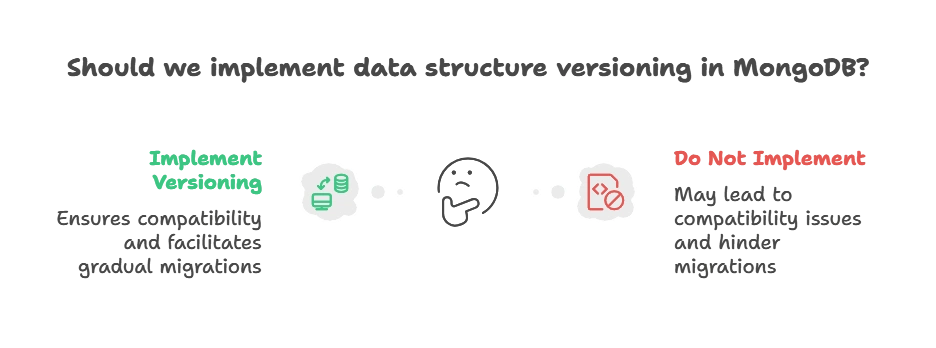
Basic Versioning Strategies in MongoDB
Using a schemaVersion Field
The simplest approach to versioning is adding a schemaVersion field within each document. This field can be checked to determine the document’s version and handle it accordingly.
Example:
// Insert document with initial schema version
db.users.insertOne({
_id: ObjectId(),
schemaVersion: 1,
name: "John Doe",
age: 28,
email: "john@example.com"
});
// Insert document with updated schema version
db.users.insertOne({
_id: ObjectId(),
schemaVersion: 2,
fullName: "John Doe",
contact: {
email: "john@example.com",
phone: "123-456-7890"
}
});
Explanation:
- The document with
schemaVersion: 1has separate fields forname,age, andemail. - The document with
schemaVersion: 2usesfullNameand a nestedcontactfield to store email and phone.
Handling Multiple Versions in Queries
With versioning, you may need to support different versions in your queries, ensuring compatibility across all documents.
Querying Based on Schema Version
To handle different versions, conditional queries can be created to extract data based on the schemaVersion.
Example:
db.users.find().forEach(doc => {
if (doc.schemaVersion === 1) {
print("Name: " + doc.name + ", Email: " + doc.email);
} else if (doc.schemaVersion === 2) {
print("Full Name: " + doc.fullName + ", Email: " + doc.contact.email);
}
});
Explanation: This query iterates through documents and checks the schemaVersion:
- For
schemaVersion: 1, it retrievesnameandemail. - For
schemaVersion: 2, it retrievesfullNameandcontact.email.
Output:
- For
schemaVersion 1:Name: John Doe, Email: john@example.com - For
schemaVersion 2:Full Name: John Doe, Email: john@example.com
Updating Data to a New Version
Schema Migration Using Update Operations
As data requirements evolve, updating documents to a new schema version becomes essential. MongoDB provides update operations that can handle these migrations.
Example:
// Migrate all `schemaVersion: 1` documents to `schemaVersion: 2`
db.users.updateMany(
{ schemaVersion: 1 },
{
$set: {
schemaVersion: 2,
fullName: { $concat: ["$name.first", " ", "$name.last"] },
contact: { email: "$email" }
},
$unset: { name: "", email: "" }
}
);
Explanation:
- Documents with
schemaVersion: 1are updated to version 2 by:- Concatenating
namefields tofullName. - Moving
emailinto thecontactsub-document. - Removing obsolete fields with
$unset.
- Concatenating
Advanced Versioning Techniques
Implementing Embedded Schema Translations with Aggregation Pipeline
The Aggregation Pipeline can be used to transform data from old to new schema formats dynamically.
Example:
db.users.aggregate([
{
$project: {
schemaVersion: 2,
fullName: { $concat: ["$name.first", " ", "$name.last"] },
contact: { email: "$email" }
}
}
]);
Explanation:
- This pipeline projects
schemaVersion: 2fields on the fly without updating the database. - This is particularly useful when multiple applications need different views of the data.
Schema Versioning with Middleware for MongoDB
MongoDB middleware (e.g., Mongoose middleware for Node.js) can help enforce schema transformations during document creation or retrieval.
Example:
// Middleware for MongoDB schema versioning (Node.js/Mongoose)
const userSchema = new mongoose.Schema({
schemaVersion: { type: Number, required: true },
fullName: String,
contact: { email: String, phone: String }
});
userSchema.pre('save', function(next) {
if (!this.schemaVersion) this.schemaVersion = 1;
next();
});
Explanation:
- The
pre-savehook ensures each document is assigned aschemaVersion. - This middleware can also include checks to migrate or adapt fields.
Automatic Schema Migration Using Change Streams
MongoDB’s changeStream allows real-time data change tracking. Using this, we can set up automatic migrations as data is modified.
Using Change Streams for Automatic Versioning
Example:
const changeStream = db.users.watch();
changeStream.on("change", next => {
if (next.operationType === "insert" && next.fullDocument.schemaVersion === 1) {
db.users.updateOne(
{ _id: next.documentKey._id },
{
$set: {
schemaVersion: 2,
fullName: next.fullDocument.name,
contact: { email: next.fullDocument.email }
},
$unset: { name: "", email: "" }
}
);
}
});
Explanation:
- Watches
userscollection for inserts ofschemaVersion: 1. - Automatically migrates data to version 2 structure upon insertion.
Versioned Data Retrieval and Compatibility
Applications often require backward compatibility, especially when working with client applications using different data formats. Here’s how to retrieve documents in a consistent format regardless of version.
Creating Views for Backward Compatibility
MongoDB views provide a flexible way to create read-only, versioned schemas.
Example:
db.createView("v2_users", "users", [
{
$project: {
fullName: { $cond: { if: { $eq: ["$schemaVersion", 2] }, then: "$fullName", else: "$name" } },
contact: {
email: { $cond: { if: { $eq: ["$schemaVersion", 2] }, then: "$contact.email", else: "$email" } }
}
}
}
]);
Explanation:
- The view checks
schemaVersionand applies conditional formatting to unify the schema format for client applications.
Versioning data structures in MongoDB is essential for handling evolving data requirements, ensuring compatibility, and enabling smooth migrations. By applying versioning techniques, such as schema version fields, middleware, change streams, and aggregation transformations, MongoDB can handle both old and new schemas without disrupting application functionality. Happy Coding!❤️
