Managing Resources in MongoDB Deployment
This chapter provides a deep dive into managing resources efficiently in MongoDB deployments. It covers everything from basic resource allocation to advanced optimization strategies, ensuring readers understand how to maximize performance, minimize costs, and maintain stability in their MongoDB deployments.
Introduction to Resource Management in MongoDB
Importance of Resource Management in MongoDB
Resource management helps ensure that MongoDB clusters operate smoothly, efficiently, and cost-effectively. Proper management optimizes storage, compute power, memory usage, and network bandwidth, directly impacting application performance and scalability.
Overview of MongoDB Resources
- Compute Resources (CPU)
- Memory (RAM)
- Storage and Disk I/O
- Network Bandwidth
Challenges of Resource Management
- Balancing cost with performance.
- Handling resource requirements that grow with data and workload.
- Ensuring high availability and avoiding downtime.
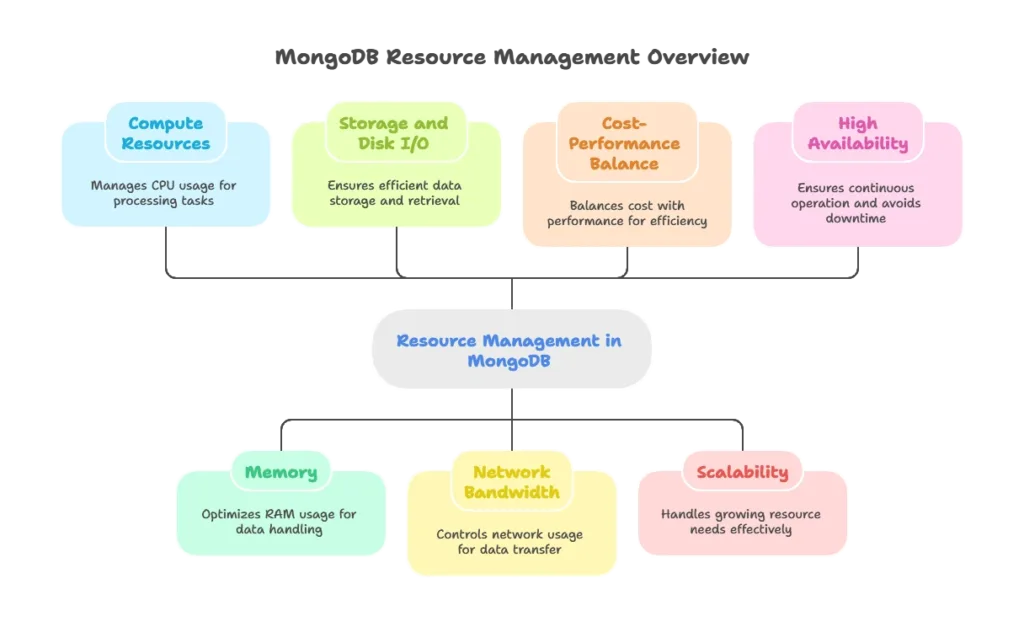
Compute Resource Management (CPU)
Understanding CPU Requirements in MongoDB
MongoDB is a CPU-intensive database, especially for operations like indexing, querying, and replication. CPU management is crucial to handle data processing demands without latency issues.
Monitoring and Allocating CPU Resources
- Monitoring: Track CPU usage via MongoDB monitoring tools like MongoDB Atlas Monitoring or the
topcommand in Linux. - Allocating Resources: Set CPU quotas or priorities if MongoDB is running alongside other applications.
Optimizing CPU Utilization
- Indexing Strategy: Minimize CPU load by creating efficient indexes.
- Query Optimization: Write optimized queries to reduce CPU-intensive scans.
- Replica Sets: Distribute read workloads across replica sets to reduce CPU strain on primary nodes.
Example of an inefficient vs. optimized query:
// Inefficient Query: Causes full scan, high CPU usage
db.collection.find({ age: { $gt: 20 } }).sort({ age: 1 });
// Optimized Query: Adds an index on "age" field to reduce CPU workload
db.collection.createIndex({ age: 1 });
db.collection.find({ age: { $gt: 20 } }).sort({ age: 1 });
Memory (RAM) Management
Understanding RAM Requirements in MongoDB
MongoDB relies heavily on RAM for fast data access. Ideally, MongoDB should have enough RAM to store the working set (frequently accessed data and indexes) to avoid excessive disk reads.
Allocating RAM for MongoDB
- Calculate Working Set Size: Analyze data size, active indexes, and frequently accessed documents.
- Allocate Adequate RAM: Ensure server RAM meets or exceeds the working set size to minimize I/O latency.
Optimizing RAM Usage
- Use of Indexes: Proper indexing minimizes the need for scanning, reducing RAM usage.
- Limiting Document Size: Keeping documents within the BSON document size limit (16MB) prevents excessive memory use.
- Aggregation Pipeline Optimization: Avoid loading excessive data into memory by filtering early in aggregation stages.
Example of using indexing to reduce RAM usage:
// Without Index: Requires more RAM for scanning large collection
db.orders.find({ customerId: "ABC123" });
// With Index: Reduces memory footprint for faster lookup
db.orders.createIndex({ customerId: 1 });
db.orders.find({ customerId: "ABC123" });
Storage and Disk I/O Management
Storage Requirements in MongoDB
MongoDB requires significant storage for data and indexes, especially with large datasets. Ensuring sufficient disk space and I/O speed is critical for maintaining performance.
Disk Types and I/O Considerations
- SSD vs. HDD: SSDs offer faster I/O and are recommended for production workloads.
- RAID Configurations: RAID arrays can improve read/write speed and redundancy.
Optimizing Disk I/O
- Data Compaction: Use
compactcommand to reduce fragmented space. - Periodic Index Rebuilds: Clear index fragmentation for better performance.
- Sharding: Distribute data across multiple nodes to reduce I/O on individual servers.
Example of compacting a collection to optimize disk usage:
// Run this command periodically to compact data and reclaim disk space
db.collection.runCommand({ compact: "orders" });
Network Bandwidth Management
Understanding Network Bandwidth in MongoDB
Network bandwidth is important in MongoDB for replication, sharding, and client communication. High-traffic environments benefit from managing network resources efficiently.
Minimizing Network Load
- Data Compression: Enable MongoDB’s data compression to reduce network data transfer.
- Optimized Querying: Avoid retrieving unnecessary fields in queries to reduce payload size.
- Read Preferences: Use secondary nodes for read operations in replica sets to reduce load on the primary node.
Example of selective querying to reduce network load:
// Retrieve only necessary fields to minimize network usage
db.collection.find({ status: "active" }, { name: 1, age: 1 });
Network Configuration Best Practices
- TLS/SSL Encryption: Ensure secure data transfer.
- Connection Pooling: Optimize connection pooling for efficient bandwidth utilization in high-load applications.
Advanced Resource Management Techniques
Load Balancing and Scaling
- Sharding: Distribute data across multiple shards for horizontal scaling.
- Replica Sets: Scale read operations by configuring read preferences to balance load across replicas.
- Auto-Scaling in Cloud: Use cloud services like MongoDB Atlas for automatic scaling of resources based on demand.
Automation and Monitoring Tools
- MongoDB Atlas Monitoring: Use for real-time metrics on CPU, memory, disk I/O, and network.
- Custom Alerts: Set up alerts for CPU or memory thresholds.
- CI/CD for Resource Optimization: Automate resource configurations for optimized deployment.
Example of setting up alerts in MongoDB Atlas:
# In MongoDB Atlas, navigate to Alerts > Create Alert
# Set up alerts for CPU utilization > 80% or disk space < 10GB
Configuring MongoDB with Docker and Kubernetes for Resource Efficiency
- Docker Resource Management: Limit CPU, memory, and I/O resources in Docker containers.
- Kubernetes with Horizontal Pod Autoscaler: Use Kubernetes to manage resource allocation and autoscaling for MongoDB clusters.
Monitoring and Optimization
Real-Time Monitoring of MongoDB Deployments
- MongoDB Monitoring Service (MMS): Offers insights on memory, CPU, and storage usage.
- Third-Party Monitoring: Integrate tools like Prometheus and Grafana for enhanced monitoring.
Resource Optimization Best Practices
- Optimize Indexes: Regularly assess and optimize indexes.
- Query Optimization: Review and refactor inefficient queries.
- Regular Cleanup: Remove unused or large documents that slow down performance.
Example of using explain to analyze and optimize queries:
// Use the explain() method to analyze query performance
db.collection.find({ status: "active" }).explain("executionStats");
Resource management in MongoDB deployments ensures high performance, availability, and cost-efficiency. By applying the strategies and best practices discussed, administrators can create MongoDB environments that are optimized for resource usage and scalable to meet the demands of modern applications. Happy coding !❤️
