Listening to Changes in MongoDB Data
Listening to changes in MongoDB data is crucial for building applications that react to data updates in real time, such as live analytics, real-time notifications, and collaborative platforms. MongoDB’s Change Streams provide an efficient way to listen to and capture these changes as they happen.
Introduction to Listening for Data Changes
Applications that rely on up-to-date data need mechanisms to listen for and react to changes in real-time. For example, in an online marketplace, updating inventory levels in real-time or showing the latest comments on a post are critical features that enhance user experience. MongoDB’s Change Streams are designed to meet these demands by notifying applications whenever data in the database is modified.
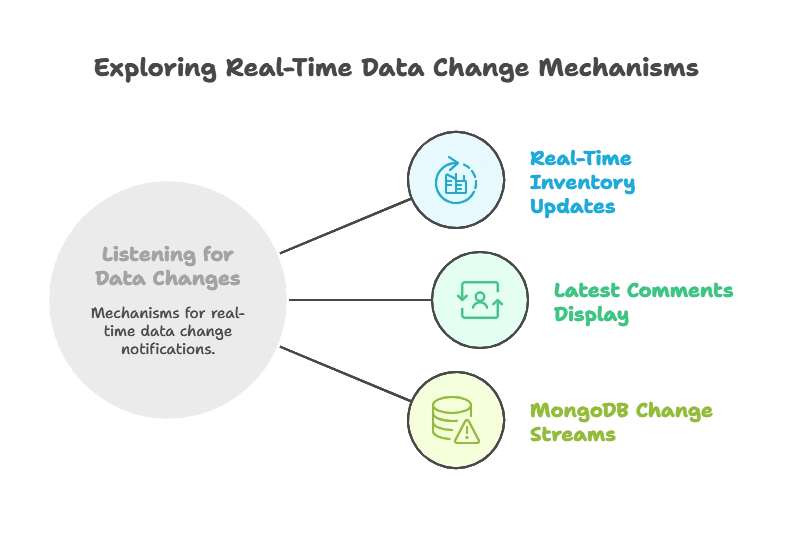
Overview of Change Streams in MongoDB
MongoDB’s Change Streams allow developers to subscribe to changes in collections, databases, or entire clusters. They capture insert, update, delete, and other database events, streaming them in real-time to any connected application.
How Change Streams Work
Change Streams use MongoDB’s replication oplog (operations log), which records all write operations in the database. Change Streams tail this oplog and emit events to applications whenever a relevant change occurs in the collection.
Requirements
To use Change Streams:
- Replica Set or Sharded Cluster: MongoDB must be running in replica set mode or as a sharded cluster, as the oplog is only available in these configurations.
- MongoDB Version 3.6 or Above: Change Streams were introduced in MongoDB 3.6.
Benefits of Listening to Data Changes
Some of the primary benefits of using Change Streams in MongoDB include:
- Real-Time Updates: Captures changes in MongoDB collections and sends them to applications immediately.
- Event-Driven Architecture: Enables an event-driven approach, reducing the need for continuous polling.
- Scalable and Reliable: Works well in both sharded clusters and replica sets, ensuring consistent change detection in distributed systems.
Setting Up Change Streams
To get started with Change Streams, connect to your MongoDB instance and set up a watch() on a collection.
Basic Setup Example
Here is an example of setting up a Change Stream in a Node.js application for a collection named orders in a MongoDB database named shop.
Code Example (Node.js)
const { MongoClient } = require('mongodb');
async function listenToChanges() {
const uri = "mongodb://localhost:27017";
const client = new MongoClient(uri);
try {
await client.connect();
const database = client.db("shop");
const collection = database.collection("orders");
const changeStream = collection.watch();
changeStream.on("change", (change) => {
console.log("Detected change:", change);
});
} finally {
await client.close();
}
}
listenToChanges().catch(console.error);
Explanation
MongoClient: Connects to the MongoDB instance.collection.watch(): Initiates a Change Stream on theorderscollection.changeStream.on("change"): Listens for any changes in the collection and logs them.
Output Example
If a document is inserted into the orders collection, the output might look like this:
Detected change: {
"_id": { "_data": "8263e57f3e5d0001" },
"operationType": "insert",
"ns": { "db": "shop", "coll": "orders" },
"documentKey": { "_id": ObjectId("63e57f3e5d123") },
"fullDocument": { "_id": ObjectId("63e57f3e5d123"), "item": "book", "quantity": 2 }
}
Types of Change Events in MongoDB
MongoDB Change Streams capture several types of database events:
- Insert: Triggered when a new document is added to the collection.
- Update: Triggered when an existing document is modified.
- Replace: Triggered when a document is entirely replaced by another.
- Delete: Triggered when a document is deleted from the collection.
- Drop: Triggered when the collection is dropped.
- Rename: Triggered when the collection is renamed.
Example of Each Event Type
For each operation, a Change Stream event is generated. Here is how MongoDB Change Streams respond to different operations on a document.
Code Example (Node.js)
changeStream.on("change", (change) => {
switch (change.operationType) {
case "insert":
console.log("New document inserted:", change.fullDocument);
break;
case "update":
console.log("Document updated:", change.updateDescription.updatedFields);
break;
case "delete":
console.log("Document deleted:", change.documentKey);
break;
}
});
Examples of Real-Time Use Cases
Real-Time Notifications
For instance, you can set up a Change Stream to notify users whenever a new comment is added to a post.
Code Example
changeStream.on("change", (change) => {
if (change.operationType === "insert") {
console.log("New comment:", change.fullDocument);
}
});
Output Example:
New comment: { "_id": ObjectId("63e57f3e5d123"), "text": "Great post!", "author": "Alice" }
Real-Time Inventory Updates
An e-commerce platform might need to keep inventory data updated.
Code Example
changeStream.on("change", (change) => {
if (change.operationType === "update") {
console.log("Inventory updated:", change.updateDescription.updatedFields);
}
});
Output Example:
Inventory updated: { "quantity": 10 }
Working with Change Streams Across Different Collections and Databases
MongoDB also allows setting up Change Streams at the database or cluster level.
Database-Level Change Stream Example
To watch all collections in a database:
const changeStream = database.watch();
Cluster-Level Change Stream Example
To listen to changes across the entire MongoDB cluster:
const changeStream = client.watch();
Best Practices for Using Change Streams in MongoDB
- Minimize Change Stream Scope: Restrict Change Streams to specific collections rather than using database or cluster-wide Change Streams if unnecessary.
- Use Resume Tokens: Capture resume tokens to allow your application to recover from interruptions.
- Filter Changes: Only listen to the types of changes relevant to your application (e.g., insert, update).
- Error Handling: Implement error-handling mechanisms to handle connection failures or interruptions.
Handling Failures and Errors in Change Streams
Errors may occur due to network failures or server restarts. MongoDB provides resumeAfter tokens to help applications reconnect from the last observed change.
Using Resume Tokens Example
let resumeToken = null;
changeStream.on("change", (change) => {
console.log("Change detected:", change);
resumeToken = change._id; // Save resume token for recovery
});
changeStream.on("error", (error) => {
console.error("Error detected:", error);
// Reconnect with the saved resume token
collection.watch([], { resumeAfter: resumeToken });
});
MongoDB’s Change Streams offer a powerful way to listen to data changes, providing a flexible and reliable method for building real-time applications. By using Change Streams, developers can focus on building responsive and dynamic features such as real-time notifications, live data dashboards, and collaborative tools without additional infrastructure. Happy Coding!❤️
