Integrating Full-Text Search Capabilities with MongoDB
In MongoDB, full-text search capabilities enable applications to locate and retrieve documents based on specific keywords or phrases, making it a highly useful feature for handling large volumes of text-based data.
Introduction to Full-Text Search in MongoDB
What is Full-Text Search?
Full-text search is a technique used to search for specific terms within a database. It allows applications to retrieve records containing a particular word or phrase, making it useful for finding documents based on their textual content.
Why Use Full-Text Search in MongoDB?
In MongoDB, full-text search:
- Provides efficient querying capabilities for text-heavy fields.
- Allows searching across large collections to locate documents with specific keywords.
- Makes applications more interactive by enabling search functionality for user-driven queries.
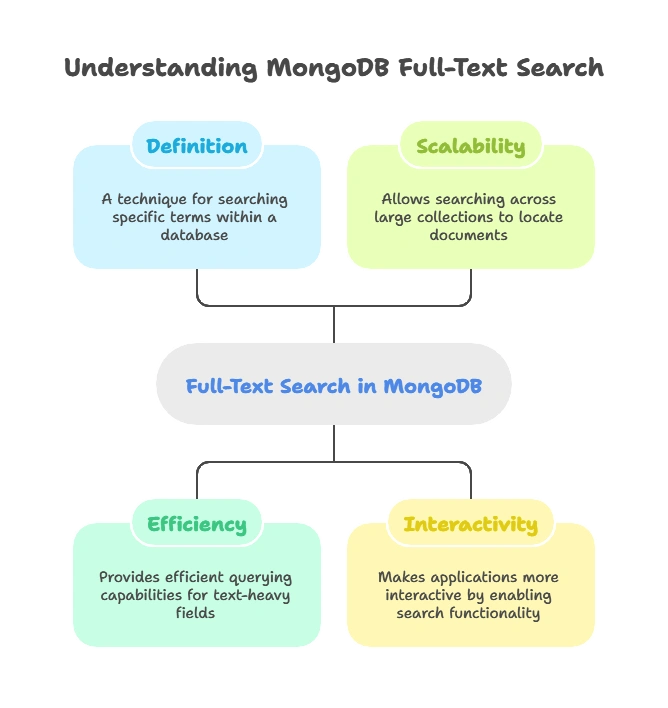
Understanding Text Indexes in MongoDB
To enable full-text search in MongoDB, we must create text indexes on the fields containing text data. Text indexes allow MongoDB to search for and quickly retrieve documents with specific keywords.
Creating a Basic Text Index
To create a text index on a single field, such as title, in a books collection:
db.books.createIndex({ title: "text" });
Here we specify the field name title and set its index type to "text", enabling full-text search on this field.
Creating a Text Index on Multiple Fields
You can create a text index on multiple fields to search across different text-based fields in the same query.
Example
Suppose we want to index both title and description fields:
db.books.createIndex({ title: "text", description: "text" });
This allows searches across both title and description fields in a single query.
Querying a Text Index
To search for documents containing a specific term, use the $text operator. For instance, to search for books with the word “database”:
db.books.find({ $text: { $search: "database" } });
Explanation
This query retrieves all documents in the books collection where the term “database” appears in either the title or description field (if both are indexed).
Advanced Full-Text Search Operators
MongoDB offers advanced search capabilities with the $text operator, including phrase search, logical operators, and exclusion of terms.
Phrase Search
Phrase search enables us to search for exact phrases. Enclose the phrase in double quotes:
db.books.find({ $text: { $search: "\"NoSQL databases\"" } });
This query will only match documents where the phrase “NoSQL databases” appears together as a complete phrase.
Logical Search Using OR
When you provide multiple terms, MongoDB uses OR logic by default.
db.books.find({ $text: { $search: "database NoSQL" } });
This retrieves documents containing either “database” or “NoSQL” in the indexed fields.
AND Logic for Search Terms
To require that all terms appear in the results, enclose each term in double quotes:
db.books.find({ $text: { $search: "\"database\" \"NoSQL\"" } });
This query will only retrieve documents where both “database” and “NoSQL” are present.
Excluding Terms
To exclude specific terms from the results, prefix them with a minus sign (-):
db.books.find({ $text: { $search: "database -NoSQL" } });
This retrieves documents containing “database” but not “NoSQL.”
Relevance Scoring and Sorting Search Results
MongoDB assigns a relevance score to each document when performing a text search. Documents with higher scores are considered more relevant to the query terms.
Projecting the Relevance Score
To include the score in query results, use the $meta operator:
db.books.find(
{ $text: { $search: "database" } },
{ score: { $meta: "textScore" } }
);
Sorting by Relevance
You can also sort results by relevance score by using $meta with sort():
db.books.find(
{ $text: { $search: "database" } },
{ score: { $meta: "textScore" } }
).sort({ score: { $meta: "textScore" } });
Explanation of Output
The query returns documents with an additional score field indicating their relevance. The sort() method orders documents from the highest to the lowest score, with the most relevant documents at the top.
Multi-Language Support in Text Indexes
MongoDB’s text search supports multiple languages. By default, it’s set to English but can be customized.
Specifying a Different Language for Text Indexing
To create a text index for a specific language, use the default_language option:
db.books.createIndex(
{ title: "text", description: "text" },
{ default_language: "spanish" }
);
Changing Language at Query Level
You can also set the language for individual search queries:
db.books.find({ $text: { $search: "base de datos", $language: "spanish" } });
This query searches for the Spanish term “base de datos” in the title and description fields.
Integrating Full-Text Search in Web Applications
Implementing a Search Feature in a Web App
Let’s build a basic web application search using MongoDB’s full-text search.
1. Front-End (JavaScript): Capture the search input from the user.
<input type="text" id="searchQuery" placeholder="Search for books...">
<button onclick="searchBooks()">Search</button>
<div id="results"></div>
2. JavaScript Function: Define a function to send the search request to the backend.
function searchBooks() {
const query = document.getElementById("searchQuery").value;
fetch(`/search?query=${query}`)
.then(response => response.json())
.then(data => displayResults(data));
}
function displayResults(data) {
let resultsDiv = document.getElementById("results");
resultsDiv.innerHTML = "";
data.forEach(book => {
resultsDiv.innerHTML += `<p>${book.title}: ${book.description}</p>`;
});
}
3. Back-End (Node.js with Express): Implement a search endpoint that uses MongoDB’s full-text search.
const express = require("express");
const { MongoClient } = require("mongodb");
const app = express();
const client = new MongoClient("mongodb://localhost:27017");
const dbName = "library";
app.get("/search", async (req, res) => {
try {
await client.connect();
const db = client.db(dbName);
const query = req.query.query;
const books = await db.collection("books").find(
{ $text: { $search: query } },
{ score: { $meta: "textScore" } }
).sort({ score: { $meta: "textScore" } }).toArray();
res.json(books);
} finally {
await client.close();
}
});
app.listen(3000, () => console.log("Server started on port 3000"));
Explanation
- Endpoint: The
/searchendpoint accepts a query, searches thebookscollection using$text, and sorts results by relevance. - Display Results: The
displayResults()function outputs the search results on the front end.
Limitations of MongoDB Text Search and When to Use MongoDB Atlas Search
While MongoDB’s built-in text search is powerful, it has limitations:
- Single Text Index Per Collection: MongoDB allows only one text index per collection.
- Advanced Search Features: MongoDB text search lacks features like faceting, fuzzy search, and more complex ranking algorithms, which are available in MongoDB Atlas Search.
If your application requires advanced full-text search features, consider using MongoDB Atlas Search, which integrates directly with MongoDB and provides a more robust search engine.
Full-text search capabilities in MongoDB provide a powerful way to integrate search functionality directly into your applications. By using text indexes, relevance scoring, and advanced search operators, you can create efficient and user-friendly search solutions. MongoDB’s built-in text search is suitable for basic to moderately complex search requirements. Happy Coding!❤️
