Indexing and Performance
Indexes are a critical aspect of database design in MongoDB. They play a significant role in optimizing query performance by allowing the database to quickly locate and access the data without scanning the entire collection. This chapter covers everything you need to know about indexing and performance in MongoDB, from the basics to advanced concepts, including practical examples and best practices.
What is an Index?
An index is a data structure that improves the speed of data retrieval operations on a database table at the cost of additional writes and storage space. In MongoDB, indexes are created on collections to enhance query efficiency. Without indexes, MongoDB performs a collection scan, i.e., it scans every document in a collection to select those documents that match the query statement.
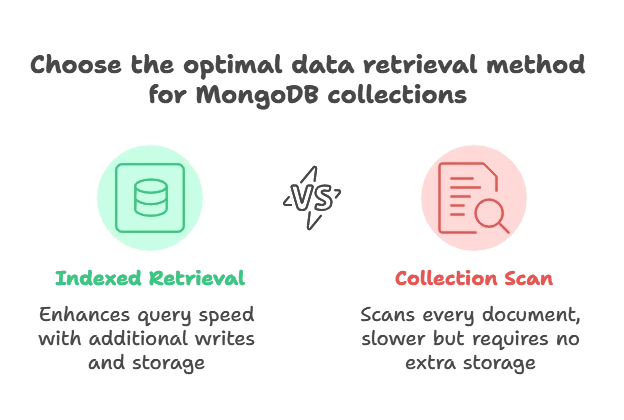
Types of Indexes
Single Field Index
A single field index is created on a single field of a document. It improves the performance of queries that select documents based on the value of this single field.
Example:
db.collection.createIndex({ field: 1 })
Explanation:
db.collection.createIndex({ field: 1 }): This command creates an ascending index on the fieldfield
// Output
{
"createdCollectionAutomatically" : false,
"numIndexesBefore" : 1,
"numIndexesAfter" : 2,
"ok" : 1
}
Compound Index
A compound index is created on multiple fields of a document. It supports queries that match on multiple fields.
Example:
db.collection.createIndex({ field1: 1, field2: -1 })
Explanation:
db.collection.createIndex({ field1: 1, field2: -1 }): This command creates an ascending index onfield1and a descending index onfield2.
// Output
{
"createdCollectionAutomatically" : false,
"numIndexesBefore" : 1,
"numIndexesAfter" : 2,
"ok" : 1
}
Multikey Index
A multikey index is created on an array field in documents. MongoDB creates an index for each element in the array.
Example:
db.collection.createIndex({ arrayField: 1 })
Explanation:
db.collection.createIndex({ arrayField: 1 }): This command creates an ascending index on each element of the arrayarrayField.
Text Index
A text index supports searching for text within string content. MongoDB provides text indexes to support text search queries on string content.
Example:
db.collection.createIndex({ field: "text" })
Explanation:
db.collection.createIndex({ field: "text" }): This command creates a text index on thefield.
Geospatial Index
Geospatial indexes support queries that calculate geometries on a 2D plane or a sphere.
Example:
db.collection.createIndex({ location: "2dsphere" })
Explanation:
db.collection.createIndex({ location: "2dsphere" }): This command creates a 2dsphere index on thelocationfield, which is used for queries that calculate geometries on an Earth-like sphere.
Hashed Index
A hashed index is used for sharding and supports equality queries.
Example:
db.collection.createIndex({ field: "hashed" })
Explanation:
db.collection.createIndex({ field: "hashed" }): This command creates a hashed index on thefield, which is used for sharding and equality queries.
Wildcard Index
A wildcard index supports indexing the entire content of documents in a collection or specific fields that match a pattern.
Example:
db.collection.createIndex({ "$**": 1 })
Explanation:
db.collection.createIndex({ "$**": 1 }): This command creates a wildcard index on all fields of the documents in the collection.
Creating Indexes
Indexes can be created using the createIndex method. Here’s a basic example of creating a single field index:
Example:
db.students.createIndex({ name: 1 })
Explanation:
db.students.createIndex({ name: 1 }): Creates an ascending index on thenamefield of thestudentscollection.
Managing Indexes
Viewing Indexes
To view the indexes on a collection, use the getIndexes method.
Example:
db.students.getIndexes()
// output
[
{
"v" : 2,
"key" : { "_id" : 1 },
"name" : "_id_"
},
{
"v" : 2,
"key" : { "name" : 1 },
"name" : "name_1"
}
]
Dropping Indexes
To drop an index, use the dropIndex method.
Example:
db.students.dropIndex("name_1")
// output
{ "nIndexesWas" : 2, "ok" : 1 }
Index Properties
Unique Index
A unique index ensures that the indexed fields do not store duplicate values.
Example:
db.students.createIndex({ student_id: 1 }, { unique: true })
Explanation:
db.students.createIndex({ student_id: 1 }, { unique: true }): Creates a unique index on thestudent_idfield.
Sparse Index
A sparse index only indexes documents that contain the indexed field.
Example:
db.students.createIndex({ email: 1 }, { sparse: true })
Explanation:
db.students.createIndex({ email: 1 }, { sparse: true }): Creates a sparse index on theemailfield.
TTL Index
A TTL (Time to Live) index is used to automatically remove documents after a certain period.
Example:
db.logs.createIndex({ createdAt: 1 }, { expireAfterSeconds: 3600 })
Explanation:
db.logs.createIndex({ createdAt: 1 }, { expireAfterSeconds: 3600 }): Creates a TTL index on thecreatedAtfield, and documents will be removed after 3600 seconds (1 hour).
Performance Considerations
How Indexes Improve Query Performance
Indexes improve query performance by allowing MongoDB to quickly locate and access the data.
Example:
db.students.find({ name: "John Doe" })
With an index on the name field, MongoDB can quickly locate documents with the name “John Doe”.
Indexes and Write Performance
While indexes improve read performance, they can affect write performance. Each time a document is inserted or updated, the indexes must also be updated, which adds overhead.
Index Cardinality
Index cardinality refers to the uniqueness of the values in the indexed field. Higher cardinality indexes generally provide better performance.
Index Selectivity
Index selectivity is a measure of how well an index can narrow down the result set. Highly selective indexes are more efficient.
Indexing Strategies
Covering Indexes
A covering index is an index that includes all the fields required by a query, which allows MongoDB to return the results using only the index without accessing the documents.
Example:
db.students.createIndex({ name: 1, age: 1 })
Index Intersection
Index intersection occurs when MongoDB uses multiple indexes to satisfy a query.
Example:
db.students.createIndex({ name: 1 })
db.students.createIndex({ age: 1 })
Indexes on Arrays
Indexes can be created on array fields, allowing queries to efficiently search for documents containing specific array elements.
Example:
db.students.createIndex({ subjects: 1 })
Monitoring and Analyzing Performance
Explain Plan
The explain method provides insight into how MongoDB executes a query, including information about index usage.
Example:
db.students.find({ name: "John Doe" }).explain("executionStats")
// Output
{
...
"executionStats" : {
"executionSuccess" : true,
"nReturned" : 1,
"executionTimeMillis" : 2,
"totalKeysExamined" : 1,
"totalDocsExamined" : 1,
...
}
}
Profiler
The MongoDB profiler collects detailed information about database operations. It helps in identifying slow queries and operations that may benefit from indexing.
Example:
db.setProfilingLevel(2)
Explanation:
db.setProfilingLevel(2): Enables the profiler to capture all operations.
To view the profiler output:
db.system.profile.find().pretty()
Monitoring Tools
MongoDB provides several monitoring tools like mongostat and mongotop to monitor database performance.
mongostat: Provides an overview of database operations.mongotop: Displays the amount of time the database spends reading and writing data.
Best Practices for Indexing
- Understand Your Queries: Analyze your queries to understand which fields are frequently used and should be indexed.
- Use Compound Indexes: Combine multiple fields into a single index when queries filter on multiple fields.
- Index Selective Fields: Ensure the indexed fields have high selectivity to maximize the performance benefits.
- Avoid Over-Indexing: While indexes improve read performance, too many indexes can degrade write performance.
- Monitor and Adjust: Regularly monitor the performance of your database and adjust indexes as necessary.
Example: Compound Index
Consider a students collection with the following documents:
{
"_id": 1,
"name": "Alice",
"age": 24,
"major": "Computer Science"
},
{
"_id": 2,
"name": "Bob",
"age": 22,
"major": "Mathematics"
},
{
"_id": 3,
"name": "Charlie",
"age": 23,
"major": "Physics"
}
Suppose you frequently run queries like:
db.students.find({ name: "Alice", age: 24 })
Creating a compound index on name and age can significantly speed up this query.
Creating the Index:
db.students.createIndex({ name: 1, age: 1 })
Explain Plan:
db.students.find({ name: "Alice", age: 24 }).explain("executionStats")
// Output
{
"queryPlanner" : {
"plannerVersion" : 1,
"namespace" : "test.students",
"indexFilterSet" : false,
"parsedQuery" : {
"$and" : [
{ "name" : { "$eq" : "Alice" } },
{ "age" : { "$eq" : 24 } }
]
},
"winningPlan" : {
"stage" : "FETCH",
"inputStage" : {
"stage" : "IXSCAN",
"keyPattern" : { "name" : 1, "age" : 1 },
"indexName" : "name_1_age_1",
"isMultiKey" : false,
"multiKeyPaths" : { "name" : [], "age" : [] },
"direction" : "forward",
"indexBounds" : {
"name" : [ "[\"Alice\", \"Alice\"]" ],
"age" : [ "[24, 24]" ]
}
}
},
"rejectedPlans" : []
},
"executionStats" : {
"executionSuccess" : true,
"nReturned" : 1,
"executionTimeMillis" : 1,
"totalKeysExamined" : 1,
"totalDocsExamined" : 1,
"executionStages" : {
"stage" : "FETCH",
"nReturned" : 1,
"executionTimeMillisEstimate" : 0,
"works" : 2,
"advanced" : 1,
"needTime" : 0,
"needFetch" : 0,
"saveState" : 0,
"restoreState" : 0,
"isEOF" : 0,
"docsExamined" : 1,
"alreadyHasObj" : 0,
"inputStage" : {
"stage" : "IXSCAN",
"nReturned" : 1,
"executionTimeMillisEstimate" : 0,
"works" : 2,
"advanced" : 1,
"needTime" : 0,
"needFetch" : 0,
"saveState" : 0,
"restoreState" : 0,
"isEOF" : 0,
"keyPattern" : { "name" : 1, "age" : 1 },
"indexName" : "name_1_age_1",
"isMultiKey" : false,
"multiKeyPaths" : { "name" : [], "age" : [] },
"direction" : "forward",
"indexBounds" : {
"name" : [ "[\"Alice\", \"Alice\"]" ],
"age" : [ "[24, 24]" ]
},
"keysExamined" : 1,
"dupsTested" : 0,
"dupsDropped" : 0,
"seenInvalidated" : 0,
"matchTested" : 1
}
}
}
}
Explanation:
- The
winningPlanshows that MongoDB uses the compound indexname_1_age_1to perform an index scan (IXSCAN), which is followed by a fetch (FETCH) operation. - The
executionStatsindicate that only one key and one document were examined, resulting in efficient query performance.
Example: Text Index
Consider a articles collection with the following documents:
{
"_id": 1,
"title": "Introduction to MongoDB",
"content": "MongoDB is a NoSQL database..."
},
{
"_id": 2,
"title": "Advanced MongoDB Indexing",
"content": "Indexing in MongoDB is a powerful feature..."
}
Suppose you want to enable text search on the content field.
Creating the Text Index:
db.articles.createIndex({ content: "text" })
Performing a Text Search:
db.articles.find({ $text: { $search: "MongoDB" } })
// Output
[
{
"_id": 1,
"title": "Introduction to MongoDB",
"content": "MongoDB is a NoSQL database..."
},
{
"_id": 2,
"title": "Advanced MongoDB Indexing",
"content": "Indexing in MongoDB is a powerful feature..."
}
]
Explanation:
- The text index allows MongoDB to efficiently search for the term “MongoDB” within the
contentfield and return the matching documents.
Example: Geospatial Index
Consider a places collection with documents representing locations:
{
"_id": 1,
"name": "Central Park",
"location": { "type": "Point", "coordinates": [-73.9654, 40.7829] }
},
{
"_id": 2,
"name": "Times Square",
"location": { "type": "Point", "coordinates": [-73.9851, 40.7580] }
}
To perform geospatial queries, you need to create a geospatial index.
Creating the Geospatial Index:
db.places.createIndex({ location: "2dsphere" })
Performing a Geospatial Query:
db.places.find({
location: {
$near: {
$geometry: { type: "Point", coordinates: [-73.9851, 40.7580] },
$maxDistance: 5000
}
}
})
// Output
[
{
"_id": 2,
"name": "Times Square",
"location": { "type": "Point", "coordinates": [-73.9851, 40.7580] }
},
{
"_id": 1,
"name": "Central Park",
"location": { "type": "Point", "coordinates": [-73.9654, 40.7829] }
}
]
Explanation:
- The
$nearquery operator finds documents with locations within 5000 meters of the specified coordinates. - The geospatial index on the
locationfield allows MongoDB to efficiently perform this proximity search.
Indexes are fundamental for optimizing query performance in MongoDB. Understanding the different types of indexes and how to effectively create and manage them is crucial for building efficient and scalable applications. By following best practices and regularly monitoring your database, you can ensure that your indexing strategy continues to meet the evolving needs of your application.Happy coding !❤️
