Handling Changes in Data Schemas Over Time
Managing changes in data schemas is essential as applications evolve, introducing new features or altering existing ones. Since MongoDB is a schema-flexible database, it allows storage of data in various formats, even within the same collection. However, this flexibility can sometimes lead to challenges when schemas change over time, especially if legacy applications or different clients depend on various schema versions.
Introduction to Schema Evolution
Understanding Schema Evolution in MongoDB
Schema evolution refers to changes in the structure or format of stored documents in MongoDB. This process may include renaming fields, adding or removing fields, changing data types, or transforming data structures.
Why Schema Evolution is Necessary
Applications are dynamic, and schema changes are inevitable as:
- New features are added, requiring additional fields.
- Existing fields may need renaming or restructuring.
- Data relationships and structures evolve over time.
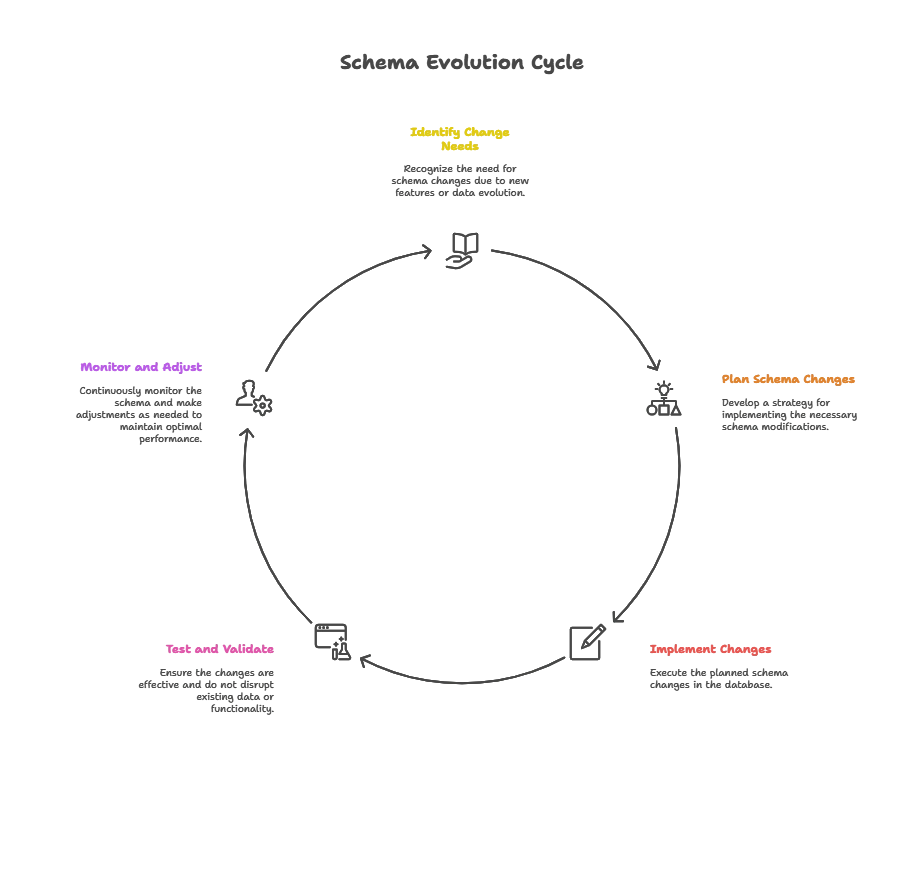
Common Strategies for Schema Evolution in MongoDB
Using Versioned Fields
One of the simplest ways to manage schema changes is to include a version field within each document, indicating the schema version. This field serves as a reference to ensure backward compatibility.
Example:
db.products.insertOne({
_id: ObjectId(),
schemaVersion: 1,
name: "Laptop",
price: 1000,
stock: 50
});
db.products.insertOne({
_id: ObjectId(),
schemaVersion: 2,
productName: "Laptop",
priceDetails: {
basePrice: 1000,
discount: 10
},
stock: 50
});
Explanation:
schemaVersion: 1stores fields directly (name,price,stock).schemaVersion: 2changesnametoproductName, addspriceDetailswith more detail, and retainsstock.
Techniques for Migrating Data to New Schemas
When schema changes are implemented, it’s common to migrate old documents to the new structure for consistency. MongoDB provides multiple approaches for this.
Batch Updates with $set, $unset, and $rename
You can modify existing documents to match the new schema using MongoDB’s update operators.
Example: Migrating Data Using Update Operators
Suppose we want to migrate all schemaVersion: 1 documents to match schemaVersion: 2.
db.products.updateMany(
{ schemaVersion: 1 },
{
$set: {
schemaVersion: 2,
productName: "$name",
priceDetails: { basePrice: "$price", discount: 0 }
},
$unset: { name: "", price: "" }
}
);
Explanation:
$setaddsproductNameandpriceDetailswhile settingschemaVersionto 2.$unsetremoves the old fields (nameandprice).
Output: All documents are now updated to schemaVersion: 2 structure.
Using the Aggregation Pipeline for Complex Migrations
The Aggregation Pipeline can apply advanced transformations during migration, allowing the reorganization and calculation of fields.
Example:
db.products.aggregate([
{
$match: { schemaVersion: 1 }
},
{
$set: {
schemaVersion: 2,
productName: "$name",
priceDetails: { basePrice: "$price", discount: 0 }
}
},
{
$unset: ["name", "price"]
}
]);
Supporting Multiple Versions in Queries
When multiple schema versions coexist, applications may need to interpret fields differently based on the schema version.
Conditional Queries for Different Schema Versions
Using conditional logic in MongoDB queries allows the handling of various schema versions without requiring immediate migration.
Example:
db.products.find().forEach(doc => {
if (doc.schemaVersion === 1) {
print(`Product Name: ${doc.name}, Price: ${doc.price}`);
} else if (doc.schemaVersion === 2) {
print(`Product Name: ${doc.productName}, Base Price: ${doc.priceDetails.basePrice}`);
}
});
Using Middleware and ORMs for Schema Management
For applications using MongoDB with an Object Relational Mapper (ORM) like Mongoose (Node.js), middleware can be leveraged to manage schema versions.
Mongoose Middleware for Schema Transformation
Mongoose allows defining schema transformations in middleware that can be applied whenever documents are read, updated, or saved.
Example:
const productSchema = new mongoose.Schema({
schemaVersion: { type: Number, required: true },
productName: String,
priceDetails: {
basePrice: Number,
discount: Number
},
stock: Number
});
// Pre-save middleware to set default schema version
productSchema.pre("save", function(next) {
if (!this.schemaVersion) this.schemaVersion = 2;
next();
});
Explanation:
- This middleware checks if the document has a
schemaVersion. - If absent, it sets a default
schemaVersion.
Real-Time Schema Transformation Using Views
MongoDB views allow creating virtual, read-only collections that can project documents in a specific schema format. This is especially useful for providing a unified schema to applications.
Creating a View for Unified Schema
A view can unify documents from different schema versions into a single, readable format.
Example:
db.createView("v2_products", "products", [
{
$project: {
productName: { $ifNull: ["$productName", "$name"] },
basePrice: { $ifNull: ["$priceDetails.basePrice", "$price"] },
stock: 1,
schemaVersion: 2
}
}
]);
Explanation:
- This view provides
productNameandbasePriceconsistently. schemaVersionis set to 2 for all documents.
Implementing Versioned APIs for Client Compatibility
For client applications, an API-based approach can help manage schema versions effectively by handling the logic server-side.
Creating a Versioned API for Schema Management
Suppose we’re using Node.js with Express and MongoDB to manage products.
Example:
app.get("/products", async (req, res) => {
const products = await db.collection("products").find().toArray();
const unifiedProducts = products.map(doc => {
if (doc.schemaVersion === 1) {
return {
productName: doc.name,
price: doc.price,
stock: doc.stock
};
} else if (doc.schemaVersion === 2) {
return {
productName: doc.productName,
price: doc.priceDetails.basePrice - doc.priceDetails.discount,
stock: doc.stock
};
}
});
res.json(unifiedProducts);
});
Change Streams for Automatic Schema Migration
MongoDB change streams enable real-time monitoring and transformation of incoming data, ideal for automatically migrating schemas upon insertion.
Example:
const changeStream = db.products.watch();
changeStream.on("change", next => {
if (next.operationType === "insert" && next.fullDocument.schemaVersion === 1) {
db.products.updateOne(
{ _id: next.documentKey._id },
{
$set: {
schemaVersion: 2,
productName: next.fullDocument.name,
priceDetails: { basePrice: next.fullDocument.price, discount: 0 }
},
$unset: { name: "", price: "" }
}
);
}
});
Effectively managing schema changes over time in MongoDB is essential to maintaining application compatibility and data integrity as requirements evolve. Techniques like schema versioning, batch updates, conditional querying, views, middleware, versioned APIs, and change streams offer a powerful toolkit for handling schema evolution seamlessly. Happy Coding!❤️
