Geospatial Indexing and Queries
Geospatial indexing and querying in MongoDB allows developers to store, analyze, and query spatial data. This capability is essential in applications like mapping, location-based services, logistics, and more. MongoDB provides powerful geospatial features, allowing efficient storage and querying of coordinates, distances, and even complex geographical shapes.
Introduction to Geospatial Data and MongoDB
What is Geospatial Data?
Geospatial data represents information about a physical location on Earth. It includes:
- Point Data: Exact locations (e.g., coordinates of a store).
- Line Data: Paths or connections (e.g., a river, road).
- Polygon Data: Defined areas (e.g., a city boundary, lake).
Importance of Geospatial Indexing
Efficient geospatial indexing allows MongoDB to quickly retrieve spatial data based on criteria like distance, location, or area. This is crucial for applications requiring real-time location-based features.
Overview of MongoDB Geospatial Capabilities
MongoDB supports two main geospatial data types:
- 2D Indexing: For flat, two-dimensional data.
- 2dsphere Indexing: For spherical (Earth-like) data, suitable for geographical queries.
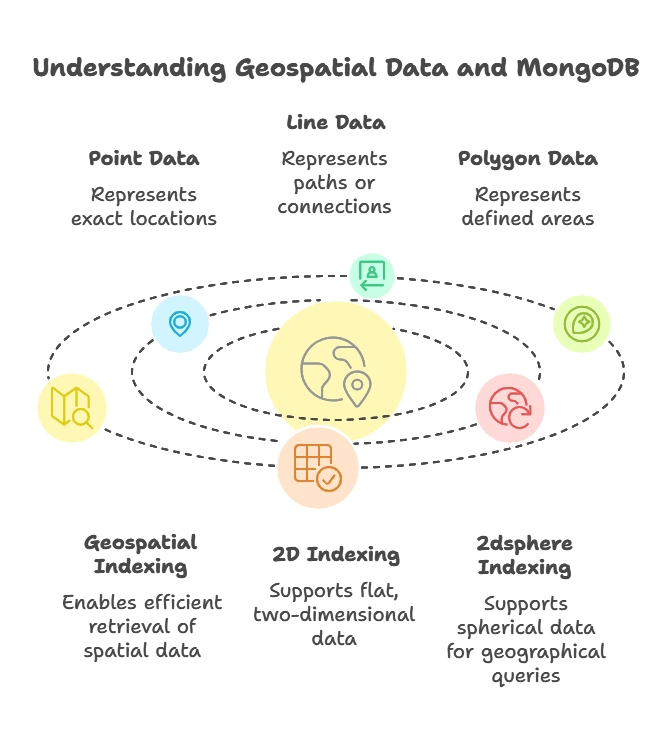
Understanding Geospatial Data Types in MongoDB
MongoDB offers specific data types for storing geospatial data.
Point
The Point type represents a single coordinate pair (longitude, latitude).
Example:
{ "type": "Point", "coordinates": [ -73.97, 40.77 ] }
LineString
The LineString type represents a series of connected points, often used to depict paths.
Example:
{ "type": "LineString", "coordinates": [ [ -73.97, 40.77 ], [ -73.88, 40.78 ] ] }
Polygon
A Polygon represents an area enclosed by a series of points, useful for defining boundaries.
Example:
{
"type": "Polygon",
"coordinates": [
[ [ -73.97, 40.77 ], [ -73.88, 40.78 ], [ -73.96, 40.80 ], [ -73.97, 40.77 ] ]
]
}
Creating Geospatial Indexes
To query geospatial data effectively, you must create indexes on fields containing spatial data.
Creating a 2dsphere Index
The 2dsphere index is used for spherical geometry data, representing real-world locations.
Syntax:
db.collection.createIndex({ location: "2dsphere" })
Example: Let’s create a collection named places and insert documents with location data.
db.places.insertMany([
{ name: "Central Park", location: { type: "Point", coordinates: [ -73.97, 40.77 ] } },
{ name: "Empire State Building", location: { type: "Point", coordinates: [ -73.9857, 40.7488 ] } }
])
// Creating a 2dsphere index
db.places.createIndex({ location: "2dsphere" })
Basic Geospatial Queries
With the 2dsphere index created, MongoDB can perform geospatial queries, including finding documents near a specific point and within certain shapes.
Finding Nearby Locations with $near
The $near query finds documents closest to a specified point.
Syntax:
db.collection.find({
location: {
$near: {
$geometry: { type: "Point", coordinates: [ <longitude>, <latitude> ] },
$maxDistance: <distance_in_meters>
}
}
})
Example: Find locations within 500 meters of a given point.
db.places.find({
location: {
$near: {
$geometry: { type: "Point", coordinates: [ -73.9857, 40.7488 ] },
$maxDistance: 500
}
}
})
Explanation:
- $geometry specifies the type and coordinates of the point.
- $maxDistance limits results to within 500 meters of the given coordinates.
Output: This returns locations near the specified point, sorted by distance.
Finding Locations Within a Specific Area Using $geoWithin
The $geoWithin operator filters documents within a specified shape, such as a circle or polygon.
Syntax:
db.collection.find({
location: {
$geoWithin: {
$geometry: { type: "Polygon", coordinates: [ [ [ <long>, <lat> ], … ] ] }
}
}
})
Example: Find locations within a defined polygon area.
db.places.find({
location: {
$geoWithin: {
$geometry: {
type: "Polygon",
coordinates: [
[ [ -73.99, 40.75 ], [ -73.98, 40.75 ], [ -73.98, 40.76 ], [ -73.99, 40.76 ], [ -73.99, 40.75 ] ]
]
}
}
}
})
Advanced Geospatial Queries
Combining Geospatial Queries with Other Filters
MongoDB allows combining geospatial queries with other fields in a document. For example, finding locations near a point with a specific name or property.
Example: Find places near a point that are parks.
db.places.find({
location: {
$near: {
$geometry: { type: "Point", coordinates: [ -73.97, 40.77 ] },
$maxDistance: 1000
}
},
type: "park"
})
Practical Use Cases for Geospatial Indexing
Geospatial indexing is widely used in real-world applications:
- Location-Based Recommendations: Suggesting nearby places or services to users.
- Mapping Services: Displaying maps and locations, such as Google Maps.
- Delivery and Logistics: Optimizing routes and managing real-time location tracking.
Troubleshooting Common Issues
Indexing Errors
If MongoDB raises an error when creating a 2dsphere index, verify that your documents use correct geoJSON types.
Query Performance
Ensure your queries use indexed fields, as geospatial queries can be resource-intensive without indexing.
MongoDB’s geospatial indexing and querying features provide a powerful way to manage and analyze spatial data. Using MongoDB’s geospatial capabilities enables you to build location-based applications that handle complex spatial data with ease. These skills are essential in today’s data-driven world, allowing developers to harness the full potential of MongoDB for spatial data applications. Happy Coding!❤️
