Full-Text Search Integration
Integrating full-text search within MongoDB is an essential feature that enables you to retrieve documents based on keywords or phrases in the text fields. Full-text search can significantly enhance the user experience in applications by allowing users to search across large text-based fields.
Introduction to Full-Text Search in MongoDB
What is Full-Text Search?
Full-text search is a way to search for specific keywords within text fields of a database. Unlike simple search, where exact matches are often required, full-text search analyzes and indexes text data to retrieve documents that contain the keywords or phrases specified in the query.
Why Use Full-Text Search in MongoDB?
Using full-text search in MongoDB is beneficial for:
- Applications that handle large amounts of text-based data.
- Making search faster and more accurate within large collections.
- Enhancing user interaction by allowing users to find content with specific keywords or phrases.
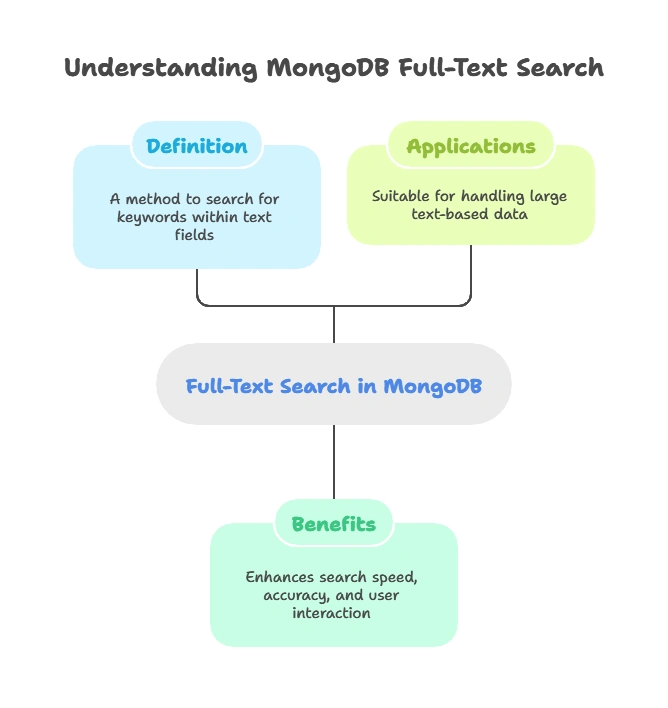
Setting Up Text Indexes in MongoDB
To enable full-text search, you need to create text indexes on the fields you want to search. Text indexes allow MongoDB to quickly search for and retrieve documents that match specified keywords.
Creating a Basic Text Index on a Single Field
Let’s create a basic text index on a single field in a products collection.
Example
Suppose we want to create a text index on the description field of our products collection:
db.products.createIndex({ description: "text" });
Here:
- The field name
descriptionis specified, and the index type"text"enables full-text search on this field.
Creating a Text Index on Multiple Fields
You can also create a text index on multiple fields if you want to search across multiple text-based fields.
Example
To index both name and description fields in the products collection:
db.products.createIndex({ name: "text", description: "text" });
This will allow full-text search across both name and description fields within the same query.
Querying with Text Indexes
To retrieve documents based on text search, use the $text operator. This operator helps you perform text searches on fields with text indexes.
Example
Let’s search for documents in the products collection that mention “electronics”:
db.products.find({ $text: { $search: "electronics" } });
Explanation: This query searches for the term “electronics” in all text-indexed fields of the products collection and returns documents that contain this term.
Advanced Search Capabilities with Text Indexes
MongoDB offers advanced text search capabilities, including phrase search, logical operators, and the ability to exclude specific terms.
Phrase Search
Phrase search allows you to search for exact phrases by enclosing them in double quotes.
Example
To search for the phrase “wireless headphones”:
db.products.find({ $text: { $search: "\"wireless headphones\"" } });
Explanation: This query returns documents where “wireless headphones” appears as an exact phrase in any text-indexed fields.
Logical Operators for Search Terms
MongoDB’s full-text search supports logical operations like OR (default) and AND.
Example
To search for either “laptop” or “tablet”:
db.products.find({ $text: { $search: "laptop tablet" } });
To search for both terms, you can separate them with double quotes:
db.products.find({ $text: { $search: "\"laptop\" \"tablet\"" } });
Excluding Specific Terms
You can also exclude specific terms by prefixing them with a minus sign (-).
Example
To search for “phone” but exclude “smartphone”:
db.products.find({ $text: { $search: "phone -smartphone" } });
Explanation: This query retrieves documents that contain “phone” but exclude any mention of “smartphone.”
Relevance Scoring and Sorting Search Results
MongoDB assigns a relevance score to each document in a text search, helping you identify the most relevant results.
Projecting Relevance Score
To include the relevance score in query results, use the $meta operator.
Example
db.products.find(
{ $text: { $search: "electronics" } },
{ score: { $meta: "textScore" } }
);
Sorting by Relevance
You can sort documents by their relevance score to display the most relevant results first.
Example
db.products.find(
{ $text: { $search: "electronics" } },
{ score: { $meta: "textScore" } }
).sort({ score: { $meta: "textScore" } });
Explanation: This query returns documents with an additional score field, representing their relevance. Sorting arranges documents from the highest to the lowest relevance score.
Multi-Language Support in Full-Text Search
MongoDB’s text search feature supports multiple languages by default. When creating a text index, MongoDB uses language-specific rules for stemming and stop words.
Setting the Default Language for Text Indexing
To set a different language for text indexing, specify the default_language option when creating the index.
Example
To set Spanish as the default language:
db.products.createIndex(
{ description: "text" },
{ default_language: "spanish" }
);
Changing Language for Specific Queries
You can specify a different language for individual text search queries using the $language option.
Example
To search using Spanish stemming rules:
db.products.find({ $text: { $search: "computadora", $language: "spanish" } });
Implementing Full-Text Search in Web Applications
A common use case for full-text search is integrating it within web applications to allow users to search across large collections.
Creating a Simple Front-End Search Interface
<input type="text" id="searchQuery" placeholder="Search products...">
<button onclick="searchProducts()">Search</button>
<div id="results"></div>
JavaScript Code for Client-Side Search Requests
function searchProducts() {
const query = document.getElementById("searchQuery").value;
fetch(`/search?query=${query}`)
.then(response => response.json())
.then(data => displayResults(data));
}
function displayResults(data) {
let resultsDiv = document.getElementById("results");
resultsDiv.innerHTML = "";
data.forEach(product => {
resultsDiv.innerHTML += `<p>${product.name}: ${product.description}</p>`;
});
}
Back-End Code in Node.js with Express for Text Search
db.products.find({ $text: { $search: "computadora", $language: "spanish" } });
Explanation:
- Endpoint: The
/searchendpoint takes aqueryparameter from the client, performs a text search onproducts, and sorts results by relevance. - Display: The
displayResults()function shows the search results on the web page.
Limitations and When to Use MongoDB Atlas Search
While MongoDB’s built-in full-text search is powerful, it has limitations:
- Single Text Index Per Collection: Only one text index is allowed per collection.
- Advanced Features: MongoDB’s native text search lacks features like fuzzy search and faceting, which MongoDB Atlas Search provides.
If your application requires advanced search capabilities, MongoDB Atlas Search may be a better choice as it integrates with MongoDB and offers more extensive search options.
Integrating full-text search in MongoDB enables applications to provide efficient and accurate search functionality, allowing users to locate relevant documents quickly. By creating text indexes, using advanced search operators, and leveraging relevance scoring, you can build effective search features. MongoDB’s native text search is suited for most use cases; however, for complex applications, consider MongoDB Atlas Search for enhanced search features. Happy Coding!❤️
