Data Migration Strategies
Data migration is an essential part of database management. As MongoDB becomes widely adopted, it’s crucial to understand how to migrate data from one MongoDB instance to another or even from another database system to MongoDB.
Introduction to Data Migration
Data migration is the process of moving data from one database to another, either within the same database type (e.g., MongoDB to MongoDB) or from a different system (e.g., MySQL to MongoDB). Migration involves a structured approach to ensure data integrity and minimal downtime.
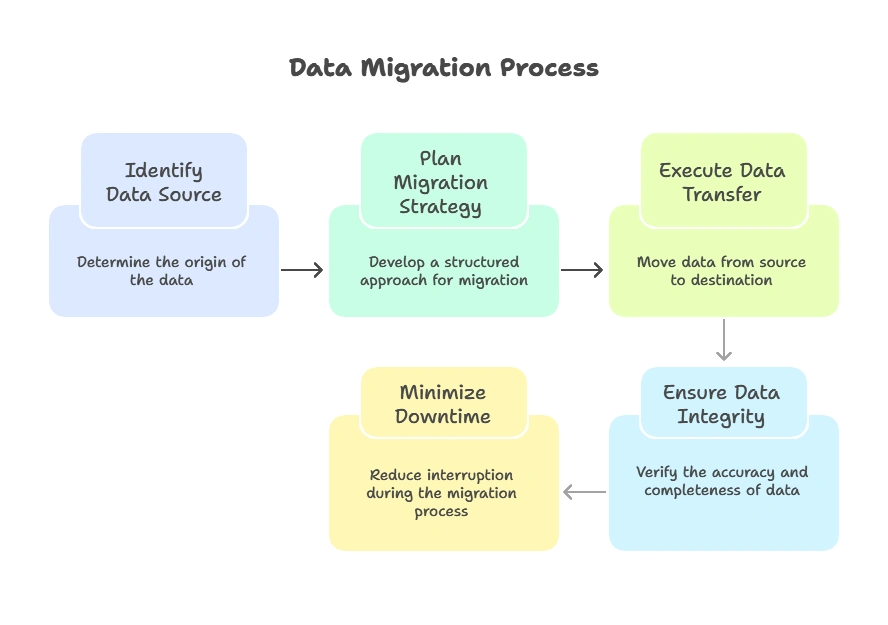
Reasons for Data Migration
Understanding why data migration is necessary helps in planning and choosing the best strategy. Here are some common reasons:
- Database Upgrades: Moving to a new MongoDB version.
- Infrastructure Changes: Migrating from on-premises to cloud or from one cloud provider to another.
- Scaling Needs: Distributing data across multiple instances to handle higher loads.
- Database Consolidation: Centralizing data from multiple databases into a single MongoDB instance.
- Data Archiving: Migrating older data to storage solutions optimized for archiving.
Types of Data Migration
There are three primary types of data migration:
- Homogeneous Migration: Migrating data between MongoDB instances, typically involving a backup and restore or data replication.
- Heterogeneous Migration: Moving data from a relational database (like MySQL) to MongoDB.
- Cloud Migration: Transferring MongoDB data to cloud services, often using MongoDB Atlas or a similar cloud provider.
MongoDB Migration Tools
MongoDB provides various tools for migration, each suited for different scenarios. Let’s look at the most popular ones:
mongodump and mongorestore
- Purpose: These tools are ideal for backing up and restoring data, making them useful for migration.
- How It Works:
mongodumpexports MongoDB data to a BSON file, whichmongorestorecan import to another MongoDB instance.
# Exporting data with mongodump
mongodump --host source_host --port 27017 --db your_database --out /path/to/backup
# Restoring data with mongorestore
mongorestore --host destination_host --port 27017 --db your_database /path/to/backup/your_database
Explanation:
mongodumpcreates a BSON-formatted dump file.mongorestorereads the BSON file and restores it to the specified MongoDB instance.
mongoexport and mongoimport
- Purpose: For JSON or CSV-based data migration. This method is useful for transferring data between MongoDB instances or when importing data from other sources.
- How It Works:
mongoexportexports data to JSON/CSV, whilemongoimportimports the data into a MongoDB collection.
# Exporting data in JSON format
mongoexport --host source_host --port 27017 --db your_database --collection your_collection --out /path/to/your_collection.json
# Importing JSON data
mongoimport --host destination_host --port 27017 --db your_database --collection your_collection --file /path/to/your_collection.json
Explanation:
mongoexportexports data from a collection in JSON or CSV format.mongoimportreads the JSON/CSV file and inserts the data into a MongoDB collection.
Change Streams for Real-Time Migration
For real-time migrations, use MongoDB Change Streams. Change Streams listen for real-time changes in the source database and can replicate them in the target database.
Choosing a Migration Strategy
The best migration strategy depends on factors like the volume of data, downtime tolerance, and migration complexity. The two main approaches are batch migration and real-time migration.
Batch Migration
Batch migration moves data in chunks. It’s typically scheduled during off-peak hours to minimize downtime. This method works best for cases where data volume is high, but downtime is acceptable.
Real-Time Migration
For applications requiring zero downtime, real-time migration is preferred. Using tools like Change Streams, real-time migration transfers data continuously from the source to the target database. It is especially useful when performing migrations in active production environments.
Implementing Migration Strategies
Using mongodump and mongorestore for Batch Migration
This is the most straightforward method. It involves creating a backup of the source database and restoring it on the destination.
Example:
Assuming exampleDB needs to be migrated from server A to server B.
1. Backup the Database:
mongodump --host serverA --port 27017 --db exampleDB --out /backup
2. Restore on Destination Server:
mongorestore --host serverB --port 27017 --db exampleDB /backup/exampleDB
Using Change Streams for Real-Time Migration
To replicate changes in real-time, set up Change Streams on the source database. Here’s an example using Node.js to replicate insert operations in real-time.
Example Code:
const { MongoClient } = require('mongodb');
const sourceClient = new MongoClient('mongodb://serverA:27017');
const destinationClient = new MongoClient('mongodb://serverB:27017');
async function startMigration() {
await sourceClient.connect();
await destinationClient.connect();
const sourceDB = sourceClient.db('exampleDB');
const destinationDB = destinationClient.db('exampleDB');
const changeStream = sourceDB.collection('your_collection').watch();
changeStream.on('change', async (change) => {
if (change.operationType === 'insert') {
await destinationDB.collection('your_collection').insertOne(change.fullDocument);
console.log('Migrated document:', change.fullDocument);
}
});
}
startMigration().catch(console.error);
Explanation:
- The script connects to both source and destination databases.
- A Change Stream watches for
insertoperations onyour_collectionin the source. - On each insert, the document is immediately inserted into the destination collection.
Testing the Migration
Testing your migration ensures data accuracy. For batch migrations, compare document counts and hash values. For real-time migrations, you can log and monitor data consistency.
// Counting documents in both databases to verify
const sourceCount = await sourceDB.collection('your_collection').countDocuments();
const destCount = await destinationDB.collection('your_collection').countDocuments();
console.log(`Source count: ${sourceCount}, Destination count: ${destCount}`);
Data Validation and Testing
After migrating data, validate its accuracy:
- Document Counts: Count the number of documents in both the source and destination databases.
- Data Integrity Checks: Ensure no data corruption occurred during migration by comparing hash values for individual documents.
- Sample Data Comparison: Retrieve random documents from both databases and compare.
Common Issues and Troubleshooting
Here are some common migration issues and solutions:
Network Errors
Ensure proper firewall configurations and use VPNs or SSH tunnels if needed.
Out-of-Sync Data in Real-Time Migration
If a Change Stream misses an event, restart the migration to keep data synchronized.
Storage Limitations
For large datasets, ensure the destination server has sufficient storage. Use batch migration if necessary.
Best Practices for Data Migration
Perform Backups
Always back up your source database before starting the migration.
Test in a Staging Environment
Run a test migration on a staging environment to identify any potential issues.
Automate Migration Processes
Automate repetitive tasks with scripts, ensuring accuracy and efficiency.
Use Secure Connections
If migrating over the internet, use encrypted connections such as TLS/SSL.
Plan for Downtime
Schedule migrations during off-peak hours, especially for batch migrations.
Data migration in MongoDB can range from simple batch transfers to complex real-time replication. MongoDB’s tools, such as mongodump and Change Streams, offer flexibility for any migration scenario. By planning carefully, performing thorough testing, and following best practices, you can ensure a smooth, reliable data migration process. Happy Coding!❤️
