Data Encryption at Rest & In Transit
Data encryption is a crucial aspect of securing sensitive information in any database system. MongoDB provides robust mechanisms for encrypting data both at rest (when it is stored) and in transit (when it is being transferred over a network). This chapter will explore these mechanisms in detail, from basic concepts to advanced configurations, and provide examples and explanations to ensure a comprehensive understanding.
What is Data Encryption?
Data encryption is the process of converting plaintext data into a coded form (ciphertext) that can only be read by someone who has the decryption key. This ensures that unauthorized parties cannot access the sensitive information.
Types of Data Encryption
- Encryption at Rest: Protects data stored on disk from unauthorized access.
- Encryption in Transit: Protects data transmitted over networks from eavesdropping and tampering.
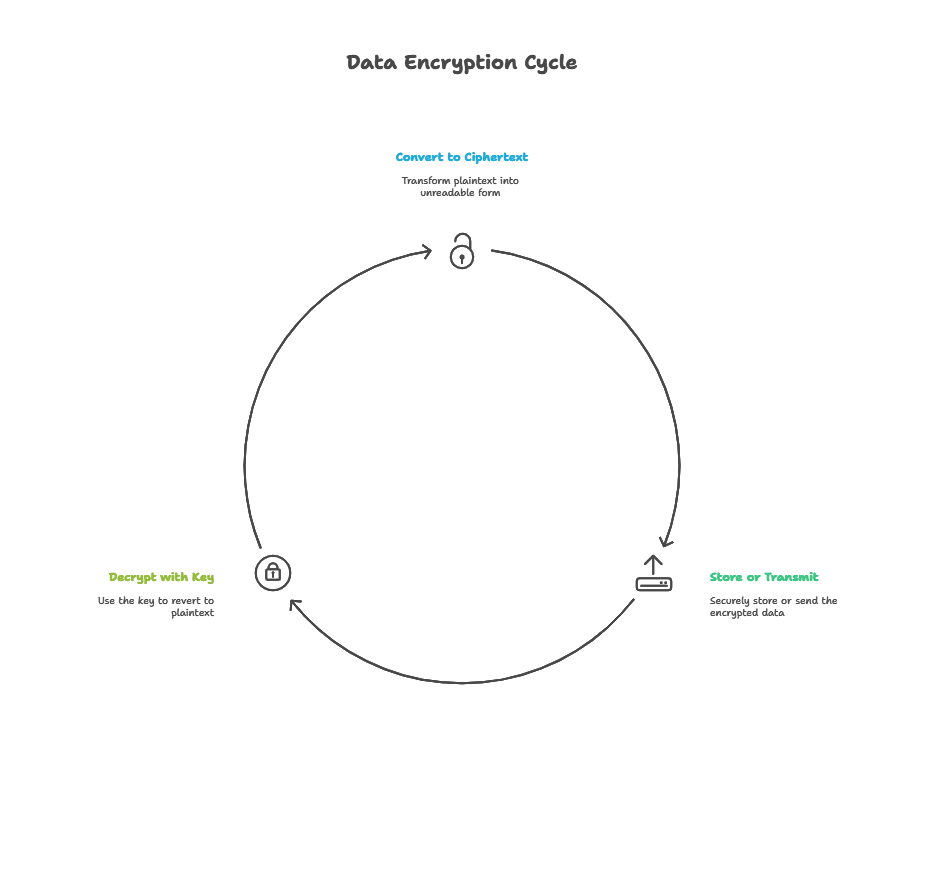
Encryption at Rest
MongoDB Encryption at Rest Basics
Encryption at rest in MongoDB ensures that the data stored on the disk is encrypted and can only be read when decrypted with the appropriate keys. MongoDB uses the WiredTiger storage engine, which supports encryption at rest.
Setting Up Encryption at Rest
Encryption at rest in MongoDB ensures that the data stored on the disk is encrypted and can only be read when decrypted with the appropriate keys. MongoDB uses the WiredTiger storage engine, which supports encryption at rest.
Enabling Encryption at Rest
To enable encryption at rest, you need to configure the MongoDB server to use a key management service (KMS) and specify the encryption options.
Example Configuration:
security:
enableEncryption: true
encryptionKeyFile: /path/to/encryption/keyfile
Explanation:
enableEncryption: Enables encryption at rest.encryptionKeyFile: Specifies the path to the encryption key file.
Code Example:
Create a key file and configure MongoDB to use it.
Step 1: Generate a Key File
openssl rand -base64 32 > /path/to/encryption/keyfile
chmod 600 /path/to/encryption/keyfile
Step 2: Configure MongoDB
Modify the mongod.conf file to include the security settings:
security:
enableEncryption: true
encryptionKeyFile: /path/to/encryption/keyfile
Step 3: Start MongoDB
mongod --config /path/to/mongod.conf
Explanation:
- The key file is generated using
openssland secured with appropriate permissions. - The
mongod.conffile is updated to enable encryption and specify the key file. - MongoDB is started with the updated configuration.
Output:
The MongoDB server will start with encryption enabled, and all data written to disk will be encrypted.
Advanced Encryption at Rest
Using a Key Management Service (KMS)
For added security, MongoDB can integrate with a KMS such as AWS KMS, Azure Key Vault, or Google Cloud KMS to manage encryption keys.
Example Configuration for AWS KMS:
security:
enableEncryption: true
encryptionKeyFile: /path/to/encryption/keyfile
kmip:
serverName: kms-server.example.com
port: 5696
clientCertificate: /path/to/client/certificate
clientCertificatePassword: password
serverCAFile: /path/to/ca/file
Explanation:
kmip: Specifies the KMS settings.serverName,port: Details of the KMS server.clientCertificate,clientCertificatePassword: Credentials for authenticating with the KMS.serverCAFile: CA file for validating the KMS server.
Code Example:
Configure MongoDB to use AWS KMS for encryption keys.
Step 1: Create an IAM Role with KMS Permissions
Create a role with permissions to use the KMS and attach it to your MongoDB instance.
Step 2: Configure MongoDB
Modify the mongod.conf file to include the KMS settings:
security:
enableEncryption: true
encryptionKeyFile: /path/to/encryption/keyfile
kmip:
serverName: kms-server.example.com
port: 5696
clientCertificate: /path/to/client/certificate
clientCertificatePassword: password
serverCAFile: /path/to/ca/file
Step 3: Start MongoDB
mongod --config /path/to/mongod.conf
Explanation:
- An IAM role with appropriate KMS permissions is created and attached to the MongoDB instance.
- The
mongod.conffile is updated to include the KMS configuration. - MongoDB is started with the updated configuration, and the KMS is used for managing encryption keys.
Output:
The MongoDB server will start with KMS-managed encryption, ensuring that encryption keys are securely managed and rotated.
Encryption in Transit
MongoDB Encryption in Transit Basics
Encryption in transit protects data transmitted between clients and servers from eavesdropping and tampering. MongoDB supports TLS/SSL to encrypt data in transit.
Setting Up Encryption in Transit
Enabling TLS/SSL
To enable TLS/SSL, you need to configure MongoDB to use SSL certificates.
Example Configuration:
net:
ssl:
mode: requireSSL
PEMKeyFile: /path/to/mongodb.pem
CAFile: /path/to/ca.pem
Explanation:
mode: requireSSL: Requires all connections to use SSL.PEMKeyFile: Specifies the path to the server’s SSL certificate and private key.CAFile: Specifies the path to the CA file.
Code Example:
Create SSL certificates and configure MongoDB to use them.
Step 1: Generate SSL Certificates
openssl req -newkey rsa:2048 -new -x509 -days 365 -nodes -out mongodb.pem -keyout mongodb.pem
cat mongodb.pem > /path/to/mongodb.pem
Step 2: Configure MongoDB
Modify the mongod.conf file to include the SSL settings:
net:
ssl:
mode: requireSSL
PEMKeyFile: /path/to/mongodb.pem
CAFile: /path/to/ca.pem
Step 3: Start MongoDB
mongod --config /path/to/mongod.conf
Explanation:
- SSL certificates are generated using
openssl. - The
mongod.conffile is updated to enable SSL and specify the certificate files. - MongoDB is started with the updated configuration.
Output:
The MongoDB server will start with SSL enabled, encrypting all data transmitted between clients and the server.
Advanced Encryption in Transit
Configuring Mutual TLS Authentication
Mutual TLS authentication requires both the client and server to authenticate each other using SSL certificates.
Example Configuration:
net:
ssl:
mode: requireSSL
PEMKeyFile: /path/to/mongodb.pem
CAFile: /path/to/ca.pem
allowConnectionsWithoutCertificates: false
clusterAuthMode: x509
Explanation:
allowConnectionsWithoutCertificates: Ensures that all connections use client certificates.clusterAuthMode: x509: Uses x.509 certificates for internal cluster authentication.
Code Example:
Configure MongoDB for mutual TLS authentication.
Step 1: Generate Client Certificates
openssl req -newkey rsa:2048 -new -x509 -days 365 -nodes -out client.pem -keyout client.pem
cat client.pem > /path/to/client.pem
Step 2: Configure MongoDB
Modify the mongod.conf file to include mutual TLS settings:
net:
ssl:
mode: requireSSL
PEMKeyFile: /path/to/mongodb.pem
CAFile: /path/to/ca.pem
allowConnectionsWithoutCertificates: false
clusterAuthMode: x509
Step 3: Start MongoDB
mongod --config /path/to/mongod.conf
Step 4: Connect Clients with Certificates
mongo --host <host> --ssl --sslPEMKeyFile /path/to/client.pem --sslCAFile /path/to/ca.pem
Explanation:
- Client certificates are generated and used to authenticate clients to the MongoDB server.
- The
mongod.conffile is updated to enforce mutual TLS authentication. - Clients connect to the MongoDB server using SSL certificates.
Output:
The MongoDB server and clients will authenticate each other using mutual TLS, ensuring secure communication.
Data encryption is a critical component of securing MongoDB deployments. Encryption at rest ensures that data stored on disk is protected from unauthorized access, while encryption in transit secures data transmitted over networks. By understanding and implementing these encryption mechanisms, you can ensure the security and integrity of your MongoDB data. Happy coding !❤️
