Data Archiving and Retention Policies
Data archiving and retention policies are essential for effectively managing large data sets in MongoDB. Retaining data that is necessary for compliance, analytics, or historical tracking, while removing obsolete data, is key to keeping MongoDB environments optimized for performance and cost.
Introduction to Data Archiving and Retention Policies
What is Data Archiving?
Data archiving is the process of moving rarely accessed or historical data from the main operational database to an archive storage, where it remains available but is out of primary storage. Archiving:
- Keeps important data available without overloading active collections.
- Helps optimize database performance.
- Enables cost-effective storage management by freeing up space in the main database.
What are Data Retention Policies?
Data retention policies define rules for how long data should be stored in both primary and archival storage. These policies vary based on compliance requirements, operational needs, and business rules. Retention policies typically specify:
- The duration for keeping active data.
- When and how data should be archived.
- When archived data can be deleted.
Why Implement Data Archiving and Retention Policies?
Implementing well-defined archiving and retention policies in MongoDB is essential for:
- Performance: Reduces data volume in primary collections, improving response time for queries.
- Cost Efficiency: Avoids unnecessary storage costs by removing data that is no longer needed.
- Compliance: Meets regulatory requirements for data storage, such as GDPR and HIPAA.
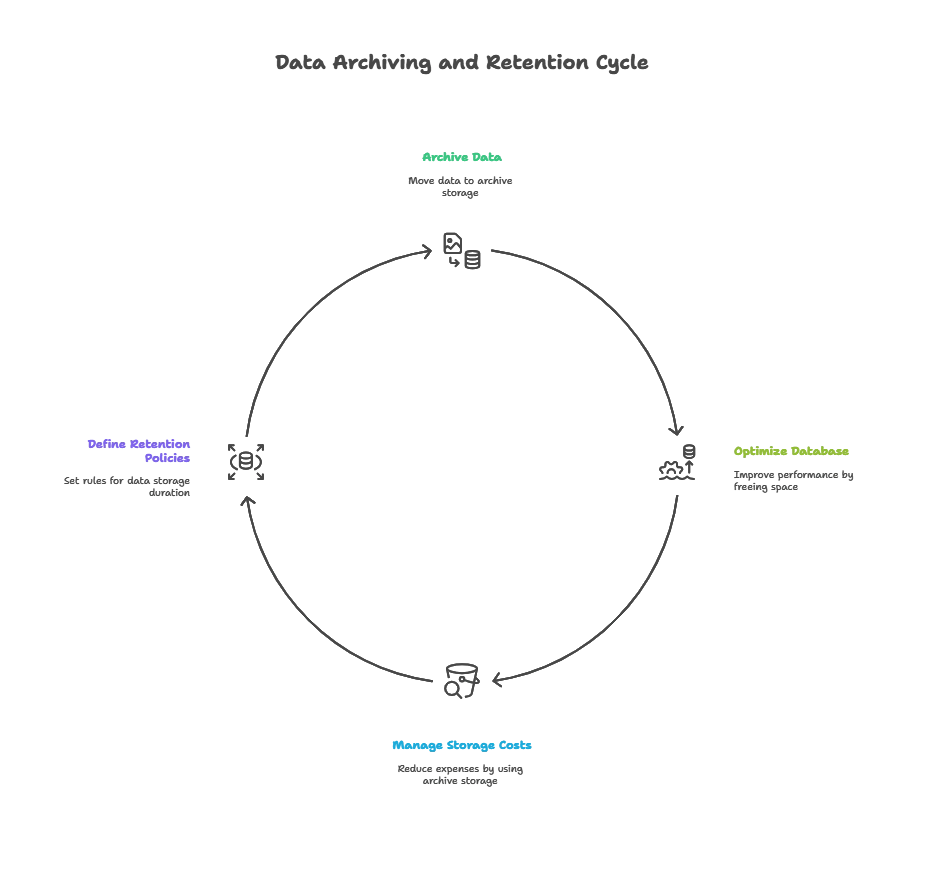
Defining Retention Policies for MongoDB
Identifying Retention Requirements
Before setting up policies, identify:
- Data Type: What kind of data is stored (e.g., logs, transactional data, user data)?
- Access Frequency: How often the data needs to be accessed.
- Compliance Needs: Regulatory or business rules requiring data retention for a specific duration.
Setting Retention Policies Based on Data Type
Here’s how different data types can guide retention policies:
- Transactional Data: Retain primary transactions for a limited period and archive for long-term analytics.
- Logs: Keep recent logs for diagnostics, and archive older logs for audit purposes.
- User Activity Data: Retain recent activity data in the main database and archive older activities for behavior analysis.
Documenting Retention Policies
Maintaining documentation of all retention policies ensures consistent data management, allowing teams to understand the lifecycle of each data set.
Implementing Data Archiving in MongoDB
Basic Archiving Setup Using Separate Collections
One common approach is to use separate collections for archiving, which keeps archived data in the same database but in a distinct location.
Example
Create a collection for active transactions and a separate collection transactions_archive for archived data.
1. Insert Data in transactions Collection:
db.transactions.insertMany([
{ transactionId: 101, amount: 150, createdAt: new Date("2023-01-01") },
{ transactionId: 102, amount: 250, createdAt: new Date("2023-03-15") }
]);
2. Move Data Older Than Six Months to transactions_archive:
const archiveDate = new Date();
archiveDate.setMonth(archiveDate.getMonth() - 6);
const documentsToArchive = db.transactions.find({ createdAt: { $lt: archiveDate } });
db.transactions_archive.insertMany(documentsToArchive.toArray());
db.transactions.deleteMany({ createdAt: { $lt: archiveDate } });
Explanation
- Date Filter: Identifies transactions older than six months.
- Insert and Delete: Inserts archived transactions into
transactions_archiveand deletes them fromtransactions.
Using Separate Databases for Archival Storage
Separating archived data into a different database, such as archive, enhances performance for operational queries by isolating active data.
const archiveDB = db.getSiblingDB("archive");
const oldTransactions = db.transactions.find({ createdAt: { $lt: archiveDate } });
archiveDB.transactions.insertMany(oldTransactions.toArray());
db.transactions.deleteMany({ createdAt: { $lt: archiveDate } });
Automating Data Archiving with MongoDB Triggers
MongoDB Atlas Scheduled Triggers
In MongoDB Atlas, you can set up triggers to run automatically and archive data periodically based on criteria you define.
- Create a Scheduled Trigger in Atlas: Set it to execute, e.g., daily.
- Define Archiving Logic in the Trigger Function:
exports = function() {
const db = context.services.get("mongodb-atlas").db("mainDB");
const archiveDB = context.services.get("mongodb-atlas").db("archiveDB");
const archiveDate = new Date();
archiveDate.setMonth(archiveDate.getMonth() - 6);
const oldData = db.collection("transactions").find({ createdAt: { $lt: archiveDate } });
archiveDB.collection("transactions").insertMany(oldData.toArray());
db.collection("transactions").deleteMany({ createdAt: { $lt: archiveDate } });
};
Explanation
The trigger automatically archives data older than six months every day, ensuring data in the transactions collection remains current.
Advanced Archiving Techniques
Using MongoDB Aggregation Pipeline for Selective Archiving
The aggregation pipeline is useful for transforming data before archiving it, such as selecting specific fields to reduce storage size.
Example: Archive specific fields from a user_activity collection.
db.user_activity.aggregate([
{ $match: { createdAt: { $lt: archiveDate } } },
{ $project: { userId: 1, activityType: 1, createdAt: 1 } },
{ $merge: { into: "user_activity_archive" } }
]);
db.user_activity.deleteMany({ createdAt: { $lt: archiveDate } });
Archiving Based on Business Logic
Using custom conditions, such as archiving only users who have been inactive for a year, helps tailor archiving to specific requirements.
db.users.find({ lastActive: { $lt: archiveDate }, isActive: false });
Implementing Retention Policies in MongoDB
TTL Indexes for Automatic Data Expiration
TTL (Time to Live) indexes in MongoDB are ideal for automatically expiring documents after a set period, making them useful for managing retention policies for short-lived data.
db.logs.createIndex({ createdAt: 1 }, { expireAfterSeconds: 2592000 }); // 30 days
Retention Policies for Archived Data
You can define retention policies for archived data, specifying rules for data expiration. For instance, older logs might be kept for six months in logs_archive, after which they can be deleted.
1. Create an Archive Collection with TTL Index:
db.logs_archive.createIndex({ archivedAt: 1 }, { expireAfterSeconds: 15552000 }); // 6 months
2. Archiving Data with Expiration:
db.logs.find({ createdAt: { $lt: archiveDate } }).forEach((log) => {
log.archivedAt = new Date(); // Set archivedAt for TTL to work
db.logs_archive.insertOne(log);
db.logs.deleteOne({ _id: log._id });
});
Best Practices for Data Archiving and Retention
Monitor Archive Storage
Ensure your archive storage remains optimized by setting monitoring alerts, especially if archiving large datasets.
Evaluate Retention Policies Regularly
As business needs evolve, retention policies may need adjustments to reflect the latest compliance standards or performance requirements.
Use Backup for Archived Data
While archiving reduces active storage needs, keep regular backups to avoid data loss of archived data.
Example Scenarios for Data Archiving and Retention
E-commerce Transactions
Archive order data over a year old for historical reporting, while keeping recent orders available.
User Activity Logs
Move logs older than six months to an archive for regulatory purposes and delete logs older than a year.
IoT Sensor Data
For time-series data from sensors, retain recent data for analysis and archive older data for long-term storage.
In MongoDB, data archiving and retention policies are essential for maintaining an optimized and compliant database environment. By defining clear policies for data lifecycle management, implementing archiving strategies, and leveraging MongoDB’s features such as TTL indexes and automated triggers, you can ensure efficient data storage and access. With these techniques, organizations can manage growing data volumes without compromising on performance or regulatory requirements. Happy Coding!❤️
