Custom User Authentication and Authorization in MongoDB
introductionCustom User Authentication and Authorization in MongoDB enables developers to build secure applications with tailored access controls. In this chapter, we’ll explore how to implement custom authentication and authorization, providing step-by-step guidance for securing MongoDB access at a user level. This chapter aims to give you comprehensive knowledge, from basic concepts to advanced implementations.
Introduction to Authentication and Authorization in MongoDB
Authentication verifies who users are, while authorization controls what actions authenticated users can perform. MongoDB’s built-in mechanisms include user roles and privileges, but custom needs may arise, such as integrating with external services or implementing specific access rules.
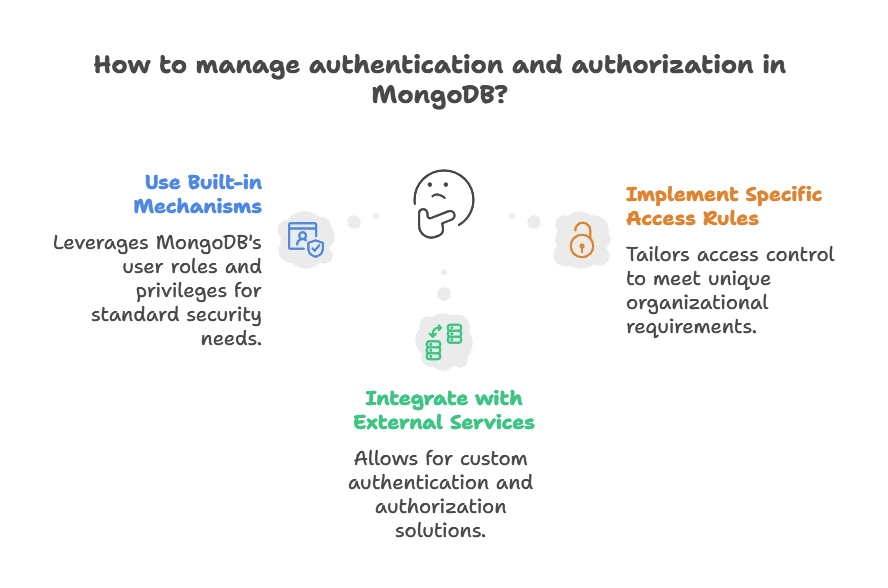
Default User Authentication and Authorization Mechanisms
MongoDB offers several built-in authentication methods:
- SCRAM (Salted Challenge Response Authentication Mechanism): Default for password-based authentication.
- LDAP (Lightweight Directory Access Protocol): Useful for integrating with centralized corporate directories.
- Kerberos: Common for enterprise-level Single Sign-On (SSO).
Authorization in MongoDB is handled by role-based access control (RBAC), which lets you define roles that govern access to databases and collections.
Understanding Custom Authentication and Authorization Needs
Custom mechanisms may be necessary when:
- External user identities need integration (e.g., Google, GitHub).
- Fine-grained control over document- and field-level access is required.
- Applications need token-based security or two-factor authentication.
Creating Custom User Authentication with External Services
A popular method for custom authentication is integrating MongoDB with an external identity provider. We’ll use JSON Web Tokens (JWT) in this example, where a separate authentication service generates and verifies tokens.
Steps to Set Up a Basic Custom Authentication Flow:
- User Logs In: Users provide credentials.
- Authentication Service Verifies Credentials: If correct, a token (JWT) is generated.
- Token Used for Database Access: The application passes the token in requests to verify the user.
Example: Building an Authentication Service with JWT in Node.js
const express = require('express');
const jwt = require('jsonwebtoken');
const app = express();
app.use(express.json());
const SECRET_KEY = 'mySecretKey';
// Login endpoint for token generation
app.post('/login', (req, res) => {
const { username, password } = req.body;
// Verify credentials (e.g., check database)
if (username === 'user' && password === 'password') {
const token = jwt.sign({ username, role: 'user' }, SECRET_KEY, { expiresIn: '1h' });
return res.json({ token });
}
res.status(401).send('Invalid credentials');
});
app.listen(3000, () => console.log('Authentication service running on port 3000'));
In this example, valid users receive a JWT containing their identity details.
Implementing Role-Based Authorization
Authorization controls define which actions users can perform. MongoDB’s role-based access control (RBAC) can be customized to suit specific needs:
- Create Custom Roles for different user levels (e.g.,
readOnlyUser,editor,admin). - Assign Privileges to these roles based on application requirements.
Creating a Custom Role in MongoDB
db.createRole({
role: "editorRole",
privileges: [
{ resource: { db: "myDatabase", collection: "myCollection" }, actions: [ "find", "update" ] }
],
roles: []
});
Using JWT for Token-Based Authentication
JWT is popular for stateless, token-based authentication in MongoDB applications. Once issued by an authentication service, a JWT is passed in HTTP headers, validating user requests.
JWT Verification Middleware (Node.js)
const jwt = require('jsonwebtoken');
const SECRET_KEY = 'mySecretKey';
function verifyToken(req, res, next) {
const token = req.headers['authorization'];
if (!token) return res.sendStatus(403);
jwt.verify(token, SECRET_KEY, (err, user) => {
if (err) return res.sendStatus(403);
req.user = user;
next();
});
}
// Protect routes with middleware
app.use('/secure', verifyToken);
This code intercepts requests to verify if a token exists and is valid.
Implementing Field-Level and Document-Level Security
MongoDB offers collection-level control but lacks built-in document- or field-level access. Custom authorization logic can be applied using middleware, which filters documents based on user roles or tokens.
Document-Level Authorization Example
Imagine a scenario where users can only access documents associated with their user ID. A middleware can restrict query results:
app.get('/data', verifyToken, (req, res) => {
const userId = req.user.id;
db.collection('userData').find({ ownerId: userId }).toArray((err, docs) => {
res.json(docs);
});
});
Auditing User Access and Activity
Auditing tracks user actions and is crucial for monitoring and compliance. MongoDB’s audit logs record events like authentication attempts, read and write operations, and privilege changes.
Enabling Audit Logging
MongoDB’s auditing is available in the Enterprise edition, where actions like createUser, authCheck, find, and insert are tracked.
mongod --dbpath /data/db --auditDestination file --auditPath /path/to/audit.log
Audit logging can be further customized to capture specific operations and user actions.
Testing and Validating Authentication and Authorization Mechanisms
Testing Steps:
- Token Expiration: Verify that expired tokens are rejected.
- Access Control: Test custom roles and verify that only authorized actions are permitted.
- Invalid Credentials: Confirm failed login attempts do not allow access.
Example Test Case
- Log in with valid credentials and receive a token.
- Attempt to access secured MongoDB collections using the token.
- Verify unauthorized access scenarios (e.g., invalid tokens).
Best Practices for Secure User Management
- Use Strong Secrets: Store and rotate secrets used in token generation.
- Implement Token Expiration and Refresh: Use short-lived tokens and refresh them securely.
- Audit Access Regularly: Monitor logs to detect unusual activity or attempted breaches.
- Limit Access by Principle of Least Privilege: Users should only have access to the minimum data needed.
- Use HTTPS: Secure tokens and credentials in transit.
Implementing custom authentication and authorization in MongoDB provides flexibility to tailor access control to specific application needs. By combining MongoDB’s robust security features like role-based access control (RBAC) with application-layer mechanisms, developers can achieve a secure and scalable solution. Properly structuring roles, managing tokens or sessions, and leveraging MongoDB’s encryption capabilities ensure data integrity and protect sensitive information, forming the foundation for a secure application ecosystem. Happy coding !❤️
