Configuring Complex Replica Set Topologies in MongoDB
Configuring complex replica set topologies in MongoDB enables high availability, fault tolerance, and scaling for diverse needs. This chapter will walk you through everything from basic replica sets to advanced configurations with examples, detailed explanations, and best practices. By the end, you'll have a solid understanding of how to set up, configure, and manage complex replica sets tailored to your requirements.
Introduction to MongoDB Replica Sets
Overview of Replica Sets
Replica sets in MongoDB are groups of mongod instances that maintain the same dataset, providing high availability, data redundancy, and fault tolerance.
Why Use Replica Sets?
Replica sets support:
- High Availability: Data is available even if a node fails.
- Fault Tolerance: Data is continuously replicated to reduce the risk of data loss.
- Scalability: Supports applications with demanding performance needs.
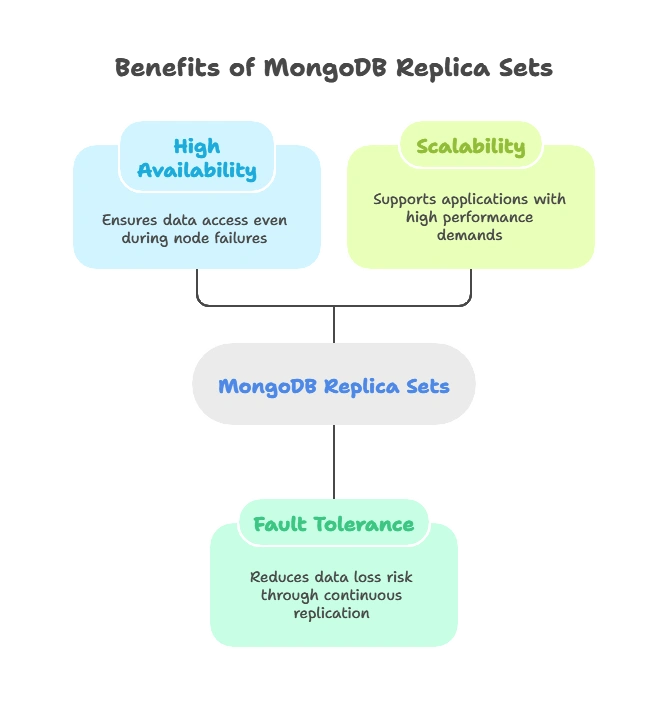
Basic Replica Set Configuration
Setting Up a Basic Replica Set
Create a three-member replica set to ensure high availability and redundancy.
Example: Initiating a Replica Set
// Start three MongoDB instances on different ports
mongod --replSet "rs0" --port 27017 --dbpath /data/db1
mongod --replSet "rs0" --port 27018 --dbpath /data/db2
mongod --replSet "rs0" --port 27019 --dbpath /data/db3
// Connect to one instance and initiate the replica set
mongo --port 27017
rs.initiate({
_id: "rs0",
members: [
{ _id: 0, host: "localhost:27017" },
{ _id: 1, host: "localhost:27018" },
{ _id: 2, host: "localhost:27019" }
]
})
Explanation
Each mongod instance is a node in the replica set, and rs.initiate() initializes it. Each member is defined by a unique _id and a host.
Advanced Replica Set Members
Types of Members in Replica Sets
- Primary: Receives all write operations.
- Secondary: Replicates data from the primary and can become primary during failover.
- Arbiter: Has no data; only votes in elections.
Hidden and Delayed Members
- Hidden Member: Not visible to clients, useful for backups or analytics.
- Delayed Member: Replicates data with a delay, helping in rollback scenarios.
Example: Adding an Arbiter and Hidden Member
rs.addArb("localhost:27020"); // Adding an arbiter
rs.add({
host: "localhost:27021",
priority: 0, // Prevents it from becoming primary
hidden: true
}); // Adding a hidden member
Replica Set Configuration Options
Priority and Votes
- Priority: Controls which members are more likely to become primary.
- Votes: Determines the voting weight of each member in elections.
Example: Configuring Priority and Votes
rs.reconfig({
_id: "rs0",
members: [
{ _id: 0, host: "localhost:27017", priority: 2 },
{ _id: 1, host: "localhost:27018", priority: 0, votes: 0 },
{ _id: 2, host: "localhost:27019", priority: 1 }
]
})
Understanding and Configuring Election Process
Overview of Elections
MongoDB elections occur when a primary node fails, ensuring high availability by promoting a secondary to primary.
Election Mechanism
Each node has a vote, and a majority is required for a successful election.
Avoiding Split-Brain Scenarios
To prevent multiple nodes from becoming primary:
- Use Arbiters.
- Ensure an odd number of nodes for quorum.
Common Replica Set Topologies
Single-Data Center Replica Set
The standard configuration within a single data center to ensure local redundancy.
Multi-Data Center Replica Set
Useful for disaster recovery and resilience in case of data center failures.
Geographically Distributed Replica Set
Configure cross-region replication while considering latency and consistency.
Sharding with Replica Sets
Purpose of Sharded Clusters
Sharding enables horizontal scaling by dividing large datasets across multiple replica sets.
Components of a Sharded Cluster
- Config Servers: Store metadata and routing info.
- Shards: Each shard is a replica set.
Example: Setting Up a Sharded Cluster with Replica Sets
// Start config server, shards, and a mongos instance
mongod --configsvr --replSet "configReplSet" --port 27019 --dbpath /data/configdb
mongod --shardsvr --replSet "rs0" --port 27017 --dbpath /data/shard1
mongos --configdb "configReplSet/localhost:27019" --port 27020
// Add shard replica sets to the cluster
mongo --port 27020
sh.addShard("rs0/localhost:27017")
Monitoring and Managing Replica Sets
Monitoring Replica Sets
- Mongostat and Mongotop: Tools for real-time monitoring.
- Ops Manager: Provides a GUI for advanced replica set and cluster monitoring.
Common Commands for Monitoring
rs.status(): Provides replica set status.rs.printReplicationInfo(): Displays replication lag data.
Handling Failover and Recovery
Automatic Failover
MongoDB ensures continuous availability by automatically electing a new primary if the current one fails.
Data Recovery Options
- Rollback Operations: Handle discrepancies when a failed primary rejoins.
- Manual Failover Testing: Test failover scenarios using
rs.stepDown().
Configuring complex replica set topologies in MongoDB optimizes reliability, scalability, and performance. By tailoring priority, votes, hidden members, and implementing sharding, administrators can meet specific business needs. Mastery of these configurations allows for robust, high-performing MongoDB deployments, ready to handle high availability and demanding workloads across various environments. Happy coding !❤️
