Backup and Disaster Recovery
Data backup and disaster recovery are critical aspects of database management. They ensure data integrity and availability in the face of unexpected events such as hardware failures, software bugs, or cyber-attacks. This chapter will cover MongoDB's backup and disaster recovery mechanisms from basic to advanced levels. We'll explore different backup strategies, disaster recovery plans, practical examples, and provide code snippets to help you implement these strategies effectively.
Importance of Backup and Disaster Recovery
Data is a critical asset for any organization. Backup and disaster recovery strategies ensure that your data can be restored in case of accidental deletion, corruption, or catastrophic events. Effective backup and recovery plans help minimize downtime and data loss, ensuring business continuity.
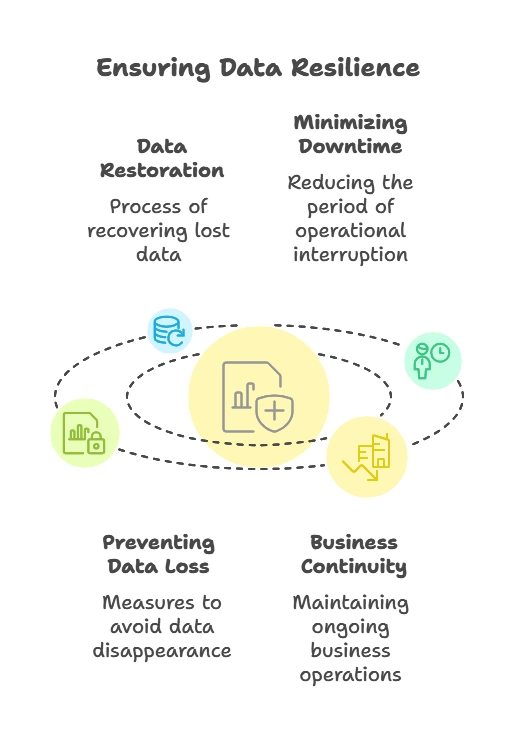
Backup Strategies in MongoDB
Full Backup
A full backup captures the entire database at a specific point in time. This strategy is straightforward but can be time-consuming and resource-intensive for large datasets.
Incremental Backup
Incremental backups only capture the changes made since the last backup. This approach reduces the amount of data to be backed up and speeds up the backup process.
Continuous Backup
Continuous backup involves capturing data changes in real-time or near real-time. This method allows for point-in-time recovery, making it possible to restore the database to any specific moment.
Tools and Methods for MongoDB Backup
mongodump and mongorestore
mongodump and mongorestore are MongoDB’s built-in tools for creating backups and restoring data.
- mongodump: Creates a binary export of the contents of a MongoDB database.
- mongorestore: Restores data from the binary output created by
mongodump.
Example: Creating a Backup with mongodump
mongodump --db mydatabase --out /backup/mongodb/
Output:
2024-08-03T12:00:00.000+0000 writing mydatabase.mycollection to /backup/mongodb/mydatabase/mycollection.bson
2024-08-03T12:00:00.000+0000 done dumping mydatabase.mycollection (1000 documents)
Example: Restoring a Backup with mongorestore
mongorestore --db mydatabase /backup/mongodb/mydatabase/
Output:
2024-08-03T12:00:00.000+0000 restoring mydatabase.mycollection from /backup/mongodb/mydatabase/mycollection.bson
2024-08-03T12:00:00.000+0000 done restoring mydatabase.mycollection (1000 documents)
MongoDB Atlas Backup
MongoDB Atlas offers automated, continuous backups with point-in-time recovery for clusters. It simplifies the backup process and ensures your data is protected.
- Continuous Backup: Automatically captures data changes.
- Snapshot Backup: Periodic snapshots of your data.
Example: Configuring Backup in MongoDB Atlas
- Enable Backups: Go to your cluster in MongoDB Atlas, navigate to the “Backups” tab, and enable backup.
- Configure Backup Frequency: Set the frequency for snapshots and retention period.
- View Backup History: Check the “Backups” tab for a list of available snapshots.
File System Snapshots
File system snapshots can be used to create backups at the file system level. This method is suitable for environments where database downtime can be tolerated during the snapshot process.
Example: Creating a Snapshot with LVM
lvcreate --size 1G --snapshot --name mydb-snap /dev/vg0/mydb
Implementing Backup Strategies
Scheduled Backups
Automate backups by scheduling them at regular intervals using cron jobs or task schedulers.
Example: Scheduling mongodump with cron
- Edit Crontab: Open the crontab file for editing.
crontab -e
- Add Cron Job: Schedule a daily backup at midnight.
0 0 * * * /usr/bin/mongodump --db mydatabase --out /backup/mongodb/
Automating Backups
Use scripts and automation tools to streamline the backup process, including notifications and error handling.
Example: Backup Script
#!/bin/bash
TIMESTAMP=$(date +"%F")
BACKUP_DIR="/backup/mongodb/$TIMESTAMP"
LOG_FILE="/backup/mongodb/backup.log"
# Create backup directory
mkdir -p $BACKUP_DIR
# Run mongodump and log output
mongodump --db mydatabase --out $BACKUP_DIR &>> $LOG_FILE
# Check if the backup was successful
if [ $? -eq 0 ]; then
echo "Backup successful: $TIMESTAMP" >> $LOG_FILE
else
echo "Backup failed: $TIMESTAMP" >> $LOG_FILE
fi
Disaster Recovery Plans
Recovery Time Objective (RTO) and Recovery Point Objective (RPO)
- RTO: The maximum acceptable time to restore the database after a failure.
- RPO: The maximum acceptable amount of data loss measured in time.
Planning and Testing Disaster Recovery
- Define RTO and RPO: Set your recovery objectives based on business requirements.
- Document Procedures: Create detailed recovery procedures.
- Regular Testing: Conduct regular disaster recovery drills to ensure your plan works.
Restoring Data from Backups
Full Restore
Restoring the entire database from a full backup.
Example: Full Restore with mongorestore
mongorestore --db mydatabase /backup/mongodb/mydatabase/
Point-in-Time Recovery
Restoring the database to a specific point in time using continuous backups.
Example: Restoring from Continuous Backup in MongoDB Atlas
- Select Snapshot: Go to the “Backups” tab and select a snapshot.
- Restore: Choose “Restore” and select the point in time.
Restoring Sharded Clusters
Restoring data in sharded clusters involves restoring each shard and the config server.
Example: Restoring a Sharded Cluster
- Restore Config Server: Restore the config server backup.
- Restore Shards: Restore each shard backup.
- Restart Cluster: Restart the MongoDB sharded cluster.
Best Practices for Backup and Disaster Recovery
- Regular Backups: Schedule regular backups to ensure data availability.
- Automate Processes: Use automation tools to streamline backup and recovery.
- Monitor Backups: Regularly check backup logs and notifications.
- Offsite Storage: Store backups in a separate location to prevent data loss from site-specific disasters.
- Encrypt Backups: Protect your backups with encryption to ensure data security.
- Test Recovery Plans: Regularly test your disaster recovery plans to ensure they are effective.
Backup and disaster recovery are essential components of database management. By implementing robust backup strategies and disaster recovery plans, you can ensure the availability and integrity of your data. This chapter covered the basics of backup strategies, tools and methods for creating backups, implementing and automating backups, planning disaster recovery, restoring data, and best practices. Happy coding !❤️
