React Concurrent Mode and Suspense
As applications become more complex, ensuring that the UI remains responsive and seamless is critical for user experience. React Concurrent Mode and Suspense are two groundbreaking features designed to improve user experience by making UI rendering more efficient and flexible. While both of these features are relatively advanced, they address two key goals: enhancing rendering performance and improving asynchronous data loading.
Understanding the Problem of Synchronous Rendering
React, by default, uses synchronous rendering. This means that when React starts rendering, it continues rendering until the entire component tree is rendered. For large applications or components with heavy processing, this can cause delays and UI freezes because the JavaScript thread is fully occupied by the rendering process.
What is Concurrent Mode?
Concurrent Mode is an experimental feature in React that allows React to work on multiple tasks at once without blocking the main thread. Instead of rendering components synchronously, Concurrent Mode breaks the rendering process into smaller units of work and prioritizes them. This allows React to interrupt rendering if something higher-priority (like a user interaction) happens, ensuring that the UI remains responsive.
Features and Benefits of Concurrent Mode
Time-Slicing
With time-slicing, React breaks rendering work into chunks and works on these chunks during idle periods. This prevents long render times from blocking other important work like user interactions or animations.
Example:
import React, { useState } from 'react';
const HeavyComponent = () => {
let list = [];
for (let i = 0; i < 10000; i++) {
list.push(<li key={i}>Item {i}</li>);
}
return <ul>{list}</ul>;
};
const App = () => {
const [count, setCount] = useState(0);
return (
<div>
<h1>Counter: {count}</h1>
<button onClick={() => setCount(count + 1)}>Increment</button>
<HeavyComponent />
</div>
);
};
export default App;
Explanation:
In this example, rendering the HeavyComponent with 10,000 list items may cause the UI to freeze when React renders it synchronously. But with Concurrent Mode’s time-slicing, React can break this work into smaller chunks and render it without blocking user interactions.
Suspense for Data Fetching
Concurrent Mode works best with Suspense, which lets you declaratively handle asynchronous operations like data fetching. Instead of using complex lifecycle methods to deal with loading states, Suspense allows you to specify loading fallback UI while the data is being fetched.
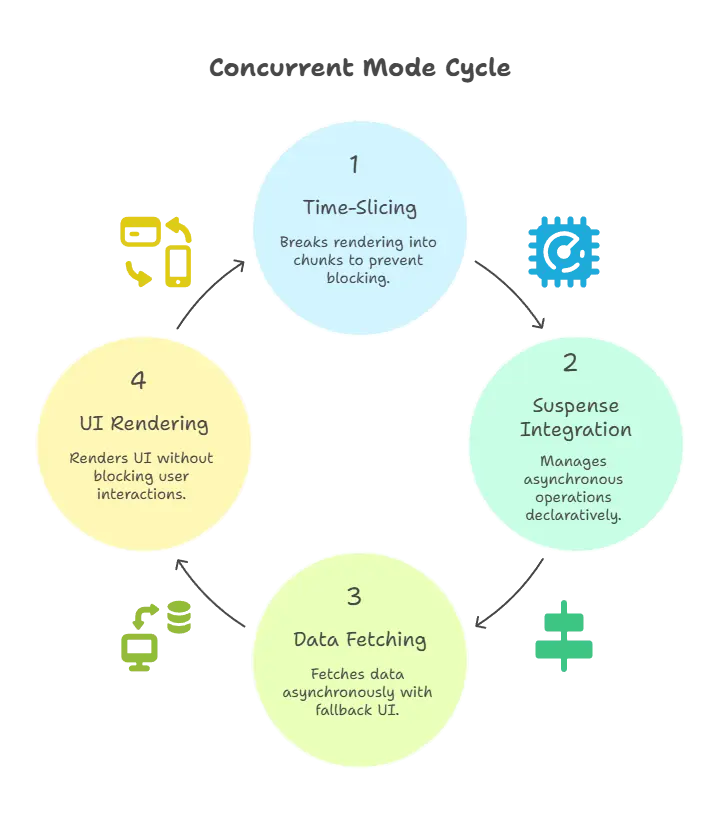
Suspense and Asynchronous Data Fetching
What is Suspense?
Suspense is a React feature that allows you to handle loading states in a declarative way. It was originally designed for loading code-split components, but it has been extended to handle asynchronous data fetching as well.
Suspense can “suspend” rendering of a component until some async operation is completed (e.g., fetching data). While waiting for the operation to finish, Suspense allows you to display a fallback (e.g., a loading spinner).
How to Use Suspense
Let’s take a look at how Suspense works for component loading and data fetching.
Example 1: Suspense with Lazy-Loading Components
import React, { Suspense, lazy } from 'react';
// Lazy load a component
const LazyComponent = lazy(() => import('./LazyComponent'));
const App = () => {
return (
<div>
<h1>My App</h1>
<Suspense fallback={<div>Loading component...</div>}>
<LazyComponent />
</Suspense>
</div>
);
};
export default App;
Explanation:
lazy(): This function allows you to dynamically load components.Suspense: Wraps the lazy-loaded component and provides a fallback UI until the component finishes loading.
Output:
When the app runs, the fallback UI “Loading component…” will be displayed while the LazyComponent is being loaded. Once it’s ready, it will replace the fallback.
Example 2: Suspense for Data Fetching
Suspense can also be used for fetching data, although this functionality requires integration with a library like React Query or a custom solution for asynchronous data fetching.
Here’s an example using a custom implementation:
// Mock fetch function
const fetchData = () => {
return new Promise((resolve) => {
setTimeout(() => {
resolve("Data loaded!");
}, 2000);
});
};
let dataPromise = fetchData();
function DataComponent() {
if (!dataPromise) {
throw dataPromise;
}
return <div>{dataPromise}</div>;
}
const App = () => {
return (
<div>
<h1>Suspense for Data Fetching</h1>
<Suspense fallback={<div>Loading data...</div>}>
<DataComponent />
</Suspense>
</div>
);
};
export default App;
Explanation:
- The
DataComponentthrows a promise (dataPromise) while the data is being fetched. This signals React to suspend the rendering of the component and display the fallback UI (“Loading data…”) until the data is available. - Once the data is loaded, the fallback will be replaced by the actual data.
Output:
Loading data...
After 2 seconds, it will display:
Data loaded!
Transition and Prioritized Updates in Concurrent Mode
What Are Transitions?
In Concurrent Mode, transitions allow you to indicate that certain updates (like input changes) should be considered urgent, while others (like re-rendering a component list) can be deferred.
Using useTransition Hook
The useTransition hook allows you to mark certain state updates as lower priority. For example, when you search for a term and filter a list, the typing should be instant, but updating the list can be delayed.
Example:
import React, { useState, useTransition } from 'react';
const App = () => {
const [query, setQuery] = useState('');
const [filteredItems, setFilteredItems] = useState([]);
const [isPending, startTransition] = useTransition();
const items = Array.from({ length: 10000 }, (_, i) => `Item ${i}`);
const handleInputChange = (e) => {
const value = e.target.value;
setQuery(value);
startTransition(() => {
const filtered = items.filter(item => item.includes(value));
setFilteredItems(filtered);
});
};
return (
<div>
<input
type="text"
value={query}
onChange={handleInputChange}
placeholder="Search items"
/>
{isPending && <div>Loading filtered results...</div>}
<ul>
{filteredItems.map(item => (
<li key={item}>{item}</li>
))}
</ul>
</div>
);
};
export default App;
Explanation:
useTransitionreturns anisPendingboolean and astartTransitionfunction. ThestartTransitionfunction marks the state update forfilteredItemsas low-priority, so React can handle it in the background without blocking the UI.- The user’s typing is immediate, while the list filtering happens asynchronously.
Output:
- As the user types in the input box, they will see filtered results, but if the filtering process takes time, a “Loading filtered results…” message will be displayed.
React Suspense for Server-Side Rendering (SSR)
Suspense can also be integrated into server-side rendering (SSR) to provide a seamless experience for loading data from the server while rendering the app. This allows React to wait for all data to load before sending the fully-rendered HTML to the client, minimizing the need for client-side rehydration.
React Concurrent Mode and Suspense represent the future of efficient UI rendering and asynchronous data handling in React. By allowing React to break up rendering work and prioritize updates intelligently, Concurrent Mode ensures that applications remain responsive and snappy, even with complex or heavy components. Suspense simplifies the way we handle asynchronous operations, making code more declarative and manageable. Happy Coding!❤️
