Best Practices and Performance Tuning
As React.js grows in popularity for building web applications, developers are continuously searching for ways to improve performance and maintainability. React offers a powerful model for building UIs, but with great power comes the responsibility to structure your components efficiently and ensure they perform optimally.
Best Practices in React Development
Organizing Code Efficiently
React applications often grow into complex structures with many components. A well-organized codebase is crucial for maintainability and scalability.
Key Practices:
- Component Structure: Break your UI into reusable components. Each component should ideally do one thing and be as simple as possible.
- File Structure: Organize components into folders based on functionality. A common pattern is to have separate folders for components, hooks, styles, and utilities.
Example:
src/
│
├── components/
│ ├── Header.js
│ ├── Footer.js
│ └── Button.js
│
├── hooks/
│ └── useFetch.js
│
├── styles/
│ └── main.css
│
├── App.js
└── index.js
Stateless vs. Stateful Components
- Stateless components (also known as functional components) should be used whenever possible. They are easier to test and understand.
- Stateful components should be used sparingly. Managing state at higher levels (such as using React’s Context API or Redux) keeps individual components clean and focused on rendering.
Example (Stateless Component):
const Button = ({ label, onClick }) => (
<button onClick={onClick}>{label}</button>
);
Writing Clean and Reusable Code
DRY Principle (Don’t Repeat Yourself)
Avoid code duplication by creating reusable components and utility functions. Reusing code makes it easier to maintain and reduces the chances of introducing bugs.
Example:
// Utility function to format dates
const formatDate = (date) => {
return new Intl.DateTimeFormat('en-US').format(new Date(date));
};
// Reusing formatDate across components
const Post = ({ date }) => <div>Posted on: {formatDate(date)}</div>;
Use PropTypes for Type Checking
PropTypes help ensure that components receive the correct type of props. This prevents bugs and improves code readability.
Example:
import PropTypes from 'prop-types';
const Button = ({ label, onClick }) => (
<button onClick={onClick}>{label}</button>
);
Button.propTypes = {
label: PropTypes.string.isRequired,
onClick: PropTypes.func.isRequired,
};
Using PropTypes ensures that if label is not a string or onClick is not a function, React will give you a warning in the console, helping you catch issues early.
React Performance Optimization Techniques
Avoid Unnecessary Re-renders
React’s re-rendering process can become expensive, especially in larger applications. The goal is to minimize unnecessary renders by ensuring components only re-render when they need to.
Use React.memo to Prevent Unnecessary Renders
The React.memo function is used to memoize functional components. It prevents re-renders if the component’s props haven’t changed.
Example:
const Button = React.memo(({ label, onClick }) => {
console.log("Button re-rendered");
return <button onClick={onClick}>{label}</button>;
});
const App = () => {
const handleClick = () => alert("Clicked!");
return (
<div>
<Button label="Click me" onClick={handleClick} />
</div>
);
};
In this example, Button will only re-render when its label or onClick props change. If these props remain the same between renders, React skips the re-rendering of this component.
Output:
Button re-rendered
This message will only be logged if the label or onClick props change.
Optimize State Management
Use useState Wisely
Keep state as localized as possible. Too much global state can cause unnecessary re-renders across many components.
Example (Avoiding Global State):
// Good: Local state management
const Counter = () => {
const [count, setCount] = useState(0);
return (
<button onClick={() => setCount(count + 1)}>
Count: {count}
</button>
);
};
Use useReducer for Complex State
For more complex state logic, useReducer can help structure state updates and reduce unnecessary re-renders by grouping related state changes.
Example:
const initialState = { count: 0 };
function reducer(state, action) {
switch (action.type) {
case 'increment':
return { count: state.count + 1 };
case 'decrement':
return { count: state.count - 1 };
default:
throw new Error();
}
}
const Counter = () => {
const [state, dispatch] = useReducer(reducer, initialState);
return (
<div>
<button onClick={() => dispatch({ type: 'decrement' })}>-</button>
<span>{state.count}</span>
<button onClick={() => dispatch({ type: 'increment' })}>+</button>
</div>
);
};
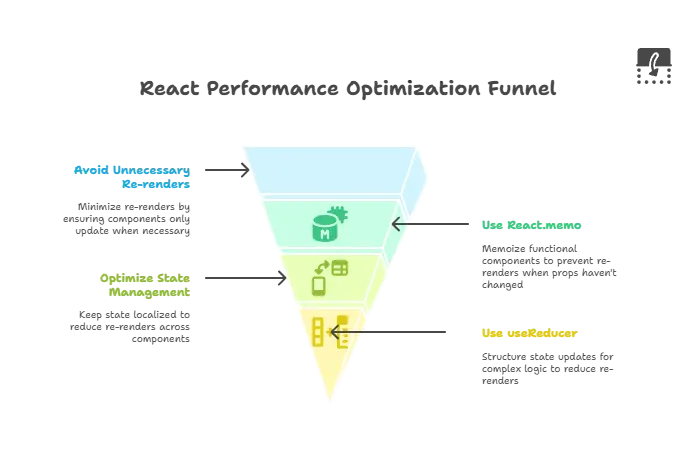
Code Splitting and Lazy Loading
What is Code Splitting?
Code splitting is the practice of breaking up your codebase into smaller chunks, which allows you to load parts of your app only when needed. This reduces the initial load time, improving the performance of large React applications.
Using React.lazy and Suspense
React provides a built-in way to handle code splitting using React.lazy() and Suspense. These allow you to lazily load components only when they are rendered.
Example:
import React, { Suspense } from 'react';
// Lazy-loaded component
const LazyComponent = React.lazy(() => import('./LazyComponent'));
const App = () => (
<div>
<Suspense fallback={<div>Loading...</div>}>
<LazyComponent />
</Suspense>
</div>
);
export default App;
Explanation:
React.lazy()dynamically imports theLazyComponent.Suspensewraps the lazy-loaded component, displaying a fallback (e.g., “Loading…”) while the component is being loaded.
Output:
Loading...
Once the component is loaded, it will replace the loading message with the actual component content.
Virtualizing Long Lists
What is List Virtualization?
Rendering a long list of items can negatively affect performance, as React will try to render the entire list in the DOM. Virtualization solves this by rendering only the visible items, making large lists much more performant.
Using react-window for Virtualization
React has several libraries for list virtualization, such as react-window. Here’s how you can use it to render a large list efficiently.
Example:
import { FixedSizeList as List } from 'react-window';
const Row = ({ index, style }) => (
<div style={style}>Row {index}</div>
);
const App = () => (
<List
height={400}
itemCount={1000}
itemSize={35}
width={300}
>
{Row}
</List>
);
export default App;
Explanation:
FixedSizeListonly renders the visible rows based on the providedheightanditemSize.- This drastically improves performance when dealing with large datasets.
Output:
Row 1
Row 2
Row 3
...
Only the rows visible within the viewport are rendered at any given time.
Avoiding Memory Leaks
Clean up Effects with useEffect
When using side effects like event listeners, subscriptions, or timeouts in React, always clean them up to prevent memory leaks.
Example:
useEffect(() => {
const intervalId = setInterval(() => {
console.log('Interval running');
}, 1000);
// Cleanup function
return () => clearInterval(intervalId);
}, []);
In this example, the interval is cleaned up when the component is unmounted, preventing the app from holding unnecessary resources.
Using Immutable Data Structures
Immutable data ensures that you’re always working with a new copy of your data rather than mutating the existing one. This is important because React relies on detecting changes in state and props through shallow comparisons. Mutating data directly can lead to bugs and inefficient re-renders.
Example: Instead of:
const addItem = (arr, newItem) => {
arr.push(newItem); // Mutates the original array
return arr;
};
Use:
const addItem = (arr, newItem) => {
return [...arr, newItem]; // Creates a new array
};
This ensures that React knows the state has changed, triggering the necessary updates.
Writing performant React applications requires an understanding of how React renders components and how to avoid unnecessary work. By following best practices—such as breaking down components, avoiding unnecessary re-renders, and using modern features like React.memo, lazy loading, and virtualization—you can significantly improve your application’s performance. The key to success in React is to combine good coding practices with performance-tuning techniques, ensuring that your application remains fast, scalable, and maintainable as it grows. Happy Coding!❤️
