Error Handling Strategies in React
Error handling is an essential aspect of any application, and React.js is no exception. Errors can arise from multiple sources: network requests failing, components rendering improperly, or user interactions that lead to unforeseen states. Having robust error-handling strategies ensures that these issues are dealt with gracefully, improving the overall user experience and maintaining application stability.
Understanding Error Handling in React
What Is Error Handling?
Error handling refers to the process of catching and responding to errors in a controlled manner. In the context of React, errors can occur during rendering, in lifecycle methods, in event handlers, or during asynchronous operations such as network requests.
In JavaScript, we use try...catch blocks to handle errors. However, React extends this capability with specialized tools like Error Boundaries, which are designed to catch errors in the component tree.
Why Is Error Handling Important in React?
Error handling ensures:
- User Experience: Instead of the application crashing, users see a fallback UI or meaningful error messages.
- Resilience: React applications remain operational even when errors occur.
- Debugging: Developers can log errors and identify bugs more easily.
Basic Error Handling Techniques
JavaScript try...catch in React
At the most basic level, you can handle errors in React using the standard JavaScript try...catch mechanism within functions. This works well for synchronous operations but has limitations when handling asynchronous code or errors that occur during rendering.
Example:
function MyComponent() {
const handleClick = () => {
try {
throw new Error("Something went wrong");
} catch (error) {
console.error("Caught an error:", error);
}
};
return <button onClick={handleClick}>Click Me</button>;
}
export default MyComponent;
Explanation:
- In this example, we simulate an error inside the
handleClickfunction. Thetry...catchblock catches the error, and we log it to the console. - This technique works well for errors within event handlers or regular functions.
Output:
Upon clicking the button, the console will display:
Caught an error: Error: Something went wrong
Limitations of try...catch
While try...catch is useful for synchronous code, it:
- Doesn’t work in React’s render phase: You can’t catch rendering errors with
try...catch. - Doesn’t handle asynchronous errors effectively: Errors thrown in promises or
asyncfunctions can’t be caught directly bytry...catch.
This brings us to more advanced error handling techniques, such as Error Boundaries.
Error Boundaries
What Are Error Boundaries?
Error Boundaries are React components that catch errors anywhere in their child component tree during rendering, lifecycle methods, and constructors. They don’t catch errors inside event handlers, asynchronous code, or within themselves.
Error boundaries are especially useful because they can display a fallback UI instead of allowing the entire application to crash. They only catch errors during the rendering phase, making them different from try...catch.
Creating an Error Boundary
Error boundaries are created by defining a class component with either of the following lifecycle methods:
static getDerivedStateFromError(): Used to render a fallback UI when an error occurs.componentDidCatch(): Used for logging errors or performing side effects when an error is caught.
Example:
import React, { Component } from 'react';
class ErrorBoundary extends Component {
constructor(props) {
super(props);
this.state = { hasError: false };
}
static getDerivedStateFromError(error) {
// Update state so the next render shows the fallback UI.
return { hasError: true };
}
componentDidCatch(error, info) {
// Log error details to an error logging service
console.error("Error caught in Error Boundary:", error, info);
}
render() {
if (this.state.hasError) {
return <h1>Something went wrong.</h1>;
}
return this.props.children;
}
}
export default ErrorBoundary;
Using Error Boundaries
Once you’ve created an ErrorBoundary component, you can wrap it around any component that might throw an error during rendering.
Example:
function ProblematicComponent() {
throw new Error("An intentional error");
}
function App() {
return (
<ErrorBoundary>
<ProblematicComponent />
</ErrorBoundary>
);
}
export default App;
Explanation:
- The
ProblematicComponentthrows an error during rendering. - The
ErrorBoundarycomponent catches the error and displays the fallback UI (<h1>Something went wrong.</h1>), preventing the entire app from crashing.
Output:
Error caught in Error Boundary: Error: An intentional error
The screen will display: “Something went wrong.”
3.4 Limitations of Error Boundaries
Error boundaries do not catch errors in:
- Asynchronous code (e.g.,
setTimeout,fetch). - Event handlers.
- Errors thrown in the error boundary itself.
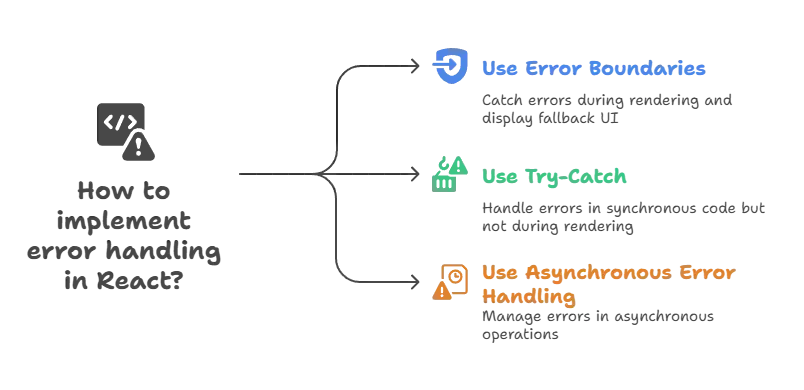
Handling Asynchronous Errors
Handling Errors in Promises
React does not natively handle errors in promises or asynchronous functions. You need to handle these errors manually using .catch() or try...catch blocks.
Example: Handling Fetch Errors
import React, { useState, useEffect } from 'react';
function DataFetcher() {
const [data, setData] = useState(null);
const [error, setError] = useState(null);
useEffect(() => {
fetch("https://api.example.com/data")
.then(response => {
if (!response.ok) {
throw new Error("Network response was not ok");
}
return response.json();
})
.then(data => setData(data))
.catch(error => setError(error));
}, []);
if (error) {
return <p>Error: {error.message}</p>;
}
if (!data) {
return <p>Loading...</p>;
}
return <div>Data: {JSON.stringify(data)}</div>;
}
export default DataFetcher;
Explanation:
- In this example, if the fetch request fails or returns a non-200 status code, the error is caught and displayed to the user.
- We handle the asynchronous nature of
fetchby using.then()and.catch().
Output:
If the API returns an error, the message will be displayed:
Error: Network response was not ok
Handling Errors in async/await Functions
Using async/await syntax, you can handle asynchronous errors more elegantly with try...catch blocks.
Example: Async Error Handling
import React, { useState, useEffect } from 'react';
function AsyncDataFetcher() {
const [data, setData] = useState(null);
const [error, setError] = useState(null);
useEffect(() => {
async function fetchData() {
try {
const response = await fetch("https://api.example.com/data");
if (!response.ok) {
throw new Error("Network response was not ok");
}
const result = await response.json();
setData(result);
} catch (err) {
setError(err);
}
}
fetchData();
}, []);
if (error) {
return <p>Error: {error.message}</p>;
}
if (!data) {
return <p>Loading...</p>;
}
return <div>Data: {JSON.stringify(data)}</div>;
}
export default AsyncDataFetcher;
Explanation:
- In this case, the
fetchDatafunction usestry...catchto handle any errors during the asynchronous fetch operation. - If an error occurs, the
catchblock sets theerrorstate, which is then displayed.
Output:
If an error occurs, you’ll see:
Error: Network response was not ok
Logging and Monitoring Errors
Error logging and monitoring are essential for diagnosing issues in production environments. You can use tools like Sentry, LogRocket, or Firebase to track errors.
Logging Errors in Error Boundaries
You can integrate logging into the componentDidCatch method of an Error Boundary.
Example: Using componentDidCatch
import React, { Component } from 'react';
import * as Sentry from '@sentry/react';
class ErrorBoundary extends Component {
constructor(props) {
super(props);
this.state = { hasError: false };
}
static getDerivedStateFromError(error) {
return { hasError: true };
}
componentDidCatch(error, info) {
Sentry.captureException(error);
console.error("Logged with Sentry:", error);
}
render() {
if (this.state.hasError) {
return <h1>Something went wrong.</h1>;
}
return this.props.children;
}
}
export default ErrorBoundary;
Explanation:
- Here, we’re using Sentry to capture and log errors automatically when they occur in the component tree.
- Tools like Sentry provide detailed reports about the error’s stack trace, making it easier to fix issues in production.
Handling Errors in Event Handlers
Catching Errors in Event Handlers
Event handlers are not automatically caught by Error Boundaries. You need to handle them manually using try...catch blocks.
Example: Event Handler Error Handling
function ButtonWithError() {
const handleClick = () => {
try {
throw new Error("Button click error");
} catch (error) {
console.error("Caught error in event handler:", error);
}
};
return <button onClick={handleClick}>Click Me</button>;
}
export default ButtonWithError;
Explanation:
- This simple button component throws an error on click, but the error is caught and logged to the console using a
try...catchblock.
Effective error handling is crucial for building resilient, user-friendly React applications. While basic JavaScript error handling strategies like try...catch are useful, React introduces more robust mechanisms like Error Boundaries for catching rendering errors. Additionally, handling asynchronous errors, event handler errors, and logging errors using third-party tools ensures that your React applications can recover gracefully from failures. Happy Coding!❤️
