Micro-Frontends with React
In modern web development, Micro-Frontends is a powerful architectural pattern that allows multiple teams to work on different parts of an application independently, thus improving scalability, flexibility, and development speed.
Introduction to Micro-Frontends
What Are Micro-Frontends?
Micro-Frontends is a frontend architecture where a web application is split into smaller, self-contained units (micro-apps) that are developed, tested, and deployed independently. Each of these micro-apps is responsible for a specific feature or section of the user interface (UI). This approach is similar to Microservices on the backend but applied to the frontend layer.
Why Micro-Frontends?
As web applications grow larger and more complex, the traditional monolithic architecture can lead to issues in scalability, team collaboration, and maintainability. Micro-frontends solve these challenges by:
- Allowing independent teams to work on different features without interfering with each other.
- Reducing the complexity of large applications.
- Enabling independent deployment of individual features or sections of the app.
- Facilitating the use of different technologies or frameworks across different parts of the frontend.
Micro-Frontends vs. Monolithic Frontends
Monolithic Frontend Architecture
In a monolithic frontend, all the UI components and logic reside in a single codebase, built as one large application. This structure can become difficult to manage as the application grows, especially if multiple teams are working on it.
Problems with Monolithic Frontends:
- Tight coupling: All components are tightly integrated, making updates more challenging.
- Scaling issues: Scaling large teams working on the same codebase becomes difficult.
- Deployment bottlenecks: A minor update requires redeploying the entire application.
Benefits of Micro-Frontends
- Independent Development: Teams can develop, test, and deploy their micro-frontends independently.
- Technology Flexibility: Teams can choose the best tools, libraries, or frameworks for their micro-frontend.
- Faster Deployment: Small, independent units allow for faster deployment cycles.
- Scalability: Micro-frontends allow scaling the application easily as more teams or developers can work simultaneously on different features.
Core Principles of Micro-Frontends
Micro-frontends follow several key principles to ensure consistency and maintainability:
- Independence: Each micro-frontend should be developed and deployed independently.
- Isolation: Micro-frontends should be isolated from each other, meaning they should not affect each other’s state or functionality.
- Routing: Each micro-frontend is responsible for its own routing and should have a way to connect to the overall application’s navigation.
- Composition: The main application (shell) is responsible for composing and displaying micro-frontends.
- Resilience: The failure of one micro-frontend should not crash the entire application.
Building Micro-Frontends in React
Approaches for Implementing Micro-Frontends
There are several ways to implement micro-frontends in React, each with different levels of complexity and benefits. These approaches include:
- Iframe-based Micro-Frontends: Embedding micro-frontends using iframes.
- Web Components: Using custom elements to embed micro-frontends.
- Module Federation (Webpack 5): Sharing code between different micro-frontends using Webpack’s Module Federation.
- Single-SPA: A framework for building micro-frontends.
Let’s dive deeper into the Webpack Module Federation and Single-SPA approaches, which are more common in React-based micro-frontend applications.
Using Webpack Module Federation
Webpack Module Federation allows you to build micro-frontends by sharing code between different applications. This approach helps load micro-frontends dynamically at runtime and share dependencies between them.
Step 1: Setting up Webpack for Module Federation
Let’s build two React micro-frontends: App 1 (host) and App 2 (remote).
App 1 (host):
// webpack.config.js
const ModuleFederationPlugin = require("webpack").container.ModuleFederationPlugin;
module.exports = {
// Other webpack configuration
plugins: [
new ModuleFederationPlugin({
name: 'App1',
remotes: {
App2: 'App2@http://localhost:3002/remoteEntry.js',
},
shared: { react: { singleton: true }, 'react-dom': { singleton: true } },
}),
],
};
App 2 (remote):
// webpack.config.js
const ModuleFederationPlugin = require("webpack").container.ModuleFederationPlugin;
module.exports = {
// Other webpack configuration
plugins: [
new ModuleFederationPlugin({
name: 'App2',
filename: 'remoteEntry.js',
exposes: {
'./Button': './src/Button',
},
shared: { react: { singleton: true }, 'react-dom': { singleton: true } },
}),
],
};
In this configuration:
- App1 is the host application that dynamically loads a component from App2.
- App2 exposes the
Buttoncomponent for use in App1.
Step 2: Loading Remote Component in App 1
import React, { Suspense } from 'react';
const RemoteButton = React.lazy(() => import('App2/Button'));
function App() {
return (
<div>
<h1>App 1</h1>
<Suspense fallback={<div>Loading...</div>}>
<RemoteButton />
</Suspense>
</div>
);
}
export default App;
Output:
- App 1 dynamically loads and displays the
Buttoncomponent from App 2 without requiring the button’s code during the build time. - This demonstrates the use of Webpack Module Federation for building micro-frontends in React.
Using Single-SPA
Single-SPA is a popular framework for building micro-frontends. It enables you to mount and unmount multiple frontend frameworks (React, Vue, Angular, etc.) on a single page.
Step 1: Installing Single-SPA
First, install the Single-SPA CLI globally:
npm install -g create-single-spa
Step 2: Creating a Single-SPA React Application
Create your React micro-frontend using Single-SPA:
create-single-spa
Follow the prompts to create a React-based micro-frontend.
Step 3: Registering Applications in Single-SPA
In the main application (or the root config), register your React micro-frontend.
import { registerApplication, start } from 'single-spa';
registerApplication({
name: '@my-org/app1',
app: () => System.import('@my-org/app1'),
activeWhen: ['/app1'],
});
registerApplication({
name: '@my-org/app2',
app: () => System.import('@my-org/app2'),
activeWhen: ['/app2'],
});
start();
Output:
- The
registerApplicationmethod allows you to mount and unmount React micro-frontends dynamically as users navigate through the application. - With Single-SPA, you can orchestrate multiple micro-frontends in a single application.
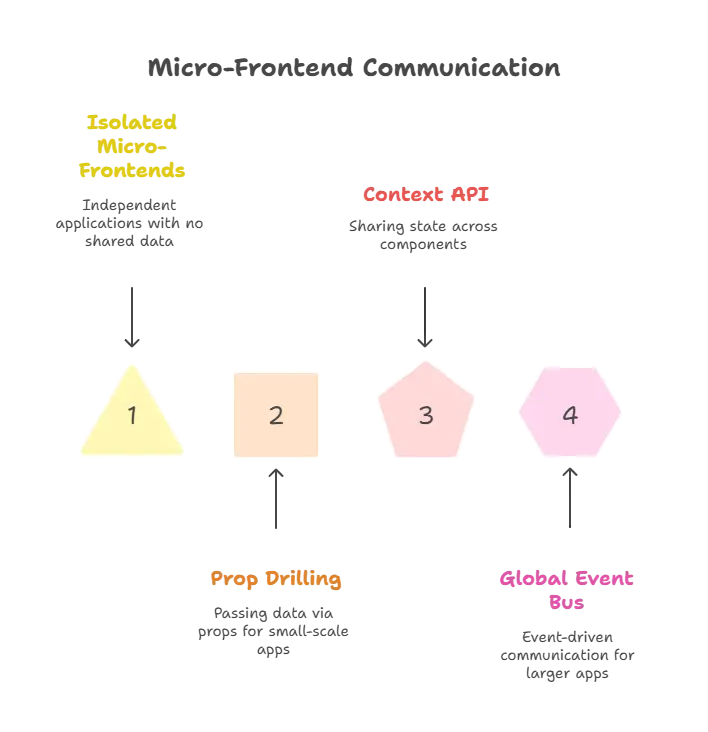
Handling Communication Between Micro-Frontends
Prop Drilling and Context API
For small-scale micro-frontends, you can pass data between different micro-frontends using props or the Context API.
Example: Sharing state via props.
function Parent() {
const [message, setMessage] = React.useState("Hello from Parent");
return <Child message={message} />;
}
function Child({ message }) {
return <h2>{message}</h2>;
}
Using a Global Event Bus
For larger applications, using a global event bus or shared state management (like Redux) is more efficient.
Example: Simple Event Bus.
const eventBus = {
events: {},
emit(event, data) {
if (this.events[event]) {
this.events[event].forEach(fn => fn(data));
}
},
on(event, fn) {
if (!this.events[event]) {
this.events[event] = [];
}
this.events[event].push(fn);
},
};
// Micro-frontend 1
eventBus.on('message', (data) => console.log('Micro-frontend 1 received:', data));
// Micro-frontend 2
eventBus.emit('message', 'Hello from Micro-frontend 2');
Output:
- When
Micro-frontend 2emits a message,Micro-frontend 1listens and responds accordingly. This demonstrates a simple event-driven communication system between micro-frontends.
Challenges and Best Practices for Micro-Frontends
Challenges
- Performance: Loading multiple micro-frontends can lead to performance bottlenecks if not optimized.
- Shared Dependencies: Conflicts may arise if different micro-frontends use different versions of the same library.
- Routing Complexity: Managing routes across micro-frontends can be challenging.
Best Practices
- Avoid Duplication: Share common libraries (like React) using tools like Webpack Module Federation.
- Lazy Loading: Load micro-frontends lazily to improve performance.
- Consistent UI: Use a shared design system to ensure consistency across micro-frontends.
Micro-frontends provide a scalable way to manage large frontend applications by splitting them into smaller, self-contained units. In React.js, you can implement micro-frontends using tools like Webpack Module Federation or Single-SPA, allowing you to load and manage separate applications dynamically. While micro-frontends bring many advantages in terms of scalability and team autonomy, they also present challenges such as performance and shared dependencies that must be carefully managed. Happy Coding!❤️
