Integration with WebSockets for Real-Time Updates
In today's digital landscape, real-time updates are essential for creating dynamic and responsive web applications. Whether it's live chat, real-time notifications, or collaborative tools, users expect immediate feedback without the need to refresh the page. WebSockets provide a persistent connection between the client and server, enabling two-way communication and making.
This chapter will guide you through integrating WebSockets into your React applications. We’ll start from the basics of WebSockets, move on to setting up a WebSocket server and client, and then delve into advanced topics like managing state and handling security. By the end of this chapter, you’ll have a comprehensive understanding of how to implement real-time features in React using WebSockets. real-time updates possible.
Understanding WebSockets
What Are WebSockets?
WebSockets are a protocol that provides full-duplex communication channels over a single, long-lived connection between a client and a server. Unlike traditional HTTP requests, which are unidirectional and require a new connection for each request-response cycle, WebSockets allow for continuous, bidirectional communication.
Key Features:
- Persistent Connection: Once established, the connection remains open until explicitly closed.
- Full-Duplex Communication: Both client and server can send messages independently.
- Low Latency: Eliminates the overhead of establishing multiple HTTP connections.
Why Use WebSockets in React?
Integrating WebSockets in React applications enables features like:
- Real-time notifications
- Live chat applications
- Real-time data visualization
- Collaborative editing tools
Using WebSockets with React enhances user experience by providing instantaneous updates, making your applications more interactive and engaging.
Setting Up the WebSocket Server
To use WebSockets, you’ll need a server that supports the WebSocket protocol. In this section, we’ll set up a simple WebSocket server using Node.js and the ws library.
Installing Dependencies
First, create a new directory for your server and initialize a Node.js project:
mkdir websocket-server
cd websocket-server
npm init -y
Install the ws library:
npm install ws
Creating the Server
Create an index.js file and add the following code:
const WebSocket = require('ws');
const server = new WebSocket.Server({ port: 8080 });
server.on('connection', socket => {
console.log('Client connected');
// Send a message to the client
socket.send('Welcome to the WebSocket server!');
// Handle messages from the client
socket.on('message', message => {
console.log(`Received: ${message}`);
// Broadcast the message to all clients
server.clients.forEach(client => {
if (client.readyState === WebSocket.OPEN) {
client.send(`Echo: ${message}`);
}
});
});
// Handle client disconnection
socket.on('close', () => {
console.log('Client disconnected');
});
});
Explanation:
- Line 1: Import the
wslibrary. - Line 3: Create a new WebSocket server on port
8080. - Line 5: Listen for incoming connections.
- Line 8: Send a welcome message to the connected client.
- Line 11: Listen for messages from the client.
- Line 14-18: Broadcast the received message to all connected clients.
- Line 21: Handle the client’s disconnection.
Running the Server
Start the server by running:
node index.js
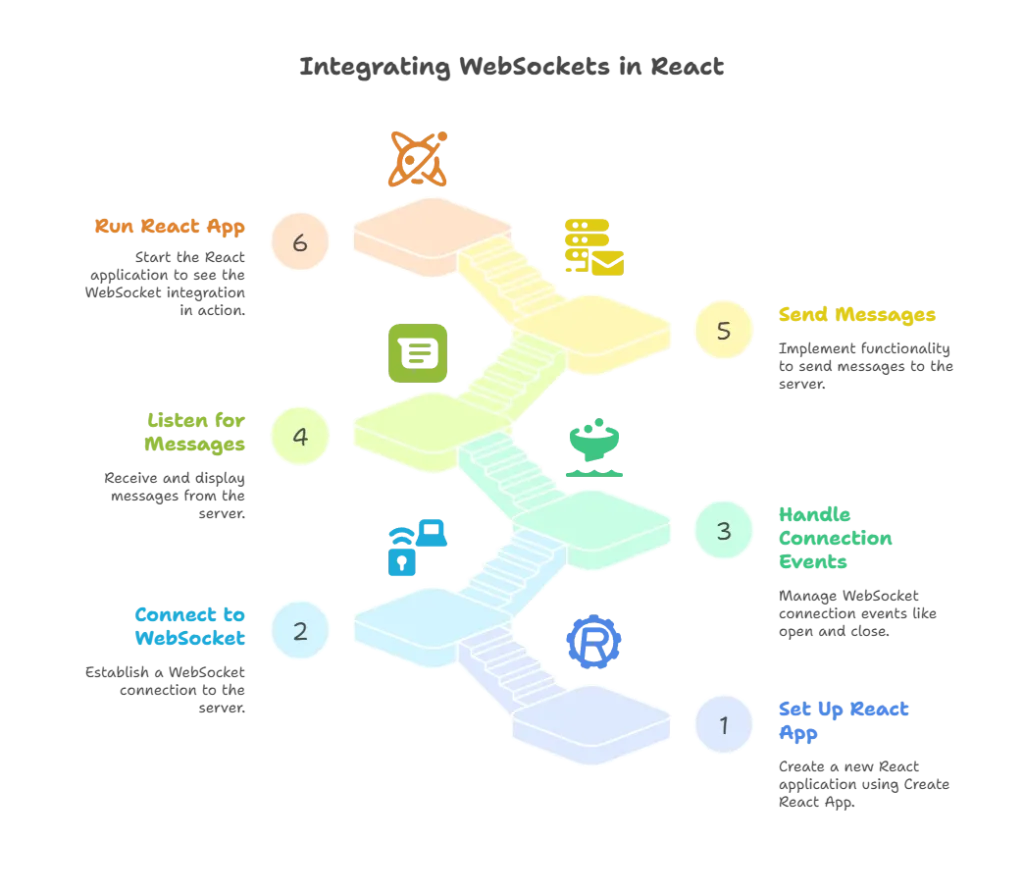
Integrating WebSockets in React
Now that we have a WebSocket server running, let’s integrate it into a React application.
Setting Up the React App
Create a new React application using Create React App:
npx create-react-app websocket-client
cd websocket-client
Connecting to the WebSocket Server
Open src/App.js and modify it as follows:
import React, { useEffect, useState } from 'react';
function App() {
const [socket, setSocket] = useState(null);
const [messages, setMessages] = useState([]);
useEffect(() => {
// Create WebSocket connection
const ws = new WebSocket('ws://localhost:8080');
setSocket(ws);
// Connection opened
ws.onopen = () => {
console.log('Connected to WebSocket server');
};
// Listen for messages
ws.onmessage = event => {
console.log(`Message from server: ${event.data}`);
setMessages(prevMessages => [...prevMessages, event.data]);
};
// Connection closed
ws.onclose = () => {
console.log('Disconnected from WebSocket server');
};
// Cleanup on unmount
return () => {
ws.close();
};
}, []);
const sendMessage = () => {
if (socket) {
socket.send('Hello, Server!');
}
};
return (
<div>
<h1>WebSocket with React</h1>
<button onClick={sendMessage}>Send Message</button>
<h2>Messages:</h2>
<ul>
{messages.map((msg, index) => (
<li key={index}>{msg}</li>
))}
</ul>
</div>
);
}
export default App;
Explanation:
- Line 1: Import
useEffectanduseStatehooks from React. - Line 5-6: Initialize state for the WebSocket instance and messages.
- Line 8: Use
useEffectto set up the WebSocket connection when the component mounts. - Line 11: Create a new WebSocket connection to the server.
- Line 14: Handle the
onopenevent to confirm connection. - Line 17: Listen for messages from the server and update the
messagesstate. - Line 24: Handle the
oncloseevent to clean up. - Line 28: Ensure the WebSocket connection is closed when the component unmounts.
- Line 32: Define a function to send a message to the server.
- Line 38-49: Render the UI with a button to send messages and a list to display received messages.
Running the React App
Start the React application:
npm start
Advanced Topics
Managing Complex State with Redux
For applications with complex state management needs, integrating WebSockets with Redux can be beneficial.
Setting Up Redux
Install Redux and React-Redux:
npm install redux react-redux
Create a Redux store and actions to handle WebSocket messages.
import { createStore } from 'redux';
const initialState = {
messages: []
};
function reducer(state = initialState, action) {
switch(action.type) {
case 'ADD_MESSAGE':
return {
messages: [...state.messages, action.payload]
};
default:
return state;
}
}
const store = createStore(reducer);
export default store;
Explanation:
- Line 1: Import
createStorefrom Redux. - Line 3-5: Define the initial state.
- Line 7-15: Create a reducer to handle actions.
- Line 17: Create the Redux store.
- Line 19: Export the store.
Connecting WebSockets with Redux
Modify your WebSocket event handlers to dispatch Redux actions.
App.js:
import React, { useEffect } from 'react';
import { useDispatch, useSelector } from 'react-redux';
import store from './store';
function App() {
const dispatch = useDispatch();
const messages = useSelector(state => state.messages);
useEffect(() => {
const ws = new WebSocket('ws://localhost:8080');
ws.onmessage = event => {
dispatch({ type: 'ADD_MESSAGE', payload: event.data });
};
return () => {
ws.close();
};
}, [dispatch]);
// Rest of the component
}
Explanation:
- Line 2: Import
useDispatchanduseSelectorfrom React Redux. - Line 4: Import the Redux store.
- Line 7: Use
useDispatchto dispatch actions. - Line 8: Use
useSelectorto access the messages from the Redux store. - Line 12: Dispatch an action when a message is received.
Handling Multiple WebSocket Connections
In some cases, you may need to handle multiple WebSocket connections. You can manage these connections using an array or an object in your state.
Example:
const [sockets, setSockets] = useState({});
useEffect(() => {
const ws1 = new WebSocket('ws://localhost:8080/endpoint1');
const ws2 = new WebSocket('ws://localhost:8080/endpoint2');
setSockets({ ws1, ws2 });
// Handle events...
return () => {
ws1.close();
ws2.close();
};
}, []);
Error Handling and Reconnection Strategies
WebSocket connections can be disrupted due to network issues. Implementing reconnection logic enhances the reliability of your application.
Example:
function useWebSocket(url) {
const [ws, setWs] = useState(null);
useEffect(() => {
let socket = new WebSocket(url);
const connect = () => {
socket = new WebSocket(url);
setWs(socket);
};
socket.onclose = () => {
// Attempt to reconnect after 1 second
setTimeout(connect, 1000);
};
return () => {
socket.close();
};
}, [url]);
return ws;
}
Explanation:
- Line 2: Create a custom hook
useWebSocket. - Line 7: Define a
connectfunction to establish a new connection. - Line 13: On connection close, attempt to reconnect after a delay.
Security Considerations
Using Secure WebSockets (WSS)
For secure communication, use wss:// instead of ws://. Ensure your server supports SSL/TLS.
const ws = new WebSocket('wss://your-secure-domain.com');
Authentication and Authorization
Implement authentication mechanisms to secure your WebSocket connections. Common methods include:
- Token-Based Authentication: Send a token during the handshake or in messages.
- Cookie-Based Authentication: Use existing session cookies.
Example:
const ws = new WebSocket('ws://localhost:8080', [], {
headers: {
Authorization: 'Bearer your_jwt_token'
}
});
Let’s build a simple chat application to consolidate what we’ve learned.
Server-Side Code
Modify the server to handle chat messages.
index.js:
// Existing code...
socket.on('message', message => {
// Assume message is in JSON format
const data = JSON.parse(message);
if (data.type === 'CHAT') {
// Broadcast chat message to all clients
server.clients.forEach(client => {
if (client.readyState === WebSocket.OPEN) {
client.send(JSON.stringify({
type: 'CHAT',
user: data.user,
message: data.message
}));
}
});
}
});
Client-Side Code
Update the React app to send and receive chat messages.
App.js
// Existing imports...
function App() {
// Existing state hooks...
const [user, setUser] = useState('');
const [input, setInput] = useState('');
// Existing useEffect...
const sendMessage = () => {
if (socket && input) {
const message = {
type: 'CHAT',
user,
message: input
};
socket.send(JSON.stringify(message));
setInput('');
}
};
return (
<div>
<h1>React Chat App</h1>
<input
type="text"
placeholder="Your name"
value={user}
onChange={e => setUser(e.target.value)}
/>
<input
type="text"
placeholder="Type a message"
value={input}
onChange={e => setInput(e.target.value)}
/>
<button onClick={sendMessage}>Send</button>
<h2>Chat Messages:</h2>
<ul>
{messages.map((msg, index) => {
const data = JSON.parse(msg);
return (
<li key={index}>
<strong>{data.user}:</strong> {data.message}
</li>
);
})}
</ul>
</div>
);
}
Explanation:
- Line 5-6: Add state for the username and input message.
- Line 17-24: Update
sendMessageto send chat messages in JSON format. - Line 29-38: Add input fields for the username and message.
- Line 42-49: Render the list of chat messages.
Integrating WebSockets with React empowers you to build real-time, interactive web applications. By understanding the fundamentals of WebSockets and how to implement them in React, you can enhance user experience and meet the demands of modern web development. Happy coding !❤️
