Advanced State Management Patterns in React
State management is a crucial aspect of building React applications. As your application grows, managing state can become complex. This chapter explores advanced state management patterns, guiding you from the basics to more sophisticated techniques. We will cover concepts like Context API, custom hooks, and state management libraries like Redux and Zustand.
Understanding State in React
What is State?
Definition: State is a built-in object in React that allows components to manage dynamic data. When state changes, the component re-renders, reflecting the new data. Basic State Management with useState
Example:
import React, { useState } from 'react';
const Counter = () => {
const [count, setCount] = useState(0); // Declare a state variable
return (
<div>
<p>Count: {count}</p>
<button onClick={() => setCount(count + 1)}>Increment</button>
</div>
);
};
Explanation: Here, we use the useState hook to create a state variable called count. Clicking the button updates the state, which triggers a re-render.
Prop Drilling
What is Prop Drilling?
Definition: Prop drilling occurs when you pass state down through multiple layers of components. This can lead to cluttered and hard-to-manage code.
Example of Prop Drilling
import React, { useState } from 'react';
const Counter = () => {
const [count, setCount] = useState(0); // Declare a state variable
return (
<div>
<p>Count: {count}</p>
<button onClick={() => setCount(count + 1)}>Increment</button>
</div>
);
};
Explanation: Here, we use the useState hook to create a state variable called count. Clicking the button updates the state, which triggers a re-render.
Context API: Avoiding Prop Drilling
What is Context API?
Definition: The Context API allows you to share state across the component tree without prop drilling. It provides a way to pass data through the component tree directly.
Creating Context
import React, { createContext, useContext, useState } from 'react';
const UserContext = createContext();
const App = () => {
const [user, setUser] = useState({ name: 'Alice' });
return (
<UserContext.Provider value={{ user, setUser }}>
<Child />
</UserContext.Provider>
);
};
const Child = () => <Grandchild />;
const Grandchild = () => {
const { user } = useContext(UserContext); // Accessing context
return <p>User: {user.name}</p>;
};
Explanation: We create a context with createContext(), provide it in App, and consume it in Grandchild using useContext(). This eliminates prop drilling.
Custom Hooks for State Management
What are Custom Hooks?
Definition: Custom hooks are functions that can encapsulate and share reusable stateful logic between components.
Example of a Custom Hook
import { useState } from 'react';
const useCounter = () => {
const [count, setCount] = useState(0);
const increment = () => setCount(count + 1);
return { count, increment };
};
const Counter = () => {
const { count, increment } = useCounter();
return (
<div>
<p>Count: {count}</p>
<button onClick={increment}>Increment</button>
</div>
);
};
Explanation: The useCounter hook manages the count state and provides an increment function. This logic can be reused in any component.
Why Use a State Management Library?
As applications grow, managing complex state can become challenging. Libraries like Redux or Zustand offer powerful solutions for handling state more efficiently.
Redux
Definition: Redux is a predictable state container for JavaScript apps, allowing you to manage application state globally.
Setting Up Redux
Install Redux and React-Redux:
npm install redux react-redux
Create a Redux Store:
import { createStore } from 'redux';
const initialState = { count: 0 };
const reducer = (state = initialState, action) => {
switch (action.type) {
case 'INCREMENT':
return { ...state, count: state.count + 1 };
default:
return state;
}
};
const store = createStore(reducer);
Provide the Store:
import { Provider } from 'react-redux';
const App = () => (
<Provider store={store}>
<Counter />
</Provider>
);
Connecting Components:
import { useSelector, useDispatch } from 'react-redux';
const Counter = () => {
const count = useSelector((state) => state.count);
const dispatch = useDispatch();
return (
<div>
<p>Count: {count}</p>
<button onClick={() => dispatch({ type: 'INCREMENT' })}>Increment</button>
</div>
);
};
Explanation: We set up a Redux store with an initial state and a reducer function. The Provider makes the store available to the rest of the app. We use useSelector to read from the store and useDispatch to send actions.
Zustand
Definition: Zustand is a minimalistic state management library that uses hooks.
Setting Up Zustand
Install Zustand:
npm install zustand
Create a Store:
import create from 'zustand';
const useStore = create((set) => ({
count: 0,
increment: () => set((state) => ({ count: state.count + 1 })),
}));
Using the Store:
const Counter = () => {
const { count, increment } = useStore();
return (
<div>
<p>Count: {count}</p>
<button onClick={increment}>Increment</button>
</div>
);
};
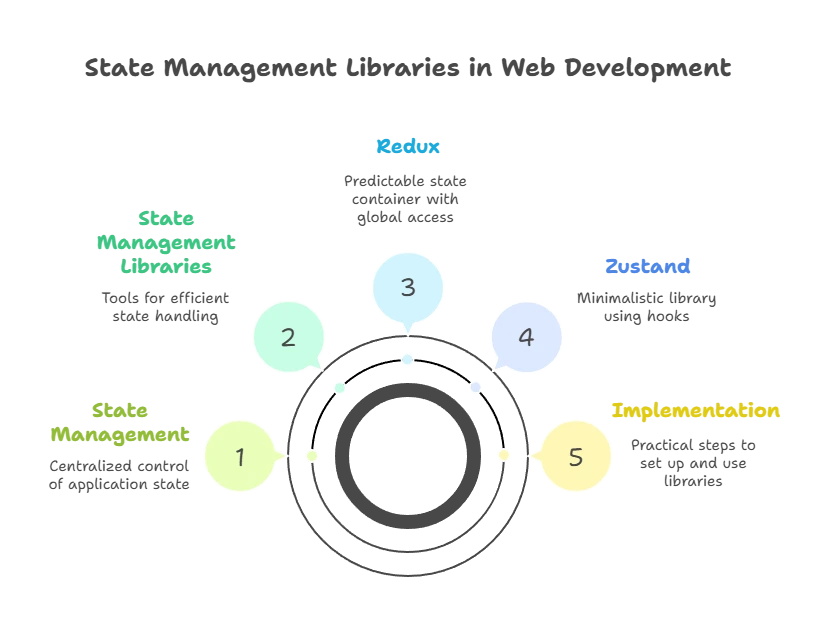
Explanation: Zustand allows us to create a store easily. We define state and actions in a single function and access them in components without boilerplate code.
Advanced state management in React offers various patterns and libraries that can help you manage complexity as your application grows. From using the Context API to implementing custom hooks, Redux, or Zustand, each method has its own advantages and use cases. The key is to choose the right approach based on your application's specific needs. Happy coding !❤️
