Advanced Testing Strategies for React Applications
Testing is a critical part of any software development process, especially for React applications. As React apps grow in complexity, ensuring that each component, interaction, and functionality behaves as expected is essential. In this chapter, we will explore advanced testing strategies for React applications, from unit testing and integration testing to performance testing and end-to-end (E2E) testing. By the end of this chapter, you will have a deep understanding of how to implement comprehensive testing strategies in your React projects.
Introduction to Testing in React
Testing ensures the stability and quality of your application. In React, different types of tests are used to cover various layers of the app. Testing in React usually involves writing tests for:
- Individual components (Unit Testing)
- Interaction between components (Integration Testing)
- Full user scenarios (End-to-End Testing)
We’ll explore each type in detail and how you can implement them effectively in React.
Types of Testing in React
a.Unit Testing
Unit testing involves testing individual components in isolation. It focuses on ensuring that each component behaves as expected when given specific props or state changes.
b. Integration Testing
Integration testing checks how different components work together. For instance, testing how a parent component renders its children and passes down props or interacts with external state managers like Redux.
c. End-to-End (E2E) Testing
E2E testing simulates real-world user interactions to verify that the entire application functions as expected. E2E tests are typically written from the perspective of the user, ensuring all flows, from login to checkout, work as intended.
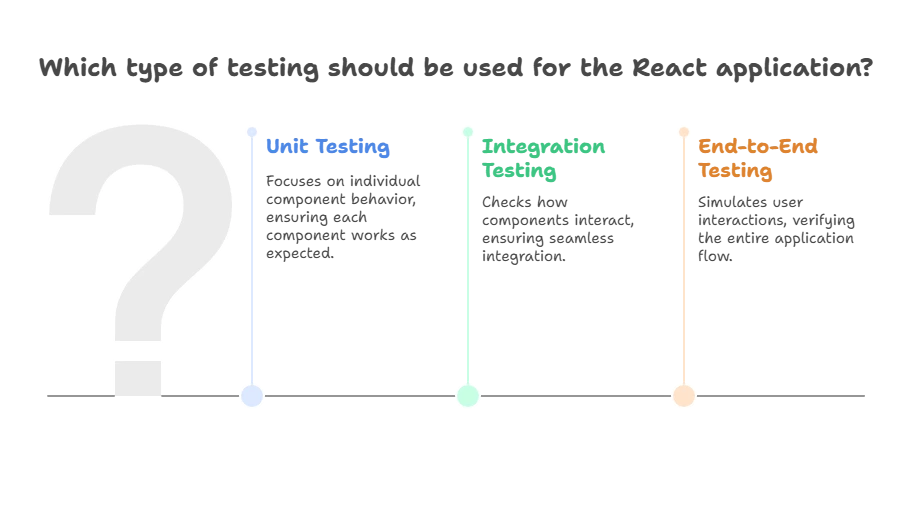
Advanced Unit Testing in React
Mocking Dependencies with Jest
In React applications, components often rely on external libraries or APIs. Jest’s mocking capabilities make it easy to simulate these dependencies during testing.
Example:
import { fetchData } from './api';
import MyComponent from './MyComponent';
jest.mock('./api');
test('should display data fetched from API', async () => {
fetchData.mockResolvedValue({ data: 'Mock data' });
render(<MyComponent />);
const dataElement = await screen.findByText('Mock data');
expect(dataElement).toBeInTheDocument();
});
Here, we mock the fetchData function to return mock data. The component MyComponent uses this mocked data during the test.
b. Snapshot Testing
Snapshot testing is a technique that helps track UI changes over time. It captures a “snapshot” of a component’s output and compares future outputs to detect unintended changes.
Example:
import renderer from 'react-test-renderer';
import MyComponent from './MyComponent';
test('renders correctly', () => {
const tree = renderer.create(<MyComponent />).toJSON();
expect(tree).toMatchSnapshot();
});
Testing Asynchronous Functions
React components often involve asynchronous operations such as API calls. Testing these requires handling promises in the test environment.
Example:
Integration Testing Strategies
Testing Component Interactions
Integration tests focus on testing how components interact with each other. For example, if a parent component passes props to a child, we can verify the child receives and uses them correctly.
Example:
import { render, screen } from '@testing-library/react';
import ParentComponent from './ParentComponent';
test('child receives correct props from parent', () => {
render(<ParentComponent />);
const childElement = screen.getByText('Expected Child Prop');
expect(childElement).toBeInTheDocument();
});
Testing with Context API and Redux
Components that use global state managers like Context API or Redux require specific testing strategies. Mocking the context or Redux store is essential for testing these components in isolation.
End-to-End (E2E) Testing
E2E tests verify complete workflows, such as user registration, logging in, and interacting with the UI. These tests simulate user behavior, making them crucial for ensuring the application behaves as intended.
a. Using Cypress for E2E Tests
Cypress is an easy-to-setup, fast E2E testing framework. Let’s set up a basic Cypress test for a React app.
Example:
describe('Login Flow', () => {
it('logs in the user', () => {
cy.visit('http://localhost:3000/login');
cy.get('input[name="username"]').type('user1');
cy.get('input[name="password"]').type('password');
cy.get('button[type="submit"]').click();
cy.url().should('include', '/dashboard');
});
});
This test automates a user logging in to the application and verifying if they are redirected to the dashboard.
Performance Testing in React
React performance testing ensures that the application is running efficiently, especially under heavy usage.
a. Lighthouse for Performance Metrics
Lighthouse, a built-in tool in Chrome DevTools, can measure the performance, accessibility, and SEO of React applications.
b. Writing Performance Benchmarks in React
You can write custom performance benchmarks to measure specific parts of your React code using JavaScript’s performance API.
Example:
performance.mark('start');
// Some operation in your React component
performance.mark('end');
performance.measure('operation', 'start', 'end');
Test Automation and CI Integration
Automating your tests and integrating them into your Continuous Integration (CI) pipeline ensures that code is tested automatically whenever it is pushed.
Example: GitHub Actions for Testing
name: Test React Application
on:
push:
branches:
- main
jobs:
test:
runs-on: ubuntu-latest
steps:
- uses: actions/checkout@v2
- name: Set up Node.js
uses: actions/setup-node@v2
with:
node-version: '14'
- run: npm install
- run: npm test
Best Practices for Advanced Testing
- Write independent tests: Ensure each test runs independently of others.
- Use mocks appropriately: Only mock external dependencies, not components.
- Focus on real-world scenarios: Write tests that simulate user behavior.
- Keep tests fast: Optimize test execution to avoid slow feedback loops.
Advanced testing strategies in React applications ensure that your app is stable, reliable, and performs well. Whether it's unit tests, integration tests, or E2E tests, a well-rounded testing suite provides confidence in the quality of your app. With tools like Jest, Cypress, and React Testing Library, and practices like mocking, snapshot testing, and performance benchmarking, you can create comprehensive test suites for even the most complex React applications. Happy coding !❤️
