Querying data in MongoDB
Querying data in MongoDB is a crucial part of working with this NoSQL database. This chapter will provide an in-depth guide to querying data in MongoDB, from basic queries to advanced techniques. We will cover various aspects of querying, including filter criteria, projection, sorting, pagination, and the use of aggregation framework. Each section will include code examples and explanations to ensure clarity.
Querying in MongoDB
Querying in MongoDB involves retrieving documents from a collection based on specific criteria. MongoDB provides a rich query language that supports a variety of query operators to filter data effectively. Understanding how to query data efficiently is essential for working with MongoDB.
Basic Queries
Basic queries in MongoDB involve retrieving documents from a collection using the find method.
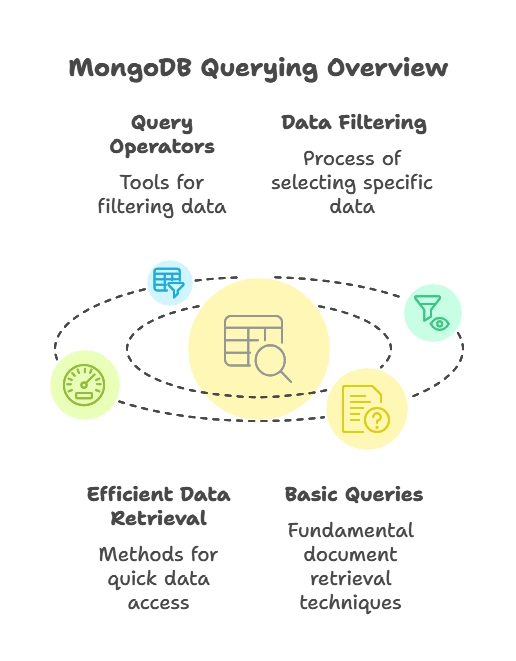
Querying All Documents
To retrieve all documents from a collection, use the find method without any parameters.
Example:
db.collection.find();
Explanation:
find: Method used to retrieve documents from a collection.
// output //
[
{ _id: ObjectId("5f8d0d55b54764421b7156d4"), name: "Alice", age: 30, city: "New York" },
{ _id: ObjectId("5f8d0d55b54764421b7156d5"), name: "Bob", age: 25, city: "San Francisco" }
]
Querying with Filters
To retrieve specific documents, use the find method with a filter parameter.
Example:
db.collection.find({ city: "New York" });
Explanation:
- The query
{ city: "New York" }retrieves documents where the city is “New York”.
// Output
[
{ _id: ObjectId("5f8d0d55b54764421b7156d4"), name: "Alice", age: 30, city: "New York" }
]
Projection
Projection allows you to specify which fields to include or exclude in the returned documents.
Including Fields
To include specific fields in the result, use the second parameter of the find method with a projection object.
Example:
db.collection.find({ city: "New York" }, { name: 1, age: 1, _id: 0 });
Explanation:
- The query
{ city: "New York" }retrieves documents where the city is “New York”. - The projection
{ name: 1, age: 1, _id: 0 }includes thenameandagefields and excludes the_idfield.
// Output
[
{ name: "Alice", age: 30 }
]
Excluding Fields
To exclude specific fields from the result, use the projection object with the fields set to 0.
Example:
db.collection.find({ city: "New York" }, { age: 0 });
Explanation:
- The query
{ city: "New York" }retrieves documents where the city is “New York”. - The projection
{ age: 0 }excludes theagefield.
// Output
[
{ _id: ObjectId("5f8d0d55b54764421b7156d4"), name: "Alice", city: "New York" }
]
Query Operators
MongoDB provides various query operators to refine your search criteria.
Comparison Operators
Comparison operators are used to compare field values.
Example:
db.collection.find({ age: { $gt: 25 } });
Explanation:
$gt: Operator for “greater than”.- The query
{ age: { $gt: 25 } }retrieves documents where the age is greater than 25.
// Output
[
{ _id: ObjectId("5f8d0d55b54764421b7156d4"), name: "Alice", age: 30, city: "New York" }
]
Logical Operators
Logical operators are used to combine multiple query conditions.
Example:
db.collection.find({ $or: [{ age: { $lt: 25 } }, { city: "New York" }] });
Explanation:
$or: Operator for logical OR.- The query
{ $or: [{ age: { $lt: 25 } }, { city: "New York" }] }retrieves documents where the age is less than 25 or the city is “New York”.
// Output
[
{ _id: ObjectId("5f8d0d55b54764421b7156d4"), name: "Alice", age: 30, city: "New York" }
]
Element Operators
Element operators are used to query fields by their presence or type.
Example:
db.collection.find({ age: { $exists: true } });
Explanation:
$exists: Operator to check for the presence of a field.- The query
{ age: { $exists: true } }retrieves documents where theagefield exists.
// Output
[
{ _id: ObjectId("5f8d0d55b54764421b7156d4"), name: "Alice", age: 30, city: "New York" },
{ _id: ObjectId("5f8d0d55b54764421b7156d5"), name: "Bob", age: 25, city: "San Francisco" }
]
Evaluation Operators
Evaluation operators are used to perform more complex queries, such as regex or expression evaluations.
Example:
db.collection.find({ name: { $regex: /^A/ } });
Explanation:
$regex: Operator for regular expression matching.- The query
{ name: { $regex: /^A/ } }retrieves documents where the name starts with “A”.
// Output
[
{ _id: ObjectId("5f8d0d55b54764421b7156d4"), name: "Alice", age: 30, city: "New York" }
]
Sorting
Sorting is used to order the results of a query based on specified fields.
Example:
db.collection.find().sort({ age: 1 });
Explanation:
sort: Method used to sort the results.- The sort criteria
{ age: 1 }orders the documents byagein ascending order (use-1for descending).
// Output
[
{ _id: ObjectId("5f8d0d55b54764421b7156d5"), name: "Bob", age: 25, city: "San Francisco" },
{ _id: ObjectId("5f8d0d55b54764421b7156d4"), name: "Alice", age: 30, city: "New York" }
]
Pagination
Pagination is used to retrieve a subset of results, which is useful for displaying data in pages.
Example:
db.collection.find().skip(1).limit(1);
Explanation:
skip: Method used to skip a specified number of documents.limit: Method used to limit the number of documents returned.
// Output
[
{ _id: ObjectId("5f8d0d55b54764421b7156d5"), name: "Bob", age: 25, city: "San Francisco" }
]
Advanced Querying with Aggregation
The aggregation framework is used to perform complex data processing and analysis.
The Aggregation Pipeline
The aggregation pipeline consists of multiple stages that process documents. Each stage transforms the documents and passes the results to the next stage.
Example:
db.collection.aggregate([
{ $match: { city: "New York" } },
{ $group: { _id: "$city", averageAge: { $avg: "$age" } } }
]);
Explanation:
aggregate: Method used to perform aggregation operations.$match: Stage to filter documents.$group: Stage to group documents by a specified field and perform aggregate calculations.
// Output
[
{ _id: "New York", averageAge: 30 }
]
Common Aggregation Stages
$match
Filters documents to pass only those that match the specified condition.
Example:
db.collection.aggregate([{ $match: { age: { $gt: 25 } } }]);
Explanation:
- The
$matchstage{ age: { $gt: 25 } }filters documents where age is greater than 25.
// Output
[
{ _id: ObjectId("5f8d0d55b54764421b7156d4"), name: "Alice", age: 30, city: "New York" }
]
$group
Groups documents by a specified field and applies aggregate functions like $sum, $avg, etc.
Example:
db.collection.aggregate([
{ $group: { _id: "$city", totalPeople: { $sum: 1 } } }
]);
Explanation:
- The
$groupstage groups documents by thecityfield and calculates the total number of people in each city using$sum.
// Output
[
{ _id: "New York", totalPeople: 1 },
{ _id: "San Francisco", totalPeople: 1 }
]
$project
Shapes the documents by including, excluding, or adding new fields.
Example:
db.collection.aggregate([
{ $project: { name: 1, ageInMonths: { $multiply: ["$age", 12] } } }
]);
Explanation:
- The
$projectstage includes thenamefield and adds a new fieldageInMonthscalculated by multiplying theageby 12.
// Output
[
{ _id: ObjectId("5f8d0d55b54764421b7156d4"), name: "Alice", ageInMonths: 360 },
{ _id: ObjectId("5f8d0d55b54764421b7156d5"), name: "Bob", ageInMonths: 300 }
]
In this chapter, we covered various aspects of querying data in MongoDB, from basic queries to advanced techniques using the aggregation framework. We learned how to filter, project, sort, and paginate data, as well as use query operators to refine search criteria. Understanding these querying capabilities is essential for efficiently retrieving and analyzing data in MongoDB. Happy coding !❤️
