Framework Integration
Framework integration refers to the process of combining a web or application framework with MongoDB to build dynamic, scalable, and efficient applications. Frameworks provide a structured way to develop software, and when paired with a robust database like MongoDB, they enable rapid development with powerful data management capabilities.
Why Integrate MongoDB with Frameworks?
Integrating MongoDB with a framework allows developers to manage data operations directly within the application’s architecture. This integration streamlines the process of handling database interactions, such as querying, updating, and storing data, all while maintaining the framework’s principles and design patterns. Frameworks also offer tools and libraries that simplify working with MongoDB, making development faster and more efficient.
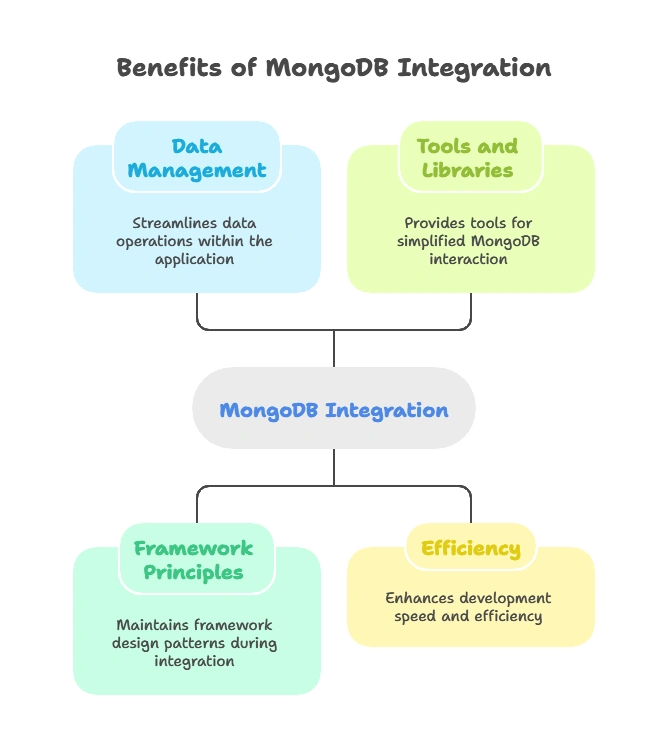
Popular Frameworks and MongoDB Integration
MongoDB can be integrated with a wide variety of frameworks, each offering unique benefits and catering to different use cases. Below, we’ll explore how to integrate MongoDB with some of the most popular frameworks across different programming languages.
Node.js and Express
Overview:
Express is a minimal and flexible Node.js web application framework that provides a robust set of features for web and mobile applications. MongoDB, when integrated with Express, allows developers to create full-stack JavaScript applications with seamless data management.
Setting Up MongoDB with Express:
Install Required Packages:
npm install express mongodb mongoose
- Express: The web framework for Node.js.
- Mongoose: An ODM (Object Data Modeling) library for MongoDB and Node.js, which provides a straightforward way to model your application data.
Basic Application Setup:
const express = require('express');
const mongoose = require('mongoose');
const app = express();
const PORT = 3000;
// MongoDB connection
mongoose.connect('mongodb://localhost:27017/expressapp', {
useNewUrlParser: true,
useUnifiedTopology: true,
});
const db = mongoose.connection;
db.on('error', console.error.bind(console, 'connection error:'));
db.once('open', () => {
console.log('Connected to MongoDB');
});
app.use(express.json());
app.listen(PORT, () => {
console.log(`Server is running on port ${PORT}`);
});
Explanation:
- mongoose.connect: Establishes a connection to MongoDB using Mongoose.
- db.on(‘error’): Handles connection errors.
- db.once(‘open’): Confirms a successful connection to the database.
- app.use(express.json()): Middleware to parse incoming JSON requests.
// Output
Connected to MongoDB
Server is running on port 3000
Creating and Using Mongoose Models:
Mongoose models represent collections in MongoDB, defining the shape of the documents within those collections.
Defining a Model:
const mongoose = require('mongoose');
const userSchema = new mongoose.Schema({
name: String,
email: String,
age: Number,
});
const User = mongoose.model('User', userSchema);
Server is running on port 3000
Explanation:
- mongoose.Schema: Defines a schema for the
Usercollection. - mongoose.model: Creates a model based on the defined schema.
CRUD Operations with Mongoose:
CREATE
app.post('/users', async (req, res) => {
const user = new User(req.body);
try {
await user.save();
res.status(201).send(user);
} catch (error) {
res.status(400).send(error);
}
});
Explanation:
- new User(req.body): Creates a new user document from the request body.
- user.save(): Saves the document to the MongoDB collection.
Output:
After sending a POST request to /users with a JSON body:
{
"name": "John Doe",
"email": "john@example.com",
"age": 25
}
The response will be:
{
"_id": "60d5f08f9a3e2c5a1c1e04d2",
"name": "John Doe",
"email": "john@example.com",
"age": 25,
"__v": 0
}
READ
app.get('/users/:id', async (req, res) => {
try {
const user = await User.findById(req.params.id);
if (!user) {
return res.status(404).send();
}
res.send(user);
} catch (error) {
res.status(500).send(error);
}
});
Output:
Sending a GET request to /users/60d5f08f9a3e2c5a1c1e04d2 returns:
{
"_id": "60d5f08f9a3e2c5a1c1e04d2",
"name": "John Doe",
"email": "john@example.com",
"age": 25,
"__v": 0
}
UPDATE
app.patch('/users/:id', async (req, res) => {
try {
const user = await User.findByIdAndUpdate(req.params.id, req.body, { new: true, runValidators: true });
if (!user) {
return res.status(404).send();
}
res.send(user);
} catch (error) {
res.status(400).send(error);
}
});
Output:
Sending a PATCH request to /users/60d5f08f9a3e2c5a1c1e04d2 with the body:
{
"age": 26
}
Returns:
{
"_id": "60d5f08f9a3e2c5a1c1e04d2",
"name": "John Doe",
"email": "john@example.com",
"age": 26,
"__v": 0
}
DELETE
app.delete('/users/:id', async (req, res) => {
try {
const user = await User.findByIdAndDelete(req.params.id);
if (!user) {
return res.status(404).send();
}
res.send(user);
} catch (error) {
res.status(500).send(error);
}
});
Output:
Sending a DELETE request to /users/60d5f08f9a3e2c5a1c1e04d2 deletes the user and returns the deleted document.
Python and Django
Django is a high-level Python web framework that encourages rapid development and clean, pragmatic design. MongoDB can be integrated with Django using third-party packages like djongo or mongoengine, allowing developers to use MongoDB as the backend database for their Django applications.
Setting Up MongoDB with Django:
1.Install Required Packages:
pip install django djongo
Djongo: A MongoDB connector for Django, allowing the use of MongoDB as the database backend.
2.Configuring Django Settings:
In the settings.py file of your Django project, configure the database settings:
DATABASES = {
'default': {
'ENGINE': 'djongo',
'NAME': 'djangoapp',
}
}
Explanation:
- ENGINE: Specifies the database engine, which is
djongofor MongoDB. - NAME: The name of the MongoDB database.
Creating Django Models
Django models define the structure of your data and can be used to interact with MongoDB collections.
1.Defining a Model:
from django.db import models
class User(models.Model):
name = models.CharField(max_length=100)
email = models.EmailField(unique=True)
age = models.IntegerField()
def __str__(self):
return self.name
Explanation:
- models.Model: Defines a Django model that maps to a MongoDB collection.
- CharField, EmailField, IntegerField: Define fields for the model, each corresponding to a different data type.
CRUD Operations with Django:
Create
user = User(name='Jane Doe', email='jane@example.com', age=28)
user.save()
Output:
The user document is saved to the MongoDB collection corresponding to the User model.
Read
user = User.objects.get(email='jane@example.com')
print(user.name) # Output: Jane Doe
Update
user.age = 29
user.save()
Explanation:
- user.age = 29: Updates the age field of the user document.
- user.save(): Saves the updated document back to the MongoDB collection.
Output:
The user’s age is updated in the MongoDB collection.
Delete
user = User.objects.get(email='jane@example.com')
user.delete()
Explanation:
- user.delete(): Deletes the document corresponding to the user from the MongoDB collection.
Output:
The user document is removed from the MongoDB collection.
Java and Spring Boot
Spring Boot is a popular Java framework that simplifies the development of production-ready applications. MongoDB integration with Spring Boot is straightforward, thanks to the spring-boot-starter-data-mongodb module, which provides MongoDB support out of the box.
Setting Up MongoDB with Spring Boot:
Add Dependencies:
In your pom.xml file, add the following dependency:
<dependency>
<groupId>org.springframework.boot</groupId>
<artifactId>spring-boot-starter-data-mongodb</artifactId>
</dependency>
Explanation:
- spring-boot-starter-data-mongodb: Provides support for MongoDB, including repositories, templates, and configuration utilities.
Configure MongoDB Connection:
In the application.properties or application.yml file, configure the MongoDB connection details:
spring.data.mongodb.uri=mongodb://localhost:27017/springapp
Explanation:
- spring.data.mongodb.uri: Specifies the MongoDB connection URI, including the database name (
springapp).
Creating a Spring Data MongoDB Repository:
Spring Data MongoDB simplifies data access layers by providing repository abstractions.
1.Define a Domain Model:
import org.springframework.data.annotation.Id;
import org.springframework.data.mongodb.core.mapping.Document;
@Document(collection = "users")
public class User {
@Id
private String id;
private String name;
private String email;
private int age;
// Getters and Setters
}
Explanation:
- @Document: Marks the class as a MongoDB document, with the collection name
users. - @Id: Denotes the primary key field, which corresponds to MongoDB’s
_idfield.
Create a Repository Interface:
import org.springframework.data.mongodb.repository.MongoRepository;
public interface UserRepository extends MongoRepository<User, String> {
User findByEmail(String email);
}
Explanation:
- MongoRepository: Provides CRUD operations and query methods for the
Userentity. - findByEmail: A custom query method to find a user by their email.
Using the Repository in a Service or Controller:
import org.springframework.beans.factory.annotation.Autowired;
import org.springframework.web.bind.annotation.*;
@RestController
@RequestMapping("/users")
public class UserController {
@Autowired
private UserRepository userRepository;
@PostMapping
public User createUser(@RequestBody User user) {
return userRepository.save(user);
}
@GetMapping("/{email}")
public User getUserByEmail(@PathVariable String email) {
return userRepository.findByEmail(email);
}
@PutMapping("/{id}")
public User updateUser(@PathVariable String id, @RequestBody User user) {
user.setId(id);
return userRepository.save(user);
}
@DeleteMapping("/{id}")
public void deleteUser(@PathVariable String id) {
userRepository.deleteById(id);
}
}
Explanation:
- createUser: Handles POST requests to create a new user.
- getUserByEmail: Handles GET requests to retrieve a user by email.
- updateUser: Handles PUT requests to update an existing user.
- deleteUser: Handles DELETE requests to remove a user by ID.
Running the Application:
Once the application is running, you can interact with the MongoDB database using HTTP requests to the defined endpoints.
Example Requests and Outputs:
POST /users
Request Body:
{
"name": "Alice",
"email": "alice@example.com",
"age": 30
}
Response:
{
"id": "60d5f08f9a3e2c5a1c1e04d3",
"name": "Alice",
"email": "alice@example.com",
"age": 30
}
GET /users/alice@example.com
Response:
{
"id": "60d5f08f9a3e2c5a1c1e04d3",
"name": "Alice",
"email": "alice@example.com",
"age": 30
}
PUT /users/60d5f08f9a3e2c5a1c1e04d3
Request Body:
{
"name": "Alice Smith",
"email": "alice@example.com",
"age": 31
}
Response:
{
"id": "60d5f08f9a3e2c5a1c1e04d3",
"name": "Alice Smith",
"email": "alice@example.com",
"age": 31
}
DELETE /users/60d5f08f9a3e2c5a1c1e04d3
Response:
User deleted
Key Takeaways:
Ease of Use: MongoDB’s flexible schema design complements the rapid development capabilities of modern frameworks, making it a natural choice for many types of applications.
Seamless Integration: Each framework has tailored libraries or packages that facilitate the integration of MongoDB, making it straightforward to perform CRUD operations and manage data.
Scalability: By integrating MongoDB with your framework, you can build scalable applications that can handle large amounts of data while maintaining performance and reliability.
Versatility: MongoDB can be used across different programming languages and frameworks, offering a consistent experience in data management and allowing developers to choose the best tools for their specific needs.
Integrating MongoDB with various frameworks enables developers to leverage MongoDB's powerful features while utilizing the framework's strengths for rapid and structured application development. In this chapter, we explored how to integrate MongoDB with popular frameworks such as Express (Node.js), Django (Python), and Spring Boot (Java)Happy coding !❤️
