MongoDB Integration
MongoDB is a NoSQL database known for its flexibility, scalability, and ease of use. One of the key strengths of MongoDB is its ability to integrate seamlessly with various programming languages. Whether you're working with web applications, mobile apps, or data processing tasks, MongoDB offers drivers, libraries, and tools that enable you to work with your preferred language efficiently.
Why Integrate MongoDB with Programming Languages?
Integrating MongoDB with your programming language of choice allows you to leverage the database’s powerful features directly within your application code. This integration provides a way to interact with the database, perform CRUD (Create, Read, Update, Delete) operations, execute complex queries, and manage data efficiently. MongoDB drivers are optimized for performance and follow the idiomatic practices of each language, making it easy to get started and productive quickly.
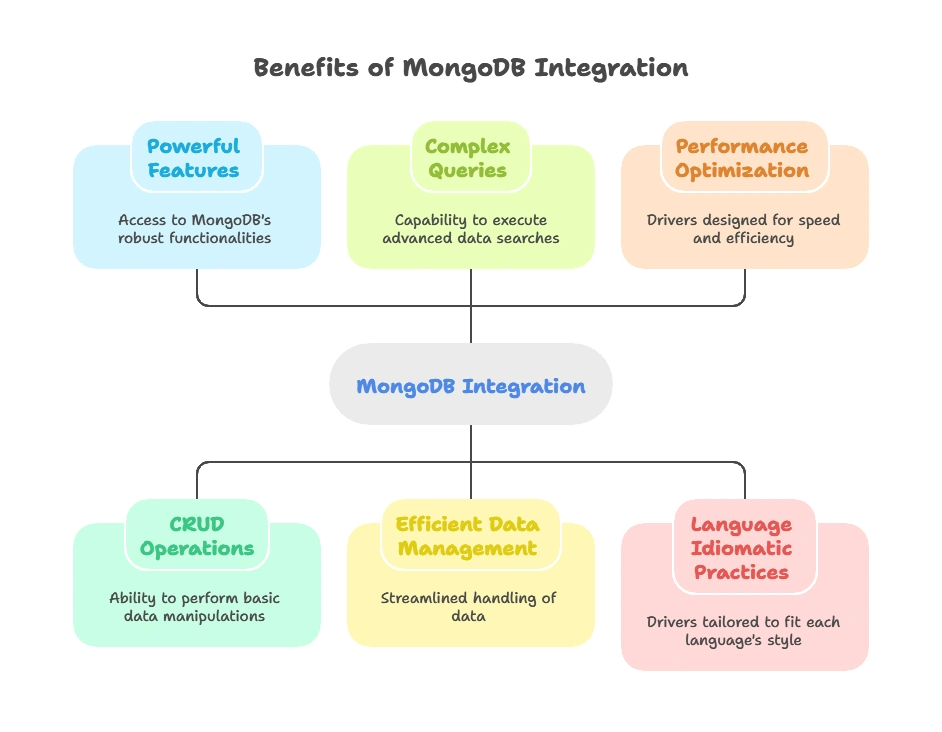
Setting Up MongoDB Drivers
Before diving into specific integrations, let’s start with a common setup process. MongoDB drivers are available for almost every major programming language, including but not limited to JavaScript (Node.js), Python, Java, C#, PHP, and Ruby.
Node.js (JavaScript)
Installation:
npm install mongodb
Basic Connection Example:
const { MongoClient } = require('mongodb');
const uri = 'mongodb://localhost:27017';
const client = new MongoClient(uri);
async function connect() {
try {
await client.connect();
console.log('Connected to MongoDB');
} catch (err) {
console.error('Failed to connect', err);
}
}
connect();
// Console Output
Connected to MongoDB
Python Integration
Installation:
pip install pymongo
Basic Connection Example:
from pymongo import MongoClient
client = MongoClient('mongodb://localhost:27017')
try:
client.admin.command('ping')
print('Connected to MongoDB')
except Exception as e:
print(f'Failed to connect: {e}')
// Console Output
Connected to MongoDB
Java Integration
Maven Dependency:
<dependency>
<groupId>org.mongodb</groupId>
<artifactId>mongo-java-driver</artifactId>
<version>4.9.0</version>
</dependency>
Basic Connection Example:
import com.mongodb.MongoClient;
import com.mongodb.MongoClientURI;
public class MongoDBExample {
public static void main(String[] args) {
MongoClientURI uri = new MongoClientURI("mongodb://localhost:27017");
MongoClient mongoClient = new MongoClient(uri);
try {
mongoClient.getDatabase("admin").runCommand(new Document("ping", 1));
System.out.println("Connected to MongoDB");
} catch (Exception e) {
System.err.println("Failed to connect: " + e.getMessage());
} finally {
mongoClient.close();
}
}
}
// Console Output
Connected to MongoDB
C# Integration
NuGet Package:
dotnet add package MongoDB.Driver
Basic Connection Example:
using MongoDB.Driver;
class Program {
static void Main(string[] args) {
var client = new MongoClient("mongodb://localhost:27017");
try {
var database = client.GetDatabase("admin");
var result = database.RunCommandAsync((Command<BsonDocument>)"{ping:1}").Result;
Console.WriteLine("Connected to MongoDB");
} catch (Exception e) {
Console.WriteLine($"Failed to connect: {e.Message}");
}
}
}
// Console Output
Connected to MongoDB
PHP Integration
Installation:
pecl install mongodb
Basic Connection Example:
<?php
require 'vendor/autoload.php';
$client = new MongoDB\Client("mongodb://localhost:27017");
try {
$client->admin->command(['ping' => 1]);
echo "Connected to MongoDB\n";
} catch (Exception $e) {
echo "Failed to connect: ", $e->getMessage(), "\n";
}
// Console Output
Connected to MongoDB
Ruby Integration
Installation:
gem install mongo
Basic Connection Example:
require 'mongo'
client = Mongo::Client.new(['127.0.0.1:27017'], :database => 'admin')
begin
client.database.command(ping: 1)
puts "Connected to MongoDB"
rescue => e
puts "Failed to connect: #{e.message}"
end
// Console Output
Connected to MongoDB
Note : Now you can perform basic CRUD operations in respective languages
Integrating MongoDB with various programming languages is essential for building modern, scalable applications. By using MongoDB's official drivers, developers can seamlessly connect their applications to MongoDB, perform essential CRUD operations, and leverage the full power of MongoDB's features within their codebase. Happy coding !❤️
