Schema Evolution and Versioning
In MongoDB, schema evolution refers to the process of adjusting and managing data structure changes over time, often necessary to accommodate new features, data requirements, or system architecture updates. MongoDB's flexibility with schema-free documents makes it uniquely positioned for schema evolution, as documents in a collection are not required to follow the same structure.
Introduction to Schema Evolution and Versioning
What is Schema Evolution?
Schema evolution refers to the process of changing the structure of data over time to meet evolving requirements. Unlike relational databases, MongoDB allows different document structures in the same collection, making it easier to adjust documents incrementally.
The Importance of Schema Evolution and Versioning
As applications grow and change, so do their data requirements. Schema evolution allows for:
- Improved data structure organization.
- Easier addition of new application features.
- Compatibility maintenance with legacy applications.
- Ensuring that new schema changes do not break existing applications.
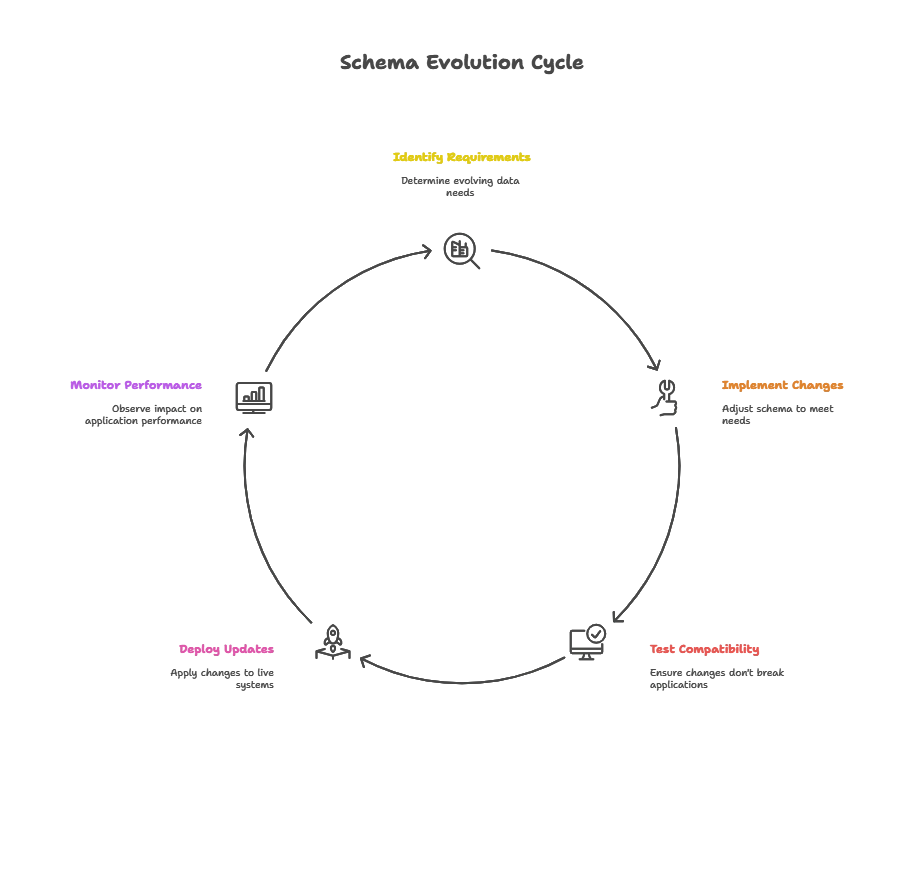
Versioning Strategies for Schema Evolution
One of the most widely used methods to manage schema changes is versioning. Versioning helps track and manage which structure each document uses, and there are multiple strategies for implementing it in MongoDB.
Single Version Field
Adding a schemaVersion field to each document makes it easy to track which schema version it belongs to.
Example:
db.users.insertMany([
{ name: "Alice", age: 25, schemaVersion: 1 },
{ fullName: "Bob Brown", age: 30, address: { city: "NYC" }, schemaVersion: 2 }
]);
Explanation:
schemaVersion: 1documents usenameandagefields.schemaVersion: 2usesfullNameand adds anaddressfield.
Multiple Versioned Collections
For large or complex applications, storing different schema versions in separate collections can simplify management and improve performance.
Example:
// Collection for version 1 schema
db.users_v1.insertOne({ name: "Alice", age: 25 });
// Collection for version 2 schema
db.users_v2.insertOne({ fullName: "Bob Brown", age: 30, address: { city: "NYC" } });
Hybrid Strategy
In some cases, combining versioned fields and separate collections can be beneficial. This approach uses a main collection for current schema versions while storing legacy documents in separate collections.
Approaches to Schema Migration in MongoDB
Schema migration involves transforming existing data into the new structure. MongoDB provides powerful tools like update operations, aggregation pipelines, and application-level logic to facilitate this process.
Updating Documents with $set, $unset, and $rename
Basic migrations can be handled using MongoDB’s update operators.
Example: Suppose we want to update all version 1 documents to match version 2.
db.users.updateMany(
{ schemaVersion: 1 },
{
$set: { schemaVersion: 2, fullName: "$name", address: { city: "Unknown" } },
$unset: { name: "" }
}
);
Explanation:
$setaddsfullName(fromname) and adds anaddressfield.$unsetremoves the originalnamefield.
Output: All documents are now updated to schemaVersion: 2.
Using Aggregation Pipelines for Complex Migrations
For transformations that involve data restructuring or calculations, the aggregation pipeline is ideal.
Example: Convert a collection of documents from version 1 to version 2.
db.users.aggregate([
{ $match: { schemaVersion: 1 } },
{
$project: {
fullName: "$name",
address: { city: "Unknown" },
schemaVersion: { $literal: 2 }
}
}
]);
Explanation:
$matchfilters documents withschemaVersion: 1.$projectoutputs new fields and changesschemaVersionto 2.
Real-Time Migration with Middleware (Using Mongoose in Node.js)
When using MongoDB with an ORM like Mongoose, middleware can automatically migrate documents as they’re accessed or saved.
Example: Using Mongoose pre-save middleware to ensure schema conformity.
const userSchema = new mongoose.Schema({
schemaVersion: Number,
fullName: String,
age: Number,
address: { city: String }
});
userSchema.pre("save", function(next) {
if (this.schemaVersion === 1) {
this.fullName = this.name;
delete this.name;
this.schemaVersion = 2;
this.address = { city: "Unknown" };
}
next();
});
Explanation:
- If a document with
schemaVersion: 1is encountered, it’s transformed to version 2 before being saved.
Schema Compatibility and API Versioning
When different clients or applications depend on various schema versions, schema compatibility is critical. Implementing API versioning allows the server to handle schema changes seamlessly.
Versioning API Endpoints
By versioning API endpoints, each endpoint can respond with data in the format expected by the client.
Example:
app.get("/api/v1/users", async (req, res) => {
const users = await db.collection("users").find({ schemaVersion: 1 }).toArray();
const transformedUsers = users.map(user => ({
name: user.name,
age: user.age
}));
res.json(transformedUsers);
});
app.get("/api/v2/users", async (req, res) => {
const users = await db.collection("users").find({ schemaVersion: 2 }).toArray();
res.json(users);
});
Schema Evolution Using MongoDB Views
MongoDB views allow the creation of a virtual, read-only collection that can unify multiple schemas, providing a consistent data format to applications.
Creating a View for Unified Data Format
Example: Creating a view to present data in a unified format.
db.createView("unified_users", "users", [
{
$project: {
fullName: { $ifNull: ["$fullName", "$name"] },
age: 1,
city: { $ifNull: ["$address.city", "Unknown"] }
}
}
]);
Explanation:
- The view unifies
fullName(orname) andcity(or defaults to “Unknown”).
Tracking and Auditing Schema Versions with Change Streams
Change streams in MongoDB provide real-time data monitoring, enabling detection and management of schema changes.
Example: Using a change stream to automatically migrate documents with an outdated schema.
const changeStream = db.collection("users").watch();
changeStream.on("change", next => {
if (next.operationType === "insert" && next.fullDocument.schemaVersion === 1) {
db.collection("users").updateOne(
{ _id: next.documentKey._id },
{
$set: { schemaVersion: 2, fullName: next.fullDocument.name, address: { city: "Unknown" } },
$unset: { name: "" }
}
);
}
});
Challenges and Best Practices in Schema Evolution
Backward Compatibility
Maintain backward compatibility by handling multiple schema versions in code.
Regular Migration Jobs
Periodic migration jobs ensure outdated documents are transformed over time.
Documenting Schema Versions
Well-documented schema versions help developers understand and manage schema evolution effectively.
Schema evolution and versioning are crucial for long-term MongoDB projects, ensuring that applications remain flexible and adaptable to new requirements. By following best practices and leveraging tools like versioned fields, aggregation pipelines, change streams, views, and API versioning, you can maintain compatibility and minimize disruptions during schema changes. Happy Coding!❤️
