Efficient Memory and Disk Usage Strategies
This chapter focuses on strategies for managing memory and disk resources efficiently in MongoDB. Covering everything from understanding MongoDB’s memory and storage requirements to advanced configuration and optimization techniques, it will help ensure a MongoDB deployment with minimal latency, high responsiveness, and cost-efficiency.
Introduction to Memory and Disk Usage in MongoDB
Importance of Memory and Disk Optimization
Efficient memory and disk usage are crucial for MongoDB performance, directly affecting response times, query efficiency, and storage costs. Well-managed resources lead to more predictable performance under various workloads.
Overview of MongoDB’s Use of Memory and Disk
- Memory (RAM): Used for storing frequently accessed data, indexes, and caching.
- Disk Storage: Holds collections, indexes, and transaction logs.
- WiredTiger Cache: MongoDB’s default storage engine manages memory effectively for real-time data access.
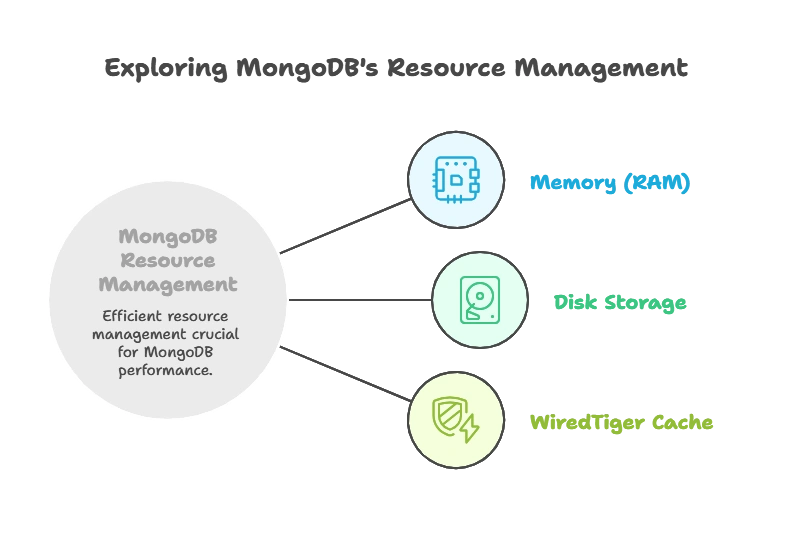
Memory Usage Optimization
Understanding MongoDB Memory Components
- WiredTiger Cache: Primarily used for fast data access.
- Journaling: Records data changes for durability.
- Working Set: Frequently accessed data in memory for minimal disk reads.
Calculating Working Set Size
- Identifying Working Set: Estimate data and index size of frequently accessed data to avoid cache overflow.
- Monitoring with
db.serverStatus(): Use MongoDB’s built-in command to check cache usage.
Example of using serverStatus to monitor memory usage:
db.serverStatus().wiredTiger.cache["bytes currently in the cache"];
Configuring WiredTiger Cache
- Setting Cache Size: Configure cache size for the WiredTiger engine using
--wiredTigerCacheSizeGBoption based on workload and available memory.
Example of setting WiredTiger cache size:
mongod --wiredTigerCacheSizeGB 4
Indexing Strategy for Memory Efficiency
- Minimizing Indexes: Use only necessary indexes as each one consumes memory.
- Compound Indexes: Use compound indexes to cover multiple query patterns with fewer indexes.
- Partial Indexes: Create indexes on a subset of documents to save memory.
Example of compound and partial indexes:
// Compound Index: Optimized for queries on both "status" and "date"
db.orders.createIndex({ status: 1, date: 1 });
// Partial Index: Indexes only documents with status "active" to save memory
db.orders.createIndex({ date: 1 }, { partialFilterExpression: { status: "active" } });
Disk Usage Optimization
Understanding Disk Storage in MongoDB
- Data and Index Storage: Data and indexes are stored on disk, with efficient usage critical for cost and performance.
- Journal and Log Files: Files that record transactions and logs for recovery and durability.
Storage Engine Optimization (WiredTiger)
- Data Compression: WiredTiger supports
zlibandsnappycompression for reducing data size on disk. - Compact Command: Reclaims fragmented storage by compressing and defragmenting collections.
Example of enabling compression:
// Setting compression on collection creation
db.createCollection("exampleCollection", { storageEngine: { wiredTiger: { configString: "block_compressor=zlib" } } });
Archiving Cold Data
- Identifying Cold Data: Separate inactive (cold) data from frequently accessed data.
- Archiving Solutions: Move cold data to cheaper storage solutions (e.g., AWS S3) while keeping frequently accessed data on MongoDB.
Using TTL (Time-To-Live) Indexes
- Automatic Data Expiry: TTL indexes allow automatic removal of documents based on age, saving disk space.
- Use Cases: Ideal for logs or time-based data where old records don’t need retention.
Example of TTL Index on a timestamp field:
db.sessionLogs.createIndex({ createdAt: 1 }, { expireAfterSeconds: 86400 });
Sharding for Distributed Disk Usage
- Sharding Concepts: Breaks data into smaller chunks distributed across multiple servers to balance storage usage.
- Choosing a Shard Key: Use a key with high cardinality and even distribution to optimize disk usage.
Efficient Querying and Data Model Design
Optimizing Query Patterns
- Projection: Use projection to return only necessary fields, reducing memory and disk load.
- Avoiding Large Documents: Use referencing or embedding as appropriate to avoid bloated documents.
Example of efficient projection:
// Retrieve only specific fields to save memory and reduce network load
db.orders.find({ status: "delivered" }, { customerName: 1, totalAmount: 1 });
Designing a Memory-Efficient Schema
- Field Size and Naming: Keep field names short for efficient memory and storage usage.
- Schema Indexing: Only index fields frequently used in queries to save memory.
- Bucketing Strategy: Use bucketing for high-volume time-series data to save storage.
Disk I/O Optimization Techniques
Minimizing Disk I/O with Caching
- Disk vs. RAM Trade-Off: Ensure frequently accessed data fits in memory to reduce disk I/O.
- Caching Strategies: Utilize OS-level caching and MongoDB caching to minimize disk reads.
Managing Fragmentation and Running compact
- Reducing Fragmentation: Run the
compactcommand periodically to clean up fragmented storage. - Trade-Off with
compact: Understandcompactrequires downtime and resource availability.
Example of compacting a collection:
// Compact command to reduce storage fragmentation
db.orders.runCommand({ compact: "orders" });
Journal and Log File Management
- Limiting Journal Size: Configure journaling based on application needs to save space.
- Rotating Logs: Set up log rotation to prevent logs from consuming excessive disk space.
Monitoring and Maintenance Tools
MongoDB Monitoring and Alerts
- MongoDB Atlas Monitoring: Tracks memory, disk usage, and performance metrics.
- Setting Up Alerts: Configure alerts for thresholds on memory and disk usage.
Using mongostat and mongotop for Real-Time Insights
mongostat: Displays stats on CPU, memory, and I/O.mongotop: Monitors read and write operations on collections to identify usage patterns.
Example of using mongostat:
# Run mongostat to check memory, CPU, and disk I/O
mongostat --rowcount 10
Profiling and Analyzing Queries with explain
- Explain Plans: Use
explainto analyze queries for memory and disk efficiency. - Query Optimization: Refactor slow queries identified by
explain.
Example of using explain
// Analyze query performance
db.orders.find({ status: "shipped" }).explain("executionStats");
Efficient memory and disk usage in MongoDB leads to faster performance, reduced costs, and improved reliability. By applying the strategies in this chapter—from caching and compression to sharding and query optimization—developers and administrators can make the most out of MongoDB deployments, ensuring high performance and responsiveness. Happy coding !❤️
