Integration with Cloud Services in MongoDB
This chapter explores how MongoDB integrates with cloud services to enable seamless scalability, data resilience, high availability, and effective management of data across cloud platforms. It aims to provide you with everything from setup to advanced configurations in MongoDB’s cloud integration.
Introduction to MongoDB and Cloud Integration
Overview of Cloud Services
Cloud services offer on-demand resources (computing power, storage, etc.) over the internet. Integrating MongoDB with these services can improve scalability, data management, and cost-efficiency by leveraging managed infrastructure.
Benefits of Cloud Integration for MongoDB
- Scalability: Easily handle high data loads by scaling up or down.
- Reliability and Redundancy: Achieve high availability and failover support with minimal manual configuration.
- Cost-Effectiveness: Flexible pricing for resources eliminates hardware costs.
- Global Distribution: Support for multi-region deployments to improve latency and data distribution.
Popular Cloud Platforms for MongoDB Integration
- Amazon Web Services (AWS)
- Microsoft Azure
- Google Cloud Platform (GCP)
- MongoDB Atlas: MongoDB’s Database-as-a-Service (DBaaS) for simple cloud deployments.
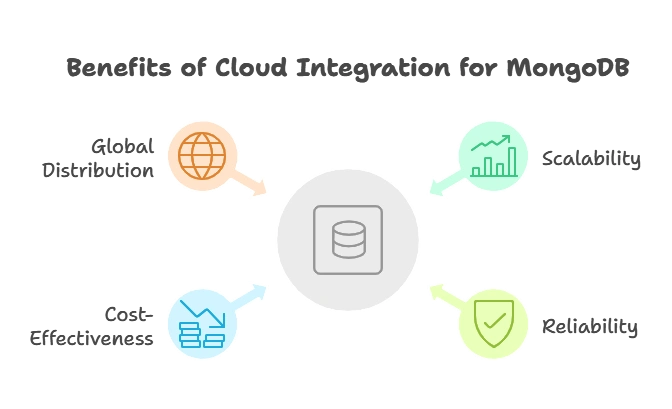
MongoDB Atlas: MongoDB’s Native Cloud Platform
Introduction to MongoDB Atlas
MongoDB Atlas is a fully managed database service offering automation and simplified deployment across major cloud platforms. It handles infrastructure, maintenance, and scaling.
Key Features of MongoDB Atlas
- Automated Scaling: Increase resources automatically as workload grows.
- Global Clusters: Distribute data across multiple regions for global reach.
- Built-in Security: Authentication, encryption, and network isolation by default.
- Monitoring and Alerts: Real-time monitoring and customizable alerts.
Setting Up MongoDB Atlas
- Step 1: Create an account on MongoDB Atlas.
- Step 2: Launch a free or paid cluster by selecting cloud provider, region, and cluster type.
- Step 3: Configure the database and connect to your MongoDB Atlas cluster.
Example of connecting to a MongoDB Atlas Cluster:
mongo "mongodb+srv://<cluster-url>/test" --username <username>
Key Atlas Integrations
- Data Lake: Integrate data lakes for massive data analytics.
- Search: Integrated search capabilities for full-text and complex search queries.
- Triggers: Event-driven architecture for real-time data updates.
Integrating MongoDB with Amazon Web Services (AWS)
AWS Overview and Its Benefits for MongoDB
AWS offers scalable infrastructure, including compute (EC2), storage (S3), and serverless options (Lambda), which can complement MongoDB’s database capabilities.
Storing Files in Amazon S3 with MongoDB Metadata
- Setup: Create an S3 bucket, configure permissions, and store files, while MongoDB holds file metadata.
- Benefits: Scalable and cost-effective storage for files, while MongoDB manages metadata.
Example in Node.js to upload a file to S3 and store metadata in MongoDB:
const AWS = require("aws-sdk");
const mongoose = require("mongoose");
const s3 = new AWS.S3();
const fileSchema = new mongoose.Schema({
fileName: String,
s3Url: String,
});
async function uploadFile(filePath, fileName) {
const fileContent = fs.readFileSync(filePath);
const params = { Bucket: "your-s3-bucket", Key: fileName, Body: fileContent };
const s3Response = await s3.upload(params).promise();
const newFile = new mongoose.model("File", fileSchema)({
fileName: fileName,
s3Url: s3Response.Location,
});
await newFile.save();
console.log("File uploaded to S3 and reference saved in MongoDB!");
}
Using AWS Lambda for MongoDB Backups
- Objective: Automate MongoDB backups by uploading them to S3.
- Code Example (AWS Lambda function to back up MongoDB data to S3):
const AWS = require("aws-sdk");
const exec = require("child_process").exec;
const s3 = new AWS.S3();
exports.handler = async (event) => {
exec("mongodump --archive=backup.gz --gzip --db=myDatabase", async (error) => {
if (error) throw error;
const fileContent = fs.readFileSync("backup.gz");
await s3.upload({ Bucket: "your-s3-bucket", Key: "backup.gz", Body: fileContent }).promise();
console.log("Backup uploaded to S3!");
});
};
Integrating MongoDB with Microsoft Azure
Benefits of Using Microsoft Azure for MongoDB
Azure offers services like Blob Storage and Virtual Machines, ideal for managing large data and enabling secure, scalable deployments.
Storing Data in Azure Blob Storage
- Setup: Create a Blob Storage account and configure permissions.
- Use Case: Store data files in Blob, while MongoDB holds metadata.
Example in Python to upload a file to Azure Blob and store metadata in MongoDB:
from azure.storage.blob import BlobServiceClient
from pymongo import MongoClient
mongo_client = MongoClient("mongodb://localhost:27017/")
db = mongo_client["file_storage"]
blob_service_client = BlobServiceClient.from_connection_string("your_connection_string")
def upload_to_blob(file_path, blob_name):
container_client = blob_service_client.get_container_client("my-container")
with open(file_path, "rb") as data:
container_client.upload_blob(name=blob_name, data=data)
db.files.insert_one({"fileName": blob_name, "blobUrl": f"https://<your_account>.blob.core.windows.net/my-container/{blob_name}"})
print("File uploaded to Azure Blob and metadata saved.")
Automating MongoDB Backups in Azure
Automate backup uploads to Blob Storage using Azure Functions, Azure’s serverless compute option.
Integrating MongoDB with Google Cloud Platform (GCP)
Benefits of Using GCP for MongoDB
Google Cloud Platform offers high-performance storage, compute options, and advanced AI/ML tools, making it a popular choice for MongoDB users.
Storing Data in Google Cloud Storage
- Setup: Create a GCS bucket and configure access permissions.
- Use Case: Store file objects in GCS while keeping metadata in MongoDB.
Example in Python to upload a file to GCS and store metadata in MongoDB:
from google.cloud import storage
from pymongo import MongoClient
mongo_client = MongoClient("mongodb://localhost:27017/")
db = mongo_client["file_storage"]
storage_client = storage.Client()
def upload_to_gcs(file_path, blob_name):
bucket = storage_client.get_bucket("your-gcs-bucket")
blob = bucket.blob(blob_name)
blob.upload_from_filename(file_path)
db.files.insert_one({"fileName": blob_name, "gcsUrl": f"gs://your-gcs-bucket/{blob_name}"})
print("File uploaded to GCS and metadata saved in MongoDB.")
Automating MongoDB Backups in GCP
Automate backups using Google Cloud Functions to store MongoDB backups in GCS.
Advanced Cloud Configuration and Management
High Availability and Disaster Recovery
- Replica Sets in Cloud: Use cloud regions to create a highly available replica set with automated failover.
- Multi-Region Clusters: Distribute data across multiple regions for lower latency and increased redundancy.
Security Best Practices for Cloud Integration
- Network Security: IP whitelisting, VPC peering.
- Access Control: Role-based access control (RBAC), integrating with cloud IAM.
- Encryption: In-transit and at-rest encryption, field-level encryption for sensitive data.
Example of setting up client-side encryption:
const { MongoClient } = require("mongodb");
const client = new MongoClient("your_connection_string", {
autoEncryption: {
keyVaultNamespace: "encryption.__keyVault",
kmsProviders: { aws: { accessKeyId: "your_key_id", secretAccessKey: "your_secret_key" }},
},
});
Monitoring and Performance Optimization
- Real-Time Monitoring: Use MongoDB Atlas or third-party tools for metrics like query performance, replication lag, and memory usage.
- Automated Scaling: Configure cloud services to automatically scale MongoDB resources based on usage.
This chapter outlined the advantages of integrating MongoDB with cloud services, providing guidance on basic setups, automation, and best practices. MongoDB’s flexibility and cloud integration capabilities enable developers to create scalable, highly available, and secure applications that are ready to meet the needs of today’s distributed environments. Happy coding !❤️
