Leveraging Cloud Services for Scalability and Reliability in MongoDB
This chapter will explore how MongoDB can benefit from cloud services to meet modern application requirements for scalability, high availability, and resilience. We'll start with an introduction to cloud concepts, discuss MongoDB's cloud offerings, and guide readers through advanced cloud configurations for enhanced scalability and reliability.
Introduction to Cloud Services and MongoDB
What are Cloud Services?
Cloud services are platforms that offer computing resources (storage, databases, compute power) over the internet. Instead of managing physical hardware, users leverage cloud resources, which are scalable, flexible, and accessible worldwide.
Advantages of Using Cloud Services for MongoDB
- Scalability: Add or reduce resources as needed without physical infrastructure changes.
- Reliability: Cloud providers offer high availability and redundancy.
- Cost Efficiency: Pay-as-you-go pricing reduces upfront costs.
Major Cloud Providers Supporting MongoDB
- AWS (Amazon Web Services)
- Microsoft Azure
- Google Cloud Platform (GCP)
- MongoDB Atlas: MongoDB’s own Database-as-a-Service (DBaaS) that integrates with major cloud platforms for easy MongoDB deployment and management.
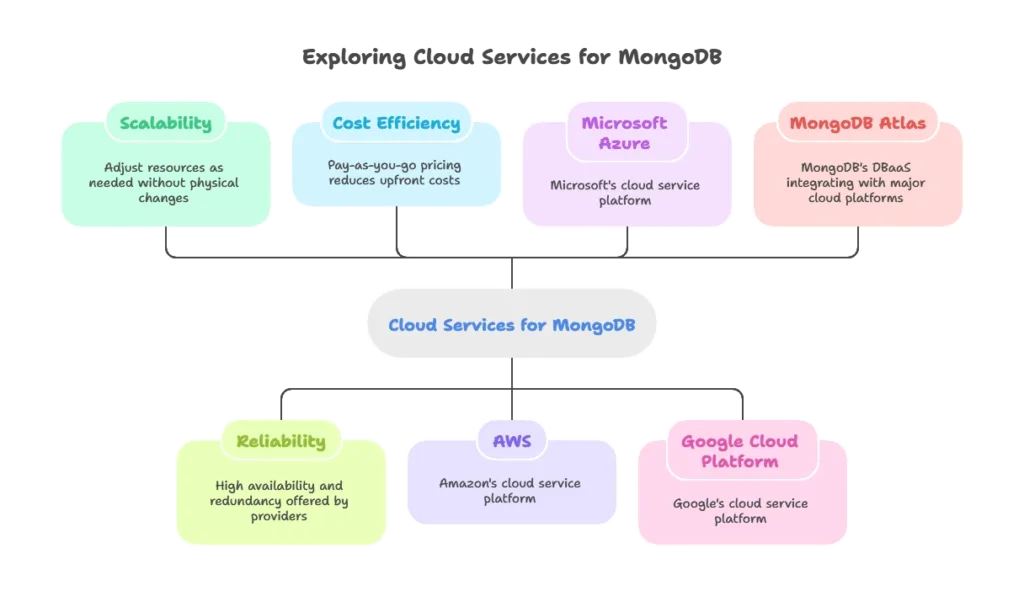
Introduction to MongoDB Atlas
What is MongoDB Atlas?
MongoDB Atlas is a fully managed cloud database service provided by MongoDB. It simplifies deployment, scaling, monitoring, and security of MongoDB clusters in the cloud.
Key Features of MongoDB Atlas
- Automated Scaling: Atlas automatically adjusts resources as needed.
- Global Cluster Deployment: Deploy clusters across multiple regions for reduced latency.
- Comprehensive Security: Built-in data encryption, network isolation, and access controls.
Getting Started with MongoDB Atlas
- Step 1: Create an Atlas account at cloud.mongodb.com.
- Step 2: Set up a cluster by selecting a cloud provider, region, and configuration.
- Step 3: Connect to the cluster using MongoDB’s connection URI.
// Example: Connecting to an Atlas cluster from Mongo Shell
mongo "mongodb+srv://<cluster-url>/test" --username <username>
Scaling MongoDB on Cloud
Vertical Scaling vs. Horizontal Scaling
- Vertical Scaling (Scale-Up): Increases the resources (CPU, RAM) of a single instance.
- Horizontal Scaling (Scale-Out): Adds more nodes to distribute data and workload.
Scaling MongoDB with MongoDB Atlas
- Dynamic Cluster Tiering: Upgrade cluster resources with a single click.
- Global Clusters: Scale horizontally by creating geographically distributed clusters.
Example: Scaling in Atlas UI.
- Go to your cluster, select Scale Cluster, and choose a new tier for vertical scaling or add a Global Cluster for horizontal scaling.
Autoscaling
Atlas enables auto-scaling based on usage thresholds. Users can set CPU and memory limits for automatic scaling without manual intervention.
High Availability and Reliability
How Cloud Services Enhance Reliability
- Redundant Storage: Cloud providers store multiple copies of data to prevent data loss.
- Automated Backups: Schedule regular backups and manage point-in-time recovery in MongoDB Atlas.
- Failover Mechanisms: Cloud infrastructure automatically handles failovers, ensuring continuous availability.
Configuring Replica Sets in MongoDB Atlas
Replica sets improve reliability by replicating data across multiple nodes. MongoDB Atlas handles replica set configuration and management seamlessly.
// Atlas Console example:
// Go to Cluster > Configure > Enable/Manage Replication for your cluster
Code Example (Client-side failover handling):
const { MongoClient } = require("mongodb");
const uri = "mongodb+srv://<username>:<password>@cluster-url";
const client = new MongoClient(uri, { useNewUrlParser: true, useUnifiedTopology: true });
// Automatic failover example
client.connect((err) => {
if (err) throw err;
console.log("Connected to MongoDB Cluster!");
client.close();
});
Geo-Distributed Clusters for Low Latency
Benefits of Geo-Distributed Clusters
Geo-distributed clusters allow MongoDB to distribute data across multiple regions, reducing latency for users around the world.
Configuring a Global Cluster in MongoDB Atlas
Atlas allows you to set zone-based sharding, where each region acts as a shard, optimizing data placement.
Example: Setting up geo-distributed zones in MongoDB Atlas.
- Navigate to your cluster in MongoDB Atlas.
- Under Cluster Configuration, enable Global Clusters and assign data to regions.
Optimizing Reads and Writes in Geo-Distributed Clusters
- Use Read Preferences to direct queries to nearby nodes, enhancing response times.
- Write concerns can be adjusted based on the region’s priority for replication.
// Example code to configure read preferences
const client = new MongoClient(uri, { readPreference: "nearest" });
Advanced Security Measures in the Cloud
Authentication and Authorization
MongoDB Atlas supports advanced authentication (LDAP, AWS IAM) and provides Role-Based Access Control (RBAC) for granular permissions.
Example: Configuring user roles in MongoDB Atlas.
- Go to Database Access in MongoDB Atlas UI and set roles based on user permissions (e.g., read-only, read-write).
Network Security and VPC Peering
- IP Whitelisting: Limit access by specifying IP ranges that can connect.
- VPC Peering: Integrate MongoDB Atlas with your cloud’s Virtual Private Cloud (VPC) for secure communication.
Data Encryption
MongoDB Atlas encrypts data both in transit and at rest. With client-side Field Level Encryption, sensitive fields are encrypted directly from the client side.
Automating and Monitoring with MongoDB Atlas
Automating with APIs and Infrastructure as Code
Atlas provides APIs and integrations for tools like Terraform, allowing full automation of MongoDB infrastructure.
// Example: Terraform Configuration for MongoDB Atlas
provider "mongodbatlas" {
public_key = "<ATLAS_PUBLIC_KEY>"
private_key = "<ATLAS_PRIVATE_KEY>"
}
resource "mongodbatlas_cluster" "example_cluster" {
project_id = "<PROJECT_ID>"
cluster_name = "myCluster"
provider_instance_size_name = "M10"
}
Monitoring and Alerts
Atlas offers built-in monitoring, which includes Real-Time Performance Panel and custom alerts.
- Performance Metrics: Tracks metrics like memory usage, query performance, and replication lag.
- Alerts: Configurable notifications for specific events (e.g., high CPU usage).
Backup and Disaster Recovery
Automated Backups and Restores
MongoDB Atlas offers automated daily backups with options for point-in-time restores.
Point-in-Time Recovery
For mission-critical applications, point-in-time recovery is essential. This allows data restoration from a specific point, minimizing data loss.
Example: Setting up backup in MongoDB Atlas.
- Go to Data Protection in the Atlas console.
- Enable Continuous Backups and configure backup intervals.
Using cloud services with MongoDB provides unparalleled scalability, reliability, and resilience. MongoDB Atlas, specifically, offers managed infrastructure that simplifies complex tasks like autoscaling, security, and geo-distribution. By leveraging these cloud features, MongoDB administrators and developers can focus on building robust applications without worrying about infrastructure limitations or failures. Happy coding !❤️
