Error Boundaries
In modern web applications, errors are inevitable. They can arise from various sources such as incorrect API responses, unhandled exceptions, or unexpected user input. React, being a robust library for building user interfaces, provides a mechanism to handle such errors gracefully through the concept of "Error Boundaries". This chapter will cover everything you need to know about Error Boundaries, from the basics to advanced use cases, ensuring a comprehensive understanding.
What is an Error?
An error in a React application can occur due to various reasons such as:
- Typographical mistakes in code.
- Incorrect logic implementation.
- Runtime issues like null or undefined values.
- Failed API calls.
How Errors Affect React Components
When an error occurs in a React component, it can disrupt the entire component tree, potentially causing the whole app to crash. This is where Error Boundaries come into play, allowing developers to catch these errors and prevent them from affecting the user experience.
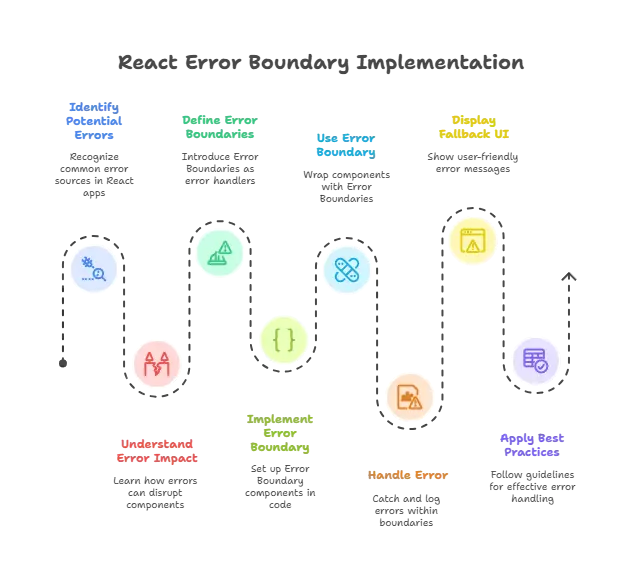
What are Error Boundaries?
Error Boundaries are special components in React that catch JavaScript errors anywhere in their child component tree, log those errors, and display a fallback UI instead of crashing the whole component tree.
Key Points
- Error Boundaries only catch errors in the lifecycle methods, render method, and constructors of the whole tree below them.
- They do not catch errors for event handlers, asynchronous code, or errors thrown inside the error boundary itself.
When to Use Error Boundaries
- When you want to prevent your entire app from crashing due to an error in a specific part of the UI.
- When you need to log errors or display a user-friendly message to the user.
Creating an Error Boundary
In functional components, Error Boundaries can’t be directly implemented due to the lack of lifecycle methods. However, we can create a higher-order component (HOC) or use React’s useErrorBoundary hook from the react-error-boundary library to achieve similar functionality.
Using react-error-boundary Library
Install the Library:
npm install react-error-boundary
Define the Error Boundary Component:
import React from 'react';
import { ErrorBoundary } from 'react-error-boundary';
function ErrorFallback({ error, resetErrorBoundary }) {
return (
<div role="alert">
<p>Something went wrong:</p>
<pre>{error.message}</pre><button onClick={resetErrorBoundary}>Try again</button></div>
);
}export default ErrorFallback;
Use the Error Boundary Component:
import React from 'react';
import { ErrorBoundary } from 'react-error-boundary';
import ErrorFallback from './ErrorFallback';
import MyComponent from './MyComponent';
function App() {
return (
<div>
<ErrorBoundary
FallbackComponent={ErrorFallback}
onReset={() => {
// Reset the state of your app so the error doesn't happen again
}}
>
<MyComponent />
</ErrorBoundary>
</div>
);
}
export default App;
Explanation
- ErrorBoundary Component: Wraps around
MyComponentand catches any errors. - Fallback Component: Displays a user-friendly message and provides a way to retry.
Output
If MyComponent throws an error during rendering, the ErrorBoundary will catch it and display the fallback UI with an error message and a retry button instead of crashing the entire application.
Lifecycle Methods for Error Handling
useErrorBoundary Hook
While functional components lack lifecycle methods, the react-error-boundary library provides a hook to manage errors.
import React from 'react';
import { useErrorBoundary } from 'react-error-boundary';
function MyComponent() {
const { ErrorBoundary, didCatch, error } = useErrorBoundary();
if (didCatch) {
return <div role="alert">Caught an error: {error.message}</div>;
}
return (
<ErrorBoundary FallbackComponent={ErrorFallback}>
{/* Component code that might throw an error */}
</ErrorBoundary>
);
}
export default MyComponent;
Explanation
- useErrorBoundary Hook: Provides
ErrorBoundary,didCatch, anderror. - Conditional Rendering: Renders the fallback UI if an error is caught.
Using Error Boundaries in Practice
Wrapping Multiple Components
You can use multiple Error Boundaries to isolate different parts of your application:
import React from 'react';
import { ErrorBoundary } from 'react-error-boundary';
import ErrorFallback from './ErrorFallback';
import Header from './Header';
import Content from './Content';
import Footer from './Footer';
function App() {
return (
<div>
<ErrorBoundary FallbackComponent={ErrorFallback}>
<Header />
</ErrorBoundary>
<ErrorBoundary FallbackComponent={ErrorFallback}>
<Content />
</ErrorBoundary>
<ErrorBoundary FallbackComponent={ErrorFallback}>
<Footer />
</ErrorBoundary>
</div>
);
}
export default App;
Explanation
- Each section (
Header,Content,Footer) is wrapped in its ownErrorBoundary. - Errors in one section will not affect the others, enhancing robustness.
Output
If an error occurs in Content, only that part will display the fallback UI, while Header and Footer remain unaffected.
Error Boundaries vs. Try-Catch
Key Differences
- Scope: Error Boundaries handle errors in the render phase, lifecycle methods, and constructors. Try-catch is used for synchronous code blocks.
- Use Case: Use Error Boundaries for React components and try-catch for other JavaScript code, especially asynchronous operations.
Try-Catch Example
function MyComponent() {
try {
// Code that might throw an error
} catch (error) {
// Handle the error
}
return <div>Component Content</div>;
}
Error Boundary Example
import React from 'react';
import { ErrorBoundary } from 'react-error-boundary';
import MyComponent from './MyComponent';
import ErrorFallback from './ErrorFallback';
function App() {
return (
<ErrorBoundary FallbackComponent={ErrorFallback}>
<MyComponent />
</ErrorBoundary>
);
}
export default App;
Explanation
- Try-Catch: Suitable for specific code blocks, especially outside the React component tree.
- Error Boundary: Provides a higher-level mechanism for catching errors within React components.
Output
If an error occurs in Content, only that part will display the fallback UI, while Header and Footer remain unaffected.
Advanced Topics: Nesting Error Boundaries and Customizing Error Handling
Nesting Error Boundaries
You can nest Error Boundaries to provide different fallback UIs for different sections:
import React from 'react';
import { ErrorBoundary } from 'react-error-boundary';
import Sidebar from './Sidebar';
import MainContent from './MainContent';
import ErrorFallback from './ErrorFallback';
function App() {
return (
<div>
<ErrorBoundary FallbackComponent={ErrorFallback}>
<Sidebar />
</ErrorBoundary>
<ErrorBoundary FallbackComponent={ErrorFallback}>
<MainContent />
</ErrorBoundary>
</div>
);
}
export default App;
Customizing Error Handling
You can pass custom fallback UIs as props:
import React from 'react';
import { ErrorBoundary } from 'react-error-boundary';
function ErrorFallback({ error, resetErrorBoundary }) {
return (
<div role="alert">
<p>Something went wrong:</p>
<pre>{error.message}</pre><button onClick={resetErrorBoundary}>Try again</button></div>
);
}export default ErrorFallback;
Explanation
- Custom Fallback UI: Passed as a prop to
ErrorBoundary. - Flexibility: Allows different fallback UIs for different components.
Best Practices for Error Boundaries
Placement of Error Boundaries
- Place Error Boundaries around specific parts of the app to isolate errors.
- Use multiple Error Boundaries to handle different sections independently.
Logging Errors
- Use the
componentDidCatchmethod within class-based Error Boundaries or equivalent functionality in thereact-error-boundarylibrary to log errors to monitoring services. - Provide meaningful error messages to aid debugging.
User Experience
- Provide user-friendly fallback UIs.
- Inform users about errors without overwhelming them.
import React from 'react';
import { ErrorBoundary } from 'react-error-boundary';
import Dashboard from './Dashboard';
import UserProfile from './UserProfile';
import ErrorFallback from './ErrorFallback';
function App() {
return (
<div>
<ErrorBoundary FallbackComponent={ErrorFallback}>
<Dashboard />
</ErrorBoundary>
<ErrorBoundary FallbackComponent={ErrorFallback}>
<UserProfile />
</ErrorBoundary>
</div>
);
}
export default App;
Explanation
- Separate Boundaries: Isolates errors in
DashboardandUserProfile. - Custom Fallbacks: Provides specific messages for each section
Remember to:
- Use Error Boundaries to catch rendering errors and prevent application crashes.
- Implement multiple Error Boundaries to isolate errors in different parts of the app.
- Customize fallback UIs to provide user-friendly error messages.
- Log errors for monitoring and debugging purposes.
Error Boundaries are a powerful feature in React that allow developers to catch and handle errors gracefully within their applications. By understanding how to implement and use Error Boundaries, you can enhance the robustness and user experience of your React applications. Happy coding !❤️
