PureComponent and React.memo
Pure components and React.memo are essential tools in React.js for optimizing performance by preventing unnecessary re-renders. This chapter will cover the concepts from basic to advanced, providing detailed explanations and examples to ensure a comprehensive understanding.
What is a Pure Component?
A Pure Component in React is a component that performs a shallow comparison of its props and state to determine whether the component should re-render. If the props and state have not changed, the component does not re-render, which can improve performance.
import React, { PureComponent } from 'react';
class MyComponent extends PureComponent {
render() {
console.log('MyComponent render');
return <div>{this.props.value}</div>;
}
}
export default MyComponent;
In this example, MyComponent will only re-render if its props.value changes.
What is React.memo?
React.memo is a higher-order component that memoizes a functional component. It behaves similarly to PureComponent but is used with functional components.
import React from 'react';
const MyComponent = React.memo(({ value }) => {
console.log('MyComponent render');
return <div>{value}</div>;
});
export default MyComponent;
In this example, MyComponent will only re-render if its props.value changes.
Why Use Pure Component and React.memo?
Using Pure Component and React.memo can significantly improve the performance of a React application by reducing unnecessary re-renders. This is particularly useful in large applications with complex component trees.
How Pure Component Works
Pure Component performs a shallow comparison of the current and previous props and state. If all props and state are equal (shallow comparison), the component does not re-render.
import React, { PureComponent } from 'react';
class MyComponent extends PureComponent {
render() {
console.log('MyComponent render');
return <div>{this.props.value}</div>;
}
}
class App extends React.Component {
state = {
value: 0
};
increment = () => {
this.setState({ value: this.state.value + 1 });
};
render() {
return (
<div>
<MyComponent value={this.state.value} />
<button onClick={this.increment}>Increment</button>
</div>
);
}
}
export default App;
Explanation
- When the button is clicked, the
valuein the state is incremented. MyComponentonly re-renders ifthis.state.valuechanges, as it performs a shallow comparison of props.
How React.memo Works
React.memo works by memoizing the functional component. It performs a shallow comparison of the current and previous props. If all props are equal (shallow comparison), the component does not re-render.
import React, { useState } from 'react';
const MyComponent = React.memo(({ value }) => {
console.log('MyComponent render');
return <div>{value}</div>;
});
function App() {
const [value, setValue] = useState(0);
const increment = () => {
setValue(value + 1);
};
return (
<div>
<MyComponent value={value} />
<button onClick={increment}>Increment</button>
</div>
);
}
export default App;
Explanation
- When the button is clicked, the
valuein the state is incremented. MyComponentonly re-renders ifvaluechanges, as it performs a shallow comparison of props.
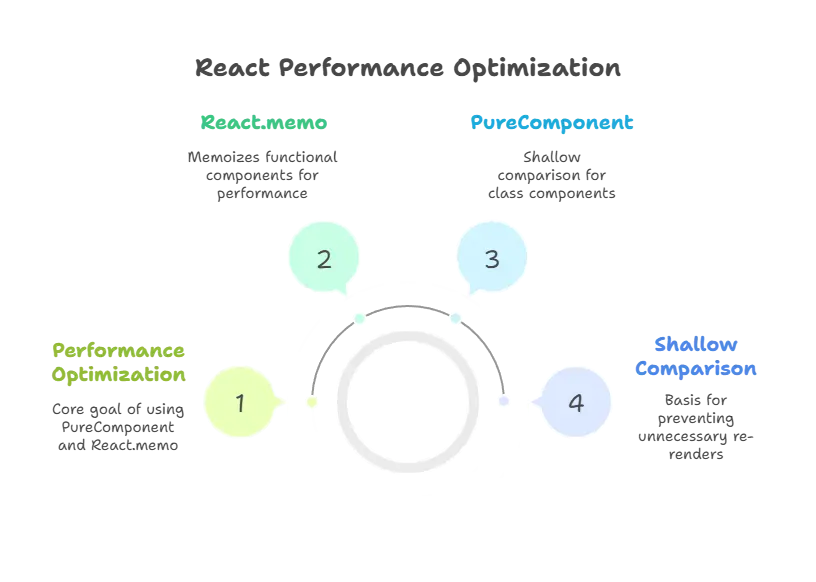
Differences Between Pure Component and React.memo
- Class vs. Functional: Pure Component is used with class components, while
React.memois used with functional components. - Shallow Comparison: Both perform a shallow comparison of props and state to determine if a re-render is necessary.
Usage:
- Pure Component:
class MyComponent extends PureComponent { ... } React.memo:const MyComponent = React.memo(function MyComponent(props) { ... })
Practical Examples
Example 1: Using Pure Component
import React, { PureComponent } from 'react';
class PureChild extends PureComponent {
render() {
console.log('PureChild render');
return <div>Pure Component: {this.props.value}</div>;
}
}
class App extends React.Component {
state = {
value: 0
};
increment = () => {
this.setState({ value: this.state.value + 1 });
};
render() {
return (
<div>
<PureChild value={this.state.value} />
<button onClick={this.increment}>Increment</button>
</div>
);
}
}
export default App;
Output
PureChild renderis logged only when thevalueprop changes.- Clicking “Increment” increments the value and re-renders
PureChild.
Example 2: Using React.memo
import React, { useState } from 'react';
const MemoChild = React.memo(({ value }) => {
console.log('MemoChild render');
return <div>Memo Component: {value}</div>;
});
function App() {
const [value, setValue] = useState(0);
const increment = () => {
setValue(value + 1);
};
return (
<div>
<MemoChild value={value} />
<button onClick={increment}>Increment</button>
</div>
);
}
export default App;
Output:
MemoChild renderis logged only when thevalueprop changes.- Clicking “Increment” increments the value and re-renders
MemoChild.
Advanced Topics
Custom Comparison Functions with React.memo
By default, React.memo performs a shallow comparison of props. You can provide a custom comparison function to control the behavior.
import React, { useState } from 'react';
const MemoChild = React.memo(
({ value }) => {
console.log('MemoChild render');
return <div>Memo Component: {value}</div>;
},
(prevProps, nextProps) => {
// Custom comparison: only re-render if value is an even number
return prevProps.value % 2 === nextProps.value % 2;
}
);
function App() {
const [value, setValue] = useState(0);
const increment = () => {
setValue(value + 1);
};
return (
<div>
<MemoChild value={value} />
<button onClick={increment}>Increment</button>
</div>
);
}
export default App;
Explanation
MemoChildre-renders only ifvaluechanges from even to odd or vice versa.- Custom comparison function enhances control over re-rendering.
Performance Considerations
While Pure Component and React.memo can improve performance, they can also introduce overhead due to shallow comparisons. Use them judiciously, especially in large component trees or when dealing with deeply nested objects.
Common Pitfalls and Best Practices
- Avoid Overuse: Not every component needs to be a Pure Component or memoized. Use these tools for components that have frequent re-renders with unchanged props.
- State and Props: Ensure that state and props are immutable and updated properly to benefit from shallow comparisons.
- Custom Comparison Functions: Use custom comparison functions with
React.memofor complex comparison logic, but be cautious of the performance implications.
Summary
- Pure Component: A class component that performs shallow comparisons of props and state to prevent unnecessary re-renders.
- React.memo: A higher-order component for memoizing functional components, preventing re-renders with unchanged props.
- Usage: Use Pure Component for class components and
React.memofor functional components. - Advanced Control: Custom comparison functions with
React.memoprovide fine-grained control over re-renders. - Best Practices: Use judiciously, ensure immutability, and avoid overuse to optimize performance effectively.
Example 1: Using Pure Component
In this example, we’ll create a simple app that displays a list of users and a counter. The user list component will be a Pure Component to prevent unnecessary re-renders when the counter updates.
Components
- UserList: A Pure Component that displays a list of users.
- App: The main component that manages the state and renders the UserList and a counter.
import React, { PureComponent, Component } from 'react';
// PureComponent to display a list of users
class UserList extends PureComponent {
render() {
console.log('UserList render');
const { users } = this.props;
return (
<div>
<h2>User List</h2>
<ul>
{users.map(user => (
<li key={user.id}>{user.name}</li>
))}
</ul>
</div>
);
}
}
class App extends Component {
state = {
users: [
{ id: 1, name: 'John Doe' },
{ id: 2, name: 'Jane Smith' },
{ id: 3, name: 'Jack Johnson' }
],
counter: 0
};
incrementCounter = () => {
this.setState({ counter: this.state.counter + 1 });
};
render() {
return (
<div>
<UserList users={this.state.users} />
<div>
<h2>Counter: {this.state.counter}</h2>
<button onClick={this.incrementCounter}>Increment Counter</button>
</div>
</div>
);
}
}
export default App;
Explanation
- UserList: This is a Pure Component that receives a list of users as props. It only re-renders if the
usersprop changes. - App: The main component manages the state of the users and the counter. When the counter is incremented, the
UserListcomponent does not re-render because theusersprop has not changed.
Output
- When you click the “Increment Counter” button, the counter updates, but the UserList component does not re-render, as indicated by the absence of “UserList render” in the console.
Example 2: Using React.memo
In this example, we’ll create a simple app that displays a list of products and a search bar. The product list component will use React.memo to prevent unnecessary re-renders when the search query updates.
Components
- ProductList: A memoized functional component that displays a list of products.
- App: The main component that manages the state and renders the ProductList and a search bar.
import React, { useState, memo } from 'react';
// Memoized functional component to display a list of products
const ProductList = memo(({ products }) => {
console.log('ProductList render');
return (
<div>
<h2>Product List</h2>
<ul>
{products.map(product => (
<li key={product.id}>{product.name}</li>
))}
</ul>
</div>
);
});
function App() {
const [products] = useState([
{ id: 1, name: 'Laptop' },
{ id: 2, name: 'Smartphone' },
{ id: 3, name: 'Tablet' }
]);
const [search, setSearch] = useState('');
const handleSearchChange = (e) => {
setSearch(e.target.value);
};
return (
<div>
<input
type="text"
value={search}
onChange={handleSearchChange}
placeholder="Search products..."
/>
<ProductList products={products} />
</div>
);
}
export default App;
Explanation
- ProductList: This is a memoized functional component that receives a list of products as props. It only re-renders if the
productsprop changes. - App: The main component manages the state of the products and the search query. When the search query is updated, the
ProductListcomponent does not re-render because theproductsprop has not changed.
Output
- When you type in the search bar, the search query updates, but the ProductList component does not re-render, as indicated by the absence of “ProductList render” in the console.
Pure Component and React.memo are powerful tools in React.js that help optimize performance by preventing unnecessary re-renders. By understanding how they work and applying best practices, you can build more efficient and responsive React applications.Happy coding !❤️
