TypeScript with React
TypeScript is a statically typed superset of JavaScript, and it helps developers catch errors early, provides better code editor support (autocomplete, refactoring), and makes the development process more efficient. By combining TypeScript with React, you enhance the scalability and maintainability of your application.
Introduction to TypeScript with React
What is TypeScript?
TypeScript is a strongly-typed superset of JavaScript developed by Microsoft. It adds static types to JavaScript, which allows for better error checking and code completion during development.
- Key benefits:
- Type safety: TypeScript ensures that variables, functions, and components are used with the correct types.
- Intellisense and Autocompletion: IDEs provide better autocompletion and suggestions.
- Early error detection: TypeScript catches errors during development, reducing runtime bugs.
Why Use TypeScript with React?
React is inherently a JavaScript library. However, integrating TypeScript offers several advantages, such as:
- Clearer Prop Definitions: Props passed to components are explicitly typed, reducing errors.
- Type-Safe Components: Prevents passing incorrect data to components or state.
- Better Developer Experience: Improved autocompletion, better error messages, and refactoring support.
Setting Up a TypeScript React Project
The easiest way to create a React project with TypeScript is by using Create React App. It provides out-of-the-box support for TypeScript.
Creating a New React TypeScript Project
You can create a new React application with TypeScript by running:
npx create-react-app my-app --template typescript
This command sets up a new React project with TypeScript preconfigured.
Project Structure
Once the project is created, the structure will look like this:
my-app/
├── node_modules/
├── public/
├── src/
│ ├── App.tsx
│ ├── index.tsx
│ └── react-app-env.d.ts
├── tsconfig.json
├── package.json
└── README.md
.tsxfiles: These are TypeScript files for React components.tsconfig.json: Configuration file for TypeScript settings.
Basic TypeScript Concepts for React
Type Annotations
TypeScript allows you to specify types for variables and functions. Here’s an example:
let message: string = "Hello, TypeScript with React!";
In this example, the variable message is explicitly typed as a string.
Interfaces
Interfaces allow you to define the shape of an object. You can use them to define the types of props or state in a React component.
Example:
interface User {
name: string;
age: number;
}
const user: User = { name: "John", age: 25 };
Generics
Generics allow you to create reusable components or functions that can work with different types.
function identity<T>(arg: T): T {
return arg;
}
const num = identity<number>(42);
const str = identity<string>("TypeScript");
Typing React Components
Functional Components with Props
In TypeScript, you need to explicitly type the props passed to a React component.
Example:
interface GreetingProps {
name: string;
}
const Greeting: React.FC<GreetingProps> = ({ name }) => {
return <h1>Hello, {name}!</h1>;
};
export default Greeting;
Explanation:
- We define a
GreetingPropsinterface to specify the shape of theprops(in this case, anamestring). React.FC<GreetingProps>is a TypeScript generic type for functional components that acceptGreetingProps.
Output:
Hello, John!
Class Components with Props and State
When using class components, we need to type both props and state.
Example:
import React, { Component } from "react";
interface CounterProps {
initialCount: number;
}
interface CounterState {
count: number;
}
class Counter extends Component<CounterProps, CounterState> {
constructor(props: CounterProps) {
super(props);
this.state = { count: props.initialCount };
}
increment = () => {
this.setState({ count: this.state.count + 1 });
};
render() {
return (
<div>
<p>Count: {this.state.count}</p>
<button onClick={this.increment}>Increment</button>
</div>
);
}
}
export default Counter;
Explanation:
CounterPropsinterface defines the shape of the props (initialCount).CounterStateinterface defines the shape of the state (count).- The
Component<CounterProps, CounterState>class type defines the types for props and state.
Output:
Count: 0
[Increment Button]
Handling Events in TypeScript
Handling events in React with TypeScript is similar to JavaScript but requires explicit type annotations.
Typing Event Handlers
You can type event handlers using the React.ChangeEvent or React.MouseEvent types.
Example:
const InputComponent: React.FC = () => {
const handleChange = (event: React.ChangeEvent<HTMLInputElement>) => {
console.log(event.target.value);
};
return <input type="text" onChange={handleChange} />;
};
export default InputComponent;
Explanation:
React.ChangeEvent<HTMLInputElement>ensures that the event handler is specific to input elements.
Using Hooks with TypeScript
useState Hook
The useState hook allows you to type the state. You can either let TypeScript infer the type or explicitly set it.
Example:
const Counter: React.FC = () => {
const [count, setCount] = React.useState<number>(0);
return (
<div>
<p>Count: {count}</p>
<button onClick={() => setCount(count + 1)}>Increment</button>
</div>
);
};
export default Counter;
Explanation:
useState<number>(0)explicitly sets the state type tonumber.
useEffect Hook
Typing useEffect is straightforward, but you may need to type asynchronous operations within it.
Example:
import React, { useEffect, useState } from "react";
const FetchDataComponent: React.FC = () => {
const [data, setData] = useState<string[]>([]);
useEffect(() => {
fetch("https://jsonplaceholder.typicode.com/posts")
.then((response) => response.json())
.then((json) => setData(json.map((item: any) => item.title)));
}, []);
return (
<ul>
{data.map((item, index) => (
<li key={index}>{item}</li>
))}
</ul>
);
};
export default FetchDataComponent;
Explanation:
useEffectruns once when the component mounts, fetching data and updating thedatastate.- The
setDatafunction expects an array of strings (string[]).
TypeScript with React Context API
The React Context API allows you to pass data deeply through the component tree without prop drilling. With TypeScript, you can strongly type the context.
Example:
import React, { createContext, useContext } from "react";
// Define a context with a specific type
interface ThemeContextProps {
theme: string;
toggleTheme: () => void;
}
const ThemeContext = createContext<ThemeContextProps | undefined>(undefined);
const ThemeProvider: React.FC = ({ children }) => {
const [theme, setTheme] = React.useState("light");
const toggleTheme = () => {
setTheme((prevTheme) => (prevTheme === "light" ? "dark" : "light"));
};
return (
<ThemeContext.Provider value={{ theme, toggleTheme }}>
{children}
</ThemeContext.Provider>
);
};
const ThemeConsumerComponent: React.FC = () => {
const context = useContext(ThemeContext);
if (!context) {
throw new Error("ThemeConsumerComponent must be used within a ThemeProvider");
}
return (
<div>
<p>Current theme: {context.theme}</p>
<button onClick={context.toggleTheme}>Toggle Theme</button>
</div>
);
};
export { ThemeProvider, ThemeConsumerComponent };
Explanation:
ThemeContextPropsdefines the shape of the context.ThemeContextis created with the typeThemeContextProps | undefined, allowing TypeScript to catch errors if the context is consumed outside a provider.
TypeScript Utility Types in React
TypeScript provides several built-in utility types that can be helpful when working with React.
Partial
Partial<T> makes all properties of a type optional. This is useful when updating objects.
Example:
interface User {
name: string;
age: number;
}
const updateUser = (user: Partial<User>) => {
console.log(user);
};
updateUser({ name: "John" }); // No need to pass 'age'
Pick and Omit
Pick<T, K>allows you to pick specific properties from a type.Omit<T, K>allows you to exclude specific properties from a type.
Example:
interface User {
id: string;
name: string;
age: number;
}
type UserWithoutID = Omit<User, "id">;
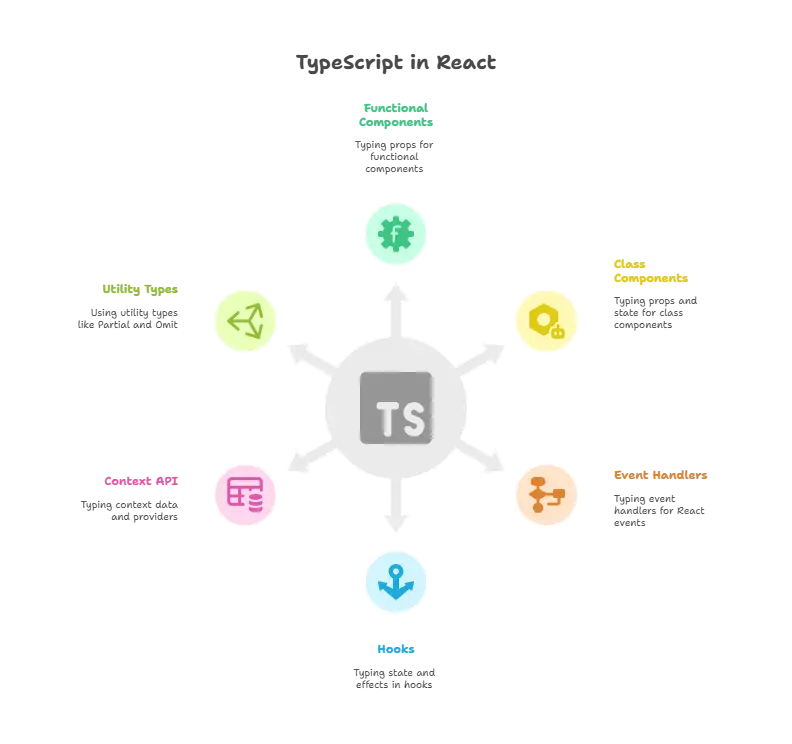
Integrating TypeScript with React provides significant benefits, such as type safety, improved autocompletion, and reduced runtime errors. From basic type annotations to advanced usage with context, hooks, and utility types, TypeScript enhances the development experience by ensuring that your React components are robust, scalable, and maintainable. Happy Coding!❤️
