Design Patterns (e.g., Container vs. Presentational Components)
In software engineering, design patterns provide proven solutions to common problems that developers face while building applications. In the context of React, design patterns are essential for creating scalable, maintainable, and well-structured components. These patterns help separate concerns, improve reusability, and enhance code readability.
What are Design Patterns in React?
Design patterns in React refer to specific strategies for structuring your components to make your application easier to manage and scale. The goal is to organize components in such a way that the logic, data management, and UI rendering responsibilities are clearly defined and separated.
Why Use Design Patterns?
- Modularity: Design patterns encourage breaking down large components into smaller, more manageable pieces.
- Reusability: By using established patterns, you can create reusable components that can be used across multiple parts of your application.
- Maintainability: A well-structured codebase is easier to maintain, debug, and extend over time.
Container vs. Presentational Components Pattern
The Container vs. Presentational Components pattern is one of the most popular design patterns in React. It separates components into two categories: Container components and Presentational components.
Presentational Components
Presentational components are focused on how things look. They are concerned with the UI and receive all their data through props. These components don’t manage state or logic directly and are often stateless. They can be thought of as “dumb” components because they are only responsible for rendering UI based on props passed from their parent.
Characteristics of Presentational Components:
- Mainly concerned with UI rendering.
- Often stateless or use hooks for local state (no app-wide state management).
- Receives all necessary data via props.
- Does not know where the data comes from (i.e., it doesn’t handle fetching or business logic).
- Easy to test because they have minimal logic.
Container Components
Container components, also known as “smart” components, are responsible for managing the logic and state of the application. They typically fetch data from APIs, handle state management (via React’s useState or context, or external libraries like Redux), and then pass data down to presentational components as props.
Characteristics of Container Components:
- Manages state and logic.
- Fetches data (e.g., from an API or context).
- Passes data to presentational components.
- Coordinates how other components work together.
- Typically more complex than presentational components.
Example of Container and Presentational Components
Let’s look at a simple example where we fetch data from an API, manage the state in a container component, and render it in a presentational component.
Presentational Component Example
import React from 'react';
const UserList = ({ users }) => {
return (
<div>
<h2>User List</h2>
<ul>
{users.map(user => (
<li key={user.id}>{user.name}</li>
))}
</ul>
</div>
);
};
export default UserList;
Explanation of Presentational Component
- UI Rendering:
UserListis a pure presentational component that only cares about rendering the list of users. It receivesusersas a prop and maps over the array to display each user in a list item. - No Logic: This component doesn’t handle fetching users or state management; it just displays what it receives from its parent component.
Container Component Example
import React, { useEffect, useState } from 'react';
import UserList from './UserList';
const UserContainer = () => {
const [users, setUsers] = useState([]);
useEffect(() => {
// Simulate fetching data from an API
fetch('https://jsonplaceholder.typicode.com/users')
.then(response => response.json())
.then(data => setUsers(data));
}, []);
return (
<div>
<h1>Users from API</h1>
<UserList users={users} />
</div>
);
};
export default UserContainer;
Explanation of Container Component
- State Management:
UserContaineris responsible for managing the state of the users by using theuseStatehook. - Fetching Data: It fetches data from an API using the
useEffecthook and stores the users in the state. - Data Flow: Once the data is fetched,
UserContainerpasses the list of users as a prop to theUserListpresentational component. - Separation of Concerns: The presentational component doesn’t need to know how the data is fetched or managed—it simply renders the users it receives.
Output of Container and Presentational Components
Users from API
User List:
- Leanne Graham
- Ervin Howell
- Clementine Bauch
- Patricia Lebsack
...
Advanced Use Cases of Container vs. Presentational Components
Advantages of the Container-Presentational Pattern
- Separation of Concerns: By separating logic (containers) from UI (presentational), the code is more modular and easier to maintain.
- Reusability: Presentational components can be reused across different parts of the application without worrying about the underlying logic.
- Testability: Since presentational components contain minimal logic, they are easier to test using snapshot or unit tests.
- Scalability: This pattern makes it easier to scale large applications by keeping business logic isolated from UI concerns.
Drawbacks of Container-Presentational Pattern
- Boilerplate Code: It can lead to a lot of boilerplate code, as you need to define both container and presentational components for many UI elements.
- Over-separation: Sometimes, separating logic and presentation can be overkill for simple components, making the code unnecessarily complex.
Other Design Patterns in React
Besides the Container and Presentational component pattern, several other design patterns are useful in React. These include Higher-Order Components (HOCs), Render Props, and the Compound Component pattern.
Higher-Order Components (HOCs)
A Higher-Order Component is a function that takes a component and returns a new component with additional props or behavior.
Example of HOC:
const withUserData = (WrappedComponent) => {
return class extends React.Component {
state = { user: null };
componentDidMount() {
// Simulating a fetch request
this.setState({ user: { name: 'John Doe', age: 30 } });
}
render() {
return <WrappedComponent user={this.state.user} {...this.props} />;
}
};
};
Render Props
The Render Props pattern involves passing a function as a prop to a component that dictates what should be rendered.
Example of Render Props:
const DataProvider = ({ render }) => {
const data = { name: 'Alice', age: 25 };
return <div>{render(data)}</div>;
};
<DataProvider render={(data) => <div>{data.name}</div>} />
Compound Components Pattern
Compound components are a pattern where multiple components work together as a group, with a parent component controlling their behavior.
Example of Compound Components:
const Tabs = ({ children }) => {
return <div>{children}</div>;
};
Tabs.Panel = ({ title, content }) => (
<div>
<h2>{title}</h2>
<p>{content}</p>
</div>
);
const Page = () => (
<Tabs>
<Tabs.Panel title="Tab 1" content="This is the content for Tab 1" />
<Tabs.Panel title="Tab 2" content="This is the content for Tab 2" />
</Tabs>
);
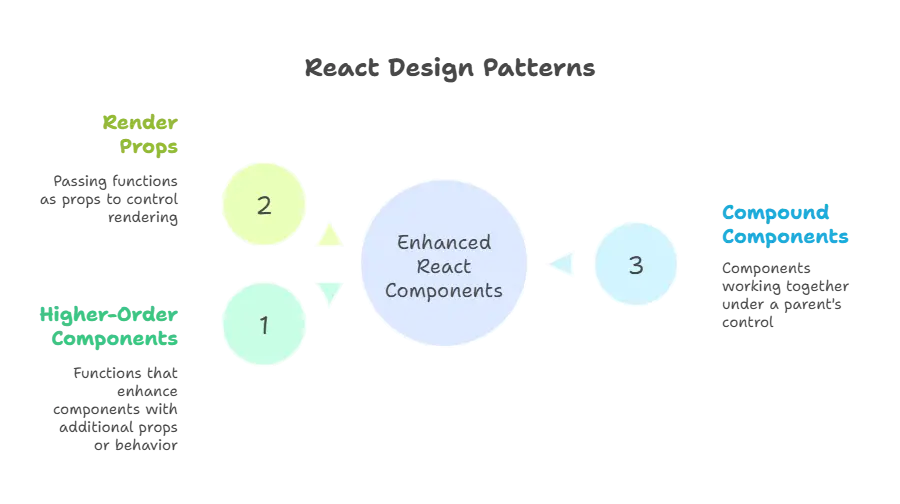
When to Use the Container vs. Presentational Pattern?
The Container vs. Presentational pattern is particularly useful when:
- You are working on a large-scale application with complex logic.
- You want to improve the reusability of your UI components.
- You need to separate concerns for easier testing and debugging.
- The application involves multiple layers of state management and data fetching.
Design patterns in React, particularly the Container vs. Presentational Components pattern, are crucial for building well-structured, scalable, and maintainable applications. By separating concerns and organizing your components into distinct roles—containers for logic and presentational components for UI rendering—you can improve your application's readability, testability, and overall development experience. Happy Coding!❤️
