Heading in web Content
HTML, the language of the web, allows you to organize your content using headings. Think of headings as the titles that guide both browsers and readers through the hierarchy and organization of your webpage.
Headings come in levels from <h1> to <h6>, each serving a unique purpose. The <h1> is the largest and most crucial, while <h6> is the smallest. These headings establish a visual hierarchy, making it clear which parts are main sections and which are subsections. Maintaining a proper structure of headings help you to Boost your website online presence through SEO results
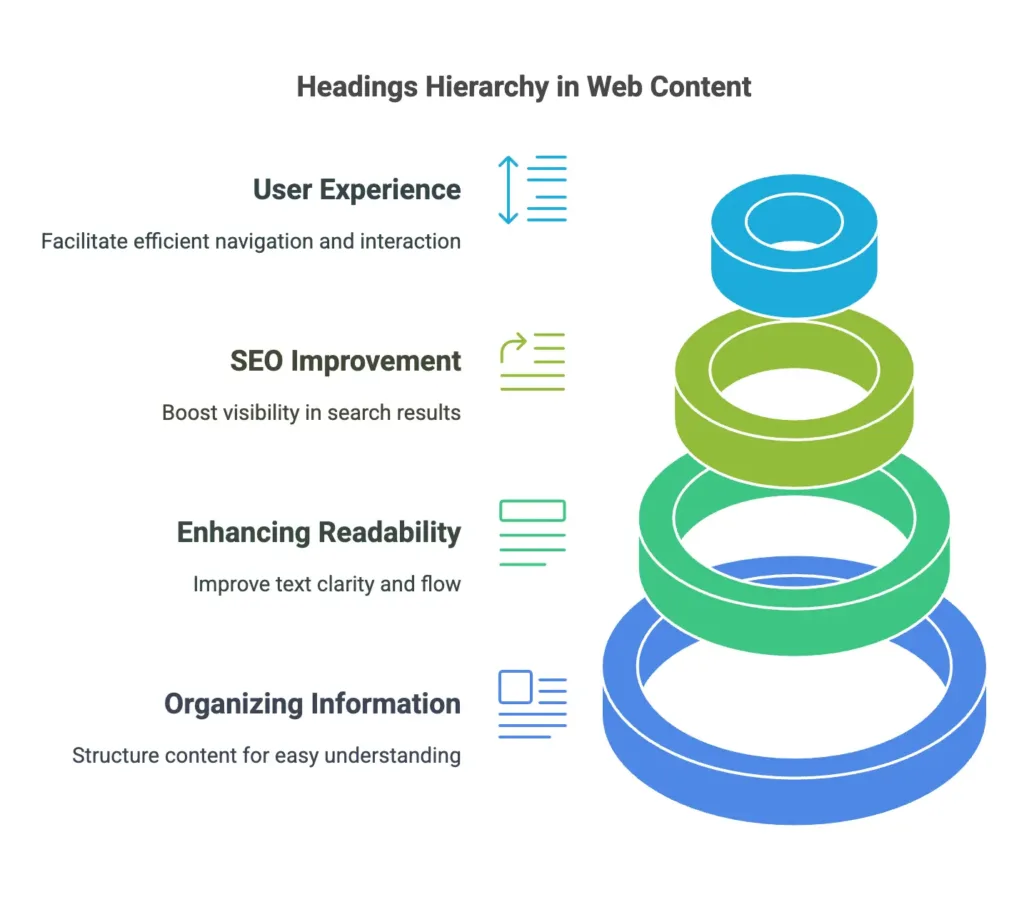
Examples of Headings
Let’s explore how to use headings with examples:
Example : Basic Headings
<h1>This is a Main Heading</h1>
<p>This is some text under the main heading.</p>
<h2>This is a Subheading</h2>
<p>More text under the subheading.</p>
Example : Nested Headings
You can also nest headings to indicate sublevels:
<h1>Main Topic</h1>
<h2>Subtopic 1</h2>
<p>Content of Subtopic 1.</p>
<h2>Subtopic 2</h2>
<p>Content of Subtopic 2.</p>
Existing HTML Headings
<h1>: Main heading<h2>: Subheading<h3>: Sub-subheading<h4>: Lesser importance<h5>: Even lesser importance<h6>: Lowest level of importance
In this chapter, you've learned that HTML headings serve as the titles of your web content, aiding in organization and structure. The hierarchy created by using h1 to h6 makes your webpage more readable. As a beginner, mastering headings is fundamental for creating well-organized web pages. Experiment with different heading levels and remember, the higher the number, the smaller the heading. Happy coding !❤️
