Colors in HTML
Colors in html plays a vital role in web design, influencing the aesthetics and user experience of your HTML pages. This chapter will provide a comprehensive guide, covering fundamental concepts and advanced techniques for integrating color into your HTML elements.
Color Values
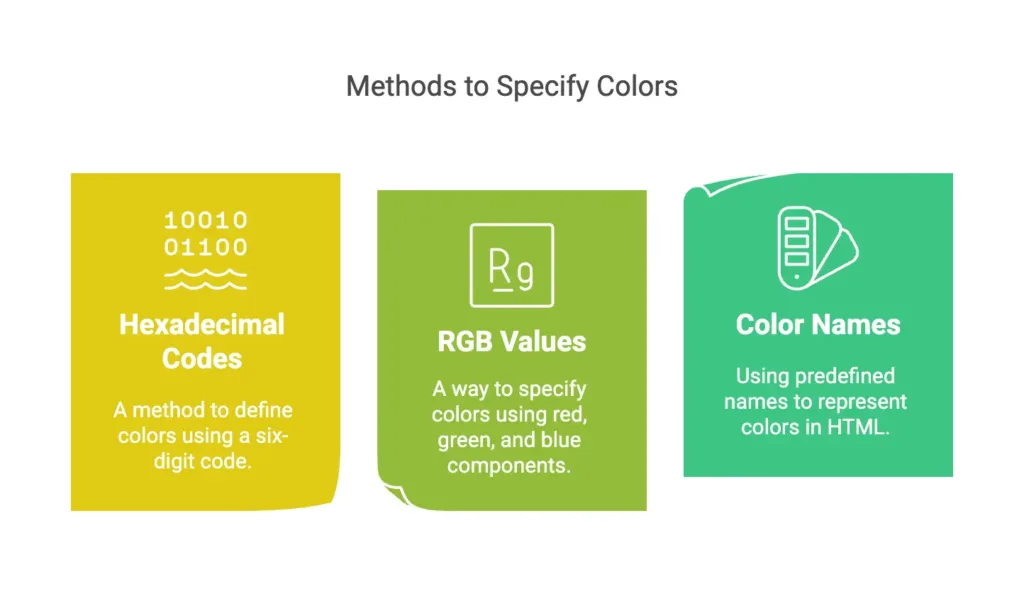
- Explanation: HTML supports various color representations, such as color names, hexadecimal codes, RGB values, and HSL values.
- Examples:
<p style="color: red;">This text is in red.</p>
<div style="background-color: #00FF00;">
This div has a green background.
</div>
This text is in red.
This div has a green background.
Background Color
- Explanation: Use the
background-colorproperty to set the background color of an HTML element. - Example:
<div style="background-color: #00FFFF;">
This div has a cyan background.
</div>
This div has a cyan background.
Opacity and RGBA
- Explanation: Adjust the opacity of an element using RGBA (Red, Green, Blue, Alpha) values, where the alpha channel controls transparency.
- Example:
<div style="background-color: rgba(255, 0, 0, 0.5);">
This div has a semi-transparent red background.
</div>
This div has a semi-transparent red background.
Gradient Backgrounds
- Explanation: Create smooth color transitions with CSS gradients, allowing for dynamic and visually appealing backgrounds.
- Example:
<div style="background: linear-gradient(to right, #ff8c00, #ff2d00);">
This div has a gradient background from orange to red.
</div>
This div has a gradient background from orange to red.
Text Shadow and Box Shadow
- Explanation: Enhance visual effects by adding shadows to text or elements using the
text-shadowandbox-shadowproperties. - Example:
<h1 style="text-shadow: 2px 2px 4px #333;">Heading with Text Shadow</h1>
<div style="box-shadow: 4px 4px 8px #666;">
Box with Box Shadow
</div>
Heading with Text Shadow
Box with Box Shadow
In conclusion, mastering the use of color in HTML is essential for creating visually appealing and engaging web pages. From basic color values to advanced techniques like gradients and shadows, HTML, in conjunction with CSS, provides a rich set of tools to bring your design vision to life. Happy coding !❤️
