Git Tags
Git tags are a vital part of managing and organizing a Git repository, especially when working on larger projects with multiple contributors or when releasing new versions of software. By marking specific points in a repository’s history with tags, you can easily track important milestones like releases or major updates.
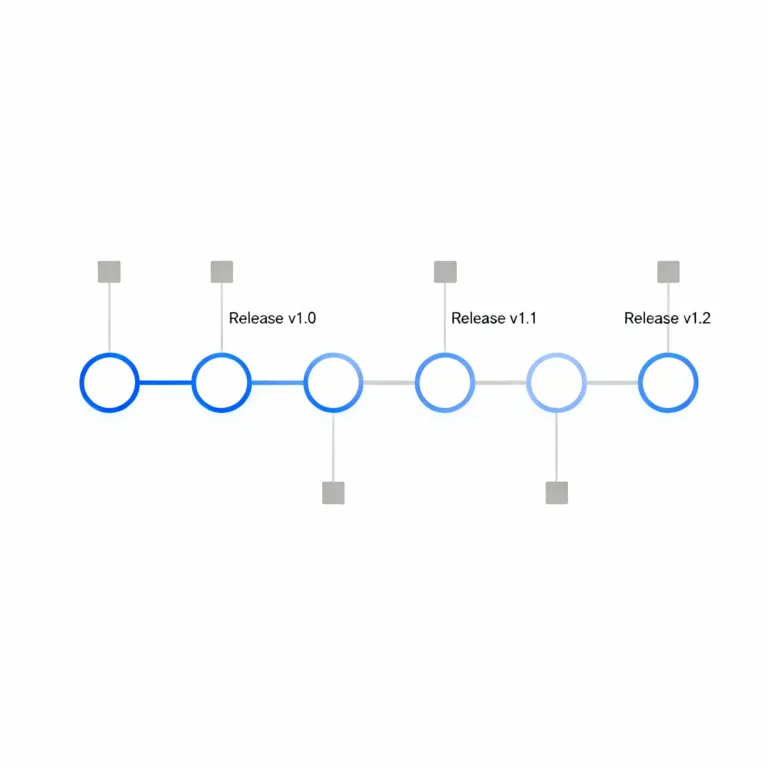
What are Git Tags?
Git tags are labels that you can apply to specific commits in a Git repository. Tags are commonly used to mark significant points in the repository’s history, such as the release of a new version. Tags are immutable, meaning they stay fixed on the specific commit they were created for and do not move with the branch’s history.
Types of Tags in Git
Git supports two primary types of tags:
- Lightweight Tags: Essentially a pointer to a commit, without any additional information like message or metadata.
- Annotated Tags: These tags include a message, metadata, and are stored as full objects in the Git database. Annotated tags are more commonly used in production environments, especially for marking release points.
Why Use Git Tags?
Using tags has multiple benefits, especially when managing a codebase that undergoes frequent changes:
- Easier Versioning: Tags allow you to create versions, making it easy to roll back or reference specific releases.
- Simplified Navigation: You can quickly locate important points in your project’s history, such as release versions or significant updates.
- Improved Collaboration: Tags make it easier for team members to know the latest stable release or version of the software.
Creating Tags
Creating Lightweight Tags
Lightweight tags are simple pointers to a specific commit. They are easy to create but don’t have extra information attached.
Command:
git tag <tag-name>
Example:
git tag v1.0
Here, v1.0 is a lightweight tag pointing to the latest commit.
Creating Annotated Tags
Annotated tags include additional information, such as the tagger’s name, email, date, and a message, making them more descriptive.
Command:
git tag -a <tag-name> -m "Tag message"
Example:
git tag -a v1.0 -m "First release of version 1.0"
Here, v1.0 is an annotated tag, and the -m flag adds a message describing the tag.
Viewing Tags
To list all tags in a repository, you can use the following command:
Command:
git tag
Example Output:
v1.0
v1.1
v2.0
If you have multiple tags and want to filter them, you can use patterns:
Example:
git tag -l "v1.*"
This will display only tags that start with “v1.”
Deleting Tags
Deleting a Local Tag
You can delete a tag from your local repository if it’s no longer needed.
Command:
git tag -d <tag-name>
Example:
git tag -d v1.0
Deleting a Remote Tag
If you need to remove a tag from a remote repository, first delete it locally, then push the deletion.
Command:
git push origin --delete <tag-name>
Example:
git push origin --delete v1.0
Sharing Tags with Remote Repositories
Tags created locally won’t be automatically pushed to a remote repository. To share them, you need to push the tag explicitly.
Pushing a Single Tag
Command:
git push origin <tag-name>
Example:
git push origin v1.0
Pushing All Tags
To push all tags in your local repository to the remote repository:
Command:
git push origin --tags
This command is helpful if you want to synchronize tags between your local and remote repositories.
Practical Use Cases of Git Tags
Versioning Software Releases
Tags are commonly used for marking software versions. For example, after completing significant updates, you can create an annotated tag to indicate a new version.
git tag -a v2.0 -m "Release version 2.0 with new features"
git push origin v2.0
This tag serves as a clear marker of the release, making it easy for collaborators to pull the latest stable version.
Rolling Back to Previous Versions
Tags allow you to return to an earlier version if a newer release contains bugs or issues.
git checkout v1.0
This command checks out the v1.0 tag, which lets you inspect or revert to the codebase as it was at that release.
Simplifying Continuous Integration (CI) Pipelines
In CI/CD pipelines, tags can be used to trigger builds for specific versions of a codebase. This is particularly useful for deploying only stable releases.
Best Practices for Using Git Tags
- Use Consistent Tag Naming: Establish a naming convention, like
v<major>.<minor>.<patch>, for consistency across releases. - Prefer Annotated Tags for Production: Annotated tags provide more context, making them ideal for releases.
- Tag Important Milestones: Use tags to mark significant points, such as major features, fixes, or complete rewrites.
- Remove Deprecated Tags: Regularly clean up outdated or irrelevant tags to keep your repository organized.
Git tags provide an easy and effective way to organize and manage versions in a repository. By marking specific points in the history, they make it simple to access previous releases, navigate the repository, and collaborate with team members. Whether you’re working on a small project or a large enterprise application, understanding and using Git tags will enhance your workflow and help you maintain a stable and accessible codebase. Happy Coding!❤️
