Contributing to Git Projects
Contributing to Git projects is an essential skill for developers working collaboratively. It involves adding code, fixing bugs, or improving documentation in a project hosted on GitHub or similar platforms. This chapter will guide you step-by-step.
Understanding Contribution
Before contributing to a Git project, it’s important to understand:
- Open Source Projects: These are public repositories where anyone can contribute.
- Collaboration Etiquette: Follow guidelines provided in the repository, such as the
CONTRIBUTING.mdfile.
Step 1: Fork the Repository
Forking creates your copy of the repository under your GitHub account.
- Go to the repository you want to contribute to.
- Click the Fork button in the top-right corner.
- This creates a copy of the repository under your GitHub account.
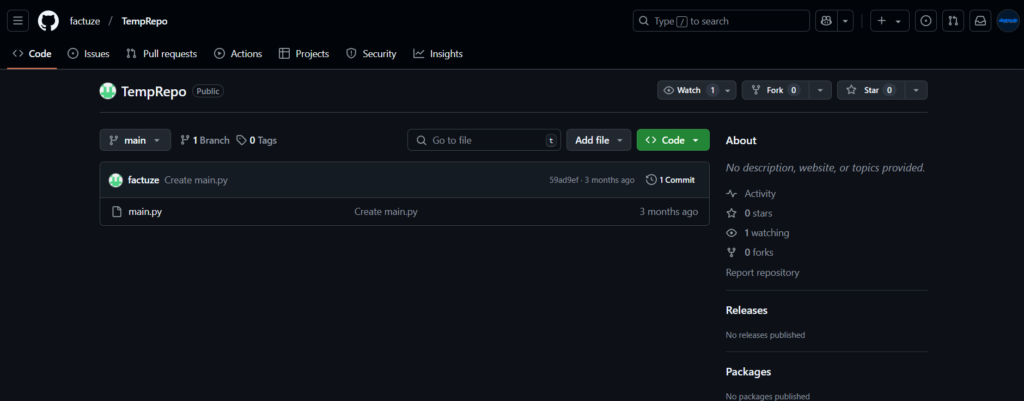
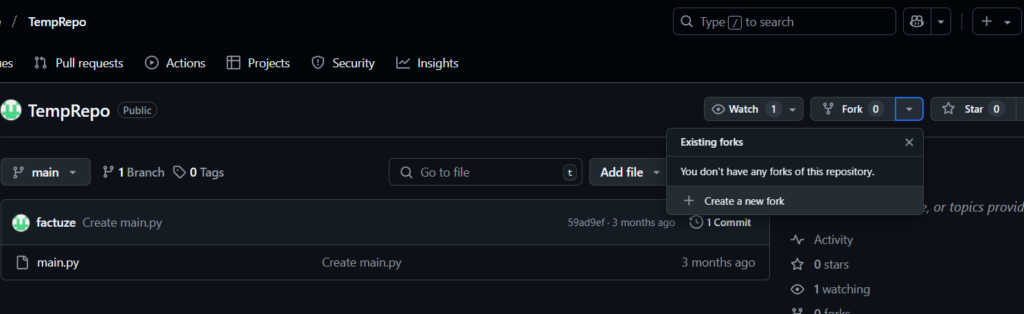
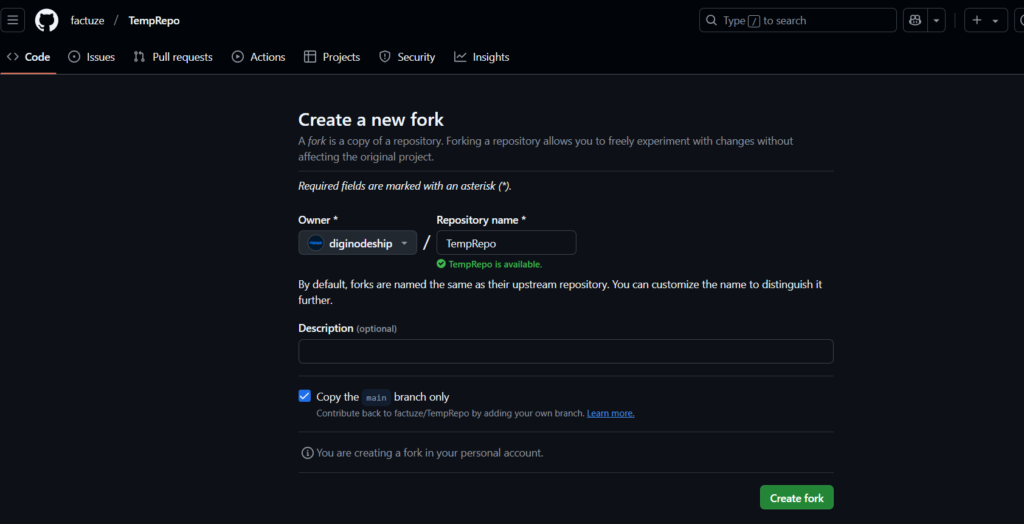
Fork repository comes under your account.
Now I can contribute on this repository and create pull requests for the Original Repository from this forked repository.
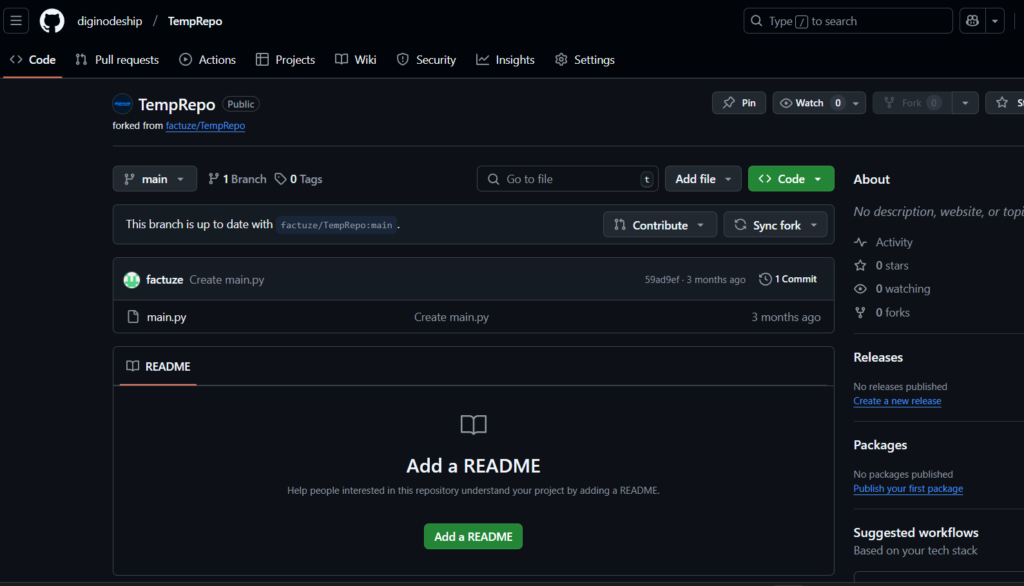
Step 2: Clone the Forked Repository
Forking creates your copy of the repository under your GitHub account.
- Go to the repository you want to contribute to.
- Click the Fork button in the top-right corner.
- This creates a copy of the repository under your GitHub account.
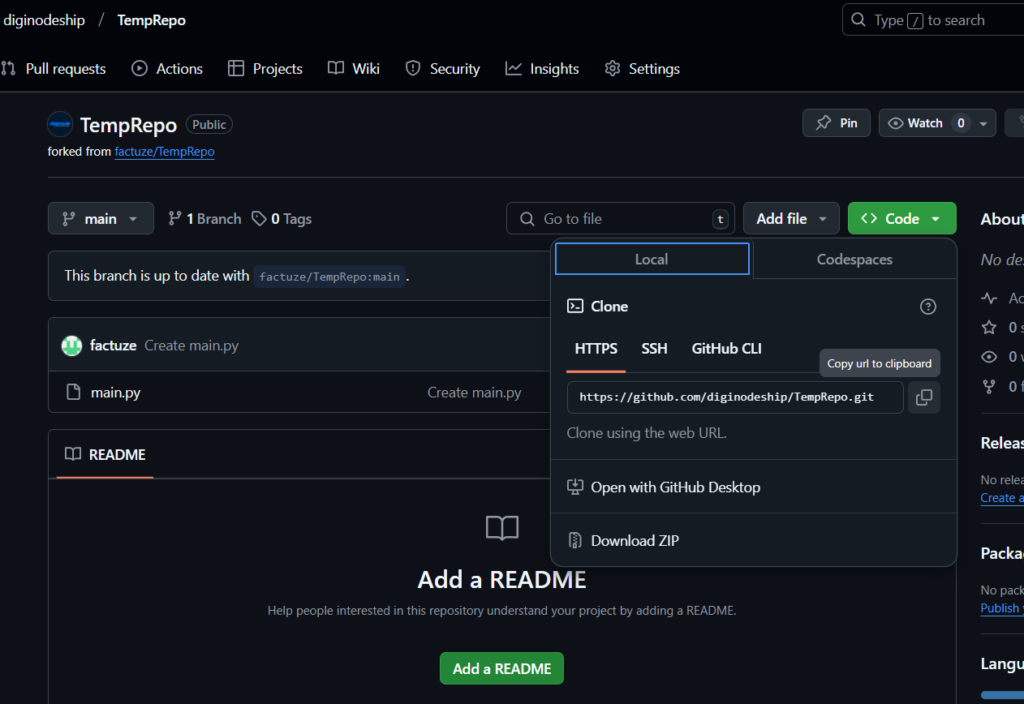
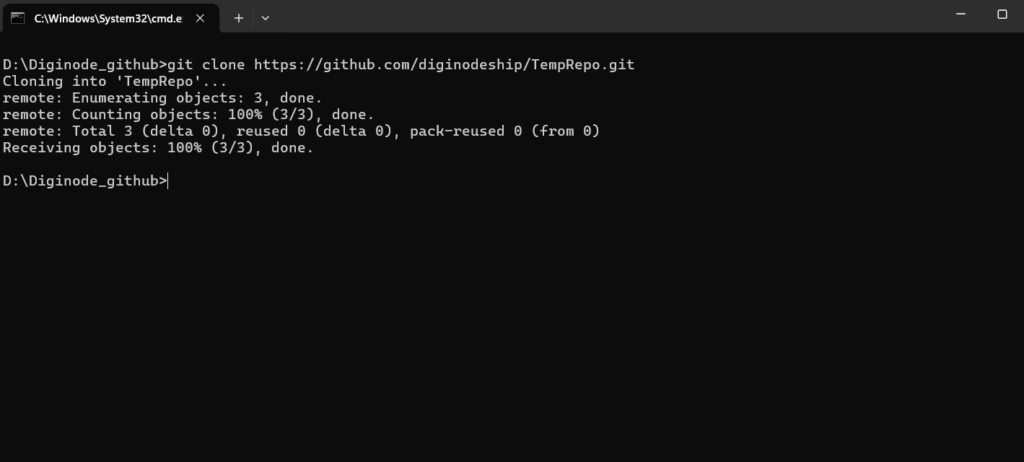
Step 3: Create a Branch
Always create a new branch for your changes to keep the main branch clean.
Check the current branch:
git branch
Create and switch to a new branch:
git checkout -b branch-name
Example:
git checkout -b fix-typo
Step 4: Make Changes
Edit the files using a code editor. For example:
- Fix a typo in
README.md. - Add a new feature in the codebase.
Step 5: Stage and Commit Changes
Edit the files using a code editor. For example:
- Fix a typo in
README.md. - Add a new feature in the codebase.
Stage the changes:
git add .
Commit the changes with a descriptive message:
git commit -m "Fixed typo in README.md"
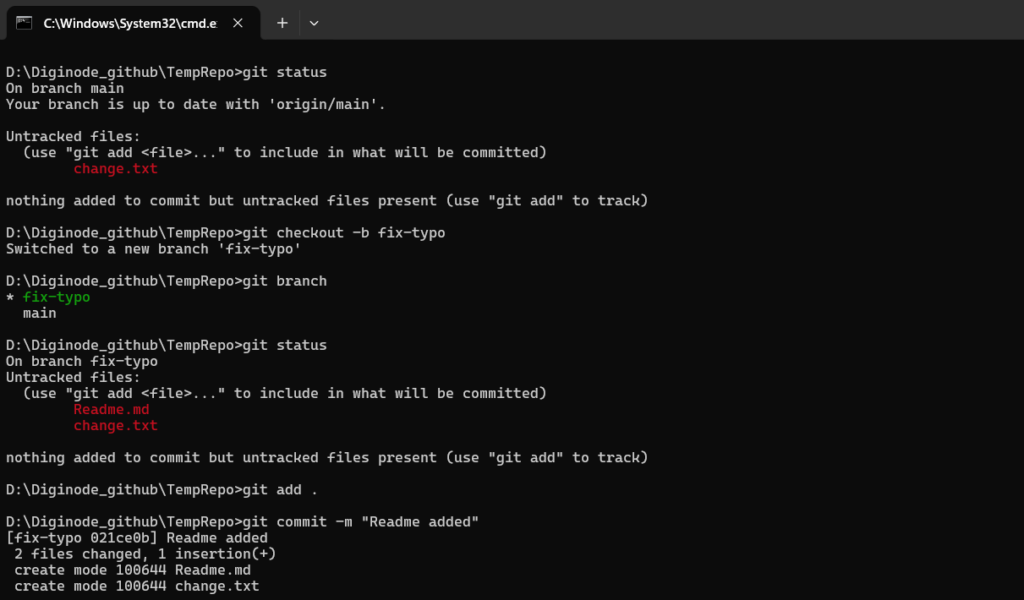
Step 6: Push Changes to Your Fork
Push the changes from your local branch to the corresponding branch in your forked repository:
git push origin branch-name
Example:
git push origin fix-typo
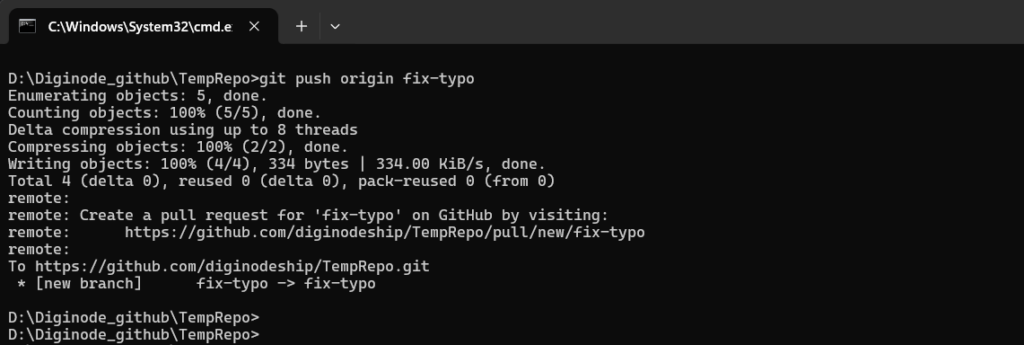
Step 7: Create a Pull Request (PR)
Propose your changes to the original repository.
- Go to your forked repository on GitHub.
- Click Compare & pull request.
- Add a title and description for your PR.
- Click Create pull request.
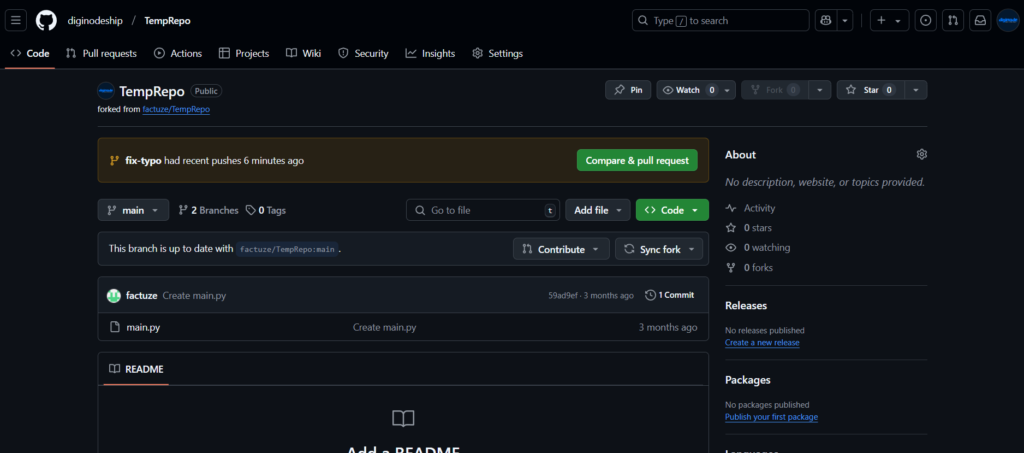
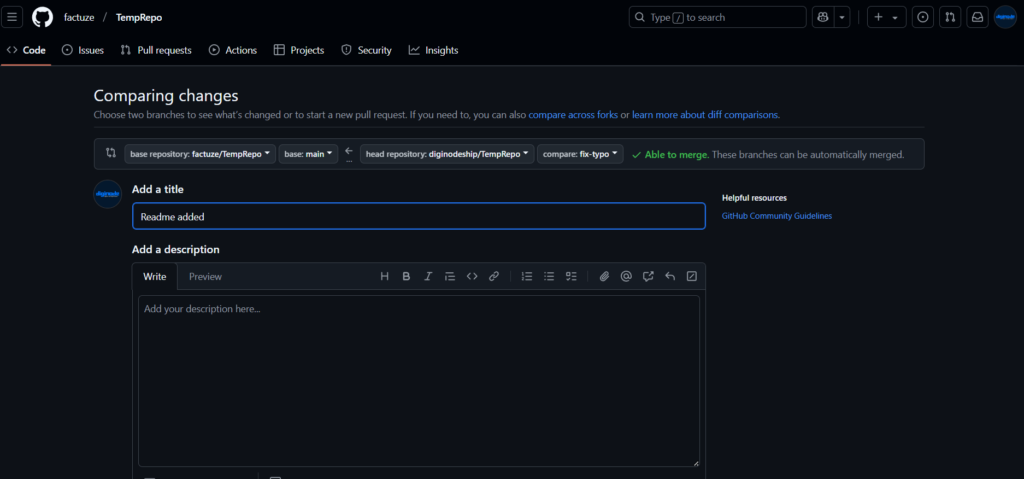
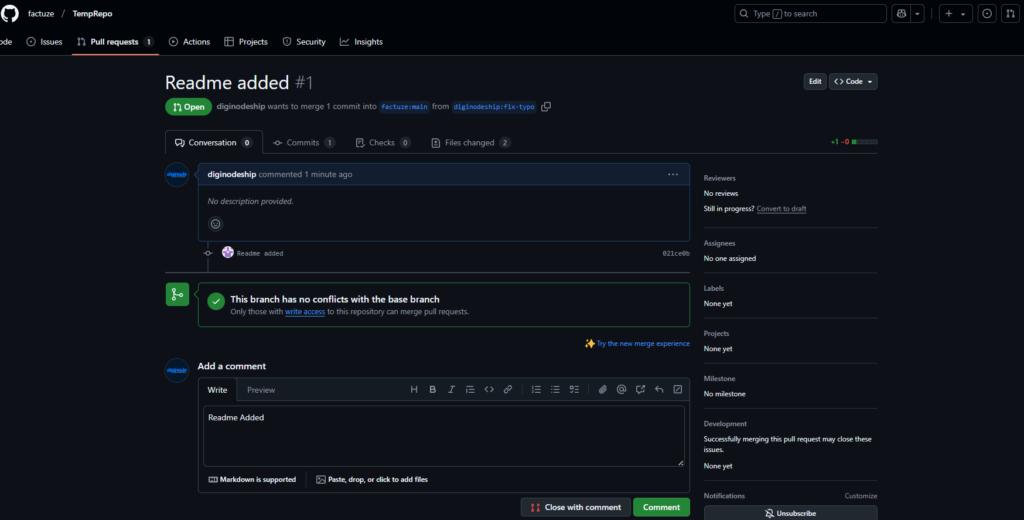
Open the main repo in Pull request tab , your created pull request will come.
Now its up to owner of repository they will approve or reject your changes.
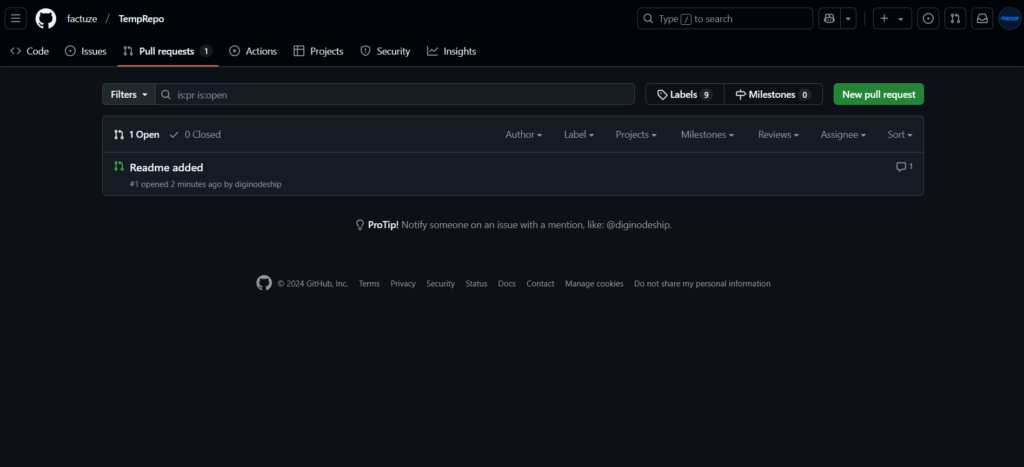
Tips for Effective Contributions
- Read the Documentation: Check the
README.mdandCONTRIBUTING.mdfiles for guidelines. - Communicate: Use GitHub Issues to discuss changes before working on them.
- Follow Coding Standards: Adhere to the project’s style and conventions.
- Write Descriptive Commit Messages: Clearly explain what each commit does.
Common Issues and Fixes
Permission Denied
- Ensure you’re working on your fork and not the original repository.
- Use SSH if HTTPS fails
Outdated Fork
- Sync your fork with the original repository using the steps in Advanced Techniques.
PR Rejected
- Review feedback, make changes, and update your branch
Contributing to Git projects is a valuable skill that allows you to collaborate with others and improve open-source projects. By following these steps, you can confidently contribute, handle conflicts, and propose changes effectively. Mastering these techniques ensures a smoother and more impactful contribution experience.Happy coding !❤️
