Committing Changes in Git
Committing changes in Git is a fundamental aspect of version control. A commit represents a snapshot of your project at a particular point in time. Understanding how to commit changes effectively is crucial for maintaining a clean and manageable project history. This chapter will cover everything you need to know about committing changes in Git, from basic commands to advanced techniques and best practices.
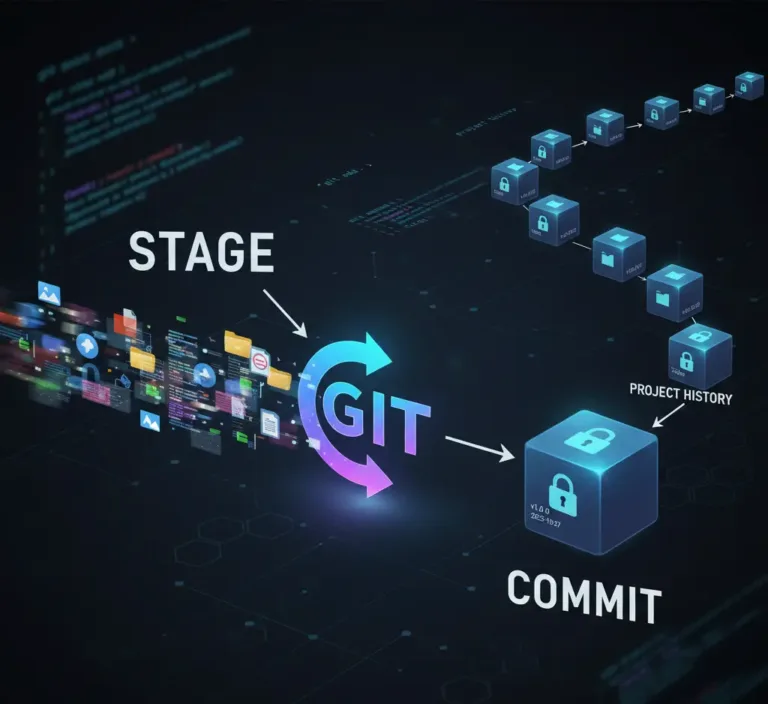
Understanding Commits
What is a Commit?
A commit is a record of changes made to the repository. It includes:
- The current state of the files
- A commit message
- Metadata such as the author, date, and time
Each commit has a unique identifier (SHA) that allows you to track and reference it.
Why Commit Frequently?
Frequent commits help in:
- Tracking progress
- Isolating issues
- Collaborating effectively
- Reverting to previous states if needed
Basic Workflow for Committing Changes
Making Changes
To start, make changes to your files in the working directory. For example, you can create or edit a file:
echo "Hello, Git!" > hello.txt
Adding Changes to the Staging Area
Before committing, you need to add changes to the staging area:
git add hello.txt
Committing Changes
Once the changes are staged, commit them to the repository:
git commit -m "Add hello.txt with a greeting message"
Checking the Status
To verify the status of your repository, use:
git status
Output:
On branch main
nothing to commit, working tree clean
Writing Good Commit Messages
Importance of Commit Messages
Commit messages are crucial for understanding the history of a project. They should be:
- Concise
- Descriptive
- Consistent
Structure of a Commit Message
A good commit message typically includes:
- A short summary (50 characters or less)
- A detailed description (optional, but recommended)
Add hello.txt with a greeting message
This file will be used to demonstrate basic Git commands.
Enforcing Commit Message Guidelines
To ensure commit message consistency, you can use tools like commitlint or husky in your project.
Advanced Committing Techniques
Amending the Last Commit
If you need to modify the most recent commit (e.g., to correct a message or add more changes), use:
git commit --amend
Committing Partial Changes
To commit only certain changes within a file, use the
-p(patch) option:
git add -p filename.txt
Committing All Changes
To commit all changes in the working directory, you can use:
git commit -a -m "Commit all changes with a single message"
Skipping the Staging Area
For a quick commit bypassing the staging area, use:
git commit -am "Quick commit without separate staging"
Best Practices
Commit Frequently
Commit small, logical changes often to make it easier to track progress and isolate issues.
Write Clear and Descriptive Messages
Make sure commit messages are meaningful and provide context for the changes made.
Use Branches
Develop new features or fix bugs in separate branches to keep the main branch clean and stable.
Review Changes Before Committing
Always review staged changes with
git diff --cachedbefore committing.
Committing changes in Git is a powerful way to manage the evolution of your project. By understanding the basic and advanced techniques of committing, you can maintain a clean and effective project history. Properly managing commits not only helps in tracking progress but also facilitates collaboration and troubleshooting. With the practices and guidelines covered in this chapter, you are well-equipped to handle commits efficiently in your Git workflow. Happy Coding!❤️
